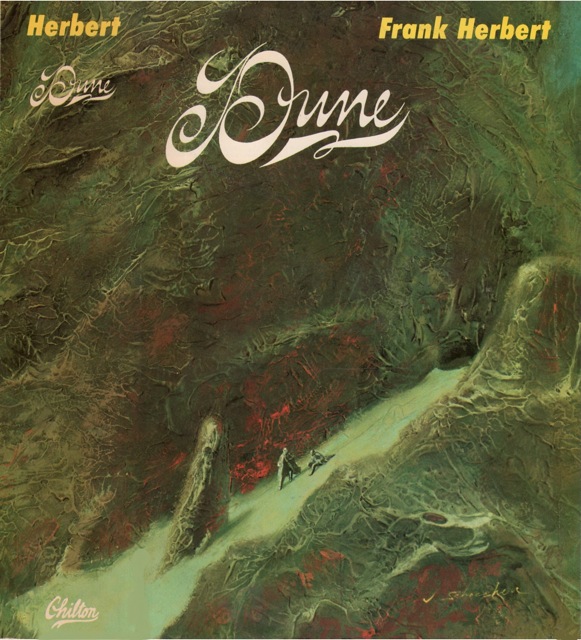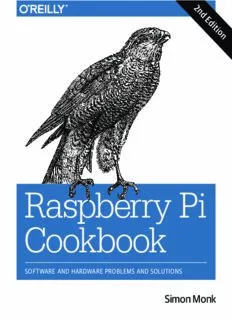
Raspberry Pi Cookbook: Software and Hardware Problems and Solutions PDF
Preview Raspberry Pi Cookbook: Software and Hardware Problems and Solutions
2 n d E d i t i o n Raspberry Pi Cookbook SOFTWARE AND HARDWARE PROBLEMS AND SOLUTIONS Simon Monk SECOND EDITION Raspberry Pi Cookbook Dr. Simon Monk Raspberry Pi Cookbook by Simon Monk Copyright © 2016 Simon Monk. All rights reserved. Printed in the United States of America. Published by O’Reilly Media, Inc., 1005 Gravenstein Highway North, Sebastopol, CA 95472. O’Reilly books may be purchased for educational, business, or sales promotional use. Online editions are also available for most titles (http://safaribooksonline.com). For more information, contact our corporate/ institutional sales department: 800-998-9938 or corporate@oreilly.com. Editors: Susan Conant and Jeff Bleiel Indexer: Judy McConville Production Editor: Kristen Brown Interior Designer: David Futato Copyeditor: Nan Reinhardt Cover Designer: Karen Montgomery Proofreader: Gillian McGarvey Illustrator: Rebecca Demarest August 2014: First Edition June 2016: Second Edition Revision History for the Second Edition 2016-05-17 First Release See http://oreilly.com/catalog/errata.csp?isbn=9781491939109 for release details. The O’Reilly logo is a registered trademark of O’Reilly Media, Inc. Raspberry Pi Cookbook, the cover image, and related trade dress are trademarks of O’Reilly Media, Inc. While the publisher and the author have used good faith efforts to ensure that the information and instructions contained in this work are accurate, the publisher and the author disclaim all responsibility for errors or omissions, including without limitation responsibility for damages resulting from the use of or reliance on this work. Use of the information and instructions contained in this work is at your own risk. If any code samples or other technology this work contains or describes is subject to open source licenses or the intellectual property rights of others, it is your responsibility to ensure that your use thereof complies with such licenses and/or rights. 978-1-491-93910-9 [LSI] Table of Contents Preface to the Second Edition. . . . . . . . . . . . . . . . . . . . . . . . . . . . . . . . . . . . . . . . . . . . . . . . . . . . xi 1. Setup and Management. . . . . . . . . . . . . . . . . . . . . . . . . . . . . . . . . . . . . . . . . . . . . . . . . . . . . . 1 1.0 Introduction 1 1.1 Selecting a Model of Raspberry Pi 1 1.2 Enclosing a Raspberry Pi 3 1.3 Selecting a Power Supply 5 1.4 Selecting an Operating System Distribution 7 1.5 Writing a MicroSD Card with NOOBS 7 1.6 Connecting the System 10 1.7 Connecting a DVI or VGA Monitor 12 1.8 Using a Composite Video Monitor/TV 12 1.9 Adjusting the Picture Size on Your Monitor 13 1.10 Maximizing Performance 15 1.11 Changing Your Password 18 1.12 Setting the Pi to Boot Straight into a Windowing System 19 1.13 Shutting Down Your Raspberry Pi 20 1.14 Installing the Raspberry Pi Camera Module 22 1.15 Using Bluetooth 25 2. Networking. . . . . . . . . . . . . . . . . . . . . . . . . . . . . . . . . . . . . . . . . . . . . . . . . . . . . . . . . . . . . . . 27 2.0 Introduction 27 2.1 Connecting to a Wired Network 27 2.2 Finding Your IP Address 29 2.3 Setting a Static IP Address 31 2.4 Setting the Network Name of a Raspberry Pi 33 2.5 Setting Up a Wireless Connection 34 2.6 Connecting with a Console Lead 36 iii 2.7 Controlling the Pi Remotely with SSH 39 2.8 Controlling the Pi Remotely with VNC 41 2.9 Controlling the Pi Remotely with RDP 43 2.10 File Sharing on a Mac Network 44 2.11 Sharing the Pi Screen on a Mac 46 2.12 Using a Raspberry Pi for Network Attached Storage 48 2.13 Network Printing 51 3. Operating System. . . . . . . . . . . . . . . . . . . . . . . . . . . . . . . . . . . . . . . . . . . . . . . . . . . . . . . . . . 55 3.0 Introduction 55 3.1 Moving Files Around Graphically 55 3.2 Starting a Terminal Session 57 3.3 Navigating the Filesystem Using a Terminal 58 3.4 Copying a File or Folder 62 3.5 Renaming a File or Folder 63 3.6 Editing a File 63 3.7 Viewing the Contents of a File 66 3.8 Creating a File Without Using an Editor 66 3.9 Creating a Directory 67 3.10 Deleting a File or Directory 68 3.11 Performing Tasks with Superuser Privileges 69 3.12 Understanding File Permissions 70 3.13 Changing File Permissions 71 3.14 Changing File Ownership 72 3.15 Making a Screen Capture 73 3.16 Installing Software with apt-get 74 3.17 Removing Software Installed with apt-get 75 3.18 Installing Python Packages with Pip 76 3.19 Fetching Files from the Command Line 77 3.20 Fetching Source Code with Git 78 3.21 Running a Program or Script Automatically on Startup 78 3.22 Running a Program or Script Automatically as a Service 79 3.23 Running a Program or Script Automatically at Regular Intervals 81 3.24 Finding Things 82 3.25 Using the Command-Line History 83 3.26 Monitoring Processor Activity 84 3.27 Working with File Archives 87 3.28 Listing Connected USB Devices 87 3.29 Redirecting Output from the Command Line to a File 88 3.30 Concatenating Files 89 3.31 Using Pipes 89 3.32 Hiding Output to the Terminal 90 iv | Table of Contents 3.33 Running Programs in the Background 90 3.34 Creating Command Aliases 91 3.35 Setting the Date and Time 92 3.36 Finding Out How Much Room You Have on the SD Card 93 4. Software. . . . . . . . . . . . . . . . . . . . . . . . . . . . . . . . . . . . . . . . . . . . . . . . . . . . . . . . . . . . . . . . . . 95 4.0 Introduction 95 4.1 Making a Media Center 95 4.2 Installing Office Software 97 4.3 Installing other Browsers 98 4.4 Using the Pi Store 100 4.5 Making a Webcam Server 101 4.6 Running a Vintage Game Console Emulator 104 4.7 Running Minecraft Pi Edition 105 4.8 Running a Minecraft Server 107 4.9 Running Open Arena 110 4.10 Raspberry Pi Radio Transmitter 111 4.11 Running GIMP 113 4.12 Internet Radio 114 5. Python Basics. . . . . . . . . . . . . . . . . . . . . . . . . . . . . . . . . . . . . . . . . . . . . . . . . . . . . . . . . . . . . 117 5.0 Introduction 117 5.1 Deciding Between Python 2 and Python 3 117 5.2 Editing Python Programs with IDLE 118 5.3 Using the Python Console 121 5.4 Running Python Programs from the Terminal 122 5.5 Variables 123 5.6 Displaying Output 123 5.7 Reading User Input 124 5.8 Arithmetic 125 5.9 Creating Strings 125 5.10 Concatenating (Joining) Strings 126 5.11 Converting Numbers to Strings 127 5.12 Converting Strings to Numbers 128 5.13 Finding the Length of a String 129 5.14 Finding the Position of One String Inside Another 129 5.15 Extracting Part of a String 130 5.16 Replacing One String of Characters with Another Inside a String 131 5.17 Converting a String to Upper- or Lowercase 131 5.18 Running Commands Conditionally 132 5.19 Comparing Values 133 5.20 Logical Operators 135 Table of Contents | v 5.21 Repeating Instructions an Exact Number of Times 135 5.22 Repeating Instructions Until Some Condition Changes 136 5.23 Breaking Out of a Loop 137 5.24 Defining a Function in Python 138 6. Python Lists and Dictionaries. . . . . . . . . . . . . . . . . . . . . . . . . . . . . . . . . . . . . . . . . . . . . . . . 141 6.0 Introduction 141 6.1 Creating a List 141 6.2 Accessing Elements of a List 142 6.3 Finding the Length of a List 143 6.4 Adding Elements to a List 143 6.5 Removing Elements from a List 144 6.6 Creating a List by Parsing a String 145 6.7 Iterating Over a List 146 6.8 Enumerating a List 146 6.9 Sorting a List 147 6.10 Cutting Up a List 148 6.11 Applying a Function to a List 149 6.12 Creating a Dictionary 150 6.13 Accessing a Dictionary 151 6.14 Removing Things from a Dictionary 152 6.15 Iterating Over Dictionaries 153 7. Advanced Python. . . . . . . . . . . . . . . . . . . . . . . . . . . . . . . . . . . . . . . . . . . . . . . . . . . . . . . . . 155 7.0 Introduction 155 7.1 Formatting Numbers 155 7.2 Formatting Dates and Times 156 7.3 Returning More Than One Value 157 7.4 Defining a Class 158 7.5 Defining a Method 159 7.6 Inheritance 160 7.7 Writing to a File 161 7.8 Reading from a File 162 7.9 Pickling 163 7.10 Handling Exceptions 164 7.11 Using Modules 166 7.12 Random Numbers 167 7.13 Making Web Requests from Python 168 7.14 Command-Line Arguments in Python 169 7.15 Running Linux Commands from Python 170 7.16 Sending Email from Python 170 7.17 Writing a Simple Web Server in Python 172 vi | Table of Contents 7.18 Doing More Than One Thing at a Time 173 7.19 Doing Nothing in Python 175 7.20 Using Python with Minecraft Pi Edition 176 8. Computer Vision. . . . . . . . . . . . . . . . . . . . . . . . . . . . . . . . . . . . . . . . . . . . . . . . . . . . . . . . . . 179 8.0 Introduction 179 8.1 Installing SimpleCV 179 8.2 Setting Up a USB Camera for Computer Vision 180 8.3 Using a Raspberry Pi Camera Module for Computer Vision 182 8.4 Counting Coins 183 8.5 Face Detection 188 8.6 Motion Detection 189 8.7 Optical Character Recognition 193 9. Hardware Basics. . . . . . . . . . . . . . . . . . . . . . . . . . . . . . . . . . . . . . . . . . . . . . . . . . . . . . . . . . 195 9.0 Introduction 195 9.1 Finding Your Way Around the GPIO Connector 195 9.2 Keeping Your Raspberry Pi Safe When Using the GPIO Connector 199 9.3 Setting Up I2C 200 9.4 Using I2C Tools 202 9.5 Setting Up SPI 203 9.6 Installing PySerial for Access to the Serial Port from Python 204 9.7 Installing Minicom to Test the Serial Port 205 9.8 Using a Breadboard with Jumper Leads 206 9.9 Using a Breadboard with a Pi Cobbler 208 9.10 Using a Raspberry Squid 210 9.11 Using a Raspberry Squid Button 212 9.12 Converting 5V Signals to 3.3V with Two Resistors 214 9.13 Converting 5V Signals to 3.3V with a Level Converter Module 215 9.14 Powering a Raspberry Pi with Batteries 216 9.15 Powering a Raspberry Pi with a LiPo Battery 219 9.16 Getting Started with the Sense HAT 220 9.17 Getting Started with the Explorer HAT Pro 222 9.18 Getting Started with a RaspiRobot Board 224 9.19 Using a Pi Plate Prototyping Board 226 9.20 Making a Hardware At Top (HAT) 231 9.21 The Pi Compute Module 234 9.22 The Pi Zero 236 10. Controlling Hardware. . . . . . . . . . . . . . . . . . . . . . . . . . . . . . . . . . . . . . . . . . . . . . . . . . . . . . 239 10.0 Introduction 239 10.1 Connecting an LED 239 Table of Contents | vii 10.2 Leaving the GPIO Pins in a Safe State 242 10.3 Controlling the Brightness of an LED 243 10.4 Make a Buzzing Sound 245 10.5 Switching a High-Power DC Device Using a Transistor 247 10.6 Switching a High-Power Device Using a Relay 249 10.7 Controlling High-Voltage AC Devices 252 10.8 Making a User Interface to Turn Things On and Off 253 10.9 Making a User Interface to Control PWM Power for LEDs and Motors 255 10.10 Changing the Color of an RGB LED 256 10.11 Using Lots of LEDs (Charlieplexing) 260 10.12 Using an Analog Meter as a Display 263 10.13 Programming with Interrupts 265 11. Motors. . . . . . . . . . . . . . . . . . . . . . . . . . . . . . . . . . . . . . . . . . . . . . . . . . . . . . . . . . . . . . . . . . . 269 11.0 Introduction 269 11.1 Controlling Servo Motors 269 11.2 Controlling Servo Motors Precisely 273 11.3 Controlling Many Servo Motors 276 11.4 Controlling the Speed of a DC Motor 279 11.5 Controlling the Direction of a DC Motor 281 11.6 Using a Unipolar Stepper Motor 287 11.7 Using a Bipolar Stepper Motor 291 11.8 Using a Stepper Motor HAT to Drive a Bipolar Stepper Motor 293 11.9 Using a RaspiRobot Board to Drive a Bipolar Stepper Motor 295 11.10 Building a Simple Robot Rover 297 12. Digital Inputs. . . . . . . . . . . . . . . . . . . . . . . . . . . . . . . . . . . . . . . . . . . . . . . . . . . . . . . . . . . . . 303 12.0 Introduction 303 12.1 Connecting a Push Switch 303 12.2 Toggling with a Push Switch 306 12.3 Using a Two-Position Toggle or Slide Switch 308 12.4 Using a Center-Off Toggle or Slide Switch 309 12.5 Debouncing a Button Press 313 12.6 Using an External Pull-up Resistor 315 12.7 Using a Rotary (Quadrature) Encoder 316 12.8 Using a Keypad 320 12.9 Detecting Movement 323 12.10 Adding GPS to the Raspberry Pi 325 12.11 Intercepting Keypresses 329 12.12 Intercepting Mouse Movements 331 12.13 Using a Real-Time Clock Module 332 viii | Table of Contents
Description:The list of books you might like

The 5 Second Rule: Transform your Life, Work, and Confidence with Everyday Courage

The Silent Patient

The Sweetest Oblivion (Made Book 1)

The Strength In Our Scars
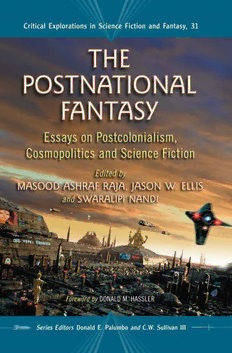
The postnational fantasy: essays on postcolonialism, cosmopolitics and science fiction

Annual Report 2005
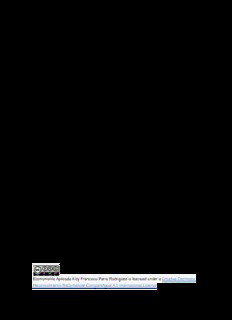
Econometría Aplicada II
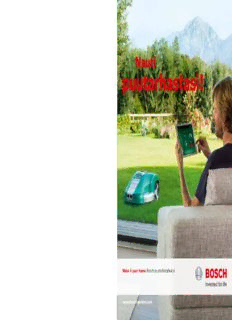
Bosch-puutarhatyökalut, luettelo 2015

Svoboda-2006-26

Property : course materials

DTIC ADA455678: CropCircles: Topology Sensitive Visualization of OWL Class Hierarchies
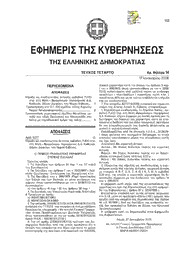
Greek Government Gazette: Part 4, 2006 no. 14
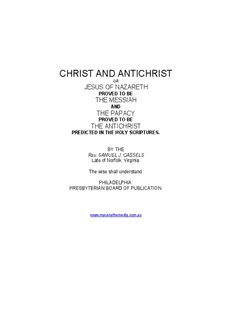
CHRIST AND ANTICHRIST - WordPress.com - Get a Free Blog Here
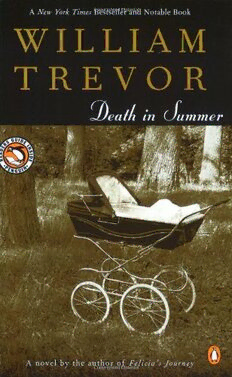
Death in Summer

The Brooklyn Paper Volume 32 Issue 05

Bon Dia Aruba (23 Januari 2006)

Zwei Einzelzimmer, bitte - Mit Kluftinger durch Deutschland

Bülten No 30 - Ekim 2012
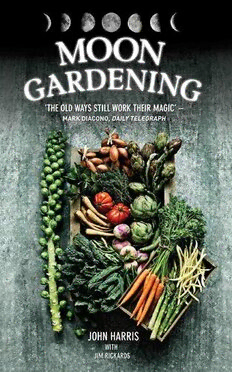
Moon Gardening--Ancient and Natural Ways to Grow Healthier, Tastier Food

FEBS Letters 1993: Vol 318 Index
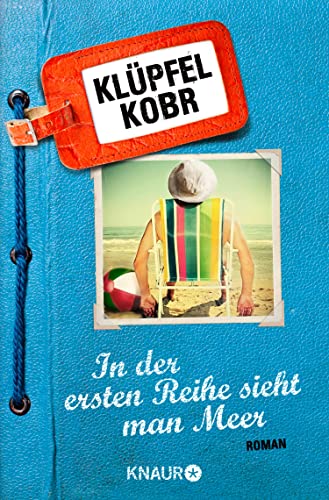
In der ersten Reihe sieht man Meer