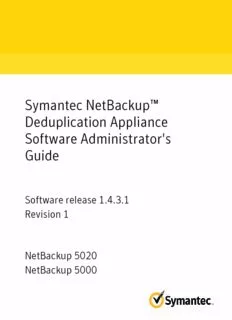Table Of ContentSymantec NetBackup™
Deduplication Appliance
Software Administrator's
Guide
Software release 1.4.3.1
Revision 1
NetBackup 5020
NetBackup 5000
Thesoftwaredescribedinthisbookisfurnishedunderalicenseagreementandmaybeused
onlyinaccordancewiththetermsoftheagreement.
Documentationversion:1.4.3.1,revision1
LegalNotice
Copyright©2012SymantecCorporation.Allrightsreserved.
NetBackup,PureDisk,Symantec,andtheSymantecLogoaretrademarksorregistered
trademarksofSymantecCorporationoritsaffiliatesintheU.S.andothercountries.Other
namesmaybetrademarksoftheirrespectiveowners.
ThisSymantecproductmaycontainthirdpartysoftwareforwhichSymantecisrequired
toprovideattributiontothethirdparty(“ThirdPartyPrograms”).SomeoftheThirdParty
Programsareavailableunderopensourceorfreesoftwarelicenses.TheLicenseAgreement
accompanyingtheSoftwaredoesnotalteranyrightsorobligationsyoumayhaveunder
thoseopensourceorfreesoftwarelicenses.PleaseseetheThirdPartyLegalNoticeAppendix
tothisDocumentationorTPIPReadMeFileaccompanyingthisSymantecproductformore
informationontheThirdPartyPrograms.
Theproductdescribedinthisdocumentisdistributedunderlicensesrestrictingitsuse,
copying,distribution,anddecompilation/reverseengineering.Nopartofthisdocument
maybereproducedinanyformbyanymeanswithoutpriorwrittenauthorizationof
SymantecCorporationanditslicensors,ifany.
THEDOCUMENTATIONISPROVIDED"ASIS"ANDALLEXPRESSORIMPLIEDCONDITIONS,
REPRESENTATIONSANDWARRANTIES,INCLUDINGANYIMPLIEDWARRANTYOF
MERCHANTABILITY,FITNESSFORAPARTICULARPURPOSEORNON-INFRINGEMENT,
AREDISCLAIMED,EXCEPTTOTHEEXTENTTHATSUCHDISCLAIMERSAREHELDTO
BELEGALLYINVALID.SYMANTECCORPORATIONSHALLNOTBELIABLEFORINCIDENTAL
ORCONSEQUENTIALDAMAGESINCONNECTIONWITHTHEFURNISHING,
PERFORMANCE,ORUSEOFTHISDOCUMENTATION.THEINFORMATIONCONTAINED
INTHISDOCUMENTATIONISSUBJECTTOCHANGEWITHOUTNOTICE.
TheLicensedSoftwareandDocumentationaredeemedtobecommercialcomputersoftware
asdefinedinFAR12.212andsubjecttorestrictedrightsasdefinedinFARSection52.227-19
"CommercialComputerSoftware-RestrictedRights"andDFARS227.7202,"Rightsin
CommercialComputerSoftwareorCommercialComputerSoftwareDocumentation",as
applicable,andanysuccessorregulations. Anyuse,modification,reproductionrelease,
performance,displayordisclosureoftheLicensedSoftwareandDocumentationbytheU.S.
GovernmentshallbesolelyinaccordancewiththetermsofthisAgreement.
SymantecCorporation
350EllisStreet
MountainView,CA94043
http://www.symantec.com
Technical Support
SymantecTechnicalSupportmaintainssupportcentersglobally.Technical
Support’sprimaryroleistorespondtospecificqueriesaboutproductfeatures
andfunctionality.TheTechnicalSupportgroupalsocreatescontentforouronline
KnowledgeBase.TheTechnicalSupportgroupworkscollaborativelywiththe
otherfunctionalareaswithinSymantectoansweryourquestionsinatimely
fashion.Forexample,theTechnicalSupportgroupworkswithProductEngineering
andSymantecSecurityResponsetoprovidealertingservicesandvirusdefinition
updates.
Symantec’ssupportofferingsincludethefollowing:
■ Arangeofsupportoptionsthatgiveyoutheflexibilitytoselecttheright
amountofserviceforanysizeorganization
■ Telephoneand/orWeb-basedsupportthatprovidesrapidresponseand
up-to-the-minuteinformation
■ Upgradeassurancethatdeliverssoftwareupgrades
■ Globalsupportpurchasedonaregionalbusinesshoursor24hoursaday,7
daysaweekbasis
■ PremiumserviceofferingsthatincludeAccountManagementServices
ForinformationaboutSymantec’ssupportofferings,youcanvisitourWebsite
atthefollowingURL:
www.symantec.com/business/support/
Allsupportserviceswillbedeliveredinaccordancewithyoursupportagreement
andthethen-currententerprisetechnicalsupportpolicy.
ContactingTechnicalSupport
CustomerswithacurrentsupportagreementmayaccessTechnicalSupport
informationatthefollowingURL:
www.symantec.com/business/support/
BeforecontactingTechnicalSupport,makesureyouhavesatisfiedthesystem
requirementsthatarelistedinyourproductdocumentation.Also,youshouldbe
atthecomputeronwhichtheproblemoccurred,incaseitisnecessarytoreplicate
theproblem.
WhenyoucontactTechnicalSupport,pleasehavethefollowinginformation
available:
■ Productreleaselevel
■ Hardwareinformation
■ Availablememory,diskspace,andNICinformation
■ Operatingsystem
■ Versionandpatchlevel
■ Networktopology
■ Router,gateway,andIPaddressinformation
■ Problemdescription:
■ Errormessagesandlogfiles
■ TroubleshootingthatwasperformedbeforecontactingSymantec
■ Recentsoftwareconfigurationchangesandnetworkchanges
Licensingandregistration
IfyourSymantecproductrequiresregistrationoralicensekey,accessourtechnical
supportWebpageatthefollowingURL:
www.symantec.com/business/support/
Customerservice
CustomerserviceinformationisavailableatthefollowingURL:
www.symantec.com/business/support/
CustomerServiceisavailabletoassistwithnon-technicalquestions,suchasthe
followingtypesofissues:
■ Questionsregardingproductlicensingorserialization
■ Productregistrationupdates,suchasaddressornamechanges
■ Generalproductinformation(features,languageavailability,localdealers)
■ Latestinformationaboutproductupdatesandupgrades
■ Informationaboutupgradeassuranceandsupportcontracts
■ InformationabouttheSymantecBuyingPrograms
■ AdviceaboutSymantec'stechnicalsupportoptions
■ Nontechnicalpresalesquestions
■ IssuesthatarerelatedtoCD-ROMs,DVDs,ormanuals
Supportagreementresources
IfyouwanttocontactSymantecregardinganexistingsupportagreement,please
contactthesupportagreementadministrationteamforyourregionasfollows:
Asia-PacificandJapan [email protected]
Europe,Middle-East,andAfrica [email protected]
NorthAmericaandLatinAmerica [email protected]
Contents
Technical Support
............................................................................................... 4
Chapter 1 Storage pool management procedures for
deduplication appliances
............................................ 15
Aboutthestoragepoolmanagementproceduresyoucanperformon
adeduplicationappliance........................................................ 16
AccessingtheadministrativeWebUI'sHardwareMonitoring
tab ...................................................................................... 17
Usingthecallhomefeature........................................................... 18
Enablingthecallhomefeaturefromtheapplianceshell
menu............................................................................. 19
EnablingthecallhomefeaturefromtheadministrativeWeb
UI ................................................................................. 23
AboutSymantecCriticalSystemProtection...................................... 26
Bondingthenetworkinterfaces...................................................... 26
Configuringasecondarynetworkforstoragepool
administration ...................................................................... 29
Changinganappliancenode'sIPaddress..........................................31
Examininganappliancenodetodeterminewhetheritwasdefined
intermsofanFQDNorintermsofanIPaddress...................32
Changinganappliancenode'sIPaddress....................................33
AboutFibreChannelcommunication............................................... 40
Example-twoall-in-one,single-nodededuplicationappliance
storagepools................................................................... 41
Example-twomultinodededuplicationappliancestorage
pools..............................................................................42
Verifying,enabling,ordisablingFibreChannelcommunication............43
Enabling(ordisabling)FibreChannelcommunicationfromthe
shellmenu...................................................................... 43
Enabling(ordisabling)FibreChannelcommunicationfromthe
administrativeWebUI...................................................... 44
Aboutnon-event-basedSNMPtraps................................................ 45
Enablingnon-event-basedSNMPtrapsforhardware
monitoring ..................................................................... 47
8 Contents
Usingthecommand-lineshelltoenablenon-event-basedSNMP
traps.............................................................................. 48
Usingthecommand-lineshelltodisablenon-event-basedSNMP
traps.............................................................................. 50
Aboutpasswordsonthededuplicationappliance............................... 51
sysadminaccount'spassword................................................... 52
Operatingsystemrootuser'spassword...................................... 52
ConfigurationWizard'spassword..............................................52
StoragepooladministrativeWebUI'srootaccount
password........................................................................ 53
Rootaccount'spasswordonaremotestoragepool....................... 53
Removinganodefromastoragepool...............................................54
Chapter 2 Hardware monitoring and alerts
......................................57
Abouthardwaremonitoringandalerts.............................................57
Retrievinghardwaremonitoringinformation....................................62
Aboutemailnotificationfromthededuplicationappliance.................. 63
Configuringemailnotificationsfromtheapplianceshell
menu............................................................................. 65
ConfiguringemailnotificationsfromtheadministrativeWeb
UI ................................................................................. 66
Chapter 3 Software monitoring and alerts
....................................... 69
Aboutsoftwaremonitoringandalerts..............................................69
Retrievingsoftwaremonitoringinformation..................................... 70
Configuringsoftwaremonitoringalerts........................................... 70
Chapter 4 Resettingandreimagingadeduplicationappliance
storage pool
....................................................................75
Aboutresettingandreimagingadeduplicationappliancenodeor
storagepool.......................................................................... 76
Performinganetworkresetonanunconfiguredappliance...................79
Resettingorreimagingaconfigureddeduplicationappliance............... 80
(Conditional)PreparingNetBackupforadeduplicationappliance
resetorreimage.....................................................................81
(Conditional)Preparingotherstoragepoolsforadeduplication
applianceresetorreimage....................................................... 82
(Conditional)Preparingtoresetastoragepoolorreimagea
node .................................................................................... 83
Performingastoragepoolreset...................................................... 84
Performingasoftreset..................................................................86
Contents 9
Performinganimagereset.............................................................88
PerformingaUSBreimage.............................................................90
Chapter 5 Disaster recovery
.................................................................93
Aboutdeduplicationappliancedisasterrecovery............................... 93
Aboutdeduplicationappliancedisasterrecoverymethods................... 93
Disasterrecoverywithoutadisasterrecoverybackup......................... 94
Disasterrecoverywithadisasterrecoverybackup............................102
Chapter 6 Configuring virtual local area networks
(VLANs)
.......................................................................... 105
AboutVLANs............................................................................. 105
VLANexample........................................................................... 106
ConfiguringVLANsandstoragezones............................................108
VerifyingVLANprerequisites....................................................... 109
MovingastoragepooltoaVLAN-compatibletrunkport....................111
Movingadeduplicationappliancestoragepooltoatrunk
port ............................................................................. 111
MovingaPureDiskROEstoragepooltoatrunkport...................114
Configuringthenodeinterfaces.................................................... 116
Configuringthenodeinterfacesonadeduplicationappliance
storage pool .................................................................. 116
ConfiguringthenodeinterfacesonaPureDiskROEstorage
pool ............................................................................. 119
Creatingmappingtables.............................................................. 128
Creatingmappingtablesonadeduplicationappliancestorage
pool(applianceshellmenumethod)................................... 128
CreatingmappingtablesonaPureDiskROEstoragepool
(commandmethod)......................................................... 132
Creatingmappingtables(ConfigurationWizardmethod).............135
CompletingtheVLANconfiguration.............................................. 137
AbouttheVLANconfigurationpagesintheStoragePool
ConfigurationWizard............................................................138
VLANConfiguration-Messagefromwebpagepage.....................138
VLANConfiguration-Discoverconfigurationpage.....................139
VLANConfiguration-NodeListpage....................................... 139
VLANConfiguration-VLANnetworksettingsandVLANmapping
editpage....................................................................... 140
Summary-VLANTopologySummarypage............................... 142
AddingclientstotheVLANs......................................................... 143
AboutconfiguringVLANswithbondednetworkinterfaces
(deduplicationappliancesonly)............................................... 145
10 Contents
AboutPureDiskoperationswithinVLANs....................................... 147
Chapter 7 Enabling the intelligent platform management
interface (IPMI)
............................................................ 149
Abouttheintelligentplatformmanagementinterface(IPMI)..............149
ConfiguringtheIPMI.................................................................. 150
Verifyingconfigurationprerequisites...................................... 152
LoggingontotheConfigurationWizardandaccessingtheIPMI
configurationpages........................................................ 153
SpecifyingtheIPMIadministratorpasswordfromthe
ConfigurationWizard......................................................153
(Optional)AddingIPMIusersandsettingIPMIuserpasswords
fromtheConfigurationWizard......................................... 155
SpecifyingappliancenodeIPMInetworkinformationfromthe
ConfigurationWizard......................................................156
(Conditional)ChangingauserpasswordfromtheConfiguration
Wizard ......................................................................... 157
Determiningappliancefirmwareversion.................................. 159
GuidelinesforIPMIpasswordsandusernames................................159
CompletingtheIPMIconfigurationpagesintheConfiguration
Wizard ............................................................................... 160
CompletingtheUsermanagementtab......................................160
CompletingtheNetworkconfigurationtab................................162
Examiningloginformation.................................................... 163
CompletingtheChangeIPMIpasswordpage..............................163
IPMImaintenanceprocedures...................................................... 164
Synchronizingwebconsoleaccessafteraddingnodestothe
storage pool .................................................................. 164
Changingauserpasswordfromtheapplianceshellmenu............166
UsingtheapplianceshellmenutoconfiguretheIPMI....................... 167
LoggingontotheapplianceshellmenuandaccessingtheIPMI
commands .................................................................... 168
SpecifyingtheIPMIadministratorpasswordfromtheappliance
shellmenu.................................................................... 168
(Optional)AddingIPMIusersandsettingIPMIuserpasswords
fromtheapplianceshellmenu.......................................... 170
SpecifyingappliancenodeIPMInetworkinformationfromthe
applianceshellmenu...................................................... 171
Usingthewebconsole................................................................. 172
StartingthewebconsolefrominsidetheConfiguration
Wizard ......................................................................... 173
Description:NetBackup, PureDisk, Symantec, and the Symantec Logo are trademarks or registered trademarks of Symantec Corporation or its affiliates in the U.S. and other countries. Other names may be trademarks of their respective owners. This Symantec product may contain third party software for which