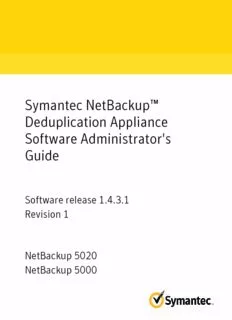
Symantec NetBackup™ Deduplication Appliance Software Administrator's Guide PDF
Preview Symantec NetBackup™ Deduplication Appliance Software Administrator's Guide
Symantec NetBackup™ Deduplication Appliance Software Administrator's Guide Software release 1.4.3.1 Revision 1 NetBackup 5020 NetBackup 5000 Thesoftwaredescribedinthisbookisfurnishedunderalicenseagreementandmaybeused onlyinaccordancewiththetermsoftheagreement. Documentationversion:1.4.3.1,revision1 LegalNotice Copyright©2012SymantecCorporation.Allrightsreserved. NetBackup,PureDisk,Symantec,andtheSymantecLogoaretrademarksorregistered trademarksofSymantecCorporationoritsaffiliatesintheU.S.andothercountries.Other namesmaybetrademarksoftheirrespectiveowners. ThisSymantecproductmaycontainthirdpartysoftwareforwhichSymantecisrequired toprovideattributiontothethirdparty(“ThirdPartyPrograms”).SomeoftheThirdParty Programsareavailableunderopensourceorfreesoftwarelicenses.TheLicenseAgreement accompanyingtheSoftwaredoesnotalteranyrightsorobligationsyoumayhaveunder thoseopensourceorfreesoftwarelicenses.PleaseseetheThirdPartyLegalNoticeAppendix tothisDocumentationorTPIPReadMeFileaccompanyingthisSymantecproductformore informationontheThirdPartyPrograms. Theproductdescribedinthisdocumentisdistributedunderlicensesrestrictingitsuse, copying,distribution,anddecompilation/reverseengineering.Nopartofthisdocument maybereproducedinanyformbyanymeanswithoutpriorwrittenauthorizationof SymantecCorporationanditslicensors,ifany. THEDOCUMENTATIONISPROVIDED"ASIS"ANDALLEXPRESSORIMPLIEDCONDITIONS, REPRESENTATIONSANDWARRANTIES,INCLUDINGANYIMPLIEDWARRANTYOF MERCHANTABILITY,FITNESSFORAPARTICULARPURPOSEORNON-INFRINGEMENT, AREDISCLAIMED,EXCEPTTOTHEEXTENTTHATSUCHDISCLAIMERSAREHELDTO BELEGALLYINVALID.SYMANTECCORPORATIONSHALLNOTBELIABLEFORINCIDENTAL ORCONSEQUENTIALDAMAGESINCONNECTIONWITHTHEFURNISHING, PERFORMANCE,ORUSEOFTHISDOCUMENTATION.THEINFORMATIONCONTAINED INTHISDOCUMENTATIONISSUBJECTTOCHANGEWITHOUTNOTICE. TheLicensedSoftwareandDocumentationaredeemedtobecommercialcomputersoftware asdefinedinFAR12.212andsubjecttorestrictedrightsasdefinedinFARSection52.227-19 "CommercialComputerSoftware-RestrictedRights"andDFARS227.7202,"Rightsin CommercialComputerSoftwareorCommercialComputerSoftwareDocumentation",as applicable,andanysuccessorregulations. Anyuse,modification,reproductionrelease, performance,displayordisclosureoftheLicensedSoftwareandDocumentationbytheU.S. GovernmentshallbesolelyinaccordancewiththetermsofthisAgreement. SymantecCorporation 350EllisStreet MountainView,CA94043 http://www.symantec.com Technical Support SymantecTechnicalSupportmaintainssupportcentersglobally.Technical Support’sprimaryroleistorespondtospecificqueriesaboutproductfeatures andfunctionality.TheTechnicalSupportgroupalsocreatescontentforouronline KnowledgeBase.TheTechnicalSupportgroupworkscollaborativelywiththe otherfunctionalareaswithinSymantectoansweryourquestionsinatimely fashion.Forexample,theTechnicalSupportgroupworkswithProductEngineering andSymantecSecurityResponsetoprovidealertingservicesandvirusdefinition updates. Symantec’ssupportofferingsincludethefollowing: ■ Arangeofsupportoptionsthatgiveyoutheflexibilitytoselecttheright amountofserviceforanysizeorganization ■ Telephoneand/orWeb-basedsupportthatprovidesrapidresponseand up-to-the-minuteinformation ■ Upgradeassurancethatdeliverssoftwareupgrades ■ Globalsupportpurchasedonaregionalbusinesshoursor24hoursaday,7 daysaweekbasis ■ PremiumserviceofferingsthatincludeAccountManagementServices ForinformationaboutSymantec’ssupportofferings,youcanvisitourWebsite atthefollowingURL: www.symantec.com/business/support/ Allsupportserviceswillbedeliveredinaccordancewithyoursupportagreement andthethen-currententerprisetechnicalsupportpolicy. ContactingTechnicalSupport CustomerswithacurrentsupportagreementmayaccessTechnicalSupport informationatthefollowingURL: www.symantec.com/business/support/ BeforecontactingTechnicalSupport,makesureyouhavesatisfiedthesystem requirementsthatarelistedinyourproductdocumentation.Also,youshouldbe atthecomputeronwhichtheproblemoccurred,incaseitisnecessarytoreplicate theproblem. WhenyoucontactTechnicalSupport,pleasehavethefollowinginformation available: ■ Productreleaselevel ■ Hardwareinformation ■ Availablememory,diskspace,andNICinformation ■ Operatingsystem ■ Versionandpatchlevel ■ Networktopology ■ Router,gateway,andIPaddressinformation ■ Problemdescription: ■ Errormessagesandlogfiles ■ TroubleshootingthatwasperformedbeforecontactingSymantec ■ Recentsoftwareconfigurationchangesandnetworkchanges Licensingandregistration IfyourSymantecproductrequiresregistrationoralicensekey,accessourtechnical supportWebpageatthefollowingURL: www.symantec.com/business/support/ Customerservice CustomerserviceinformationisavailableatthefollowingURL: www.symantec.com/business/support/ CustomerServiceisavailabletoassistwithnon-technicalquestions,suchasthe followingtypesofissues: ■ Questionsregardingproductlicensingorserialization ■ Productregistrationupdates,suchasaddressornamechanges ■ Generalproductinformation(features,languageavailability,localdealers) ■ Latestinformationaboutproductupdatesandupgrades ■ Informationaboutupgradeassuranceandsupportcontracts ■ InformationabouttheSymantecBuyingPrograms ■ AdviceaboutSymantec'stechnicalsupportoptions ■ Nontechnicalpresalesquestions ■ IssuesthatarerelatedtoCD-ROMs,DVDs,ormanuals Supportagreementresources IfyouwanttocontactSymantecregardinganexistingsupportagreement,please contactthesupportagreementadministrationteamforyourregionasfollows: Asia-PacificandJapan [email protected] Europe,Middle-East,andAfrica [email protected] NorthAmericaandLatinAmerica [email protected] Contents Technical Support ............................................................................................... 4 Chapter 1 Storage pool management procedures for deduplication appliances ............................................ 15 Aboutthestoragepoolmanagementproceduresyoucanperformon adeduplicationappliance........................................................ 16 AccessingtheadministrativeWebUI'sHardwareMonitoring tab ...................................................................................... 17 Usingthecallhomefeature........................................................... 18 Enablingthecallhomefeaturefromtheapplianceshell menu............................................................................. 19 EnablingthecallhomefeaturefromtheadministrativeWeb UI ................................................................................. 23 AboutSymantecCriticalSystemProtection...................................... 26 Bondingthenetworkinterfaces...................................................... 26 Configuringasecondarynetworkforstoragepool administration ...................................................................... 29 Changinganappliancenode'sIPaddress..........................................31 Examininganappliancenodetodeterminewhetheritwasdefined intermsofanFQDNorintermsofanIPaddress...................32 Changinganappliancenode'sIPaddress....................................33 AboutFibreChannelcommunication............................................... 40 Example-twoall-in-one,single-nodededuplicationappliance storagepools................................................................... 41 Example-twomultinodededuplicationappliancestorage pools..............................................................................42 Verifying,enabling,ordisablingFibreChannelcommunication............43 Enabling(ordisabling)FibreChannelcommunicationfromthe shellmenu...................................................................... 43 Enabling(ordisabling)FibreChannelcommunicationfromthe administrativeWebUI...................................................... 44 Aboutnon-event-basedSNMPtraps................................................ 45 Enablingnon-event-basedSNMPtrapsforhardware monitoring ..................................................................... 47 8 Contents Usingthecommand-lineshelltoenablenon-event-basedSNMP traps.............................................................................. 48 Usingthecommand-lineshelltodisablenon-event-basedSNMP traps.............................................................................. 50 Aboutpasswordsonthededuplicationappliance............................... 51 sysadminaccount'spassword................................................... 52 Operatingsystemrootuser'spassword...................................... 52 ConfigurationWizard'spassword..............................................52 StoragepooladministrativeWebUI'srootaccount password........................................................................ 53 Rootaccount'spasswordonaremotestoragepool....................... 53 Removinganodefromastoragepool...............................................54 Chapter 2 Hardware monitoring and alerts ......................................57 Abouthardwaremonitoringandalerts.............................................57 Retrievinghardwaremonitoringinformation....................................62 Aboutemailnotificationfromthededuplicationappliance.................. 63 Configuringemailnotificationsfromtheapplianceshell menu............................................................................. 65 ConfiguringemailnotificationsfromtheadministrativeWeb UI ................................................................................. 66 Chapter 3 Software monitoring and alerts ....................................... 69 Aboutsoftwaremonitoringandalerts..............................................69 Retrievingsoftwaremonitoringinformation..................................... 70 Configuringsoftwaremonitoringalerts........................................... 70 Chapter 4 Resettingandreimagingadeduplicationappliance storage pool ....................................................................75 Aboutresettingandreimagingadeduplicationappliancenodeor storagepool.......................................................................... 76 Performinganetworkresetonanunconfiguredappliance...................79 Resettingorreimagingaconfigureddeduplicationappliance............... 80 (Conditional)PreparingNetBackupforadeduplicationappliance resetorreimage.....................................................................81 (Conditional)Preparingotherstoragepoolsforadeduplication applianceresetorreimage....................................................... 82 (Conditional)Preparingtoresetastoragepoolorreimagea node .................................................................................... 83 Performingastoragepoolreset...................................................... 84 Performingasoftreset..................................................................86 Contents 9 Performinganimagereset.............................................................88 PerformingaUSBreimage.............................................................90 Chapter 5 Disaster recovery .................................................................93 Aboutdeduplicationappliancedisasterrecovery............................... 93 Aboutdeduplicationappliancedisasterrecoverymethods................... 93 Disasterrecoverywithoutadisasterrecoverybackup......................... 94 Disasterrecoverywithadisasterrecoverybackup............................102 Chapter 6 Configuring virtual local area networks (VLANs) .......................................................................... 105 AboutVLANs............................................................................. 105 VLANexample........................................................................... 106 ConfiguringVLANsandstoragezones............................................108 VerifyingVLANprerequisites....................................................... 109 MovingastoragepooltoaVLAN-compatibletrunkport....................111 Movingadeduplicationappliancestoragepooltoatrunk port ............................................................................. 111 MovingaPureDiskROEstoragepooltoatrunkport...................114 Configuringthenodeinterfaces.................................................... 116 Configuringthenodeinterfacesonadeduplicationappliance storage pool .................................................................. 116 ConfiguringthenodeinterfacesonaPureDiskROEstorage pool ............................................................................. 119 Creatingmappingtables.............................................................. 128 Creatingmappingtablesonadeduplicationappliancestorage pool(applianceshellmenumethod)................................... 128 CreatingmappingtablesonaPureDiskROEstoragepool (commandmethod)......................................................... 132 Creatingmappingtables(ConfigurationWizardmethod).............135 CompletingtheVLANconfiguration.............................................. 137 AbouttheVLANconfigurationpagesintheStoragePool ConfigurationWizard............................................................138 VLANConfiguration-Messagefromwebpagepage.....................138 VLANConfiguration-Discoverconfigurationpage.....................139 VLANConfiguration-NodeListpage....................................... 139 VLANConfiguration-VLANnetworksettingsandVLANmapping editpage....................................................................... 140 Summary-VLANTopologySummarypage............................... 142 AddingclientstotheVLANs......................................................... 143 AboutconfiguringVLANswithbondednetworkinterfaces (deduplicationappliancesonly)............................................... 145 10 Contents AboutPureDiskoperationswithinVLANs....................................... 147 Chapter 7 Enabling the intelligent platform management interface (IPMI) ............................................................ 149 Abouttheintelligentplatformmanagementinterface(IPMI)..............149 ConfiguringtheIPMI.................................................................. 150 Verifyingconfigurationprerequisites...................................... 152 LoggingontotheConfigurationWizardandaccessingtheIPMI configurationpages........................................................ 153 SpecifyingtheIPMIadministratorpasswordfromthe ConfigurationWizard......................................................153 (Optional)AddingIPMIusersandsettingIPMIuserpasswords fromtheConfigurationWizard......................................... 155 SpecifyingappliancenodeIPMInetworkinformationfromthe ConfigurationWizard......................................................156 (Conditional)ChangingauserpasswordfromtheConfiguration Wizard ......................................................................... 157 Determiningappliancefirmwareversion.................................. 159 GuidelinesforIPMIpasswordsandusernames................................159 CompletingtheIPMIconfigurationpagesintheConfiguration Wizard ............................................................................... 160 CompletingtheUsermanagementtab......................................160 CompletingtheNetworkconfigurationtab................................162 Examiningloginformation.................................................... 163 CompletingtheChangeIPMIpasswordpage..............................163 IPMImaintenanceprocedures...................................................... 164 Synchronizingwebconsoleaccessafteraddingnodestothe storage pool .................................................................. 164 Changingauserpasswordfromtheapplianceshellmenu............166 UsingtheapplianceshellmenutoconfiguretheIPMI....................... 167 LoggingontotheapplianceshellmenuandaccessingtheIPMI commands .................................................................... 168 SpecifyingtheIPMIadministratorpasswordfromtheappliance shellmenu.................................................................... 168 (Optional)AddingIPMIusersandsettingIPMIuserpasswords fromtheapplianceshellmenu.......................................... 170 SpecifyingappliancenodeIPMInetworkinformationfromthe applianceshellmenu...................................................... 171 Usingthewebconsole................................................................. 172 StartingthewebconsolefrominsidetheConfiguration Wizard ......................................................................... 173
Description: