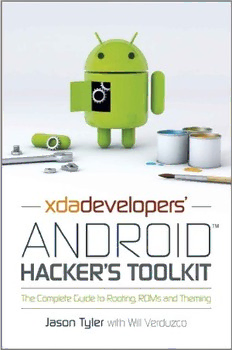Table Of ContentXDA Developers' Android™
Hacker's Toolkit
Table ofContents
Introduction
FirstThingsFirst:WhatIsXDA?
TheDragonsthatLieAhead
WhoThisBookIsFor
WhatThisBookCovers
HowThisBookIsStructured
WhatYouNeedtoUseThisBook
PartI: What YouNeedtoKnow
Chapter I: AndroidasInternals: UnderstandingHowYourDevice Starts
ThePenguinDownBelow
HowYourAndroidDeviceStarts
Bootstranning
AddingaCustomBootloader
UnderstandingtheBootloaderProcess
CustomRecoveries:TheHolyGrail
Chapter2: RootingYourAndroidDevice
WhyShouldYouRoot?
IncreasingtheServiceLifeoftheDevice
FixingOEMDefects
IncreasingCanability
CustomizingtheDevice
BackingUnData
ContactInformation
ApplicationsandTheirData
DataontheSDCard
HowYouCanRootandLeaveYourOEM'sControl
OEMFlashSoftware
Exploits
NativeFastbootFlash
ScriptedandOne-ClickMethods
RootingTwoDevices
NexusOne
HTCThunderbolt
TheRootofItAll
Chapter3: TheRightToolfortheJob
Ready,Set....WaitIHavetoHaveWhat?
ConnectingaPhonetoaComputer
HackingTools
USBCables
USBDebugging
What'sDrivingThisThing?
UsingtheAndroidDebugBridge
CheckingDeviceConnectivity
RestartingtheADBService
CopyingFilestoandfromYourDevice
RebootingaDevice
ThePowerofFastboot
UnlockingaDevice
UpdatingaDevice
FlashingaDevice
RebootingaDevice
HarnessingthePowerofthePenguinwithADBShell
FileSystemNavigation
FileManagement
FileAccessPermissions
RedirectionandPiping
Concatenation
BusyBox:GivingthePenguinBackItsPower
TheddCommand
TheechoCommand
Themd5sumCommand
Chapter4: RootingandInstallingaCustomRecovery
HowtoUseExploits
ExploitScripts
ExploitApplications
UsingaScriptorApplicationonaDevice
HackingUtilities
OEMTools
DeveloperUtilities
ImageFiles
RecoveryMode
WhatIsRecoveryMode?
MakeItAllSoEasy:GetACustomRecovery!
UsingClockworkModRecovery
RebootingtheDevice
UpdatingaDevicefromtheSDCard
ResettingaDevicetoFactotyCondition
WipingtheCache
InstallingaZipFilefromtheSDCard
BackingUpandRestoringaDevice
MountingPartitionsandManagingStorage
AdvancedFunctions
BackupandDisasterRecovery
PrecautionsforSuccessandDataRecovety
BackingUpApplications
BackingUpThroughaRecovetyProcess
BackingUpThroughanApplication
WhatHappensultGoesReallyWrong?
Chapter5: Theming: DigitalCosmetic Surgery
ChangingtheLookandFeelofAndroid
ThemingtheLauncher
ThemingwithanAdd-onLauncher
ToolsUsedinTheming
APKManager
AndroidSDK
Eclipse
AROMofYourChoice
7-Zip
Paint.NET
Update.zipCreator
Amend2Edify
TheEditingProcess
WalkthroughforCreatingThemeFiles
WalkthroughforCreatingaFlashableZIPFile
Chapter6: You'veBecome Superuser:NowWhat?
PopularMulti-DeviceCustomROMs
CyanogenMod
AndroidOpenKangProject
Vi1lainROM
KernelTweaks
BacklightNotifications
VoodooEnhancements
PerformanceandBatteryLifeTweaks
RootApplications
SetCPU
AdfreeAndroid
Chainfire3D
TitaniumBackup
PartII: ManufacturerGuidelines and Device-Specific Guides
Chapter7: HICEVa3D:ALockedDevice
ObtainingTemporaryRoot
UsingS-OFFandPermanentRootRequirements
RunningtheRevolutionaryTool
InstallingaCustomRecovery
InstallingtheSuperuserBinary
InstallingaSuperUserApplication
Chapter8:NexusOne: AnUnlockableDevice
RootMethodsAvailable
ResourcesRequiredforthisWalkthrough
Walkthrough
PlacingtheNexusOneinFastbootMode
FlashingaBootPartition
GettingFullRootAccess
InstallingaCustomRecovery
Chapter9: HTCThunderBolt: ATightlyLockedDevice
RootMethodsAvailable
ResourcesRequiredforthisWalkthrough
Walkthrough
PushingFilestotheDevice
GainingTemporatyRoot
CheckingaFile'sMD5Signature
WritingtheTemporaryBootloader
DowngradingtheFirmware
GainingTemporatyRoottoUnlocktheMMC
RewritingtheBootloader
UpgradingtheFirmware
Chapter 10:DroidCharge: FlashingwithODIN
ResourcesRequiredforthisWalkthrough
Walkthrough
ConnectingtheDevicetoODIN
FlashingtheDevice
Troubleshooting
Chapter 11:Nexus S: AnUnlockedDevice
ConnectingtheDevicetoaPC
ResourcesRequiredforthisWalkthrough
Walkthrough
UnlockingtheDevice
FlashingtheDevicewithaRecovery
FlashingtheDevicewiththeSuperUserapplication
Chapter 12:MotorolaXoom: AnUnlockedHoneycombTablet
ResourcesRequiredforthisWalkthrough
Walkthrough
PushingtheRootFiletotheSDCard
UnlockingtheXoom
FlashingtheDevicewithaRecovery
FlashingtheDevicewithaUniversalRoot
Chapter 13:NookColor: RootingwithaBootable SDCard
ResourcesRequiredforthisWalkthrough
Walkthrough
CreatingaBootableSDCard
BootingtheDevicefromtheSDCard
MakingtheDeviceMoreUsable
AppendixA: SettingUpAndroidSDKandADBTools
XDA Developers'
Android Hacker's
™
Toolkit
The Complete Guide to Rooting,
ROMS and Theming
Jason Tyler with Will Verduzco
Thisworkis a co-publication between XDA Developers and JohnWiley &
Sons,Ltd.
(i?WILEY
AJohnWiley.mdScma,Ltd,PubliaItian
This editionfirst published2012
©2012 JohnWiley and Sons, Ltd.
Registeredoffice
JohnWiley& Sons Ltd, TheAtrium, SouthernGate, Chichester,WestSussex, P019
8SQ,UnitedKingdom
Fordetails ofourglobal editorialoffices,forcustomerservices andforinformation
abouthowto applyforpermissiontoreusethe copyrightmaterialinthisbookplease
see ourwebsite atwww.wiley.com.
Therightofthe authorto beidentifiedasthe authorofthisworkhas been assertedin
accordancewiththe Copyright, Designs andPatentsAct 1988.
Allrightsreserved. Nopartofthispublicationmaybereproduced, storedin aretrieval
system,ortransmitted, in anyform orby anymeans, electronic,mechanical,
photocopying,recording orotherwise,exceptaspermittedbytheUKCopyright,
Designs andPatentsAct 1988,withoutthepriorpermissionofthe publisher.
Wiley alsopublishes itsbooks in avarietyofelectronicformats. Somecontentthat
appears inprintmaynotbe available inelectronicbooks.
Designationsusedbycompaniesto distinguishtheirproducts are oftenclaimedas
trademarks. Allbrandnames andproductnames usedinthisbook aretradenames,
servicemarks,trademarks orregisteredtrademarks oftheirrespectiveowners. The
publisheris notassociatedwith anyproductorvendormentionedinthisbook. This
publicationis designedto provide accurate and authoritativeinformationinregardto
the subjectmattercovered. Itis soldontheunderstandingthatthe publisherisnot
engagedinrenderingprofessional services. Ifprofessionaladviceorotherexpert
assistanceisrequired,the servicesofacompetentprofessionalshouldbesought.
Trademarks: Wiley andtheWileylogo aretrademarks orregisteredtrademarks of
JohnWiley and Sons,Inc. and/orits affiliates intheUnited States and/orother
countries, andmaynotbeusedwithoutwrittenpermission. Androidis atrademarkof
Google, Inc. Allothertrademarks arethepropertyoftheirrespective owners. John
Wiley& Sons, Ltd. isnotassociatedwith anyproductorvendormentionedinthe
book.
XDA,XDADevelopersis atrademarkofJB OnlineMedia, LLC
Acataloguerecordforthisbookis availablefrom the BritishLibrary.
ISBN978-1-119-95138-4 (paperback); ISBN978-1-119-96154-3 (ebook);
978-1-119-96155-0 (ebook); 978-1-119-96156-7(ebook)
Setin9.5/11.5 MinionPro RegularbyIndianapolis Composition Services
PrintedintheUnited Statesby CourierWestford