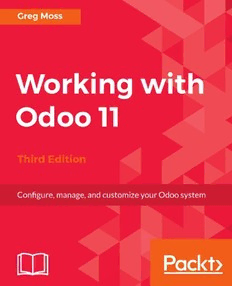Table Of ContentWorking with Odoo 11
Third Edition
(cid:36)(cid:80)(cid:79)(cid:96)(cid:72)(cid:86)(cid:83)(cid:70)(cid:14)(cid:2)(cid:78)(cid:66)(cid:79)(cid:66)(cid:72)(cid:70)(cid:14)(cid:2)(cid:66)(cid:79)(cid:69)(cid:2)(cid:68)(cid:86)(cid:84)(cid:85)(cid:80)(cid:78)(cid:74)(cid:91)(cid:70)(cid:2)(cid:90)(cid:80)(cid:86)(cid:83)(cid:2)(cid:48)(cid:69)(cid:80)(cid:80)(cid:2)(cid:84)(cid:90)(cid:84)(cid:85)(cid:70)(cid:78)
Greg Moss
BIRMINGHAM - MUMBAI
Working with Odoo 11
TThird Edition
Copyright (cid:97) 2018 Packt Publishing
All rights reserved. No part of this book may be reproduced, stored in a retrieval system, or transmitted in any form
or by any means, without the prior written permission of the publisher, except in the case of brief quotations
embedded in critical articles or reviews.
Every effort has been made in the preparation of this book to ensure the accuracy of the information presented.
However, the information contained in this book is sold without warranty, either express or implied. Neither the
author, nor Packt Publishing or its dealers and distributors, will be held liable for any damages caused or alleged to
have been caused directly or indirectly by this book.
Packt Publishing has endeavored to provide trademark information about all of the companies and products
mentioned in this book by the appropriate use of capitals. However, Packt Publishing cannot guarantee the accuracy
of this information.
Commissioning Editor: Merint Mathew
Acquisition Editor: Aiswarya Narayanan
Content Development Editor: Nikhil Borkar
Technical Editor: Jijo Maliyekal
Copy Editors: Safis Editing
Project Coordinator: Ulhas Kambali
Proofreader: Safis Editing
Indexer: Mariammal Chettiyar
Graphics: Tania Dutta
Production Coordinator: Deepika Naik
First published: August 2015
Second edition: January 2017
Third edition: March 2018
Production reference: 1270318
Published by Packt Publishing Ltd.
Livery Place
35 Livery Street
Birmingham
B3 2PB, UK.
ISBN 978-1-78847-695-9
(cid:88)(cid:88)(cid:88)(cid:16)(cid:81)(cid:66)(cid:68)(cid:76)(cid:85)(cid:81)(cid:86)(cid:67)(cid:16)(cid:68)(cid:80)(cid:78)
(cid:78)(cid:66)(cid:81)(cid:85)(cid:16)(cid:74)(cid:80)
Mapt is an online digital library that gives you full access to over 5,000 books and videos, as
well as industry leading tools to help you plan your personal development and advance
your career. For more information, please visit our website.
Why subscribe?
Spend less time learning and more time coding with practical eBooks and Videos
from over 4,000 industry professionals
Improve your learning with Skill Plans built especially for you
Get a free eBook or video every month
Mapt is fully searchable
Copy and paste, print, and bookmark content
PacktPub.com
Did you know that Packt offers eBook versions of every book published, with PDF and
ePub files available? You can upgrade to the eBook version at (cid:88)(cid:88)(cid:88)(cid:16)(cid:49)(cid:66)(cid:68)(cid:76)(cid:85)(cid:49)(cid:86)(cid:67)(cid:16)(cid:68)(cid:80)(cid:78) and as a
print book customer, you are entitled to a discount on the eBook copy. Get in touch with us
at (cid:84)(cid:70)(cid:83)(cid:87)(cid:74)(cid:68)(cid:70)(cid:33)(cid:81)(cid:66)(cid:68)(cid:76)(cid:85)(cid:81)(cid:86)(cid:67)(cid:16)(cid:68)(cid:80)(cid:78) for more details.
At (cid:88)(cid:88)(cid:88)(cid:16)(cid:49)(cid:66)(cid:68)(cid:76)(cid:85)(cid:49)(cid:86)(cid:67)(cid:16)(cid:68)(cid:80)(cid:78), you can also read a collection of free technical articles, sign up for a
range of free newsletters, and receive exclusive discounts and offers on Packt books and
eBooks.
Contributors
About the author
Greg Moss has been a business and information systems consultant for over 25 years.
Starting in 1988, he began to work extensively in financial and accounting-related
applications. He has worked extensively in the healthcare, point of sale, manufacturing,
telecommunications, entertainment, and service industries. Greg is a Certified Information
Systems Auditor (CISA), Certified Six Sigma Black Belt, and former Chief Information
Officer of Crownline Boats, Inc.
I would like to thank my wonderful wife, Kelly, for all her love and support; my brother,
Eric, for his kindness, generosity, and for always being there when someone needs him; and
my mom, a lifelong school teacher who never hesitated to support me in anything that
involved learning or creativity.
Special thanks to Diogo Duarte for his professionalism and outstanding contributions to
OdooClass.com.
About the reviewer
With an academic background in engineering and mathematics, G(cid:96)ry Debongnie has
always been passionate about technology. He is now the frontend framework team leader at
Odoo.
He has been involved in the design and architecture of the Odoo web client for several
years. He has worked on various projects at Odoo, most of them involving JavaScript.
Packt is searching for authors like you
If you're interested in becoming an author for Packt, please visit (cid:66)(cid:86)(cid:85)(cid:73)(cid:80)(cid:83)(cid:84)(cid:16)(cid:81)(cid:66)(cid:68)(cid:76)(cid:85)(cid:81)(cid:86)(cid:67)(cid:16)(cid:68)(cid:80)(cid:78) and
apply today. We have worked with thousands of developers and tech professionals, just
like you, to help them share their insight with the global tech community. You can make a
general application, apply for a specific hot topic that we are recruiting an author for, or
submit your own idea.
Table of Contents
Preface 1
Chapter 1: Setting Up Odoo 11 7
What's new in Odoo 11? 7
Community and Enterprise Editions of Odoo 8
Getting started with Odoo Online 8
Taking advantage of Odoo Online Instant Access 8
Odoo browser requirements 9
Odoo mobile phone and tablet support 9
Accessing the Odoo free online trial 10
Continuing to use the trial version of Odoo 13
Subscribing to Odoo 13
Using Odoo without subscription fees 15
Getting to know the Odoo architecture 15
Introducing the PostgreSQL database 15
Writing code with Python 16
Following the Model-View-Controller design 16
Designing models 16
Rendering views 16
Authoring controllers 17
Choosing your installation operating system 17
Choosing a Microsoft Windows Odoo installation 17
Learning Ubuntu is not required 17
Introducing Ubuntu 18
Choosing an Ubuntu Odoo installation 18
Choosing another OS option for Odoo 19
Understanding Odoo releases 19
Upgrading Odoo 19
Installing Odoo on Windows OS 20
Performing an all-in-one Odoo installation on Windows 21
Configuring PostgresSQL on Windows 22
Installing Odoo on Ubuntu 23
Modifying the sources.list file 23
Testing your Odoo installation 24
Troubleshooting and Odoo management tips 24
Checking your browser destination 24
Verifying that the Odoo service is running 24
Checking for the Odoo services running in Windows 25
Checking for Odoo services running in Ubuntu 26
Starting and stopping Odoo services in Ubuntu 26
Table of Contents
Finding the primary Odoo log file 26
Modifying the Odoo configuration file 27
Changing port numbers 27
Accessing the database management tools 27
Changing the admin password 28
Finding additional resources on installing Odoo 28
Summary 28
Chapter 2: Installing Your First Application 29
What's new in Odoo 11? 30
Gathering requirements 30
Implementing Odoo using a modular approach 31
Introducing Silkworm – our real-world case study 31
Creating a new database in Odoo 31
Selecting a database name 33
Loading demonstration data 33
Specifying our default language 34
Choosing an email and password 34
Managing databases in Odoo 34
Securing the Odoo database manager 35
Installing the Sales Management module 36
Getting to know the basic Odoo interface 37
Using the Search box 38
Picking different views 39
Creating your first customer 40
Is this customer a company? 41
Entering data into Odoo forms 41
Editing customer Sales & Purchases 43
Editing customer invoicing 44
Entering a product in Odoo 46
Creating products in Odoo 46
Product Name 47
Can be Sold 47
Can be Purchased 47
Product Type 48
Internal Reference 48
Sale Price 48
Cost Price 48
Nothing in the Sales page 48
Entering a product's invoicing page 49
The invoicing policy 49
Saving the product record 50
Setting company information 50
Saving company information 51
Entering your first sales order 51
Selecting the customer 53
[ ii ]
Table of Contents
Expiration Date 54
Payment terms 54
Entering line items on a quotation sales order 55
Product field 55
Description 55
Ordered quantity 56
Taxes 56
Unit price 56
Saving a sales order as a quotation 56
Understanding the sales order workflow 57
Confirm Sale 58
Print 58
Send by Email 58
Cancel 58
Invoicing the sale 59
What do you want to invoice? 59
Creating the invoice 60
Summary 61
Chapter 3: Exploring CRM in Odoo 11 62
Using CRM as a business strategy 63
Managing the customer experience 63
Treating your customer like a real person 63
Using your mission statements and company goals to drive the design of
your CRM system 64
Real-world case study – improving customer experience 64
Installing the CRM application 65
Your first look at the CRM Dashboard 66
Assigning the sales representative or account manager 66
Specifying the name of the user 68
Email address 68
Access Rights 68
Sales application settings 68
User: Own Documents Only 69
User: All Documents 69
Manager 69
Language and Timezone 70
Email Messages and Notifications 70
Signature 71
Manually setting the user password 71
Assigning a salesperson to a customer 71
Understanding Your Pipeline 72
Creating a new opportunity 73
Opportunity Title 74
Customer 74
Expected revenue 75
Rating 75
Looking at opportunities in Your Pipeline 75
Next Activity 76
[ iii ]
Table of Contents
Expected Closing 77
Tags 77
Email and Phone 77
Internal Notes 77
The Contact Information page 77
Address and Contact Information 78
Mailings 78
Marketing 79
An introduction to sales stages 79
Viewing the details of an opportunity 79
Actions you can take on an opportunity 79
Using Odoo's OpenChatter feature 80
Changing the status of an opportunity 80
Managing the opportunity 81
Following a business document 82
Modifying the stages of the sale 84
Closing the sale 85
Your opportunity converted to a quotation 87
Leads and opportunities 87
Turning on Leads in Odoo 11 88
Creating Leads in Odoo 88
Converting a Lead into an opportunity 89
Using Odoo to schedule calls, meetings, and events 91
Scheduling an event 92
Adding attendees to your meeting 93
Specifying meeting details 94
Specifying tags for your meeting 95
Setting up reminders for your meeting 96
Specifying additional meeting options 96
Summary 98
Chapter 4: Purchasing with Odoo 99
What's new in Odoo 11 99
Understanding the overall purchasing process 100
Setting up a vendor 100
Setting up warehouse locations 100
Generating quotations and purchase orders 101
Receiving the product 101
Settling the invoice 101
Installing the purchasing application 102
Setting up your first vendor 102
Designating vendor as Individual or Company 104
Configuring your product for procurement 104
Supply chain information 105
Using buy routes 105
Using Make to Order 106
Purchasing information 106
[ iv ]