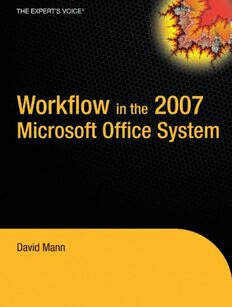Table Of ContentCYAN YELLOW
MAGENTA BLACK
PANTONE 123 CV
www.sharexxx.net - free books & magazines
BOOKS FOR PROFESSIONALS BY PROFESSIONALS® THE EXPERT’S VOICE® IN WORKFLOW
Companion
eBook Available
Workflow in the 2007 Microsoft Office System
W
Dear Reader,
Apparently, I’m supposed to say here that this book is an essential guide to Workflow
workflowin SharePoint and the 2007 Office System. I’ll leave that for you to
o
decide. I think it is, but I’ll admit to being biased. What I cantell you is that the
book covers just about anything you’re likely going to need to know—from
r
what Workflow is all about, to creating new activities; from InfoPath forms to
ASP.NET forms; from the Rules engine to the Object Model. There’s even a section k
on integrating Office 2003 clients with SharePoint 2007 workflows. You’ll come
2007
away from reading this book with a solid knowledge of what workflow is all f in the
about and how to implement it in the new world of Office and SharePoint.
l
You’ll understand what you can and can’t accomplish. The book covers a lot of
o
ground. Most of it you’ll use daily when you’re doing workflow development,
some of it you’ll use every so often, a bit of it you may never use—but all of it
Microsoft Office
you’ll find interesting. w
Besides teaching the fundamentals that you’ll be able to use right away, one
of my main goals in writing this book was to try to help you think outside the
box. SharePoint 2007 in general, and specifically its workflow capabilities, are
incredibly powerful tools. Read this book and learn how to use them. Mi
n
One final note: This book is not like most other technical books. There’s a little
humor (all of it bad), and a little sarcasm thrown in just to keep things interest- ic th System
ing. I also assume that you have a certain level of technical ability and don’t re
o
bore you to tears (and pad out the book) with mindless listings of steps to s2
accomplish basic tasks. My target audience is intermediate to advanced profes- o0
sional developers. I’ll assume that you don’t need that hand-holding. f0
t
7
Enjoy the book and enjoy working with Workflow. O
f
David Mann f
i
c
e
Using workflow in SharePoint and Office 2007
RELATED TITLES S
to enforce and enhance business processes
Companion eBook
y
s
t
e
m
See last page for details
on $10 eBook version
David Mann
SOURCECODEONLINE ISBN-13: 978-1-59059-700-2
M
www.apress.com ISBN-10: 1-59059-700-1
54999 a Foreword by George Hatoun,
n
n Program Manager,Workflow 2007 Microsoft Office system
US $49.99
Shelve in
Office
User level:
9 781590 597002
Intermediate–Advanced
this print for content only—size & color not accurate spine = 0.865" 456 page count
Mann_700-1FRONT.fm Page i Monday, January 22, 2007 10:04 AM
Workflow in the 2007
Microsoft Office System
■ ■ ■
David Mann
Mann_700-1FRONT.fm Page ii Monday, January 22, 2007 10:04 AM
Workflow in the 2007 Microsoft Office System
Copyright © 2007 by David Mann
All rights reserved. No part of this work may be reproduced or transmitted in any form or by any means,
electronic or mechanical, including photocopying, recording, or by any information storage or retrieval
system, without the prior written permission of the copyright owner and the publisher.
ISBN-13 (pbk): 978-1-59059-700-2
ISBN-10 (pbk): 1-59059-700-1
Printed and bound in the United States of America 9 8 7 6 5 4 3 2 1
Trademarked names may appear in this book. Rather than use a trademark symbol with every occurrence
of a trademarked name, we use the names only in an editorial fashion and to the benefit of the trademark
owner, with no intention of infringement of the trademark.
Lead Editor: Jonathan Hassell
Technical Reviewer: George Hatoun
Editorial Board: Steve Anglin, Ewan Buckingham, Gary Cornell, Jason Gilmore, Jonathan Gennick,
Jonathan Hassell, James Huddleston, Chris Mills, Matthew Moodie, Dominic Shakeshaft, Jim Sumser,
Keir Thomas, Matt Wade
Project Manager: Sofia Marchant
Copy Edit Manager: Nicole Flores
Copy Editor: Liz Welch
Assistant Production Director: Kari Brooks-Copony
Production Editor: Kelly Winquist
Compositor: Susan Glinert
Proofreader: Lori Bring
Indexer: Joy Dean Lee
Artist: April Milne
Cover Designer: Kurt Krames
Manufacturing Director: Tom Debolski
Distributed to the book trade worldwide by Springer-Verlag New York, Inc., 233 Spring Street, 6th Floor,
New York, NY 10013. Phone 1-800-SPRINGER, fax 201-348-4505, e-mail orders-ny@springer-sbm.com, or
visit http://www.springeronline.com.
For information on translations, please contact Apress directly at 2560 Ninth Street, Suite 219, Berkeley, CA
94710. Phone 510-549-5930, fax 510-549-5939, e-mail info@apress.com, or visit http://www.apress.com.
The information in this book is distributed on an “as is” basis, without warranty. Although every precaution
has been taken in the preparation of this work, neither the author(s) nor Apress shall have any liability to
any person or entity with respect to any loss or damage caused or alleged to be caused directly or indirectly
by the information contained in this work.
The source code for this book is available to readers at http://www.apress.com in the Source Code/
Download section. You will need to answer questions pertaining to this book in order to successfully
download the code.
Mann_700-1FRONT.fm Page iii Monday, January 22, 2007 10:04 AM
To my family
Mann_700-1FRONT.fm Page iv Monday, January 22, 2007 10:04 AM
Mann_700-1FRONT.fm Page v Monday, January 22, 2007 10:04 AM
Contents at a Glance
Foreword . . . . . . . . . . . . . . . . . . . . . . . . . . . . . . . . . . . . . . . . . . . . . . . . . . . . . . . . . . . . . . . . . . . . .xiii
About the Author . . . . . . . . . . . . . . . . . . . . . . . . . . . . . . . . . . . . . . . . . . . . . . . . . . . . . . . . . . . . . . . xv
About the Technical Reviewer . . . . . . . . . . . . . . . . . . . . . . . . . . . . . . . . . . . . . . . . . . . . . . . . . . . xvii
Acknowledgments . . . . . . . . . . . . . . . . . . . . . . . . . . . . . . . . . . . . . . . . . . . . . . . . . . . . . . . . . . . . .xix
PART 1 A New Beginning
■ ■ ■
■ CHAPTER 1 Introduction . . . . . . . . . . . . . . . . . . . . . . . . . . . . . . . . . . . . . . . . . . . . . . . . . . 3
■ CHAPTER 2 Getting Started . . . . . . . . . . . . . . . . . . . . . . . . . . . . . . . . . . . . . . . . . . . . . . 37
PART 2 Having an Out-of-the-Box Experience
■ ■ ■
■ CHAPTER 3 Using the Default Workflows . . . . . . . . . . . . . . . . . . . . . . . . . . . . . . . . . 51
■ CHAPTER 4 Using the SharePoint Designer . . . . . . . . . . . . . . . . . . . . . . . . . . . . . . . 79
PART 3 Teaching Your Workflow to Dance
■ ■ ■
■ CHAPTER 5 Activities . . . . . . . . . . . . . . . . . . . . . . . . . . . . . . . . . . . . . . . . . . . . . . . . . . 113
■ CHAPTER 6 Building a Workflow with Visual Studio 2005 . . . . . . . . . . . . . . . . . 157
■ CHAPTER 7 Workflow Forms . . . . . . . . . . . . . . . . . . . . . . . . . . . . . . . . . . . . . . . . . . . . 205
PART 4 Turning Things Up a Notch
■ ■ ■
■ CHAPTER 8 Workflow Rules . . . . . . . . . . . . . . . . . . . . . . . . . . . . . . . . . . . . . . . . . . . . 255
■ CHAPTER 9 A Workflow Smorgasbord . . . . . . . . . . . . . . . . . . . . . . . . . . . . . . . . . . . 301
■ CHAPTER 10 The Workflow Object Model . . . . . . . . . . . . . . . . . . . . . . . . . . . . . . . . . 371
■ APPENDIX Frequently Asked Questions . . . . . . . . . . . . . . . . . . . . . . . . . . . . . . . . . 389
■ GLOSSARY . . . . . . . . . . . . . . . . . . . . . . . . . . . . . . . . . . . . . . . . . . . . . . . . . . . . . . . . . . . . . . . . 399
■ INDEX . . . . . . . . . . . . . . . . . . . . . . . . . . . . . . . . . . . . . . . . . . . . . . . . . . . . . . . . . . . . . . . . . . . . 405
v
Mann_700-1FRONT.fm Page vi Monday, January 22, 2007 10:04 AM
Mann_700-1FRONT.fm Page vii Monday, January 22, 2007 10:04 AM
Contents
Foreword . . . . . . . . . . . . . . . . . . . . . . . . . . . . . . . . . . . . . . . . . . . . . . . . . . . . . . . . . . . . . . . . . . . . .xiii
About the Author . . . . . . . . . . . . . . . . . . . . . . . . . . . . . . . . . . . . . . . . . . . . . . . . . . . . . . . . . . . . . . . xv
About the Technical Reviewer . . . . . . . . . . . . . . . . . . . . . . . . . . . . . . . . . . . . . . . . . . . . . . . . . . . xvii
Acknowledgments . . . . . . . . . . . . . . . . . . . . . . . . . . . . . . . . . . . . . . . . . . . . . . . . . . . . . . . . . . . . .xix
PART 1 A New Beginning
■ ■ ■
■ CHAPTER 1 Introduction . . . . . . . . . . . . . . . . . . . . . . . . . . . . . . . . . . . . . . . . . . . . . . . . 3
Introducing Workflow . . . . . . . . . . . . . . . . . . . . . . . . . . . . . . . . . . . . . . . . . . . 3
Workflow Scenarios . . . . . . . . . . . . . . . . . . . . . . . . . . . . . . . . . . . . . . . . 5
Types of Workflow . . . . . . . . . . . . . . . . . . . . . . . . . . . . . . . . . . . . . . . . . 7
Workflowasaurus: Workflow in the Pre–Office 2007 Mesozoic . . . . . . . . 16
Ladies and Gentlemen…Windows Workflow Foundation . . . . . . . . . . . . 17
Windows Workflow Foundation Architecture. . . . . . . . . . . . . . . . . . . 17
Office 2007 Workflow Technology . . . . . . . . . . . . . . . . . . . . . . . . . . . . . . . 22
Introducing the Office 2007 Client . . . . . . . . . . . . . . . . . . . . . . . . . . . 23
Introducing the Office 2007 Servers. . . . . . . . . . . . . . . . . . . . . . . . . . 28
The Cast of Ben-Hur . . . . . . . . . . . . . . . . . . . . . . . . . . . . . . . . . . . . . . . . . . . 32
Key Facts Summary . . . . . . . . . . . . . . . . . . . . . . . . . . . . . . . . . . . . . . . . . . . 33
Sample Office 2007 Workflow Scenarios . . . . . . . . . . . . . . . . . . . . . . . . . . 34
Summary . . . . . . . . . . . . . . . . . . . . . . . . . . . . . . . . . . . . . . . . . . . . . . . . . . . . 35
■ CHAPTER 2 Getting Started . . . . . . . . . . . . . . . . . . . . . . . . . . . . . . . . . . . . . . . . . . . . 37
Setting Up the Environment . . . . . . . . . . . . . . . . . . . . . . . . . . . . . . . . . . . . . 37
Scenarios in This Book . . . . . . . . . . . . . . . . . . . . . . . . . . . . . . . . . . . . . . . . . 43
Welcome to KCD Holdings. . . . . . . . . . . . . . . . . . . . . . . . . . . . . . . . . . 43
Scenarios in the Chapters . . . . . . . . . . . . . . . . . . . . . . . . . . . . . . . . . . 46
Summary . . . . . . . . . . . . . . . . . . . . . . . . . . . . . . . . . . . . . . . . . . . . . . . . . . . . 47
vii
Mann_700-1FRONT.fm Page viii Monday, January 22, 2007 10:04 AM
viii ■ CONTENTS
PART 2 Having an Out-of-the-Box
■ ■ ■
Experience
■ CHAPTER 3 Using the Default Workflows . . . . . . . . . . . . . . . . . . . . . . . . . . . . . 51
The Out-of-the-Box Workflows . . . . . . . . . . . . . . . . . . . . . . . . . . . . . . . . . . 51
WSS Workflow: Three-State . . . . . . . . . . . . . . . . . . . . . . . . . . . . . . . . . . . . 52
MOSS Workflow: Document Approval . . . . . . . . . . . . . . . . . . . . . . . . . . . . 53
Solving the Problem: The Workflow Administrator’s Role . . . . . . . . 55
Showcasing the Solution . . . . . . . . . . . . . . . . . . . . . . . . . . . . . . . . . . . 62
Permutations = Power. . . . . . . . . . . . . . . . . . . . . . . . . . . . . . . . . . . . . 73
Benefits of the Solution . . . . . . . . . . . . . . . . . . . . . . . . . . . . . . . . . . . . 76
Workflow in Previous Office Versions. . . . . . . . . . . . . . . . . . . . . . . . . 77
Summary . . . . . . . . . . . . . . . . . . . . . . . . . . . . . . . . . . . . . . . . . . . . . . . . . . . 78
■ CHAPTER 4 Using the SharePoint Designer . . . . . . . . . . . . . . . . . . . . . . . . . . . 79
Introducing the SharePoint Designer . . . . . . . . . . . . . . . . . . . . . . . . . . . . . 79
Overview of the Workflow Designer . . . . . . . . . . . . . . . . . . . . . . . . . . . . . . 80
Steps . . . . . . . . . . . . . . . . . . . . . . . . . . . . . . . . . . . . . . . . . . . . . . . . . . . 81
Conditions . . . . . . . . . . . . . . . . . . . . . . . . . . . . . . . . . . . . . . . . . . . . . . . 81
Actions. . . . . . . . . . . . . . . . . . . . . . . . . . . . . . . . . . . . . . . . . . . . . . . . . . 83
Variables . . . . . . . . . . . . . . . . . . . . . . . . . . . . . . . . . . . . . . . . . . . . . . . . 86
Workflow Lookups . . . . . . . . . . . . . . . . . . . . . . . . . . . . . . . . . . . . . . . . 87
Initiation. . . . . . . . . . . . . . . . . . . . . . . . . . . . . . . . . . . . . . . . . . . . . . . . . 89
Check Your Workflow. . . . . . . . . . . . . . . . . . . . . . . . . . . . . . . . . . . . . . 89
Information Types. . . . . . . . . . . . . . . . . . . . . . . . . . . . . . . . . . . . . . . . . 90
Workflow Forms . . . . . . . . . . . . . . . . . . . . . . . . . . . . . . . . . . . . . . . . . . 93
Constructing a Workflow with the Workflow Designer . . . . . . . . . . . . . . . 93
Going Through the Steps. . . . . . . . . . . . . . . . . . . . . . . . . . . . . . . . . . . 95
Deploying Our New Workflow . . . . . . . . . . . . . . . . . . . . . . . . . . . . . . 106
Testing 1, 2, 3…Testing 1, 2, 3. . . . . . . . . . . . . . . . . . . . . . . . . . . . 106
Summary . . . . . . . . . . . . . . . . . . . . . . . . . . . . . . . . . . . . . . . . . . . . . . . . . . . 109
Mann_700-1FRONT.fm Page ix Monday, January 22, 2007 10:04 AM
■ CONTENTS ix
PART 3 Teaching Your Workflow to Dance
■ ■ ■
■ CHAPTER 5 Activities . . . . . . . . . . . . . . . . . . . . . . . . . . . . . . . . . . . . . . . . . . . . . . . . . 113
Simple Activities . . . . . . . . . . . . . . . . . . . . . . . . . . . . . . . . . . . . . . . . . . . . . 113
Composite Activities . . . . . . . . . . . . . . . . . . . . . . . . . . . . . . . . . . . . . . . . . . 115
Out-of-the-Box Activities . . . . . . . . . . . . . . . . . . . . . . . . . . . . . . . . . . . . . . 115
WF Activities . . . . . . . . . . . . . . . . . . . . . . . . . . . . . . . . . . . . . . . . . . . . 116
SharePoint Activities. . . . . . . . . . . . . . . . . . . . . . . . . . . . . . . . . . . . . . 121
Building a Custom Simple Activity . . . . . . . . . . . . . . . . . . . . . . . . . . . . . . 124
Setting Up the Environment. . . . . . . . . . . . . . . . . . . . . . . . . . . . . . . . 127
Coding the Activity . . . . . . . . . . . . . . . . . . . . . . . . . . . . . . . . . . . . . . . 128
Adding Custom Properties . . . . . . . . . . . . . . . . . . . . . . . . . . . . . . . . 135
Wrapping It All Up. . . . . . . . . . . . . . . . . . . . . . . . . . . . . . . . . . . . . . . . 138
Finishing and Compiling. . . . . . . . . . . . . . . . . . . . . . . . . . . . . . . . . . . 146
Deploying Our Activity . . . . . . . . . . . . . . . . . . . . . . . . . . . . . . . . . . . . 146
Building a Custom Composite Activity . . . . . . . . . . . . . . . . . . . . . . . . . . . 146
Setting Up the Environment. . . . . . . . . . . . . . . . . . . . . . . . . . . . . . . . 147
Coding the Activity . . . . . . . . . . . . . . . . . . . . . . . . . . . . . . . . . . . . . . . 148
Compiling and Finishing. . . . . . . . . . . . . . . . . . . . . . . . . . . . . . . . . . . 154
Summary . . . . . . . . . . . . . . . . . . . . . . . . . . . . . . . . . . . . . . . . . . . . . . . . . . . 155
■ CHAPTER 6 Building a Workflow with Visual Studio 2005 . . . . . . . . . . . 157
Getting Started . . . . . . . . . . . . . . . . . . . . . . . . . . . . . . . . . . . . . . . . . . . . . . 157
New Project Types . . . . . . . . . . . . . . . . . . . . . . . . . . . . . . . . . . . . . . . . . . . 157
Building a Sequential Workflow . . . . . . . . . . . . . . . . . . . . . . . . . . . . . . . . 159
Working in the Designer. . . . . . . . . . . . . . . . . . . . . . . . . . . . . . . . . . . 161
Adding Activities. . . . . . . . . . . . . . . . . . . . . . . . . . . . . . . . . . . . . . . . . 165
Writing All That Code . . . . . . . . . . . . . . . . . . . . . . . . . . . . . . . . . . . . . 174
Compiling and Wrapping Up . . . . . . . . . . . . . . . . . . . . . . . . . . . . . . . 176
Deploying Our Workflow . . . . . . . . . . . . . . . . . . . . . . . . . . . . . . . . . . 176
Testing Our Workflow. . . . . . . . . . . . . . . . . . . . . . . . . . . . . . . . . . . . . 183
Wrap Up. . . . . . . . . . . . . . . . . . . . . . . . . . . . . . . . . . . . . . . . . . . . . . . . 186
Building a State Machine Workflow . . . . . . . . . . . . . . . . . . . . . . . . . . . . . 186
Exploring State Machines and the State Machine Designer . . . . . 187
Working in the Designer. . . . . . . . . . . . . . . . . . . . . . . . . . . . . . . . . . . 195
Deploying and Testing . . . . . . . . . . . . . . . . . . . . . . . . . . . . . . . . . . . . 202
Deploying to Production . . . . . . . . . . . . . . . . . . . . . . . . . . . . . . . . . . . . . . . 202
Summary . . . . . . . . . . . . . . . . . . . . . . . . . . . . . . . . . . . . . . . . . . . . . . . . . . . 203