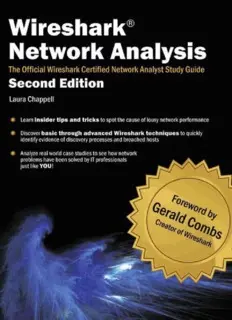Table Of ContentWireshark® Network Analysis
The Official Wireshark Certified Network Analyst™ Study Guide
2nd Edition (Version 2.1b)
Laura Chappell
Founder, Chappell University™
Founder, Wireshark University™
Readers interested in this book may also be interested in the associated Wireshark Certified Network
Analyst
Official Exam Prep Guide – Second Edition.
10-digit ISBN: 1-893939-90-1
13-digit ISBN: 978-1-893939-90-5
Wireshark® Network Analysis
The Official Wireshark Certified Network Analyst™ Study Guide
2nd Edition (Version 2.1b)
Copyright 2012, Protocol Analysis Institute, Inc, dba Chappell University. All rights reserved. No part of this
ebook, or related materials, including interior design, cover design and contents of the referenced book
website, www.wiresharkbook.com, may be reproduced or transmitted in any form, by any means (electronic,
photocopying, recording or otherwise) without the prior written permission of the publisher.
To arrange bulk purchase discounts for sales promotions, events, training courses, or other purposes, please
contact Chappell University at the address listed on the next page.
Book URL: www.wiresharkbook.com
Paperback Book 13-digit ISBN: 978-1-893939-94-3
Paperback Book 10-digit ISBN: 1-893939-94-4
Distributed worldwide for Chappell University through Protocol Analysis Institute, Inc.
For general information on Chappell University or Protocol Analysis Institute, Inc, including information on
corporate licenses, updates, future titles or courses, contact the Protocol Analysis Institute, Inc at 408/378-
7841 or send email to info@chappellU.com.
For authorization to photocopy items for corporate, personal or educational use, contact Protocol Analysis
Institute, Inc at email to info@chappellU.com.
Trademarks. All brand names and product names used in this book or mentioned in this course are trade
names, service marks, trademarks, or registered trademarks of their respective owners. Wireshark and the
"fin" logo are registered trademarks of the Wireshark Foundation. Protocol Analysis Institute, Inc is the
exclusive developer for Chappell University.
Limit of Liability/Disclaimer of Warranty. The author and publisher have used their best efforts in
preparing this book and the related materials used in this book. Protocol Analysis Institute, Inc, Chappell
University and the author(s) make no representations or warranties or merchantability or fitness for a
particular purpose. Protocol Analysis Institute, Inc and Chappell University assume no liability for any damages
caused by following instructions or using the techniques or tools listed in this book or related materials used in
this book. Protocol Analysis Institute, Inc, Chappell University and the author(s) make no representations or
warranties that extend beyond the descriptions contained in this paragraph. No warranty may be created or
extended by sales representatives or written sales materials. The accuracy or completeness of the information
provided herein and the opinions stated herein are not guaranteed or warranted to produce any particular
result and the advice and strategies contained herein may not be suitable for every individual. Protocol
Analysis Institute, Inc, Chappell University and author(s) shall not be liable for any loss of profit or any other
commercial damages, including without limitation special, incidental, consequential, or other damages.
Always ensure you have proper authorization before you listen to and capture network traffic.
Copy Protection. In all cases, reselling or duplication of this book and related materials used in this training
course without explicit written authorization is expressly forbidden. We will find you, ya know. So don’t steal it
or plagiarize this book.
This book and the book website, www.wiresharkbook.com, references Chanalyzer Pro software created by
MetaGeek (www.metageek.net/wiresharkbook).
This book and the book website, www.wiresharkbook.com, references GeoLite data created by MaxMind,
available from www.maxmind.com.
PhoneFactor™ SSL/TLS vulnerabilities documents and trace files referenced on the book website,
www.wiresharkbook.com, were created by Steve Dispensa and Ray Marsh (www.phonefactor.com).
This book and the book website, www.wiresharkbook.com, references trace files from Mu Dynamics
(www.pcapr.net).
This book references rules released by Emerging Threats Copyright © 2003-2012, Emerging Threats. All rights
reserved. For more information, visit emergingthreats.net.
Protocol Analysis Institute, Inc.
5339 Prospect Road, # 343
San Jose, CA 95129 USA
www.wiresharkbook.com
Also refer to Chappell University at the same address
info@chappellU.com
www.chappellU.com
Cover: Fractal image, Waves Envisioned during Late Nights at Work, by Scott Spicer
Created with Apophysis 2.09
Dedication
This Second Edition is dedicated to Gerald Combs, creator of Wireshark (formerly Ethereal) and a good friend.
Twelve years ago, I sent Gerald a note—just out of the blue—"may I include Ethereal on my CD? I want to
give it away at conferences." Expecting some pushback—after all, he didn’t know who the heck I was—I was
amazed and thrilled to receive his response stating "sure, go ahead—that would be great!"
Gerald is more than the creator of Wireshark. Gerald is one of us. He struggled with a problem. He formulated
a solution. Then he did something extraordinary—he shared his solution with the world. In his typical unselfish
mode, Gerald opened up his project for the contribution and participation of others.
Ethereal morphed into Wireshark, and Wireshark continued to mature. Wireshark has surpassed every other
network analyzer product in the industry to become the de facto standard for network traffic analysis.
In 2011 Wireshark was voted the #1 Security Tool on the SecTools.org Top 125 Network Security Tools survey
(conducted by Gordon Lyons, creator of Nmap). This is a much deserved recognition that Wireshark and
packet analysis is a must-have skill for IT security professionals.
Throughout Wireshark’s rise in popularity, Gerald has remained one of the most honest, humble, dedicated
professionals in our field.
Thank you Gerald.
p.s. Again I want to express very special thanks to Gerald’s wife, Karen, and their absolutely cute-beyond-
belief, I-have-my-Daddy-wrapped-around-my-little-finger, smarty-pants-who-melts-your-heart daughter!
Gerald always beams when he talks about you two very special ladies and it is a treat spending time with you
both <girl power!>. I am grateful for the love, support and inspiration you have provided Gerald. Your
tremendous humor and joie de vivre inspires me!
ACKs
There are many people who were directly and indirectly involved in creating the First and Second Editions of
this book.
First and foremost, I would like to thank my children, Scott and Ginny, for your patience, support and humor
during the many hours I was huddled over my computer to complete this book. Your words of encouragement
really helped me balance work and life during some long days and nights of deadlines. It will be a treat to
write that "Cooking Badly" book with you someday!
Mom, Dad, Steve and Joe—ahh… yes, the "fam." You guys have given me so much humorous material for
my presentations! Can’t wait for "take your daughter to work day," Mom!
Special thanks to Brenda Cardinal and Jill Poulsen who have worked with me for over 10 years each—you
masochists! I am fortunate to have both of you around to brighten my days and put life in perspective.
To Colton Cardinal, who provided humorous distractions, smiles and, giggles—thanks for all the time staring
at the clocks during the past year and a half. I feel very fortunate to have the chance to watch you grow up!
Joy DeManty—I’m sure you’re sick of reading this book over and over and over again! I appreciate your keen
eye in reviewing this second edition. Let’s agree on this - no more 1,000 page books!
Lanell Allen—again you really pulled through for us on this project! Your tireless hours of work put into
finding my typos, half-sentences and dangling prepositions (he he) was invaluable. Thank you for taking on
this project.
Gerald Combs—what can I say? You have selflessly shared with us a tremendous tool and I am so very
grateful for your devotion to Wireshark. The first and second editions of this book are dedicated to you.
The Wireshark developers—what a group! It has been a pleasure meeting so many of you in person at the
Sharkfest conferences. Your continued efforts to improve and enhance Wireshark have helped so many IT
professionals find the root of network issues. Thank you for the many hours you have dedicated to making
Wireshark the world’s most popular network analyzer solution! You can find the developer list at Help |
About Wireshark | Authors. I hope this book accurately explains the features you have spent so many
hours implementing. If I missed anything you’d like included in future editions of this book, please let me
know.
Gordon "Fyodor" Lyon—the creation of the First Edition of this book was triggered when you released
"Nmap Network Scanning"—an excellent book that every networking person should own. I appreciate your
time and effort looking over the network scanning section. I look forward to working with you on some future
projects—there are so many possibilities!
Ryan Woodings and Mark Jensen of MetaGeek—it has been a pleasure collaborating with you folks on
ideas and microwave popping methods (g)! It has been a blast showing Wi-Spy/Chanalyzer Pro at conferences
and sharing these hot products with the IT community. I look forward to more brainstorming sessions. Special
thanks to Trent Cutler for reviewing the WLAN chapter and sending on some great feedback.
Steve Dispensa and Marsh Ray of PhoneFactor (www.phonefactor.com)—thank you both for kindly
allowing me to include your Renegotiating TLS document and trace files at www.wiresharkbook.com. You two
did a great job documenting this security issue and your work benefits us all.
Stig Bjørlykke, Wireshark Core Developer—you came up with so many great additions to the First Edition
of this book and recent versions of Wireshark! Your understanding of the inner workings of Wireshark as well
as the areas that often perplex people helped make this book much more valuable to the readers. We all
appreciate your development efforts to make Wireshark such a valuable tool!
Sean Walberg—Thanks for being such a great resource on the VoIP chapter. You really have such a
wonderful talent explaining the inner workings of VoIP communications. I loved your presentation at Sharkfest
—funny and geeky at the same time! I appreciate your efforts to clarify the VoIP chapter in this book.
Martin Mathieson, Wireshark Core Developer—I am so grateful for the fixes and tips you provided for
the VoIP chapter and the time you took to explain the duplicate IP address detection feature you added to
Wireshark. I appreciate you providing the RFC references to be included and understanding that the readers
may be new to VoIP analysis. The time and energy you have put into enhancing Wireshark are a benefit to us
all!
Jim Aragon—Thanks so much for your tremendous feedback on the First Edition of this book and providing
the tip on capturing traffic. It’s always great to read your ideas and suggestions and you’ve given me loads of
ideas for future tips and training.
Sake Blok, Wireshark Core Developer—Don’t you ever sleep? <g> Thanks for your feedback and
corrections on the First Edition of this book. It’s great having your case study, The Tale of the Missing ARP (in
Chapter 16: Analyze Address Resolution Protocol (ARP) Traffic). I really appreciate the changes you made to
Wireshark regarding the "field not in use, but existent" issue. Yippie!
Ron Nutter—Hey, buddy! Hard to believe we’ve known each other for a zillion years, eh? Thanks for adding
the Cisco spanning instructions in this Second Edition. I know the readers will appreciate that you shared your
tips for setting up an efficient capture with Cisco equipment.
Jeff Carrell—You jumped right in to clean up my messy draft of IPv6 introductory materials. You did a great
job refocusing me to ‘show them the packets.’ No wonder people love your IPv6 classes! Thank so much for
helping out over the holidays. I know you were working away on the "Guide to TCP/IP" book and your time is
precious these days.
Betty DuBois—Thanks for all your review time and talent—not only on this book project, but also on the
Wireshark University Instructor-Led courses and the WCNA Exam. It’s always great to talk/work with a fellow
packet-geekess!
Keith Parsons—Thanks for clarifying the concepts in the WLAN chapter and adding the awesome "To
DS/From DS" graphic and table! You always have great ideas and teaching methods—and you’re truly the
"geek toy king" as well!
Anders Broman, Wireshark Core Developer—Thanks for taking the time to look through the VoIP chapter
and ensure the information was accurate and presented clearly. Thank you so much for all your efforts as a
Wireshark core developer and making so many of the changes I’ve whined about.
The pcapr Team—I appreciate you allowing me to provide readers with several trace files from your online
repository at www.pcapr.net. Thank you to Mu Dynamics (www.mudynamics.com) for supporting the
pcapr.net project.
David Teng—Thanks for your thorough read through of the first edition and the numerous edits and
suggestions you provided. It is difficult to imagine the effort you put into translating this huge book to Chinese,
but I do hope to see it in print someday.
My Students—Sincere thanks to the hundreds of thousands of students who have taken my online
training courses, instructor-led courses and self-paced courses over 20 years of teaching. I’ve gotten to know
so many of you as friends. Your honest and direct feedback has always helped me hone my training materials
(and my jokes).
Gary Lewis—you wild guy, you! If anyone out there needs graphic design services, Gary is the "go to" guy
with a great (and somewhat twisted) sense of humor. Thanks for a great cover design on the First Edition—
and a lovely rework of the Second Edition!
Case Study/Tip Submitters—Case studies were submitted from all around the world. Thanks to all of you
who overloaded my email with your Wireshark success stories. The following individuals provided case studies
that were included in this book to offer a glimpse into how folks use Wireshark to save time and money.
LabNuke99 - P.C. - Jim Aragon - Roy B. - Martin B. - Bill Back - Sake Blok - Jeff Carrell - Coleen D. - Todd
DeBoard and Team - Mitch Dickey - Thanassis Diogos - Steve Dispensa - Todd Dokey - Vik Evans - Russ F. -
Allen Gittelson - Richard Hicks - Rob Hulsebos - Mark Jensen - Jennifer Keels - Christian Kreide - Todd Lerdal -
Robert M. - Jim McMahon - Ron Nutter - Karl R. - Mark R. - Guy Talbot - Delfino L. Tiongco - Sean Walberg -
Christy Z.
And of course—Finally, I’d like to thank those folks who create lousy applications, cruddy TCP/IP stacks,
scummy operating systems, pathetic interconnecting devices and sad default configurations and the users who
bring their muck onto the network— you make life so interesting!
If I’ve missed anyone in this ACK section, I apologize and plead brain-drain at this point!
Contents at a Glance
Chapter 1: The World of Network Analysis
Chapter 2: Introduction to Wireshark
Chapter 3: Capture Traffic
Chapter 4: Create and Apply Capture Filters
Chapter 5: Define Global and Personal Preferences
Chapter 6: Colorize Traffic
Chapter 7: Define Time Values and Interpret Summaries
Chapter 8: Interpret Basic Trace File Statistics
Chapter 9: Create and Apply Display Filters
Chapter 10: Follow Streams and Reassemble Data
Chapter 11: Customize Wireshark Profiles
Chapter 12: Annotate, Save, Export and Print Packets
Chapter 13: Use Wireshark’s Expert System
Chapter 14: TCP/IP Analysis Overview
Chapter 15: Analyze Domain Name System (DNS) Traffic
Chapter 16: Analyze Address Resolution Protocol (ARP) Traffic
Chapter 17: Analyze Internet Protocol (IPv4/IPv6) Traffic
Chapter 18: Analyze Internet Control Message Protocol (ICMPv4/ICMPV6) Traffic
Chapter 19: Analyze User Datagram Protocol (UDP) Traffic
Chapter 20: Analyze Transmission Control Protocol (TCP) Traffic
Chapter 21: Graph IO Rates and TCP Trends
Chapter 22: Analyze Dynamic Host Configuration Protocol (DHCPv4/DHCPv6) Traffic
Chapter 23: Analyze Hypertext Transfer Protocol (HTTP) Traffic
Chapter 24: Analyze File Transfer Protocol (FTP) Traffic
Chapter 25: Analyze Email Traffic
Chapter 26: Introduction to 802.11 (WLAN) Analysis
Chapter 27: Introduction to Voice over IP (VoIP) Analysis
Chapter 28: Baseline "Normal" Traffic Patterns
Chapter 29: Find the Top Causes of Performance Problems
Chapter 30: Network Forensics Overview
Chapter 31: Detect Network Scanning and Discovery Processes
Chapter 32: Analyze Suspect Traffic
Chapter 33: Effective Use of Command Line Tools
Appendix A: Resources on the Book Website
All Access Pass Training Offer
Table of Contents
Contents at a Glance
List of Tips
Wireshark Certified Network Analyst Exam Topics
$100 Off All Access Pass (AAP) Online Training
Dedication
ACKs
Foreword by Gerald Combs
Preface
About This Book
Wireshark Certified Network Analyst™ Program Overview
Wireshark University™ and Wireshark University™ Training Partners
Schedule Customized Onsite/Web-Based Training
Chapter 1: The World of Network Analysis
Define Network Analysis
Follow an Analysis Example
Walk-Through of a Troubleshooting Session
Walk-Through of a Typical Security Scenario (aka Network Forensics)
Understand Security Issues Related to Network Analysis
Overcome the "Needle in the Haystack Issue
Review a Checklist of Analysis Tasks
Understand Network Traffic Flows
Launch an Analysis Session
Case Study: Pruning the "Puke"
Case Study: The "Securely Invisible" Network
Summary
Practice What You’ve Learned
Review Questions
Answers to Review Questions
Chapter 2: Introduction to Wireshark
Wireshark Creation and Maintenance
Capture Packets on Wired or Wireless Networks
Open Various Trace File Types
Understand How Wireshark Processes Packets
Use the Start Page
Identify the Nine GUI Elements
Navigate Wireshark’s Main Menu
Use the Main Toolbar for Efficiency
Focus Faster with the Filter Toolbar
Make the Wireless Toolbar Visible
Work Faster Using RightClick Functionality
Sign Up for the Wireshark Mailing Lists
Join ask.wireshark.org!
Know Your Key Resources
Get Some Trace Files
Case Study: Detecting Database Death
Summary
Practice What You’ve Learned
Review Questions
Answers to Review Questions
Chapter 3: Capture Traffic
Know Where to Tap Into the Network
Run Wireshark Locally
Capture Traffic on Switched Networks
Analyze Routed Networks
Analyze Wireless Networks
Capture at Two Locations (Dual Captures)
Select the Right Capture Interface
Capture on Multiple Adapters Simultaneously
Interface Details (Windows Only)
Capture Traffic Remotely
Automatically Save Packets to One or More Files
Optimize Wireshark to Avoid Dropping Packets
Conserve Memory with Command-Line Capture
Case Study: Dual Capture Points the Finger
Case Study: Capturing Traffic at Home
Summary
Practice What You’ve Learned
Review Questions
Answers to Review Questions
Chapter 4: Create and Apply Capture Filters
The Purpose of Capture Filters
Apply a Capture Filter to an Interface
Build Your Own Set of Capture Filters
Filter by a Protocol
Filter Incoming Connection Attempts
Create MAC/IP Address or Host Name Capture Filters
Capture One Application’s Traffic Only
Use Operators to Combine Capture Filters
Create Capture Filters to Look for Byte Values
Manually Edit the Capture Filters File
Share Capture Filters with Others
Case Study: Kerberos UDP to TCP Issue
Summary
Practice What You’ve Learned
Review Questions
Answers to Review Questions
Chapter 5: Define Global and Personal Preferences
Find Your Configuration Folders
Set Global and Personal Configurations
Customize Your User Interface Settings
Define Your Capture Preferences
Automatically Resolve IP and MAC Names
Plot IP Addresses on a World Map with GeoIP
Resolve Port Numbers (Transport Name Resolution)
Resolve SNMP Information
Configure Filter Expressions
Configure Statistics Settings
Define ARP, TCP, HTTP/HTTPS and Other Protocol Settings
Configure Protocol Settings with RightClick
Case Study: NonStandard Web Server Setup
Summary
Practice What You’ve Learned
Review Questions
Answers to Review Questions
Chapter 6: Colorize Traffic
Use Colors to Differentiate Traffic Types
Disable One or More Coloring Rules
Share and Manage Coloring Rules
Identify Why a Packet is a Certain Color
Create a "Butt Ugly" Coloring Rule for HTTP Errors
Color Conversations to Distinguish Them
Temporarily Mark Packets of Interest
Alter Stream Reassembly Coloring
Case Study: Colorizing SharePoint Connections During Login
Summary
Practice What You’ve Learned
Review Questions
Answers to Review Questions
Chapter 7: Define Time Values and Interpret Summaries
Use Time to Identify Network Problems
Send Trace Files Across Time Zones
Identify Delays with Time Values
Identify Client, Server and Path Delays
View a Summary of Traffic Rates, Packet Sizes and Overall Bytes Transferred
Case Study: Time Column Spots Delayed ACKs
Summary
Practice What You’ve Learned
Review Questions
Answers to Review Questions
Chapter 8: Interpret Basic Trace File Statistics
Launch Wireshark Statistics
Identify Network Protocols and Applications
Protocol Settings Can Affect Your Results
Identify the Most Active Conversations
List Endpoints and Map Them on the Earth
Spot Suspicious Targets with GeoIP
List Conversations or Endpoints for Specific Traffic Types
Evaluate Packet Lengths
List All IPv4/IPv6 Addresses in the Traffic
List All Destinations in the Traffic
List UDP and TCP Usage
Analyze UDP Multicast Streams
Graph the Flow of Traffic
Gather Your HTTP Statistics
Examine All WLAN Statistics
Case Study: Application Analysis: Aptimize Website Accelerator™
Case Study: Finding VoIP Quality Issues
Summary
Practice What You’ve Learned
Review Questions
Answers to Review Questions
Chapter 9: Create and Apply Display Filters
Understand the Purpose of Display Filters
Create Display Filters Using Auto-Complete
Apply Saved Display Filters
Use Expressions for Filter Assistance
Make Display Filters Quickly Using RightClick Filtering
Filter on Conversations and Endpoints
Filter on the Protocol Hierarchy Window
Understand Display Filter Syntax
Combine Display Filters with Comparison Operators
Alter Display Filter Meaning with Parentheses
Filter on the Existence of a Field
Filter on Specific Bytes in a Packet
Find Key Words in Upper or Lower Case
More Interesting Regex Filters
Let Wireshark Catch Display Filter Mistakes
Use Display Filter Macros for Complex Filtering
Avoid Common Display Filter Mistakes
Manually Edit the dfilters File
Case Study: Using Filters and Graphs to Solve Database Issues
Case Study: The Chatty Browser
Case Study: Catching Viruses and Worms
Summary
Practice What You’ve Learned
Review Questions
Answers to Review Questions
Chapter 10: Follow Streams and Reassemble Data
The Basics of Traffic Reassembly
Follow and Reassemble UDP Conversations
Follow and Reassemble TCP Conversations
Follow and Reassemble SSL Conversations
Reassemble an SMB Transfer
Case Study: Unknown Hosts Identified
Summary
Practice What You’ve Learned
Review Questions
Answers to Review Questions
Chapter 11: Customize Wireshark Profiles
Customize Wireshark with Profiles
Case Study: Customizing Wireshark for the Customer
Summary
Practice What You’ve Learned
Review Questions
Answers to Review Questions
Chapter 12: Annotate, Save, Export and Print Packets
Annotate a Packet or an Entire Trace File
Save Filtered, Marked and Ranges of Packets
Export Packet Content for Use in Other Programs
Export SSL Keys
Save Conversations, Endpoints, IO Graphs and Flow Graph Information
Export Packet Bytes
Case Study: Saving Subsets of Traffic to Isolate Problems
Summary
Practice What You’ve Learned
Review Questions
Answers to Review Questions
Chapter 13: Use Wireshark’s Expert System
Let Wireshark’s Expert Information Guide You
Understand TCP Expert Information
Case Study: Expert Info Catches Remote Access Headaches
Summary
Practice What You’ve Learned
Review Questions
Answers to Review Questions
Chapter 14: TCP/IP Analysis Overview
TCP/IP Functionality Overview
Build the Packet
Case Study: Absolving the Network from Blame
Summary