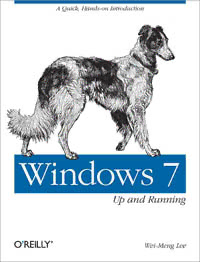Table Of Contentwww.it-ebooks.info
www.it-ebooks.info
Windows 7: Up and Running
www.it-ebooks.info
www.it-ebooks.info
Windows 7: Up and Running
Wei-Meng Lee
Beijing • Cambridge • Farnham • Köln • Sebastopol • Taipei • Tokyo
www.it-ebooks.info
Windows 7: Up and Running
by Wei-Meng Lee
Copyright © 2010 Wei-Meng Lee. All rights reserved.
Printed in the United States of America.
Published by O’Reilly Media, Inc., 1005 Gravenstein Highway North, Sebastopol, CA 95472.
O’Reilly books may be purchased for educational, business, or sales promotional use. Online editions
are also available for most titles (http://my.safaribooksonline.com). For more information, contact our
corporate/institutional sales department: (800) 998-9938 or corporate@oreilly.com.
Editors: Brian Jepson and Laurel Ruma Indexer: Fred Brown
Production Editor: Sumita Mukherji Cover Designer: Karen Montgomery
Copyeditor: Nancy Kotary Interior Designer: David Futato
Proofreader: Sumita Mukherji Illustrator: Robert Romano
Printing History:
October 2009: First Edition.
Nutshell Handbook, the Nutshell Handbook logo, and the O’Reilly logo are registered trademarks of
O’Reilly Media, Inc. Windows 7: Up and Running, the image of a Persian greyhound, and related trade
dress are trademarks of O’Reilly Media, Inc.
Many of the designations used by manufacturers and sellers to distinguish their products are claimed as
trademarks. Where those designations appear in this book, and O’Reilly Media, Inc., was aware of a
trademark claim, the designations have been printed in caps or initial caps.
While every precaution has been taken in the preparation of this book, the publisher and author assume
no responsibility for errors or omissions, or for damages resulting from the use of the information con-
tained herein.
ISBN: 978-0-596-80404-6
[M]
1253637954
www.it-ebooks.info
Table of Contents
Preface ..................................................................... ix
1. Installing Windows 7 .................................................... 1
Versions of Windows 7 1
System Requirements 3
Installing Windows 7 4
What’s New in Windows 7 9
Summary 17
2. Getting Around Windows 7 .............................................. 19
Taskbar 19
Aero Peek 20
Pinning Applications to the Taskbar 21
Jump Lists 22
Libraries 26
Exploring Libraries 26
Creating Your Own Library 27
Desktop Gadgets 31
Summary 35
3. File Sharing ........................................................... 37
HomeGroup 37
Creating a New HomeGroup 39
Joining a HomeGroup 43
Sharing Files 43
Sharing Printers 43
Streaming Music 46
File Sharing with Windows XP 47
File Sharing with Mac OS X 50
Summary 51
v
www.it-ebooks.info
4. Security .............................................................. 53
Action Center 53
User Account Control 57
The Credential Manager 59
Using the Credential Manager 60
Linking Online IDs 61
Backing Up the Credentials 63
BitLocker Drive Encryption 64
BitLocker 65
BitLocker To Go 67
Encrypting File System (NTFS Encryption) 69
Creating Certificates 71
Importing Certificates 73
Antispyware and Firewall Applications 73
Windows Defender 73
Windows Firewall 75
Summary 77
5. Essential Applications .................................................. 79
Windows Live Essentials 79
Windows Live Messenger 80
Windows Live Mail 81
Windows Live Photo Gallery 87
Windows Live Writer 88
Windows Live Family Safety 89
Windows Live Movie Maker 91
Built-in Applications 92
Snipping Tool 92
Sound Recorder 94
Windows PowerShell 95
Windows Photo Viewer 97
Windows Disc Image Burner 99
Windows Media Center 101
Math Input Panel 103
XPS Viewer 104
Sticky Notes 105
Calculator 105
Microsoft WordPad 107
Microsoft Paint 107
Windows Media Player 12 107
Summary 108
vi | Table of Contents
www.it-ebooks.info
6. Internet Explorer 8 .................................................... 109
Usability 109
Smart Address Bar 110
Enhanced Tabbed Browsing and Grouping 110
Compatibility View 112
Find on Page 113
Improved Search 114
Web Slices 116
Accelerators 120
Privacy 121
InPrivate Browsing 122
InPrivate Filtering 123
Suggested Sites 125
Security 127
Domain Highlighting 127
SmartScreen Filter 128
Summary 130
7. Using Windows XP Mode ............................................... 131
Installing Windows XP Mode 131
Using Windows XP Mode 132
Running Windows XP Mode Seamlessly with Windows 7 135
USB Mode 137
Installing Other Operating Systems 138
Creating a New Virtual Machine 138
Starting the New Virtual Machine 139
Summary 142
8. Windows 7 Tips and Tricks .............................................. 143
Customizing the UI 143
Change Windows Explorer’s Default View 143
Open a Command Window Anywhere 147
Use Themes for Other Locations 148
Touch Gestures 150
Auto-Login 151
Taskbar 152
Rearranging the Icons in the Taskbar 153
Displaying the Old Quick Launch Bar 153
Taskbar Shortcuts 154
Pinning Folders to the Taskbar 157
Utilities/Troubleshooting Tools 157
Projector Screen Selection 157
Problems Steps Recorder 158
Table of Contents | vii
www.it-ebooks.info
Troubleshooting Sleep Mode Problems 159
Windows Disk Image Burner 162
Calibrating Your Display 163
Windows 7 Compatibility Mode 164
Installing Windows 7 167
Installing Windows 7 Using a USB Hard Drive 167
Installing Windows 7 Using a USB Thumb Drive 170
Dual Booting Windows 7 with Windows Vista and Windows XP 171
Installing Windows 7 on a Virtual Hard Disk (VHD) File 172
Summary 177
Index ..................................................................... 179
viii | Table of Contents
www.it-ebooks.info
Preface
Windows 7 is Microsoft’s latest version of its Windows operating system. Unlike its
predecessor, Vista, Windows 7 offers incremental upgrades and is aimed at ensuring
maximum compatibility with applications and hardware already supported in Vista.
Microsoft’s key agenda around Windows 7 is to woo many of the Windows XP users
who skipped Vista.
Windows 7 offers significant performance improvements over its predecessors—most
notably Windows Vista and Windows XP. It is still based on the Vista kernel, but comes
with a redesigned Windows shell, a new taskbar, and a less-annoying User Account
Control (UAC) system. There are also improvements in networking, in particular the
introduction of a home network system known as HomeGroup.
This compact book offers the quickest path for Windows XP and Vista users to get
started with Microsoft’s new Windows 7 operating system. Microsoft has learned from
the mistakes of Windows Vista, and Windows 7 shows it—this new OS is much faster
and more stable. Millions of people have tried the public beta and Windows 7 Release
Candidate, and many give the software high marks.
Windows 7: Up and Running helps you be productive immediately. You’ll learn what’s
new and what’s changed, as well as everything you need to get going, from installing
to configuring the system. Windows 7 is poised to be a big hit among PC users, and
with this handy guide, you can be up and running with this new operating system right
away.
This book will help you:
• Quickly learn the system’s user interface, including the taskbar, Jump Lists, Desk-
top Gadgets, Aero Shake, system tray, and more.
• Discover the joys of networking with HomeGroup and file sharing, along with
improved Wi-Fi usability.
ix