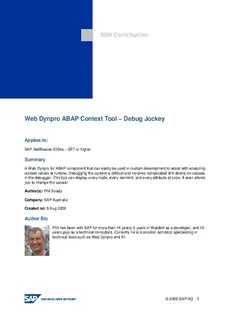Table Of ContentSDN Contribution
Web Dynpro ABAP Context Tool – Debug Jockey
Applies to:
SAP NetWeaver 2004s – SP7 or higher
Summary
A Web Dynpro for ABAP component that can easily be used in custom development to assist with analyzing
context values at runtime. Debugging the context is difficult and involves complicated drill-downs on classes
in the debugger. This tool can display every node, every element, and every attribute at once. It even allows
you to change the values!
Author(s): Phil Soady
Company: SAP Australia
Created on: 9 Aug 2006
Author Bio
Phil has been with SAP for more than 16 years; 5 years in Walldorf as a developer, and 10
years plus as a technical consultant. Currently he is a solution architect, specializing in
technical tools such as Web Dynpro and XI.
© 2006 SAP AG 1
Table of Contents
Debugging Web Dynpro Contexts Using the Debug Jockey Tool...................................................3
How Does Debug Jockey work?..................................................................................................3
Demo Hosting Application is a Copy from NET310’s Dynamic SE16.........................................3
1. Load transport................................................................................................................5
2. Add Debug Jockey to your WD component...................................................................5
3. Declare a view container that will host Debug Jockey...................................................5
4. Embed Debug jockey inside the View container for the relevant window/s...................5
4. Declare external component and external interface controller usage............................6
5. Instantiate DJ component and interface controller in suitable method..........................7
6. You are ready to go debugging......................................................................................7
Appendix..........................................................................................................................................9
Manually create Debug Jockey without using the transport........................................................9
1. Create your ZDEBUGJOCKEY Web Dynpro component........................................................9
2. In the component controller:....................................................................................................9
3. Now maintain the view created when you created you Web Dynpro component.................10
4. Declare the UI Elements Part 1.............................................................................................11
5. Now create 2 columns for the path and icon:........................................................................11
6. The Context value column is now added...............................................................................12
7. The POPIN TablePopin property sheet is shown below........................................................13
8. Add a transparent container inside the popin........................................................................13
9. Finally the actually Context value is added to the table. It is added as a link........................14
10. New Attributes required on the view controller....................................................................14
11. Actions TAB.........................................................................................................................15
12. Methods...............................................................................................................................15
Related Content.............................................................................................................................23
Copyright........................................................................................................................................24
© 2006 SAP AG 2
Debugging Web Dynpro Contexts Using the Debug Jockey Tool
When you first start using Web Dynpro one of the obvious deficiencies is an easy way to view and change
the value of the context as you debug. The context seems out of sight when debugging.
You can view the WD_CONTEXT as an ABAP Class OBJECT. This is very limited and timing consuming in
terms of accessing attribute values.
As of NW04s SP8 you will notice a new debug option in the ABAP debugger called the DATA explorer.
Whilst the data explorer is better at viewing the context than straight ABAP object viewer, it is still very
clumsy at handling large contexts and multiple clicks are still required to show 1 element at a time.
With Debug jockey all you need to do is embed and pass a simple reference to the context node
WD_CONTEXT. The rest is taken care for you. You can view and edit the entire context in one easy place.
How Does Debug Jockey work?
Debug Jockey can be used in two different ways:
• You can embed the view in a view container next to you main view (recommended),
• You can navigate to and back from the component if you don’t wish to define a view container to host
debug jockey.
Demo Hosting Application is a Copy from NET310’s Dynamic SE16
A simple piece of code that some may remember from the SE16 exercise ( thanks to Stefan Ehret ) was
copied from the notes to make a simple shell application as a host to demonstrate DEBUG JOCKEY. I like
the pseudo SE16 tool as a hosting application as is can easily have different context values due to its
dynamic nature with very little code.
The following screen shot shows a result view with debug jockey when first loaded.
Debug Jockey is also a helpful for beginners to understand the Context.
© 2006 SAP AG 3
Open the tree to browse the context.
You can click on attribute values to make a change.
The results are written back in source context when you press EDIT button.
© 2006 SAP AG 4
I have supplied a transport with the development. If you can't load the transport, see the appendix which has
screen dumps of code and views, etc., so you can attempt to create it by hand. Recreating it by hand is more
for those with intermediate skills and not for beginners.
1. Load transport.
Transport was provided.
https://www.sdn.sap.com/irj/servlet/prt/portal/prtroot/com.sap.km.cm.docs/business_packages/a1-8-
4/Context%20Debugger%20Tool%20for%20Web%20Dynpro%20ABAP.zip
2. Add Debug Jockey to your WD component.
Declare used component on you WD component screen.
3. Declare a view container that will host Debug Jockey.
You can just add a view container to the end of an existing view
or declare new view that has 2 view containers. 1 to hold you normal view/s and the second to hold
debug jockey.
4. Embed Debug jockey inside the View container for the relevant window/s
Here you see normal views embedded in VC_MAIN and the external component embedded in the second
view container. Use right-click to embed external views.
© 2006 SAP AG 5
4. Declare external component and external interface controller usage.
You declare debug jockey and its interface controller in any view controller you wish to debug.
© 2006 SAP AG 6
5. Instantiate DJ component and interface controller in suitable method.
You can use WDDOINIT if you are debugging just one view. Otherwise and inbound plug handler may be a
good place to put the following code if debugging multiple views.
The code wizard can be used to generate code. You must have completed the usage declaration step
described above prior to this step.
6. You are ready to go debugging.
When you wish to debug something, press the [Refresh debug data].
Here’s an example.
© 2006 SAP AG 7
© 2006 SAP AG 8
Appendix
Manually create Debug Jockey without using the transport.
For whatever reason you don’t wish to or can't import the transport into you system here is the code and
screen shots.
1. Create your ZDEBUGJOCKEY Web Dynpro component.
2. In the component controller:
2.1 Now define the attribute to hold the passed in context reference.
2.2 Define method SHOW_CONTEXT as shown below. Then mark the method as INTERFACE in
the method List.
© 2006 SAP AG 9
3. Now maintain the view created when you created you Web Dynpro component.
(DEBUG_JOCKEY_CONTEXT).
Declare the follow context:
JOCKEY is 0..n cardinality
NAME, PATH, PARENT_PATH, ICON, CTX_VAL,
CHILDRENLOADED, SELECTEDPOPIN
NEW_CTX_VAL type string
IS_EXPANED, IS_LEAF type WDY_BOOLEAN
CELLDESIGN type WDUI_TABLE_CELL_DESIGN
SRC_ELEMENT type IF_WD_CONTEXT_ELEMENT
© 2006 SAP AG 10
Description:Web Dynpro ABAP Context Tool – Debug Jockey Applies to: SAP NetWeaver 2004s – SP7 or higher Summary A Web Dynpro for ABAP component that can easily be used in