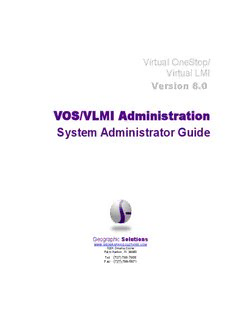Table Of ContentVirtual OneStop/
Virtual LMI
Version 8.0
VOS/VLMI Administration
System Administrator Guide
Geographic Solutions
WWW.GEOGRAPHICSOLUTIONS.COM
1001 Omaha Circle
Palm Harbor, FL 34683
Tel: (727) 7867955
Fax: (727) 7865871
Copyright ©2006 by Geographic Solutions, Inc. All rights reserved.
Copying and/or distributing this document, in whole or in part, without the express written permission of Geographic Solutions, Inc., is a
violation of U.S. Copyright Laws.
Trademarks and Acknowledgments
Geographic Solutions and Virtual OneStop are trademarks of Geographic Solutions, Inc. Other products or services mentioned herein may
be identified by trademarks designated by the companies that market those products or services. Make inquiries concerning those
trademarks directly to those companies.
Contents
1: OVERVIEW AND CONVENTIONS 1
System Log On................................................................................................................................................1
Navigation Menu.............................................................................................................................................3
Toolbar.....................................................................................................................................................................3
2: SYSTEM SETTINGS 5
Email Addresses..............................................................................................................................................5
System Defaults...............................................................................................................................................6
System Parameters Section ......................................................................................................................................8
ALMIS Parameters Section......................................................................................................................................9
Candidate Searching Parameters Section...............................................................................................................10
Database Parameters Section..................................................................................................................................11
Employer Parameters Section.................................................................................................................................11
Individual Parameters Section................................................................................................................................12
Job Order Parameters Section................................................................................................................................13
Job Search Parameters Section...............................................................................................................................13
Virtual Recruiter Parameters Section.....................................................................................................................15
VOS Parameters Section........................................................................................................................................15
Administer Event Calendar............................................................................................................................16
3: STAFF ADMINISTRATION 19
Administer a Staff Account............................................................................................................................19
User Information Section.......................................................................................................................................24
Access Privileges—Access Group Section............................................................................................................24
Access Privileges—Individual Activities Tab Section...........................................................................................24
Access Privileges—Individual Assessment Tab Section........................................................................................25
Access Privileges—Case Assignment Section.......................................................................................................25
Access Privileges—Case Notes Tab Section..........................................................................................................25
Access Privileges—Employer Case Management Section.....................................................................................25
Access Privileges—Employer File Folders Section...............................................................................................25
Access Privileges—Manage Employers Section....................................................................................................25
Access Privileges—Individual File Folders Section ..............................................................................................26
Access Privileges—Individual Fund Tracking Section..........................................................................................26
Access Privileges—Manage Individuals Section...................................................................................................26
Access Privileges—Manage Job Orders Section....................................................................................................27
Access Privileges—Manage Appointments/Messages Section..............................................................................27
Access Privileges—Manage Profiling Section.......................................................................................................27
Access Privileges—Staff Service Reports Section.................................................................................................27
Access Privileges—Manage Satisfaction Surveys Section.....................................................................................28
Access Privileges—Individual Programs Tab Section...........................................................................................29
Create a Staff Account...................................................................................................................................29
Staff User Information............................................................................................................................................29
State Staff Profile.............................................................................................................................................31
Local Staff Profile............................................................................................................................................31
Statewide Provider Profile................................................................................................................................32
Create Privilege Groups.................................................................................................................................33
Privilege Group Name Section...............................................................................................................................34
Access Privileges—Individual Activities Tab Section...........................................................................................34
Access Privileges—Individual Assessment Tab Section........................................................................................34
Access Privileges—Case Assignment Section.......................................................................................................35
Access Privileges—Case Notes Tab Section..........................................................................................................35
Access Privileges—Employer Case Management Section.....................................................................................35
Access Privileges—Employer File Folders Section...............................................................................................35
V8.0 R2 – 9/2006 iii VOS/VLMI System Administrator Guide
Contents
Access Privileges—Manage Employers Section....................................................................................................35
Access Privileges—Individual File Folders Section ..............................................................................................36
Access Privileges—Individual Fund Tracking Section..........................................................................................36
Access Privileges—Manage Individuals Section...................................................................................................36
Access Privileges—Manage Job Orders Section....................................................................................................37
Access Privileges—Manage Appointments/Messages Section..............................................................................37
Access Privileges—Manage Profiling Section.......................................................................................................37
Access Privileges—Staff Service Reports Section.................................................................................................37
Access Privileges—Manage Satisfaction Surveys Section.....................................................................................38
Access Privileges—Individual Programs Tab Section...........................................................................................38
Change Privilege Group Settings...................................................................................................................39
Delete Privilege Groups.................................................................................................................................39
4: USER ADMINISTRATION 41
Administer Individuals..................................................................................................................................42
Archive Individual Records....................................................................................................................................44
Restore Individual Records....................................................................................................................................45
Delete Individual Records......................................................................................................................................46
Administer Employers...................................................................................................................................46
Archive Employer Records....................................................................................................................................49
Restore Employer Records.....................................................................................................................................49
Delete Employer Records.......................................................................................................................................49
Administer Analysts......................................................................................................................................49
Archive Analyst Records........................................................................................................................................51
Restore Analyst Records........................................................................................................................................52
Delete Analyst Records..........................................................................................................................................53
5: SERVICE ADMINISTRATION 54
Individual/Employer Services........................................................................................................................54
Background............................................................................................................................................................55
Fund Tracking Data Structure................................................................................................................................56
Status Change.........................................................................................................................................................56
Edit Service............................................................................................................................................................57
Add Service............................................................................................................................................................60
Scan Card Terminals.....................................................................................................................................60
Change Terminal Status.........................................................................................................................................61
Add Scan Card Terminals......................................................................................................................................61
Edit Scan Card Terminals.......................................................................................................................................62
Scan Card Events...........................................................................................................................................62
Change Event Status...............................................................................................................................................63
Add Event...............................................................................................................................................................64
Edit Event...............................................................................................................................................................67
6: DATA ADMINISTRATION 68
Import/Export Data........................................................................................................................................68
Data Modification..........................................................................................................................................69
Search for Records.................................................................................................................................................71
Modify Record.......................................................................................................................................................71
Add New Record....................................................................................................................................................72
Archive Records............................................................................................................................................72
Restore Record..............................................................................................................................................74
Help System Maintenance.............................................................................................................................76
Edit Existing Help Record......................................................................................................................................77
Help Text Display............................................................................................................................................79
Generic Setup................................................................................................................................................80
Create/Edit Program...............................................................................................................................................81
V8.0 R2 – 9/2006 iv VOS/VLMI System Administrator Guide
Contents
Program/LWIA Association...................................................................................................................................82
7: ADMIN ADMINISTRATION 83
Administer an Admin Account.......................................................................................................................83
Modify an Administrator’s Account.......................................................................................................................85
Delete an Administrator’s Account........................................................................................................................86
Add a New Administrator......................................................................................................................................86
Create an Admin Account..............................................................................................................................87
GLOSSARY G1
INDEX I1
V8.0 R2 – 9/2006 v VOS/VLMI System Administrator Guide
Contents
[This page intentionally left blank.]
V8.0 R2 – 9/2006 vi VOS/VLMI System Administrator Guide
1: Overview and Conventions
The Virtual OneStop/Virtual LMI (VOS/VLMI) system is a valuable tool for anyone interested in looking for
work, training, or career exploration. Job seekers, students, employers, and others seeking employment
and training support will find it convenient and helpful. The VOS/VLMI Administration system lets a
person in an Application Administrator role maintain and control the access for these different types of
users, their accounts, and the data they can see.
This manual presents a detailed analysis of the Virtual OneStop/Virtual LMI (VOS/VLMI) Administration
system, as it relates to system administrator (SA) functionality. This person is responsible for numerous
administrative duties, examples of which include the following:
• Setting staff user access levels
• Maintaining data records
• Establishing default values or views
• Managing customer user accounts
• Viewing and purging outdated records
• Managing activity service codes
The users who will conduct system administrator functions should possess a strong understanding of
computer terminology, navigation, and supporting equipment (mouse, browser, Internet, etc.). These
persons will ultimately perform software and hardware maintenance to ensure the integrity of the onestop
agency’s daily operations.
Note: Although the typical administrator will be familiar with general web browser and VOS specific
conventions, for a basic overview of Virtual OneStop and of conventions used in the VOS system,
as well as in the user manuals, refer to the “Chapter 1, Overview and Conventions” in the Staff
User Guide.
System Log On
To log on to the Admin system, perform the following steps:
Step Action
1 Open your Web browser and type the appropriate URL in the address box. A screen appears,
similar in function to the one below:
Login Screen
2 Type your user name and password.
Note: The initial login to the Admin system is reserved for the Master Administrator. This person
establishes other system administrators, both on the State and Local level.
V8.0 R2 – 9/2006 1 VOS/VLMI System Administrator Guide
Overview and Conventions
3 Click Sign In. The Directory of Administrative Services screen appears, a sample of which
appears below.
Note: Depending on your Admin System deployment, the appearance and functions may look
different. Some Administrative Service options may not be included. Please refer to your client
administrator should you have any questions.
Directory of Administrative Services Screen
From here, you can select from the following options:
• Content Publisher — controls specific information available to Virtual OneStop/Virtual LMI
system users, such as community service programs, news articles, and other pertinent
information. For details of this service component, refer to the Geographic Solutions Content
Publisher User Guide.
• System Settings — controls system preferences for data retrieval and default display settings.
• Staff Administration — controls staff account information.
• User Administration — controls individual, employer, and analyst account information (if
applicable).
• Service Administration — controls services for individual and employer accounts, and scan
card terminal configuration (if applicable).
• Data Administration — controls the modification, export, and import of account data.
• Admin Administration — controls account information for system administrators.
Note: Only masterlevel administrators have access to the Admin Administration component.
State and locallevel administrators won’t see this option, unless they are granted
masterlevel administrative rights.
V8.0 R2 – 9/2006 2 VOS/VLMI System Administrator Guide
Overview and Conventions
Navigation Menu
The Administration system includes a navigation menu that allows you to quickly and easily access any
administrative service within those listed. The following figure displays a sample navigation menu with fly
outs enabled:
Navigation Menu
Note: Depending on your Admin system deployment, the appearance and functions might look different.
The left navigation menu contains flyout menus that allow cascading menus (or submenus) to appear,
providing access to administration services. To access a function from the navigation menu, click that
function. Functions with a rightfacing triangle ((cid:132)) have a submenu that appears when you move the
mouse pointer over them. In the example above, the mouse pointer was placed over the Staff
Administration option. To select a submenu item, click it.
Toolbar
At the lower part of most pages, a toolbar or line of linked words appears (see the following sample).
Click a desired link to access its location or function.
Sample Toolbar
Refer to the following list for toolbar assistance:
• Home—displays the Login screen.
• Services—displays the Directory of Administrative Services screen.
• Admin Profile—displays the User Information section of the Edit Administrator Account screen,
allowing data modification to your account.
• Log Off—displays a popup window allowing the user to exit the system.
V8.0 R2 – 9/2006 3 VOS/VLMI System Administrator Guide
Overview and Conventions
[This page intentionally left blank.]
V8.0 R2 – 9/2006 4 VOS/VLMI System Administrator Guide
Description:Job Search Parameters Section External job links