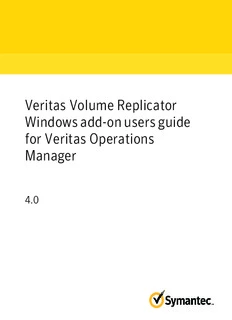Table Of ContentVeritas Volume Replicator
Windows add-on users guide
for Veritas Operations
Manager
4.0
VeritasVolumeReplicatorWindowsadd-onusersguide
for Veritas Operations Manager
Thesoftwaredescribedinthisbookisfurnishedunderalicenseagreementandmaybeused
onlyinaccordancewiththetermsoftheagreement.
4.0
4.0.1
LegalNotice
Copyright©2011SymantecCorporation.Allrightsreserved.
Symantec,theSymanteclogo,Veritas,VeritasStorageFoundation,CommandCentral,
NetBackup,EnterpriseVault,andLiveUpdatearetrademarksorregisteredtrademarksof
SymanteccorporationoritsaffiliatesintheU.S.andothercountries.Othernamesmaybe
trademarksoftheirrespectiveowners.
Theproductdescribedinthisdocumentisdistributedunderlicensesrestrictingitsuse,
copying,distribution,anddecompilation/reverseengineering.Nopartofthisdocument
maybereproducedinanyformbyanymeanswithoutpriorwrittenauthorizationof
SymantecCorporationanditslicensors,ifany.
THEDOCUMENTATIONISPROVIDED"ASIS"ANDALLEXPRESSORIMPLIEDCONDITIONS,
REPRESENTATIONSANDWARRANTIES,INCLUDINGANYIMPLIEDWARRANTYOF
MERCHANTABILITY,FITNESSFORAPARTICULARPURPOSEORNON-INFRINGEMENT,
AREDISCLAIMED,EXCEPTTOTHEEXTENTTHATSUCHDISCLAIMERSAREHELDTO
BELEGALLYINVALID.SYMANTECCORPORATIONSHALLNOTBELIABLEFORINCIDENTAL
ORCONSEQUENTIALDAMAGESINCONNECTIONWITHTHEFURNISHING,
PERFORMANCE,ORUSEOFTHISDOCUMENTATION.THEINFORMATIONCONTAINED
INTHISDOCUMENTATIONISSUBJECTTOCHANGEWITHOUTNOTICE.
TheLicensedSoftwareandDocumentationaredeemedtobecommercialcomputersoftware
asdefinedinFAR12.212andsubjecttorestrictedrightsasdefinedinFARSection52.227-19
"CommercialComputerSoftware-RestrictedRights"andDFARS227.7202,"Rightsin
CommercialComputerSoftwareorCommercialComputerSoftwareDocumentation",as
applicable,andanysuccessorregulations. Anyuse,modification,reproductionrelease,
performance,displayordisclosureoftheLicensedSoftwareandDocumentationbytheU.S.
GovernmentshallbesolelyinaccordancewiththetermsofthisAgreement.
SymantecCorporation
350EllisStreet
MountainView,CA94043
http://www.symantec.com
Technical Support
SymantecTechnicalSupportmaintainssupportcentersglobally.Technical
Support’sprimaryroleistorespondtospecificqueriesaboutproductfeatures
andfunctionality.TheTechnicalSupportgroupalsocreatescontentforouronline
KnowledgeBase.TheTechnicalSupportgroupworkscollaborativelywiththe
otherfunctionalareaswithinSymantectoansweryourquestionsinatimely
fashion.Forexample,theTechnicalSupportgroupworkswithProductEngineering
andSymantecSecurityResponsetoprovidealertingservicesandvirusdefinition
updates.
Symantec’ssupportofferingsincludethefollowing:
■ Arangeofsupportoptionsthatgiveyoutheflexibilitytoselecttheright
amountofserviceforanysizeorganization
■ Telephoneand/orWeb-basedsupportthatprovidesrapidresponseand
up-to-the-minuteinformation
■ Upgradeassurancethatdeliverssoftwareupgrades
■ Globalsupportpurchasedonaregionalbusinesshoursor24hoursaday,7
daysaweekbasis
■ PremiumserviceofferingsthatincludeAccountManagementServices
ForinformationaboutSymantec’ssupportofferings,youcanvisitourWebsite
atthefollowingURL:
www.symantec.com/business/support/index.jsp
Allsupportserviceswillbedeliveredinaccordancewithyoursupportagreement
andthethen-currententerprisetechnicalsupportpolicy.
ContactingTechnicalSupport
CustomerswithacurrentsupportagreementmayaccessTechnicalSupport
informationatthefollowingURL:
www.symantec.com/business/support/contact_techsupp_static.jsp
BeforecontactingTechnicalSupport,makesureyouhavesatisfiedthesystem
requirementsthatarelistedinyourproductdocumentation.Also,youshouldbe
atthecomputeronwhichtheproblemoccurred,incaseitisnecessarytoreplicate
theproblem.
WhenyoucontactTechnicalSupport,pleasehavethefollowinginformation
available:
■ Productreleaselevel
■ Hardwareinformation
■ Availablememory,diskspace,andNICinformation
■ Operatingsystem
■ Versionandpatchlevel
■ Networktopology
■ Router,gateway,andIPaddressinformation
■ Problemdescription:
■ Errormessagesandlogfiles
■ TroubleshootingthatwasperformedbeforecontactingSymantec
■ Recentsoftwareconfigurationchangesandnetworkchanges
Licensingandregistration
IfyourSymantecproductrequiresregistrationoralicensekey,accessourtechnical
supportWebpageatthefollowingURL:
www.symantec.com/business/support/
Customerservice
CustomerserviceinformationisavailableatthefollowingURL:
www.symantec.com/business/support/
CustomerServiceisavailabletoassistwithnon-technicalquestions,suchasthe
followingtypesofissues:
■ Questionsregardingproductlicensingorserialization
■ Productregistrationupdates,suchasaddressornamechanges
■ Generalproductinformation(features,languageavailability,localdealers)
■ Latestinformationaboutproductupdatesandupgrades
■ Informationaboutupgradeassuranceandsupportcontracts
■ InformationabouttheSymantecBuyingPrograms
■ AdviceaboutSymantec'stechnicalsupportoptions
■ Nontechnicalpresalesquestions
■ IssuesthatarerelatedtoCD-ROMsormanuals
Supportagreementresources
IfyouwanttocontactSymantecregardinganexistingsupportagreement,please
contactthesupportagreementadministrationteamforyourregionasfollows:
Asia-PacificandJapan customercare_apac@symantec.com
Europe,Middle-East,andAfrica semea@symantec.com
NorthAmericaandLatinAmerica supportsolutions@symantec.com
Documentation
Yourfeedbackonproductdocumentationisimportanttous.Sendsuggestions
forimprovementsandreportsonerrorsoromissions.Includethetitleand
documentversion(locatedonthesecondpage),andchapterandsectiontitlesof
thetextonwhichyouarereporting.Sendfeedbackto:
docs@symantec.com
AboutSymantecConnect
SymantecConnectisthepeer-to-peertechnicalcommunitysiteforSymantec’s
enterprisecustomers.Participantscanconnectandshareinformationwithother
productusers,includingcreatingforumposts,articles,videos,downloads,blogs
andsuggestingideas,aswellasinteractwithSymantecproductteamsand
TechnicalSupport.Contentisratedbythecommunity,andmembersreceive
rewardpointsfortheircontributions.
http://www.symantec.com/connect/storage-management
Contents
Technical Support
............................................................................................... 4
Chapter 1 About Veritas Volume Replicator (VVR)
......................... 11
AboutVeritasVolumeReplicator(VVR)........................................... 11
OverviewofVeritasVolumeReplicator............................................ 11
Available Documentation .............................................................. 12
Chapter 2 AboutusingVeritasOperationsManager(VOM)for
VVR operations
.............................................................. 13
UsingtheVeritasOperationsManagerconsoleforperformingVVR
operations ............................................................................ 13
FeaturesoftheVeritasOperationsManagerwebconsole.....................14
Supportedwebbrowsers................................................................15
Managingconnections ................................................................. 15
ConnectingtotheVeritasOperationsManagerserver ..................15
LayoutoftheVeritasOperationsManagementconsole .......................17
Header................................................................................. 17
Tabs .................................................................................... 17
LeftPaneorTaskPane(Treeview)............................................ 18
RightPaneorContentPane(tabularview)...................................19
Statuspane........................................................................... 19
ExitingtheVeritasOperationsManagerconsole.......................... 19
Chapter 3 About monitoring VVR replication using the web
console
........................................................................... 21
AboutmonitoringVVRreplicationusingtheVOMwebconsole............ 21
InterpretingtheinformationintheVVRviews.................................. 22
ManagingtheSummaryview ...................................................22
ManagingtheReplicatedDataSet(RDS)view..............................23
InterpretingtheinformationinVeritasOperationsMangerweb
consoleforaVVRhost...................................................... 49
8 Contents
Chapter 4 About administering the Replicated Data Set
tasks
................................................................................. 53
AboutadministeringtheReplicatedDataSettasks.............................53
Adding Volumes .......................................................................... 54
AddingthePrimaryReplicatedVolumeGroup...................................56
PrerequisitesforsettinguptheRDS.......................................... 56
CreatingthePrimaryReplicatedVolumeGroup...........................56
Addingasecondaryhost ...............................................................59
AddingBunkerRVG......................................................................65
DeletingVVRObjects.................................................................... 69
Removingdatavolumes.......................................................... 69
Deletingthereplicateddataset ................................................70
DeletingtheprimaryRVG .......................................................71
DeletingthesecondaryRVG .................................................... 72
Chapter 5 About administering the RVG
........................................... 73
AboutadministeringtheRVG.........................................................73
EnablingordisablingdataaccesstotheRVGdatavolumes..................74
DisablingDataAccess ............................................................ 74
EnablingDataAccess ............................................................. 75
Expandingthedatavolumes ..........................................................75
ExpandingtheReplicatorLog.........................................................76
Shrinkingthedatavolumes........................................................... 77
AddingorremovingtheDCMlogsfromthedatavolume..................... 77
RemovingDCMlogfromthedatavolumes ................................. 78
AddingDCMlogtothedatavolumes..........................................78
Resynchronizingthesecondaryhosts........................................ 78
AssociatingordissociatingtheReplicatorLogVolume ....................... 79
DissociatingtheReplicatorLogvolume ..................................... 80
AssociatingtheReplicatorLogvolume.......................................80
Chapter 6 About administering replication
...................................... 81
Startingreplication...................................................................... 81
StoppingReplication.................................................................... 82
Pausingreplication.......................................................................83
PausingSecondaryfromthePrimary ........................................ 84
Pausingthesecondaryhost......................................................84
Resumingreplication.................................................................... 85
Resumingthesecondaryhostfromtheprimary ..........................85
Resumingreplicationfromthesecondaryhost............................ 85
Changingthereplicationsettings....................................................86
Contents 9
ManagingCheckpoints.................................................................. 89
CreatingtheprimaryRVGCheckpoint....................................... 90
Endingthecheckpoint............................................................ 91
Deletingthecheckpoint.......................................................... 91
Convertingtheprimarytoasecondary.............................................92
MigratingtheprimaryRole............................................................92
Takingovertheprimaryrole..........................................................94
Generalnotesontakeoveroperation.........................................94
PerformingtakeoverinamultipleBunkersetup.......................... 95
Performingtakeoverwithfast-failback...................................... 95
Performingtakeoverwithoutusingfast-failback..........................97
Creatingsnapshotsforthedatavolumes ......................................... 97
Reattachingthesnapshotsbacktotheoriginalvolumes................98
RecoveringtheRVG..................................................................... 99
RestoringtheSecondary.............................................................. 100
Chapter 7 About administering Bunker replication
...................... 101
AboutadministeringBunkerreplication......................................... 101
StoppingReplication................................................................... 102
StartingReplication.................................................................... 102
PausingandResumingReplication................................................ 103
ChangingReplicationSettings...................................................... 104
AssociatingordissociatingtheReplicatorLog................................. 104
AssociatingtheReplicatorLogVolume .................................... 104
DissociatingtheReplicatorLogvolume ................................... 105
ExpandingtheReplicatorLog....................................................... 105
ActivatingorDeactivatingtheBunker............................................105
Activatingthebunker ...........................................................106
Deactivatingthebunker ........................................................106
Deletingthebunkersecondary......................................................106
10 Contents
Description:Using the Veritas Operations Manager console for performing VVR .. Display release-level information about the VOM web console by clicking.