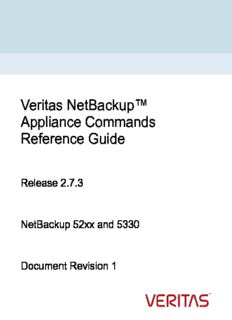Table Of ContentVeritas NetBackup™
Appliance Commands
Reference Guide
Release 2.7.3
NetBackup 52xx and 5330
Document Revision 1
Veritas NetBackup™ Appliance Commands
Reference Guide
Release2.7.3-DocumentRevision1
Legal Notice
Copyright©2016VeritasTechnologiesLLC.Allrightsreserved.
Veritas,theVeritasLogoandNetBackuparetrademarksorregisteredtrademarksofVeritas
TechnologiesLLCoritsaffiliatesintheU.S.andothercountries.Othernamesmaybe
trademarksoftheirrespectiveowners.
ThisproductmaycontainthirdpartysoftwareforwhichVeritasisrequiredtoprovideattribution
tothethirdparty(“ThirdPartyPrograms”).SomeoftheThirdPartyProgramsareavailable
underopensourceorfreesoftwarelicenses.TheLicenseAgreementaccompanyingthe
Softwaredoesnotalteranyrightsorobligationsyoumayhaveunderthoseopensourceor
freesoftwarelicenses.Refertothethirdpartylegalnoticesdocumentaccompanyingthis
Veritasproductoravailableat:
https://www.veritas.com/about/legal/license-agreements
Theproductdescribedinthisdocumentisdistributedunderlicensesrestrictingitsuse,copying,
distribution,anddecompilation/reverseengineering.Nopartofthisdocumentmaybe
reproducedinanyformbyanymeanswithoutpriorwrittenauthorizationofVeritasTechnologies
LLCanditslicensors,ifany.
THEDOCUMENTATIONISPROVIDED"ASIS"ANDALLEXPRESSORIMPLIED
CONDITIONS,REPRESENTATIONSANDWARRANTIES,INCLUDINGANYIMPLIED
WARRANTYOFMERCHANTABILITY,FITNESSFORAPARTICULARPURPOSEOR
NON-INFRINGEMENT,AREDISCLAIMED,EXCEPTTOTHEEXTENTTHATSUCH
DISCLAIMERSAREHELDTOBELEGALLYINVALID.VERITASTECHNOLOGIESLLC
SHALLNOTBELIABLEFORINCIDENTALORCONSEQUENTIALDAMAGESIN
CONNECTIONWITHTHEFURNISHING,PERFORMANCE,ORUSEOFTHIS
DOCUMENTATION.THEINFORMATIONCONTAINEDINTHISDOCUMENTATIONIS
SUBJECTTOCHANGEWITHOUTNOTICE.
TheLicensedSoftwareandDocumentationaredeemedtobecommercialcomputersoftware
asdefinedinFAR12.212andsubjecttorestrictedrightsasdefinedinFARSection52.227-19
"CommercialComputerSoftware-RestrictedRights"andDFARS227.7202,etseq.
"CommercialComputerSoftwareandCommercialComputerSoftwareDocumentation,"as
applicable,andanysuccessorregulations,whetherdeliveredbyVeritasasonpremisesor
hostedservices.Anyuse,modification,reproductionrelease,performance,displayordisclosure
oftheLicensedSoftwareandDocumentationbytheU.S.Governmentshallbesolelyin
accordancewiththetermsofthisAgreement.
VeritasTechnologiesLLC
500EMiddlefieldRoad
MountainView,CA94043
http://www.veritas.com
Technical Support
TechnicalSupportmaintainssupportcentersglobally.Allsupportserviceswillbedelivered
inaccordancewithyoursupportagreementandthethen-currententerprisetechnicalsupport
policies.ForinformationaboutoursupportofferingsandhowtocontactTechnicalSupport,
visitourwebsite:
https://www.veritas.com/support
YoucanmanageyourVeritasaccountinformationatthefollowingURL:
https://my.veritas.com
Ifyouhavequestionsregardinganexistingsupportagreement,pleaseemailthesupport
agreementadministrationteamforyourregionasfollows:
Worldwide(exceptJapan) CustomerCare@veritas.com
Japan CustomerCare_Japan@veritas.com
Documentation
ThelatestdocumentationisavailableontheVeritaswebsite:
https://sort.veritas.com/documents
Documentation feedback
Yourfeedbackisimportanttous.Suggestimprovementsorreporterrorsoromissionstothe
documentation.Includethedocumenttitle,documentversion,chaptertitle,andsectiontitle
ofthetextonwhichyouarereporting.Sendfeedbackto:
APPL.docs@veritas.com
YoucanalsoseedocumentationinformationoraskaquestionontheVeritascommunitysite:
http://www.veritas.com/community/
Veritas Services and Operations Readiness Tools (SORT)
VeritasServicesandOperationsReadinessTools(SORT)isawebsitethatprovidesinformation
andtoolstoautomateandsimplifycertaintime-consumingadministrativetasks.Depending
ontheproduct,SORThelpsyouprepareforinstallationsandupgrades,identifyrisksinyour
datacenters,andimproveoperationalefficiency.ToseewhatservicesandtoolsSORTprovides
foryourproduct,seethedatasheet:
https://sort.veritas.com/data/support/SORT_Data_Sheet.pdf
Contents
Chapter 1 Overview
.............................................................................. 10
AboutNetBackupappliancecommands............................................ 10
Commandlimitationsonappliancesthatarenotconfigured............ 11
LoggingintotheNetBackupApplianceShellMenu ............................. 11
AboutNetBackupApplianceShellMenuusage.................................. 11
AbouttheNetBackupApplianceShellMenu...................................... 12
AbouttheNetBackupApplianceShellMenucommandviews................ 15
AboutthecommandsundertheApplianceview ........................... 15
AboutthecommandsundertheManageview.............................. 16
AboutthecommandsundertheMonitorview .............................. 23
AboutthecommandsundertheNetworkview.............................. 24
AboutthecommandsundertheReportsview .............................. 26
AboutthecommandsundertheSettingsview.............................. 26
AboutthecommandsundertheSupportview...............................28
Appendix A Main > Appliance view commands
............................... 32
Main>Appliance>Master............................................................. 33
Main>Appliance>Media.............................................................. 34
Main>Appliance>Remove........................................................... 35
Main>Appliance>ShowDedupPassword.........................................36
Main>Appliance>Status..............................................................37
Appendix B Main > Manage > FibreChannel view
commands
..................................................................... 39
Main>Manage>FibreChannel>Clean........................................... 40
Main>Manage>FibreChannel>Configure...................................... 42
Main>Manage>FibreChannel>Reset........................................... 46
Main>Manage>FibreChannel>Scan............................................ 47
Main>Manage>FibreChannel>Show........................................... 48
Main>Manage>FibreChannel>Statistics....................................... 51
Appendix C Main > Manage > Libraries view commands
............ 53
Main>Manage>Libraries>Configure............................................ 54
Main>Manage>Libraries>Deny.................................................. 55
Contents 5
Main>Manage>Libraries>Down.................................................. 56
Main>Manage>Libraries>Inventory............................................. 57
Main>Manage>Libraries>List..................................................... 58
Main>Manage>Libraries>Requests............................................. 59
Main>Manage>Libraries>Reset.................................................. 60
Main>Manage>Libraries>Resubmit............................................. 61
Main>Manage>Libraries>Up...................................................... 62
Appendix D Main > Manage > Libraries > Advanced > ACS
view commands
........................................................... 63
Main>Manage>Libraries>Advanced>ACS...................................64
Main>Manage>Libraries>Advanced>ACS...................................65
Main>Manage>Libraries>Advanced>ACS...................................66
Main>Manage>Libraries>Advanced>ACS...................................67
Main>Manage>Libraries>Advanced>ACS...................................68
Main>Manage>Libraries>Advanced>ACS...................................69
Main>Manage>Libraries>Advanced>ACS...................................70
Main>Manage>Libraries>Advanced>ACS...................................71
Main>Manage>Libraries>Advanced>ACS...................................72
Main>Manage>Libraries>Advanced>ACS...................................73
Appendix E Main > Manage > License view commands
.............. 74
Main>Manage>License>Add..................................................... 75
Main>Manage>License>List...................................................... 76
Main>Manage>License>ListInfo................................................. 77
Main>Manage>License>Remove............................................... 78
Appendix F Main > Manage > MountPoints view
commands
..................................................................... 79
Main>Manage>MountPoints>List................................................ 80
Main>Manage>MountPoints>Mount............................................ 81
Main>Manage>MountPoints>Unmount........................................ 83
Appendix G Main > Manage > NetBackup CLI view
commands
..................................................................... 84
Main>Manage>NetBackupCLI>Create......................................... 85
Main>Manage>NetBackupCLI>Delete......................................... 87
Main>Manage>NetBackupCLI>List............................................. 88
Main>Manage>NetBackupCLI>PasswordExpiry............................ 89
Contents 6
Appendix H Main > Manage > OpenStorage view
commands
..................................................................... 91
Main>Manage>OpenStorage>Install........................................... 92
Main>Manage>OpenStorage>List.............................................. 94
Main>Manage>OpenStorage>Readme........................................ 96
Main>Manage>OpenStorage>Share........................................... 98
Main>Manage>OpenStorage>Uninstall........................................ 99
Appendix I Main > Manage > Software view commands
.......... 100
Main>Manage>Software>Cancel.............................................. 101
Main>Manage>Software>Delete............................................... 102
Main>Manage>Software>Download.......................................... 103
Main>Manage>Software>DownloadProgress.............................. 104
Main>Manage>Software>Install................................................ 105
Main>Manage>Software>List................................................... 106
Main>Manage>Software>LiveUpdateClients............................... 108
Main>Manage>Software>Readme............................................ 109
Main>Manage>Software>Rollback............................................ 111
Main>Manage>Software>Share............................................... 113
Main>Manage>Software>UpgradeStatus................................... 114
Appendix J Main > Manage > Storage view commands
............ 115
Main>Manage>Storage>Add................................................... 116
Main>Manage>Storage>Create................................................ 117
Main>Manage>Storage>Delete................................................ 119
Main>Manage>Storage>Edit.................................................... 120
Main>Manage>Storage>Monitor............................................... 123
Main>Manage>Storage>Move................................................. 124
Main>Manage>Storage>Remove.............................................. 126
Main>Manage>Storage>Resize................................................ 128
Main>Manage>Storage>Scan.................................................. 130
Main>Manage>Storage>Show ................................................ 132
Appendix K Main > Manage > Tapes view commands
................ 142
Main>Manage>Tapes>Cleaning............................................... 143
Main>Manage>Tapes>Delete................................................... 144
Main>Manage>Tapes>Eject..................................................... 145
Main>Manage>Tapes>Freeze.................................................. 146
Main>Manage>Tapes>Inventory............................................... 147
Main>Manage>Tapes>List....................................................... 148
Contents 7
Main>Manage>Tapes>ListNetBackupMedia................................ 149
Main>Manage>Tapes>Suspend............................................... 150
Main>Manage>Tapes>Unfreeze............................................... 151
Main>Manage>Tapes>Unsuspend............................................ 152
Appendix L Main > Manage > Certificates
...................................... 153
Main>Manage>Certificates>Generate........................................ 154
Main>Manage>Certificates>Delete............................................ 155
Appendix M Main > Monitor view commands
................................. 156
Main>Monitor>Beacon............................................................. 157
Main>Monitor>MemoryStatus.................................................... 159
Main>Monitor>NetBackup......................................................... 162
Main>Monitor>NetworkStatus.................................................... 163
Main>Monitor>SDCS............................................................... 164
Main>Monitor>Top................................................................... 166
Main>Monitor>Uptime.............................................................. 167
Main>Monitor>Who................................................................. 168
Appendix N Main > Monitor > Hardware view commands
.......... 169
Main>Monitor>HardwareShowComponents................................. 170
Main>Monitor>HardwareShowErrors.......................................... 172
Main>Monitor>HardwareShowHealth..........................................173
Main>Monitor>HardwareShowPreviousRun................................. 180
Main>Monitor>HardwareShowPreviousRunErrors.......................... 182
Appendix O Main > Network view commands
................................ 183
Main>Network>Configure..........................................................185
Main>Network>Date................................................................ 187
Main>Network>DNS................................................................ 188
Main>Network>Gateway........................................................... 190
Main>Network>Hostname......................................................... 192
Main>Network>Hosts............................................................... 193
Main>Network>IPv4................................................................. 194
Main>Network>IPv6................................................................. 195
Main>Network>LinkAggregation................................................. 196
Main>Network>NetStat............................................................. 200
Main>Network>NTPServer........................................................ 201
Main>Network>Ping.................................................................202
Main>Network>SetProperty ...................................................... 203
Main>Network>Show............................................................... 204
Contents 8
Main>Network>TimeZone......................................................... 205
Main>Network>TraceRoute....................................................... 206
Main>Network>Unconfigure...................................................... 207
Main>Network>VLAN............................................................... 208
Main>Network>WANOptimization............................................... 211
Appendix P Main > Network > Security (IPsec) view
commands
................................................................... 215
Main>Network>IPsec>Configure............................................... 216
Main>Network>IPsec>Delete................................................... 217
Main>Network>IPsec>Export................................................... 218
Main>Network>IPsec>Import................................................... 219
Main>Network>IPsec>Provision............................................... 220
Main>Network>IPsec>Refresh................................................. 221
Main>Network>IPsec>Show.................................................... 222
Main>Network>IPsec>Unconfigure........................................... 223
Appendix Q Main > Reports view commands
................................. 224
Main>Reports>Deduplication..................................................... 225
Main>Reports>Process............................................................ 226
Appendix R Main > Settings view commands
................................ 227
Main>Settings>Deduplication.....................................................228
Main>Settings>FibreTransport................................................... 236
Main>Settings>LifeCycle.......................................................... 240
Main>Settings>LiveUpdateServer............................................... 244
Main>Settings>NetBackup........................................................ 245
Main>Settings>Password..........................................................249
Main>Settings>Share............................................................... 250
Main>Settings>Sysctl............................................................... 251
Main>Settings>SystemLocale.................................................... 253
Appendix S Main > Settings > Alerts view commands
................ 255
Main>Settings>Alerts>CallHome.............................................. 256
Main>Settings>Alerts>Email.................................................... 263
Main>Settings>Alerts>Hardware............................................... 265
Main>Settings>Alerts>SNMP................................................... 266
Appendix T Main > Settings > Notifications view
commands
................................................................... 274
Contents 9
Main>Settings>Notifications>LoginBanner.................................. 275
Appendix U Main > Settings > Security view commands
............ 278
Main>Settings>Security>Authorization....................................... 279
Appendix V Main>Settings>Security>Authenticationview
commands
................................................................... 282
Main>Settings>Security>Authentication>ActiveDirectory.............. 283
Main>Settings>Security>Authentication>Kerberos...................... 285
Main>Settings>Security>Authentication>LDAP.......................... 287
Main>Settings>Security>Authentication>LocalUser..................... 294
Appendix W Main > Support view commands
................................. 295
Main>Support>Checkpoint........................................................ 297
Main>Support>Cleanup>RemoveShelfEntries............................. 301
Main>Support>DataCollect........................................................302
Main>Support>Disk................................................................. 304
Main>Support>Errors............................................................... 305
Main>Support>FactoryReset..................................................... 306
Main>Support>InfraServices......................................................311
Main>Support>iostat................................................................ 313
Main>Support>IPMI................................................................. 316
Main>Support>KillRemoteCall................................................... 319
Main>Support>Logs.................................................................320
Main>Support>Maintenance...................................................... 325
Main>Support>Messages......................................................... 327
Main>Support>NBDNA............................................................. 328
Main>Support>nbperfchk.......................................................... 329
Main>Support>NBSU............................................................... 333
Main>Support>Processes......................................................... 334
Main>Support>Reboot............................................................. 335
Main>Support>RecoverStorage................................................. 336
Main>Support>Service............................................................. 337
Main>Support>ServiceAllowed...................................................338
Main>Support>Show ............................................................... 340
Main>Support>Shutdown.......................................................... 344
Main>Support>StorageReset.................................................... 345
Main>Support>StorageSanityCheck........................................... 347
Main>Support>Test..................................................................348
1
Chapter
Overview
Thischapterincludesthefollowingtopics:
■ AboutNetBackupappliancecommands
■ LoggingintotheNetBackupApplianceShellMenu
■ AboutNetBackupApplianceShellMenuusage
■ AbouttheNetBackupApplianceShellMenu
■ AbouttheNetBackupApplianceShellMenucommandviews
About NetBackup appliance commands
TheNetBackupApplianceShellMenuisaninteractiveshellthatisavailableonthe
appliancesthroughSSH.Thismenuinterfaceenablesyoutoperformmostofthe
administrationfunctionsthatarenecessarytoadministertheNetBackupappliances.
YoucanusetheNetBackupApplianceShellMenuinplaceoftheNetBackup
ApplianceWebConsoleformanyoperations.Inaddition,anyonewhoislimitedto
onlySSHbecauseoffirewallrestraintsshouldusethisshellmenu.
ThisdocumentcontainsdetailedinformationabouttheNetBackupAppliance
commands.Eachcommandcontainsabriefdescriptionoftheprimaryfunctionof
thecommand,asynopsis,anddescriptionsoftheoptionsthatarelistedinthe
synopsis.Somecommandsalsocontainnotesandusageexamples.
Note:Itispossiblethatchangesmayoccurafterthedocumentshavebeeninitially
released.TheelectronicversionsofthesedocumentsontheSupportwebsite
containthemostup-to-dateinformation.Youshouldrefertothesedocumentsfor
thelatestinformationabouttheappliance.Thedocumentsareprovidedsothatyou
candownloadandprintthematanytime.
NetBackupApplianceDocumentationpage
Description:Veritas NetBackup™. Appliance Commands. Reference Guide. Release 2.7.3. NetBackup 52xx and 5330. Document Revision 1 The Licensed Software and Documentation are deemed to be commercial computer software Monitors the connection to Symantec Data Center Security (SDCS).