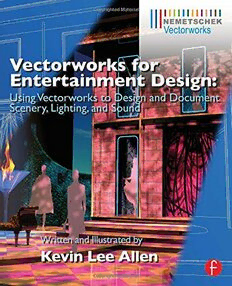Table Of ContentVectorworks for
Entertainment Design
This page intentionally left blank
Vectorworks for
Entertainment Design:
Using Vectorworks to Design and Document
Scenery, Lighting, and Sound
by Kevin Lee Allen
First published 2015
by Focal Press
70 Blanchard Rd Suite 402
Burlington, MA 01803
Simultaneously published in the UK
by Focal Press
2 Park Square, Milton Park, Abingdon, Oxon OX14 4RN
Focal Press is an imprint of the Taylor & Francis Group, an informa business
© 2015 Kevin Lee Allen
The right of Kevin Lee Allen to be identified as author of this work has been asserted by him in
accordance with sections 77 and 78 of the Copyright, Designs and Patents Act 1988.
All rights reserved. No part of this book may be reprinted or reproduced or utilized in any form or
by any electronic, mechanical, or other means, now known or hereafter invented, including
photocopying and recording, or in any information storage or retrieval system, without permission in
writing from the publishers.
Notices
Knowledge and best practice in this field are constantly changing. As new research and experience
broaden our understanding, changes in research methods, professional practices, or medical
treatment may become necessary.
Practitioners and researchers must always rely on their own experience and knowledge in evaluating
and using any information, methods, compounds, or experiments described herein. In using such
information or methods they should be mindful of their own safety and the safety of others, including
parties for whom they have a professional responsibility.
Product or corporate names may be trademarks or registered trademarks, and are used only for
identification and explanation without intent to infringe.
Library of Congress Cataloging in Publication Data
CIP data has been applied for
ISBN: 978-0-415-72613-9 (pbk)
ISBN: 978-1-315-85612-4 (ebk)
Typeset in Gill Sans
By Kevin Lee Allen
Additional materials are available on the companion website at www.focalpress.com/cw/allen
Bound to Create
You are a creator.
Whatever your form of expression — photography, filmmaking,
animation, games, audio, media communication, web design, or
theatre you simply want to create without limitation. Bound
by nothing except your own creativity and determination.
Focal Press can help
For over 75 years Focal has published books that support your
creative goals. Our founder, Andor Kraszna-Krausz, established
Focal in 1938 so you could have access to leading-edge expert
knowledge, techniques, and tools that allow you to create
without constraint. We strive to create exceptional, engaging,
and practical content that helps you master your passion.
Focal Press and you
Bound to create.
We'd love to hear how we've helped
you create. Share your experience:
www.focalpress.com/boundtocreate
£ Focal Press
| Taylor & Francis Group
This page intentionally left blank
Table of Contents
Introduction: About the Book ...................................................xvii
The Vectorworks Environment ...............................................................................xviii
General Rules for a good Workflow ......................................................................xviii
About the Author ..........................................................................xx
Acknowledgments .........................................................................xxi
NINE: the film ..............................................................................xxiii
1. Basic Drafting Principles and Standards .................................1
Line Weight .......................................................................................................................3
Line Types ..........................................................................................................................4
Scale ...................................................................................................................................5
Orthographic Projection ...............................................................................................5
Isometric Views ................................................................................................................7
Section Views ....................................................................................................................7
Title Blocks .......................................................................................................................9
Specific Annotations .......................................................................................................9
Building Information Model (BIM) ...............................................................................9
Nickelodeon Kids’ Choice Awards Welcome Party ...............11
2. The Vectorworks Screen .........................................................13
The Spotlight Workspace ...........................................................................................13
Palettes ...........................................................................................................................14
Basic Tool Set ..............................................................................................................................15
Tool Sets ......................................................................................................................................15
The Attributes Palette ..............................................................................................................15
The Snapping/Constraints Palette..........................................................................................16
SmartCursor...............................................................................................................................16
Smart Points ...............................................................................................................................16
Working Planes .............................................................................................................16
Object Information Palette (OIP) .............................................................................17
Resource Browser .......................................................................................................17
Vectorworks for Entertainment Design vii
Navigation ......................................................................................................................18
Visualization ...................................................................................................................18
The Document Window .............................................................................................18
View Bar ......................................................................................................................................18
Tool Bar .......................................................................................................................................19
Quick Preferences .....................................................................................................................19
Message Bar ................................................................................................................................20
Moving the View .........................................................................................................................20
Zooming ......................................................................................................................................20
2013 Paul Winter Solstice Concert ...........................................23
3. Document Organization and Stationery .............................25
Vectorworks Preferences ...........................................................................................25
Edit ................................................................................................................................................25
Display ..........................................................................................................................................26
Session .........................................................................................................................................26
3D .................................................................................................................................................26
Interactive ...................................................................................................................................27
Autosave ......................................................................................................................................27
User Folders ...............................................................................................................................27
Quick Preferences ........................................................................................................28
Document Setup ..........................................................................................................28
Document Preferences and Settings ........................................................................28
Spotlight Preferences ...................................................................................................31
Default Scale ..................................................................................................................33
Line Weight ....................................................................................................................33
Default Font Settings ...................................................................................................34
Text Styles ......................................................................................................................34
Snapping Preferences ...................................................................................................35
Drawing/Document Organization ............................................................................37
Classes .........................................................................................................................................37
Design Layers .............................................................................................................................41
Using Multiple Design Layers ..................................................................................................43
Unified View ................................................................................................................................43
Stories ..........................................................................................................................................44
Sheet Layers ................................................................................................................................44
Viewports ....................................................................................................................................44
Saved Views .................................................................................................................................44
Referenced Files .........................................................................................................................44
A Few More Settings ...................................................................................................45
viii Vectorworks for Entertainment Design
Camera Tool ...............................................................................................................................45
Drawing Label Tool ....................................................................................................................45
Focus Point Object Tool ...........................................................................................................46
Magic Wand Tool ........................................................................................................................46
Saving a Stationery File................................................................................................47
Air Emirates ....................................................................................49
4. Vectorworks Workspaces ........................................................51
Republican National Convention ................................................55
5. Your Workstation ......................................................................57
Hardware .......................................................................................................................59
Back-Up .......................................................................................................................................60
Calculator ....................................................................................................................................61
Additional Software .....................................................................................................61
Lightwright ..................................................................................................................................61
Show Control .............................................................................................................................61
Video Editing and Effects .........................................................................................................61
Graphic Software .......................................................................................................................61
Raster Graphics and Vector Graphics ......................................................................62
What is Resolution? ..................................................................................................................63
File Formats ................................................................................................................................63
Raster Graphic Creation & Manipulation ............................................................................63
Vector Graphic Creation & Manipulation ............................................................................63
Desktop Publishing Applications ............................................................................................63
Fonts ................................................................................................................................64
Specialty Fonts ...........................................................................................................................65
Portable Devices in the Studio ..................................................................................65
Lighting Apps...............................................................................................................................65
Sound Design Apps ...................................................................................................................65
Alice in Chains ................................................................................69
6. Help Files and Resources ........................................................71
The Help Menu .............................................................................................................71
Forums and E-Mail Lists ..............................................................................................72
The Help Application ...................................................................................................73
Ben Franklin’s Ghost .....................................................................75
Vectorworks for Entertainment Design ix