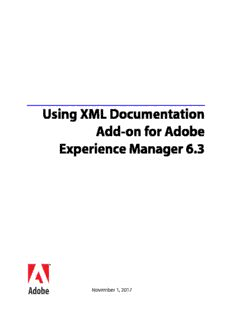Table Of ContentUsing XML Documentatio n
Add-on for Adobe
Experience Manager 6.3
November 1, 2017
Contents
About XML Documentation Add-on for Adobe Experience Manager . . . . . . . . . . . . . . 1
Benefits at a glance . . . . . . . . . . . . . . . . . . . . . . . . . . . . . . . . . . . . . . . . . . . 1
How XML Add-on works . . . . . . . . . . . . . . . . . . . . . . . . . . . . . . . . . . . . . . . 2
Key XML Add-on features . . . . . . . . . . . . . . . . . . . . . . . . . . . . . . . . . . . . . . . 2
Download and install . . . . . . . . . . . . . . . . . . . . . . . . . . . . . . . . . . . . . . . . . . 5
Technical requirements . . . . . . . . . . . . . . . . . . . . . . . . . . . . . . . . . . . . . . . . . 5
Download and install XML Add-on for the first time . . . . . . . . . . . . . . . . . . . . . . . . 5
Upgrade XML Add-on . . . . . . . . . . . . . . . . . . . . . . . . . . . . . . . . . . . . . . . . . 7
Configure and customize . . . . . . . . . . . . . . . . . . . . . . . . . . . . . . . . . . . . . . . . 8
Configure XML Add-on parameters . . . . . . . . . . . . . . . . . . . . . . . . . . . . . . . . . 8
Configure FrameMaker Publishing Server . . . . . . . . . . . . . . . . . . . . . . . . . . . . . . 9
Configure custom DITA topic template . . . . . . . . . . . . . . . . . . . . . . . . . . . . . . . 9
Configure custom DITA map template . . . . . . . . . . . . . . . . . . . . . . . . . . . . . . . .10
Use custom DITA-OT plug-ins . . . . . . . . . . . . . . . . . . . . . . . . . . . . . . . . . . . .11
Integrate DITA specialization . . . . . . . . . . . . . . . . . . . . . . . . . . . . . . . . . . . . .15
Customize email templates . . . . . . . . . . . . . . . . . . . . . . . . . . . . . . . . . . . . . . .16
Element mapping . . . . . . . . . . . . . . . . . . . . . . . . . . . . . . . . . . . . . . . . . . . .17
elementmapping.xml structure . . . . . . . . . . . . . . . . . . . . . . . . . . . . . . . . . . .17
DITA element schema . . . . . . . . . . . . . . . . . . . . . . . . . . . . . . . . . . . . . . . .19
Configure blended publishing within an existing AEM Site . . . . . . . . . . . . . . . . . . . .21
Manage attribute profiles . . . . . . . . . . . . . . . . . . . . . . . . . . . . . . . . . . . . . . . .23
Customize web editor functionality . . . . . . . . . . . . . . . . . . . . . . . . . . . . . . . . . .25
Customize web editor’s user interface . . . . . . . . . . . . . . . . . . . . . . . . . . . . . . . .28
Configure file auto-checkout for web editor . . . . . . . . . . . . . . . . . . . . . . . . . . . . .29
Enable file editing in FrameMaker from web editor . . . . . . . . . . . . . . . . . . . . . . . . .29
Convert to DITA . . . . . . . . . . . . . . . . . . . . . . . . . . . . . . . . . . . . . . . . . . . .29
i XML DOCUMENTATION ADD-ON FOR ADOBE EXPERIENCE MANAGER
Configure Word to DITA conversion . . . . . . . . . . . . . . . . . . . . . . . . . . . . . . .29
Configure XHTML to DITA conversion . . . . . . . . . . . . . . . . . . . . . . . . . . . . . .31
Generic XSL transformation . . . . . . . . . . . . . . . . . . . . . . . . . . . . . . . . . . . .32
Customize review workflow . . . . . . . . . . . . . . . . . . . . . . . . . . . . . . . . . . . . . .33
Customize post-output generation workflow . . . . . . . . . . . . . . . . . . . . . . . . . . . .35
Handle image rendition during output generation . . . . . . . . . . . . . . . . . . . . . . . . .36
Change the recently generated outputs list limit . . . . . . . . . . . . . . . . . . . . . . . . . . .37
Configure default output presets . . . . . . . . . . . . . . . . . . . . . . . . . . . . . . . . . . .37
Configure output generation process pool size . . . . . . . . . . . . . . . . . . . . . . . . . . .38
Configure Post Processing XML workflow launcher . . . . . . . . . . . . . . . . . . . . . . . .38
Manage DITA content . . . . . . . . . . . . . . . . . . . . . . . . . . . . . . . . . . . . . . . . . 40
Basic AEM concepts . . . . . . . . . . . . . . . . . . . . . . . . . . . . . . . . . . . . . . . . . .40
Content management fundamentals . . . . . . . . . . . . . . . . . . . . . . . . . . . . . . . . .40
Create a DITA project . . . . . . . . . . . . . . . . . . . . . . . . . . . . . . . . . . . . . . . . .41
Add assets to a DITA project . . . . . . . . . . . . . . . . . . . . . . . . . . . . . . . . . . . .43
Roles in a DITA project . . . . . . . . . . . . . . . . . . . . . . . . . . . . . . . . . . . . . . .43
Author DITA content . . . . . . . . . . . . . . . . . . . . . . . . . . . . . . . . . . . . . . . . . .46
Use XML Add-on web editor . . . . . . . . . . . . . . . . . . . . . . . . . . . . . . . . . . . .46
Create topic . . . . . . . . . . . . . . . . . . . . . . . . . . . . . . . . . . . . . . . . . . . . . . . . . . . . . . . . . . . . . . . . .46
Preview topic . . . . . . . . . . . . . . . . . . . . . . . . . . . . . . . . . . . . . . . . . . . . . . . . . . . . . . . . . . . . . . . .47
Edit topic . . . . . . . . . . . . . . . . . . . . . . . . . . . . . . . . . . . . . . . . . . . . . . . . . . . . . . . . . . . . . . . . . . . .50
Know the web editor toolbar . . . . . . . . . . . . . . . . . . . . . . . . . . . . . . . . . . . . . . . . . . . . . . . . . . .50
Keyboard shortcuts in the web editor . . . . . . . . . . . . . . . . . . . . . . . . . . . . . . . . . . . . . . . . . . . .60
Other useful features of the web editor . . . . . . . . . . . . . . . . . . . . . . . . . . . . . . . . . . . . . . . . . .61
XML Add-on editor views . . . . . . . . . . . . . . . . . . . . . . . . . . . . . . . . . . . . . . . . . . . . . . . . . . . . .61
Use map editor . . . . . . . . . . . . . . . . . . . . . . . . . . . . . . . . . . . . . . . . . . . .63
Work with relationship tables . . . . . . . . . . . . . . . . . . . . . . . . . . . . . . . . . . . . . . . . . . . . . . . . . .67
Resolve key references . . . . . . . . . . . . . . . . . . . . . . . . . . . . . . . . . . . . . . . . . . . . . . . . . . . . . . . .69
Edit topics through DITA map . . . . . . . . . . . . . . . . . . . . . . . . . . . . . . . . . . . . . . . . . . . . . . . . .70
Work with subjectScheme . . . . . . . . . . . . . . . . . . . . . . . . . . . . . . . . . . . . . . . . . . . . . . . . . . . . .72
Document state . . . . . . . . . . . . . . . . . . . . . . . . . . . . . . . . . . . . . . . . . . . .73
Types of document states . . . . . . . . . . . . . . . . . . . . . . . . . . . . . . . . . . . . . . . . . . . . . . . . . . . . . .73
Use FrameMaker as an offline client . . . . . . . . . . . . . . . . . . . . . . . . . . . . . . . .74
Bulk tagging of DITA content . . . . . . . . . . . . . . . . . . . . . . . . . . . . . . . . . . . . .74
Apply bulk tags . . . . . . . . . . . . . . . . . . . . . . . . . . . . . . . . . . . . . . . . . . . .75
Apply tags on an individual topic . . . . . . . . . . . . . . . . . . . . . . . . . . . . . . . . . .76
Remove tags . . . . . . . . . . . . . . . . . . . . . . . . . . . . . . . . . . . . . . . . . . . . . .76
Show or hide tags . . . . . . . . . . . . . . . . . . . . . . . . . . . . . . . . . . . . . . . . . . .76
Upload existing files . . . . . . . . . . . . . . . . . . . . . . . . . . . . . . . . . . . . . . . . . . .76
Use FrameMaker for bulk upload . . . . . . . . . . . . . . . . . . . . . . . . . . . . . . . . . .77
Use WebDAV for bulk upload . . . . . . . . . . . . . . . . . . . . . . . . . . . . . . . . . . .77
Review topics . . . . . . . . . . . . . . . . . . . . . . . . . . . . . . . . . . . . . . . . . . . . . . 78
Send topics for review . . . . . . . . . . . . . . . . . . . . . . . . . . . . . . . . . . . . . . . . .78
XML DOCUMENTATION ADD-ON FOR ADOBE EXPERIENCE MANAGER ii
Create a review task . . . . . . . . . . . . . . . . . . . . . . . . . . . . . . . . . . . . . . . . . . .78
Send topics for review from a DITA map . . . . . . . . . . . . . . . . . . . . . . . . . . . . . .79
Review topics . . . . . . . . . . . . . . . . . . . . . . . . . . . . . . . . . . . . . . . . . . . . . .81
Address review comments . . . . . . . . . . . . . . . . . . . . . . . . . . . . . . . . . . . . . . .85
Manage Reviews . . . . . . . . . . . . . . . . . . . . . . . . . . . . . . . . . . . . . . . . . . . . .89
Translate content . . . . . . . . . . . . . . . . . . . . . . . . . . . . . . . . . . . . . . . . . . . . 91
Best practices for first time content translation . . . . . . . . . . . . . . . . . . . . . . . . . . .91
Create a new translation project . . . . . . . . . . . . . . . . . . . . . . . . . . . . . . . . . .92
Start the translation job . . . . . . . . . . . . . . . . . . . . . . . . . . . . . . . . . . . . . . .92
View translation status . . . . . . . . . . . . . . . . . . . . . . . . . . . . . . . . . . . . . . . . .93
Translate modified topics . . . . . . . . . . . . . . . . . . . . . . . . . . . . . . . . . . . . . . .94
Output generation . . . . . . . . . . . . . . . . . . . . . . . . . . . . . . . . . . . . . . . . . . . 97
Generate output . . . . . . . . . . . . . . . . . . . . . . . . . . . . . . . . . . . . . . . . . . . . .97
Understanding the output presets . . . . . . . . . . . . . . . . . . . . . . . . . . . . . . . . .97
AEM Site . . . . . . . . . . . . . . . . . . . . . . . . . . . . . . . . . . . . . . . . . . . . . . . .98
PDF . . . . . . . . . . . . . . . . . . . . . . . . . . . . . . . . . . . . . . . . . . . . . . . . . 100
HTML5 . . . . . . . . . . . . . . . . . . . . . . . . . . . . . . . . . . . . . . . . . . . . . . . 101
EPUB . . . . . . . . . . . . . . . . . . . . . . . . . . . . . . . . . . . . . . . . . . . . . . . . . 103
Custom . . . . . . . . . . . . . . . . . . . . . . . . . . . . . . . . . . . . . . . . . . . . . . . 104
Create, edit, duplicate, or remove an output preset . . . . . . . . . . . . . . . . . . . . . . . 105
Use Baseline for publishing workflow . . . . . . . . . . . . . . . . . . . . . . . . . . . . . . 106
View contents of a Baseline . . . . . . . . . . . . . . . . . . . . . . . . . . . . . . . . . . . . 107
Edit, duplicate, or remove Baselines . . . . . . . . . . . . . . . . . . . . . . . . . . . . . . . 107
Generate output for a DITA map . . . . . . . . . . . . . . . . . . . . . . . . . . . . . . . . . 108
Incremental output generation . . . . . . . . . . . . . . . . . . . . . . . . . . . . . . . . . . 108
View the status of the output generation task . . . . . . . . . . . . . . . . . . . . . . . . . . 109
Basic troubleshooting . . . . . . . . . . . . . . . . . . . . . . . . . . . . . . . . . . . . . . . 110
Use Map Collection for output generation . . . . . . . . . . . . . . . . . . . . . . . . . . . . . 112
Create a Map Collection . . . . . . . . . . . . . . . . . . . . . . . . . . . . . . . . . . . . . . 112
Configure map collection for output generation . . . . . . . . . . . . . . . . . . . . . . . . 113
Customize output . . . . . . . . . . . . . . . . . . . . . . . . . . . . . . . . . . . . . . . . . . . 114
Customize XML Add-on design template for generating output . . . . . . . . . . . . . . . 114
Use custom DITA-OT plug-ins . . . . . . . . . . . . . . . . . . . . . . . . . . . . . . . . . . 116
Generate output for FrameMaker documents . . . . . . . . . . . . . . . . . . . . . . . . . . 117
Generate output . . . . . . . . . . . . . . . . . . . . . . . . . . . . . . . . . . . . . . . . . . . . 117
Understanding the output presets . . . . . . . . . . . . . . . . . . . . . . . . . . . . . . . . 117
PDF . . . . . . . . . . . . . . . . . . . . . . . . . . . . . . . . . . . . . . . . . . . . . . . . . 117
HTML5 . . . . . . . . . . . . . . . . . . . . . . . . . . . . . . . . . . . . . . . . . . . . . . . 119
EPUB . . . . . . . . . . . . . . . . . . . . . . . . . . . . . . . . . . . . . . . . . . . . . . . . . 119
DITA . . . . . . . . . . . . . . . . . . . . . . . . . . . . . . . . . . . . . . . . . . . . . . . . . 120
Generate output for FrameMaker documents . . . . . . . . . . . . . . . . . . . . . . . . . . 122
View the status of the output generation task . . . . . . . . . . . . . . . . . . . . . . . . . . 123
iii XML DOCUMENTATION ADD-ON FOR ADOBE EXPERIENCE MANAGER
Reports . . . . . . . . . . . . . . . . . . . . . . . . . . . . . . . . . . . . . . . . . . . . . . . . . 125
DITA Map Report . . . . . . . . . . . . . . . . . . . . . . . . . . . . . . . . . . . . . . . . . . . 125
Content Reuse Report . . . . . . . . . . . . . . . . . . . . . . . . . . . . . . . . . . . . . . . . 127
Conversion Status Report . . . . . . . . . . . . . . . . . . . . . . . . . . . . . . . . . . . . . . 129
XML DOCUMENTATION ADD-ON FOR ADOBE EXPERIENCE MANAGER iv
BENEFITS AT A GLANCE
CHAPTER 1 ABOUT XML DOCUMENTATION ADD-ON FOR ADOBE EXPERIENCE MANAGER
About XML Documentation Add-on for Adobe
Experience Manager
XML Documentation Add-on for Adobe Experience Manager (referred to as XML Add-on later in this
guide) is a powerful, enterprise-grade component content management solution (CCMS). It enables
native DITA support in Adobe Experience Manager, empowering AEM to handle DITA-based content
creation and delivery. It empowers authors to create content using any offline DITA authoring tool, such
as Adobe FrameMaker or an easy-to-use built-in web editor.
XML Add-on provides all core CCMS functions, such as collaboration, review, approval, translation,
search, and reports for DITA content, enabling authors to do more in less time through efficient content
reuse and powerful workflows. Moreover, users can leverage its best-in-class, single-click publishing
capability to generate DITA-based output for the most popular formats - Experience Manager Sites, PDF,
HTML5, EPUB, and custom output through DITA-OT.
With XML Add-on, enterprises can deliver seamless and personalized experiences to end users and
ensure consistency and uniformity in pre- and post-sales content. Complete control over content integ-
rity can be achieved easily. What's more, localization time and costs also reduce significantly.
Benefits at a glance
• Uniform pre- and post-purchase content experience for end users
• One-touch publishing experience to Experience Manager Sites, PDF, HTML5, EPUB, and custom
output through DITA-OT
• Familiarity with existing Adobe tools/systems and opportunity to consolidate with one partner
• Single CMS for managing marketing and technical content end-to-end
• Faster go-to-market with efficient content reuse
• Powerful review, collaboration, and translation workflows
• Reduced localization time and costs
• Reduced maintenance overheads
1
HOW XML ADD-ON WORKS
CHAPTER 1 ABOUT XML DOCUMENTATION ADD-ON FOR ADOBE EXPERIENCE MANAGER
How XML Add-on works
The following diagram illustrates how XML Add-on works with AEM and any DITA editor to enable
content management, reuse, translation, review, and approval in an enterprise scenario.
Key XML Add-on features
Powerful DITA authoring and content management
Significantly improve authoring productivity through single-sourcing of modular information opti-
mized for effective reuse at a granular level (modules, components, words, graphics, multimedia,
and translations).
The built-in web-based editor or any offline DITA editor, such as Adobe FrameMaker helps you
easily author and effectively manage DITA topics, maps, and DITAVAL files. The built-in editor has
a simple and intuitive word-processing interface, which provides easy entry for subject matter
experts, casual contributors, and reviewers who might not be trained to use DITA. With the intelli-
gent Insert Element functionality, you don’t have to worry about placing an element at correct loca-
tion. An element is always inserted at the next available valid location.
You can also check-out and check-in files from the new options made available in AEM toolbar and
web editor. The seamless interoperability between the web editor and FrameMaker makes it easier
for you to check-out file through the web editor and check-in through FrameMaker.
2
KEY XML ADD-ON FEATURES
CHAPTER 1 ABOUT XML DOCUMENTATION ADD-ON FOR ADOBE EXPERIENCE MANAGER
If your organization uses specialized form of DITA, the web editor can be customized to create and
edit specialized DITA documents. For more details about using DITA specialization, see Integrate
DITA specialization.
Currently, the built-in editor supports the following DITA standards:
• DITA 1.2
• DITA 1.3
• Lightweight DITA
NOTE: Lightweight DITA is still under the proposal state, and has not yet become a DITA standard.
Next-gen collaboration through web-based review and approval
Ensure that multi-author, multi-reviewer distributed teams collaborate smoothly through powerful
review and approval workflows, minimizing the scope of manual errors in the process.
XML Add-on provides powerful yet easy-to use web-based review and approval capabilities. You
can send multiple DITA topics for review simultaneously. The review capability helps ensure that
the document content is reviewed efficiently. Authors and reviewers can effortlessly collaborate on
changes during ongoing reviews. Reviewers can monitor the differences from previous versions to
identify if feedback has been incorporated correctly. Administrators can track the review and
approval task history using the feature-rich management dashboard.
Every document in your DAM now gets a document status. This document status helps you identify
what state in the documentation process the document is. A document can have any one of the
three states - Draft, In-Review, or Reviewed.
Industry-leading translation management and localization support
Get significant savings on translation time and costs, and ensure that published content is free of
translation errors.
Adobe Experience Manager comes with built-in connectors for leading translation providers.
Leverage these connectors to manage locale-specific content. Make full use of the detailed
out-of-the-box translation reports to identify untranslated content before publishing and take
appropriate corrective actions. You can manage the status of translated content with respect to
master language updates to carry out translation only for the updated DITA files. Time-consuming,
manual identification of files to send for translation is not required.
Best-in-class multichannel publishing of DITA content
Streamline enterprise content publishing with a seamless, one-touch approach that accelerates
time to market.
With the native DITA support added to Experience Manager, generate output for Experience
Manager Sites, PDF, HTML5, EPUBS, or custom output through DITA-OT. You can leverage the fully
configurable output to deliver highly personalized, relevant, and immersive content experiences
for end users. You can also easily perform batch generation or use Baseline to publish a specific
version of your documentation.
3
KEY XML ADD-ON FEATURES
CHAPTER 1 ABOUT XML DOCUMENTATION ADD-ON FOR ADOBE EXPERIENCE MANAGER
Comprehensive search and content usage data
Find and select relevant content faster, maximizing the ROI on content with every reuse. Perform
basic and advanced searches using content attributes and topic metadata across the entire repos-
itory through a simple interface inside the DITA authoring tool. Results are tagged with content
usage data to help you easily identify and select the right content for optimal reuse.
In-depth publishing readiness reports
Make publishing error-free by easily checking and correcting content before it goes live. Keep a
close watch on system health by easily accessing various reports at the DITA map level. You can
check the number of missing topics, broken links or references, and the status of reviews,
approvals, and translations for all topics. You can also use the reports to perform comprehensive
sanity checks in the final stages before publishing.
Extensive tag management support for personalized output
Drive deeper end user engagement and content adoption through highly relevant content experi-
ences. With XML Add-on, you can leverage the extensive tag management support in Experience
Manager to apply relevant tags on DITA source content. Use these tags to provide highly personal-
ized content experiences to end users.
Native integration with Adobe FrameMaker
Enjoy a fast and seamless experience while working with Experience Manager and FrameMaker
(2015 release) Update 4 or later.
The tight integration of Experience Manager and FrameMaker through a built-in connector helps
you work seamlessly with the Experience Manager content repository. Leverage the connector to
quickly get started with authoring, reviewing, and searching DITA content.
Using the AEM connector in FrameMaker, you can manage your FrameMaker files. The AEM
connector allows you to easily upload your DITA and other FrameMaker documents (.book and .fm)
on AEM. The XML Add-on also allows you to publish FrameMaker documents directly from AEM. In
case your FrameMaker book file contains a combination of DITA and .fm files, the XML Add-on can
publish such documents as well. Currently, you can publish FrameMaker's .book and .fm files into
PDF, HTML5, and EPUB formats.
4
TECHNICAL REQUIREMENTS
CHAPTER 2 DOWNLOAD AND INSTALL
Download and install
The XML Add-on is made available through Adobe Licensing Website (LWS). You can download the XML
Add-on from your LWS account and install it on all Adobe Experience Manager (AEM) instances in your
setup. Typically, your authoring instance and production instance of AEM will be hosted on different
servers. You will have to install the XML Add-on on all instances of AEM that you intend to use.
Before you begin the download and installation process, you must ensure that your system meets the
technical requirements to install the XML Add-on.
Technical requirements
Ensure that your system meets the following requirements before installing the XML Add-on:
Adobe Experience Manager
Version 6.3, 6.2, and 6.1 SP1
Operating systems
• Microsoft Windows Server 2012 R2
• Red Hat Linux 7 and 6
• Ubuntu
Java Development Kit
• Oracle SE 8 JRE 1.8.x
• Oracle SE 7 JRE 1.7.x
Web browser
• Google Chrome (recommended)
• Firefox
• Safari 9
Download and install XML Add-on for the first time
Perform the following steps to download and install the XML Add-on:
NOTE: You will have to perform this procedure on all instances of the AEM server in your setup.
1) Download the XML Add-on from your LWS account.
2) Log into your AEM instance and navigate to the CRX Package Manager. The default URL to access
the package manager is:
http://<server name>:<port>/crx/packmgr/index.jsp
5
Description:Faster go-to-market with efficient content reuse .. jcr:description. A description for your topic template file. This description appears below the template title. jcr:title. A title for your topic template file. ranking custom DITA-OT package containing your plug-in at some other location under t