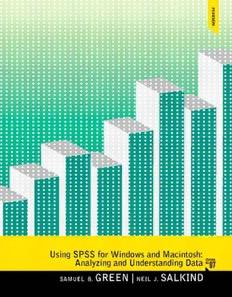Table Of ContentUsing SPSS for Windows
and Macintosh
This page intentionally left blank
Seventh Edition
Using SPSS for Windows
and Macintosh
ANALYZING AND UNDERSTANDING DATA
Samuel B. Green
Arizona State University
Neil J. Salkind
University of Kansas
Boston Columbus Indianapolis New York San Francisco Upper Saddle River
Amsterdam Cape Town Dubai London Madrid Milan Munich Paris Montréal Toronto
Delhi Mexico City São Paolo Sydney Hong Kong Seoul Singapore Taipei Tokyo
Executive Editor: Stephen Frail
Editorial Assistant: Caroline Beimford
Marketing Manager: Kelly May
Managing Editor: Linda Behrens
Project Manager: Crystal McCarthy
Sr. Manufacturing Manager: Mary Fischer
Senior Operations Specialist: Diane Peirano
Cover Design Manager: Jayne Conte
Cover Designer: Bruce Kenselaar
Cover Photo: www.fotolia.com
Full-Service Project Management: Jogender Taneja, Aptara®, Inc.
Composition: Aptara®, Inc.
Printer/Binder: Edwards Brothers BAR
Text Font: 10/12 Minion
Copyright © 2014, 2011, 2008 Pearson Education, Inc., 1 Lake St., Upper Saddle River, NJ 07458. All rights reserved.
Printed in the United States of America. This publication is protected by Copyright and permission should be obtained
from the publisher prior to any prohibited reproduction, storage in a retrieval system, or transmission in any form or by
any means, electronic, mechanical, photocopying, recording, or likewise. To obtain permission(s) to use material from
this work, please submit a written request to Pearson Education, Inc., Permissions Department, One Lake Street, Upper
Saddle River, New Jersey 07458 or you may fax your request to 201-236-3290.
Many of the designations by manufacturers and seller to distinguish their products are claimed as trademarks. Where
those designations appear in this book, and the publisher was aware of a trademark claim, the designations have been
printed in initial caps or all caps.
Reprint courtesy of International Business Machines Corporation, © International Business Machines Corporation.
IBM, the IBM logo, ibm.com , and IBM SPSS Statistics software (“SPSS”) are trademarks or registered trademarks of
International Business Machines Corporation, registered in many jurisdictions worldwide. Other product and services
names might be trademarks of IBM or other companies. A current list of IBM trademarks is available on the Web at
“IBM Copyright and trademark information” at www.ibm.com/legal/copyrtrade.shtml .
SPSS Inc. was acquired by IBM in October 2009.
Library of Congress Cataloging-in-Publication Data
Green, Samuel B.,
Using SPSS for Windows and Macintosh: analyzing and understanding
data/Samuel B. Green, Neil J. Salkind.—Seventh edition.
pages cm
Includes bibliographical references and index.
ISBN-13: 978-0-205-95860-3 (alkaline paper)
ISBN-10: 0-205-95860-5 (alkaline paper)
1. SPSS (Computer file) 2. Social sciences—Statistical
methods—Computer programs. I. Salkind, Neil J. II. Title.
HA32.G737 2014
005.5'5—dc23 2013023537
10 9 8 7 6 5 4 3 2 1
ISBN-10: 0-205-95860-5
ISBN-13: 978-0-205-95860-3
This book is dedicated to our parents and to our children.
This page intentionally left blank
BRIEF CONTENTS
PART I Introducing SPSS 1
UNIT 1 Getting Started with SPSS 1
Lesson 1 Starting SPSS 2
Lesson 2 The SPSS Main Menus and Toolbar 5
Lesson 3 Using SPSS Help 13
Lesson 4 A Brief SPSS Tour 17
UNIT 2 Creating and Working with Data Files 21
Lesson 5 Defi ning Variables 22
Lesson 6 Entering and Editing Data 27
Lesson 7 Inserting and Deleting Cases and Variables 32
Lesson 8 Selecting, Copying, Cutting, and Pasting Data 35
Lesson 9 Printing and Exiting an SPSS Data File 39
Lesson 10 Exporting and Importing SPSS Data 42
Lesson 11 Validating SPSS Data 47
UNIT 3 Working with Data 51
Lesson 12 Finding Values, Variables, and Cases 52
Lesson 13 Recording Data and Computing Values 55
Lesson 14 Sorting, Transposing, and Ranking Data 60
Lesson 15 Splitting and Merging Files 64
UNIT 4A Working with SPSS Graphs and
Output for Windows 69
Lesson 16A Creating an SPSS Graph 70
vii
viii Brief Contents
UNIT 4B Working with SPSS Charts and
Output for the Macintosh 75
Lesson 16B Creating an SPSS Chart 76
Lesson 17A Enhancing SPSS Graphs 81
Lesson 17B Enhancing SPSS Charts 91
Lesson 18A Using the Viewer and Pivot Tables 98
Lesson 18B Using the Viewer 105
PART II Working with SPSS Procedures 109
UNIT 5 Creating Variables and Computing
Descriptive Statistics 109
Lesson 19 Creating Variables 111
Lesson 20 Univariate Descriptive Statistics for Qualitative Variables 122
Lesson 21 Univariate Descriptive Statistics for Quantitative Variables 130
UNIT 6 t Test Procedures 145
Lesson 22 One-Sample t Test 146
Lesson 23 Paired-Samples t Test 151
Lesson 24 Independent-Samples t Test 156
UNIT 7 Univariate and Multivariate Analysis-
of-Variance Techniques 162
Lesson 25 One-Way Analysis of Variance 163
Lesson 26 Two-Way Analysis of Variance 172
Lesson 27 One-Way Analysis of Covariance 188
Lesson 28 One-Way Multivariate Analysis of Variance 200
Lesson 29 One-Way Repeated-Measures Analysis of Variance 209
Lesson 30 Two-Way Repeated-Measures Analysis of Variance 218
Brief Contents ix
UNIT 8 Correlation, Regression, and Discriminant
Analysis Procedures 231
Lesson 31 Pearson Product-Moment Correlation Coeffi cient 232
Lesson 32 Partial Correlations 239
Lesson 33 Bivariate Linear Regression 248
Lesson 34 Multiple Linear Regression 257
Lesson 35 Discriminant Analysis 270
UNIT 9 Scaling Procedures 281
Lesson 36 Factor Analysis 282
Lesson 37 Internal Consistency Estimates of Reliability 293
Lesson 38 Item Analysis Using the Reliability Procedure 301
UNIT 10 Nonparametric Procedures 314
Lesson 39 Binomial Test 315
Lesson 40 One-Sample Chi-Square Test 320
Lesson 41 Two-Way Contingency Table Analysis Using Crosstabs 329
Lesson 42 Two Independent-Samples Test: The Mann-Whitney U Test 338
Lesson 43 K Independent-Samples Tests: The Kruskal-Wallis and
the Median Tests 344
Lesson 44 Two Related-Samples Tests: The McNemar, the Sign,
and the Wilcoxon Tests 355
Lesson 45 K Related-Samples Tests: The Friedman and the Cochran Tests 365
Appendix A Data for Crab Scale and Teacher Scale 374
Appendix B Methods for Controlling Type I Error across Multiple Hypothesis
Tests 376
Appendix C Selected Answers to Lesson Exercises 378