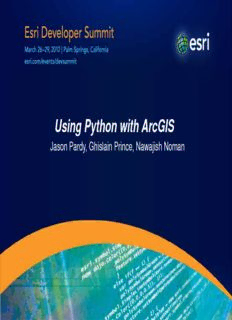Table Of ContentUsing Python with ArcGIS
Jason Pardy, Ghislain Prince, Nawajish Noman
Agenda
• Essentials • Creating Script tools
- Why use Python scripting?
• Spatial Analyst Module
- What is ArcPy?
• Automation
- Executing tools
- Messages & Error handling
- Batch processing
- ArcPy Classes
- ArcPy Functions
- Accessing Data
Learning Python Scripting with ArcGIS
• Python Resource Center
- http://resourcesbeta.esri.com/en/communities/python/
• Desktop Help
• Have a good Python Reference
- "Learning Python" by Mark Lutz
- published by O’Reilly & Associates
- "Core Python" by Wesley J. Chun
- published by Prentice-Hall
Esri Training for Python
http://www.esri.com/training
• Instructor-Led Course
• Web Course
• http://training.esri.com/gateway/index.cfm?fa=search
.results&searchterm=Python
Python IDEs
- Review of IDEs:
- http://blogs.esri.com/Dev/blogs/geoprocessing/archive/2010
/09/14/Review-of-IDEs-for-Python.aspx
Why Python?
• Fulfills the needs of our user
community
- Simple and easy to learn
- Scalable
- Modular
- Object oriented
- Easy to maintain
- Cross platform
- Established and active user community
A brief history of Python in ArcGIS
• dispatch–based Geoprocessor
• Python 2.1
• arcgisscripting module
• Cross-platform
• Python 2.4
• arcgisscripting module, 9.3 version
• "Pythonic"
• Python 2.5
• ArcPy site-package • data access module
• Mapping support • Python toolboxes
• Map Algebra support • Python add-ins
• Python window • improved na module
• Python 2.6 • Python 2.7
• more mapping functionality
What is ArcPy?
• ArcPy is a native Python site-package
• Increases productivity with a richer and more native
Python Experience
• Includes code completion and intellisense
• Includes modules covering other areas of ArcGIS:
- Data access
- Mapping
- Extensions – Spatial Analyst (map algebra)
- Network analyst
- Time
• Includes classes and functions making it easier to create
objects such as spatial references, geometries, etc.
Geoprocessing Tools
• Tools are the fundamental unit of geoprocessing
• There are hundreds of tools at your disposal
- You can create your own tools (ModelBuilder, Python,
etc.)
• Any tool, once created, can be called in Python by
using the arcpy.ImportToolbox function
- Creates tool wrappers for your toolbox
Tool Messages
• Executing a tool will produce 3 types of messages.
- Informative messages (severity = 0)
- Warning messages (severity = 1)
- Error messages (severity = 2)
# start try block
try:
arcpy.analysis.Buffer("c:/ws/roads.shp", "c:/outws/roads10.shp", 100)
# If an error occurs when running a tool, print the tool messages
except arcpy.ExecuteError:
print arcpy.GetMessages(2)
# Any other error
except Exception as e:
print e.message
Description:Python Scripting with ArcGIS. • Python Resource Center. - http://resourcesbeta.esri.com/en/communities/python/. • Desktop Help. • Have a good Python Reference. - "Learning Python" by Mark Lutz. - published by O'Reilly & Associates. - "Core Python" by Wesley J. Chun. - published by Prentice-H