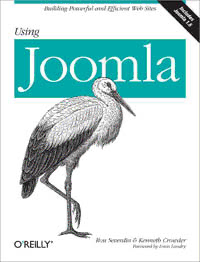Table Of Contentwww.it-ebooks.info
www.it-ebooks.info
www.it-ebooks.info
Using Joomla
www.it-ebooks.info
www.it-ebooks.info
Using Joomla
Ron Severdia and Kenneth Crowder
foreword by Louis Landry
Beijing • Cambridge • Farnham • Köln • Sebastopol • Taipei • Tokyo
www.it-ebooks.info
Using Joomla
by Ron Severdia and Kenneth Crowder
Copyright © 2010 Ron Severdia and Kenneth Crowder. All rights reserved.
Printed in the United States of America.
Published by O’Reilly Media, Inc., 1005 Gravenstein Highway North, Sebastopol, CA 95472.
O’Reilly books may be purchased for educational, business, or sales promotional use. Online editions
are also available for most titles (http://my.safaribooksonline.com). For more information, contact our
corporate/institutional sales department: (800) 998-9938 or corporate@oreilly.com.
Editor: Julie Steele Indexer: Fred Brown
Production Editor: Loranah Dimant Cover Designer: Karen Montgomery
Production Services: Appingo, Inc. Interior Designer: David Futato
Illustrator: Robert Romano
Printing History:
December 2009: First Edition.
Nutshell Handbook, the Nutshell Handbook logo, and the O’Reilly logo are registered trademarks of
O’Reilly Media, Inc. Using Joomla, the image of a white stork, and related trade dress are trademarks of
O’Reilly Media, Inc.
Many of the designations used by manufacturers and sellers to distinguish their products are claimed as
trademarks. Where those designations appear in this book, and O’Reilly Media, Inc. was aware of a
trademark claim, the designations have been printed in caps or initial caps.
While every precaution has been taken in the preparation of this book, the publisher and authors assume
no responsibility for errors or omissions, or for damages resulting from the use of the information con-
tained herein.
TM
This book uses RepKover™, a durable and flexible lay-flat binding.
ISBN: 978-0-596-80494-7
[M]
1260219914
www.it-ebooks.info
Table of Contents
Foreword .................................................................. xvii
Preface .................................................................... xix
1. An Overview ........................................................... 1
Using a CMS: Static Versus Dynamic 1
A Brief History of Joomla 1
Why Open Source and the GPL? 2
The Future 2
Joomla 1.0.x: End of Life 3
Summary 3
2. Quick Start ............................................................. 5
Quick Install 5
Installing Joomla Using Fantastico 6
System Requirements 8
Add Sample Content or Not 9
Some Basic Terminology 10
Frontend Versus Backend 10
Extensions 10
Site Content 12
Summary 12
3. A Tour of the Administrator Panel ........................................ 15
Control Panel 16
Administrator Menus 17
Site 17
Menus 18
Content 19
Components 19
Extensions 20
v
www.it-ebooks.info
Tools 21
Help 21
Administrator Modules 22
Main Toolbar 23
Article Filtering and Display 23
Summary 23
4. Global Configuration ................................................... 25
Site 25
Site Settings 26
Metadata Settings 26
SEO Settings 27
System 27
System Settings 27
User Settings 27
Media Settings 28
Debug Settings 29
Cache Settings 29
Session Settings 30
Server 30
Server Settings 30
Local Settings 31
FTP Settings 31
Database Settings 31
Mail Settings 32
Summary 33
5. Preparing Your Content ................................................. 35
Planning, Creating, and Organizing Your Content 35
Sections, Categories, and Articles 35
Section Manager Overview 36
Creating Sections 36
Publishing and Unpublishing Sections 37
Copying Sections 38
Category Manager Overview 39
Creating Categories 40
Publishing and Unpublishing Categories 40
Copying Categories 42
Moving Categories 43
Uncategorized Sections and Categories 43
Summary 44
vi | Table of Contents
www.it-ebooks.info
6. Creating Content ...................................................... 45
Articles As Building Blocks 45
Creating Articles 46
The WYSIWYG Editor 47
Customizing Articles 49
Article Publishing and Unpublishing 50
Scheduled Publishing and Unpublishing 51
Article Parameters 53
Article Parameters Hierarchy 53
Global Article Parameters 54
Basic Article Parameters 56
Advanced Article Parameters 57
Page Functions: Print PDF, Email to a Friend, and Print Page 60
Prevent Code from Being Stripped Out of the Editor 60
Global Check-in 62
Article Manager Filtering and Ordering 63
Filtering Articles 63
Ordering Articles 64
Permissions 65
Section Permissions 65
Category Permissions 65
Article Permissions 66
Archiving Articles 66
Archiving an Article 66
Unarchiving an Article 67
Trashing Articles 67
Trashing an Article 67
Restoring Trashed Articles 67
Permanently Delete Trashed Articles 68
The Front Page Manager 69
Ordering Front Page Articles 71
Removing Front Page Articles 72
Frontend Versus Backend Editing 72
Edit an Article on the Frontend 72
Submitting Content on the Frontend 73
Submit a New Article on the Frontend 75
Submit a New Web Link on the Frontend 75
Summary 77
7. Menus ............................................................... 79
Menu Structure Versus Content Structure 79
Menu Manager 80
Menu Item Manager: Menu Item Types Explained, Controlling Layout 82
Table of Contents | vii
www.it-ebooks.info
Menu Item Parameters 90
Menu Item Details 90
Parameters (Basic) 92
Parameters (Advanced) 93
Parameters (Component) 94
Parameters (System) 97
Menu Modules: Parameters 98
Module Parameters 99
Advanced Parameters 101
Other Parameters 101
Menu Module: Split Menus 102
Built-in Site Map 105
Create the Site Map 105
Add Your Site Map to an Article Using the Content—Load Module
Plug-in 106
Using ItemID to Create Internal Links 106
Menu Trash 106
Restore Menu Items 107
Permanently Delete Menu Items 107
Summary 108
8. Components ......................................................... 111
Extending Joomla with Extensions and Compatibility 111
Built-in Components: Banners, Contacts, News Feeds, Polls, Search, and
Web Links 112
Banners 112
Contacts 113
News Feeds 114
Polls 116
Search 117
Web Links 118
Other Built-in Components in the Extension Manager 119
Third-Party Components: How to Install 121
Summary 122
9. Modules ............................................................. 123
The Module Manager 123
Built-in Frontend Modules 123
Article Modules 124
Component Modules 125
Feed Modules 125
User Modules 125
Other Modules 125
viii | Table of Contents