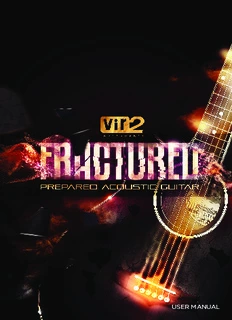Table Of ContentUSER MANUAL
Produced by Vir2 Instruments
Vir2 Instruments / is an
international team of sound
designers, musicians, and
programmers, who specialize in
creating the world’s most
advanced virtual instrument
libraries. Vir2 is producing the
instruments that shape the
sound of modern music.
29033 Avenue Sherman, Suite 201
Valencia, CA 91355
Phone: 661.295.0761
Web: www.vir2.com
USER MANUAL
00
FRACTURED/
S
T
N
E TABLE OF
T
N
O
C CONTENTS
F
O
E
L
B
A
T
CHAPTER 01
01 INTRODUCTION TO THE LIBRARY
CHAPTER 02: REQUIREMENTS AND INSTALLATION
03 SYSTEM REQUIREMENTS
03 INSTALLING
04 UPDATING
04 AUTHORIZING
CHAPTER 03: USING KONTAKT
05 HOW TO ACCESS THE FRACTURED
LIBRARY FROM KONTAKT
05 USING KONTAKT IN STANDALONE MODE
07 USING KONTAKT AS A VST PLUG-IN IN CUBASE AND NUENDO
08 USING KONTAKT AS A VST OR AUDIOUNIT PLUG-IN IN ABLETON
LIVE
09 USING KONTAKT AS AN AUDIOUNIT PLUG-IN IN LOGIC PRO,
LOGIC STUDIO, LOGIC EXPRESS, ETC.
10 USING KONTAKT IN GARAGEBAND
11 USING KONTAKT AS AN AUDIOUNIT PLUG-IN IN DIGITAL
PERFORMER
11 USING KONTAKT AS AN RTAS PLUG-IN IN PRO TOOLS
12 USING KONTAKT AS A PLUG-IN IN ANOTHER HOST
E
C
N
E
L
O
VI
00
CHAPTER 04: WORKING WITH THE INSTRUMENTS
13 CHROMATIC KITS
13 DRUM KITS
14 MELODIC, PADS AND SFX (SOUND EFFECTS)
14 TEMPO SYNCED
14 INSTRUMENT INFO
15 FX SETTINGS AND EQ BUTTONS
15 TIP: AUTOMATING KNOBS
15 NOTE: KEY RANGES
16 NOTE: BY HAND (LH RESONANCES)
CHAPTER 08: TECH SUPPORT, ETC.
17 TECH SUPPORT
17 THE FULL VERSION OF KONTAKT 5
17 LICENSE AGREEMENT
18 CREDITS
01
CHAPTER 01
FRACTURED/
Y
R
RA INTRODUCTION
B
LI
HE TO THE
T
O
N T LIBRARY
O
TI
C
U
D
O
R FRACTURED is a multidimensional and innovative
T
N
/ I01
R virtual instrument focusing on extremely creative and
E
T
P
A
H
C esoteric presentations of acoustic guitars
Created for both musical use and sound design, FRACTURED is an
innovative new collection of instruments featuring creative and
esoteric samples and manipulations of various acoustic guitars.
Following the tradition begun by Violence, Vir2’s virtual
dismembering of a solo violin, Fractured features 2.3GB of
compressed samples and more than one hundred new instruments
with numerous variations and effects built into each. Each patch
features the organic goodness of the acoustic guitar, but stretches
its timbre in new directions to create previously unheard musical
effects. Drum kits were made with mallets, fingernail scrapes, metal
CE scrapes, cardboard scrapes and pouring rice over the guitar. Long
N
E
L
O
VI
02
evolving pads were built from acoustic guitar samples that blur the
line between electronic and acoustic. Fractured also features
playable and dynamic rhythmic loops and patterns, multitimbral
arpeggiated creations, huge cinematic impacts, gritty electronic
drums, gnarly and etherial melodic instruments, and more
innovative sonic goodness. and Sound Effects, and Tempo-Synced.
FRACTURED is powered by the industry-leading Kontakt engine. It
is compatible with VST, AudioUnit, and RTAS (Pro Tools 8 and
higher) plug-in formats allowing it to work seamlessly within any
major sequencer, in addition to standalone use.
03
CHAPTER 02
FRACTURED/
N
O
TI REQUIREMENTS
A
L
L
A
T AND
S
N
ND I INSTALLATION
A
S
T
N
E
M
E
R
UI
Q
RE SYSTEM REQUIREMENTS
/ 2
R 0 For Mac users, FRACTURED an Intel Core Duo, 2GB of RAM, a DVD drive,
E
T and OS 10.6.8 or 10.7.x. For optimum performance, Vir2 Instruments
P
A
H recommends a 2.0GHz processor or faster.
C
For Windows users, FRACTURED requires Windows 7 (latest Service Pac,
32/64 Bit) Intel Core Duo or AMD Athlon 64, 2GB of RAM, a DVD drive. For
optimum performance, Vir2 Instruments recommends a 2.0GHz processor or
faster.
The library requires approximately 2.3GB of disk space.
INSTALLING
The installation of FRACTURED consists of two separate steps: the
installation of the Kontakt engine, and the installation of the FRACTURED
library.
In the FRACTURED folder, you will see the installers for Kontakt 5 and the
FRACTURED library folder. Move the FRACTURED library folder to any
location on your hard drive, then run the Kontakt 5 installer.
The Kontakt installer will install the Kontakt engine, its standalone
application, all of its plug-in versions, and the Service Center authorizer
program. We recommend the Easy Install and that the install locations for
each component are left at their default settings.
The FRACTURED library is approximately 2.3GB in size, and can be installed
E
NC on any available hard drive. For speed reasons, we recommend it be installed
E
OL on internal or eSATA drives. Firewire can also be acceptable. External USB
VI
04
drives may give somewhat less optimized performance. We also recommend
7200 or 10,000rpm drives regardless of the interface used.
Once Kontakt is installed, launch the standalone application, or open it as an
instrument plug-in from within your preferred host application. Click on the
Libraries tab from the Kontakt browser on the left side of the Kontakt
interface. Just below “Libraries,” click on “Add Library.” A “Locate Folder”
window will appear. Navigate to the Fractured Library folder, highlight it,
then click choose. Fractured should now appear in Kontakt’s library browser.
UPDATING
After installation, please make sure that you are fully updated to the most
recent versions of the three components that make up the FRACTURED
package: the library (which contains all the patch information and
programming), the engine (which is powered by Kontakt), and the
authorizer (Service Center). It is possible that any of these components
may have a more recent version than you originally received, so you should
check for updates to each of these three. You can do this by visiting the
vir2.com web site and checking the Support area.
AUTHORIZING
After you’ve completed installation, FRACTURED will be working in demo
mode, meaning it will only work for 15 minutes at a time. To fully authorize
it, launch Service Center (found in the Applications folder on a Mac, or the
Program Files folder on Windows) and follow its instructions. You will be
prompted to enter your e-mail address and password that make up your
Native Instruments account, or will be given an option to create an account
if you don’t already have one. Once inside the Service Center, it will give
you a list of all the Native Instruments and NI-powered products on your
hard drive and give you the option to activate them. You are allowed to
install and use FRACTURED on up to two computers simultaneously.
Service Center will guide you through the process for either online (instant)
activation, or offline activation if the computer on which you installed
FRACTURED does not have direct access to the internet.
05
CHAPTER 03
FRACTURED/
T
K
TA USING
N
O
K
G KONTAKT
N
SI
U
/ 3
0
R
E
T
P
A
H
C
HOW TO ACCESS THE FRACTURED LIBRARY FROM KONTAKT
FRACTURED ships as a Kontakt-powered library, and FRACTURED is
opened from within Kontakt, which can be run either as a standalone
application, or as a plug-in hosted by any major sequencer on either
Macintosh or Windows platforms. All these versions are installed by the Easy
Install option of the installer.
Users who don’t own a sequencer, or would like to simply boot up and be
able to play FRACTURED, can go to their Applications folder (Mac) or
Program Files folder (Windows) to launch Native Instruments > Kontakt.
Users who wish to use FRACTURED for sequencing or recording, or wish to
play it multitimbrally, should use it in plug-in mode within a host sequencer.
Kontakt supports the VST, AudioUnit, and RTAS plug-in formats. Any host
sequencer that supports these plug-in formats properly will be able to use
Kontakt. Instructions vary slightly from sequencer to sequencer, but the
general procedure is to instantiate Kontakt as a virtual instrument plug-in,
then load an FRACTURED instrument in Kontakt, then route a MIDI track to
Kontakt so it can be triggered and recorded.
The following instructions will help standalone and plug-in users get up and
running quickly with a basic track of FRACTURED.
USING KONTAKT IN STANDALONE MODE
The standalone Kontakt application can be found in the Applications >
Kontakt 5 folder for Mac users, or Program Files > Native Instruments >
Kontakt 5 for Windows users.
After launching the Kontakt application for the first time, you will be
presented with a dialog box to set up your audio and MIDI settings. Settings
E
C will vary for each user according to the specific setup, but the important
N
LE thing is to route the audio to a valid audio device, and to set the buffer
O
VI
Description:USING KONTAKT AS A VST OR AUDIOUNIT PLUG-IN IN ABLETON. LIVE. 09 Created for both musical use and sound design, FRACTURED is an innovative For Windows users, FRACTURED requires Windows 7 (latest Service Pac,. 32/64 Bit) vir2.com web site and checking the Support area.