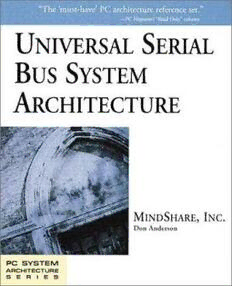Table Of ContentMindShare, Inc (r)
SINGLE-USER LICENSE AGREEMENT
Please read this document carefully before proceeding. This Agreement licenses this electronic
book to you and contains warranty and liability disclaimers. By viewing this book, you are con-
firming your acceptance of the book and agreeing to become bound by the terms of this Agree-
ment. If you do not wish to do so, immediately return the book to MindShare, Inc.
1. DEFINITIONS
(a) "book or electronic book" means the electronic book covered by this Agreement, and any
related updates supplied by MindShare, Inc. The book consists of the encrypted PDF file supplied
in electronic form.
2. LICENSE
This Agreement allows the SINGLE END-USER to:
(a) View the book on a computer or a stand-alone ebook viewer.
(b) You may make and distribute copies of the book and electronically transfer the book from one
computer to another or over a network.
(c) Certain rights are not granted under this Agreement, but may be available under a separate
agreement. If you would like to enter into a Site or Network License, please contact MindShare.
3. RESTRICTIONS
(a) You may not copy screen images of the book, or any portion thereof.
(b) You may not decompile, reverse engineer, disassemble, or otherwise reduce the book to a
human-perceivable form.
(c) You may not modify, rent, resell for profit, distribute or create derivative works based upon the
book or any part thereof.
(d) You will not export or reexport, directly or indirectly, the book into any country prohibited by
the United States Export Administration Act and the regulations thereunder.
(e) The book may not be used in a group viewing environment.
4. OWNERSHIP
The foregoing license gives you limited rights to use the book. You do not become the owner of,
and MindShare retains title to, the intellectual property contained within the book, and all copies
thereof. All rights not specifically granted in this Agreement, including Federal and International
Copyrights, are reserved by MindShare.
5. DISCLAIMER OF WARRANTIES AND OF TECHNICAL SUPPORT:
The book is provided to you on an "AS IS" basis, without any technical support or warranty of
any kind from MindShare including, without limitation, a warranty of merchantability, fitness for
a particular purpose and non-infringement. SOME STATES DO NOT ALLOW THE EXCLU-
SION OF IMPLIED WARRANTIES, SO THE ABOVE EXCLUSION MAY NOT APPLY TO
YOU. YOU MAY ALSO HAVE OTHER LEGAL RIGHTS WHICH VARY FROM STATE TO
STATE. These limitations or exclusions of warranties and liability do not affect or prejudice the
statutory rights of a consumer; i.e., a person acquiring goods otherwise than in the course of a
business.
6. LIMITATION OF DAMAGES:
MINDSHARE SHALL NOT BE LIABLE FOR ANY INDIRECT, SPECIAL, INCIDENTAL OR
CONSEQUENTIAL DAMAGES OR LOSS (INCLUDING DAMAGES FOR LOSS OF BUSI-
NESS, LOSS OF PROFITS, OR THE LIKE), WHETHER BASED ON BREACH OF CON-
TRACT, TORT (INCLUDING NEGLIGENCE), PRODUCT LIABILITY OR OTHERWISE,
EVEN IF MINDSHARE OR ITS REPRESENTATIVES HAVE BEEN ADVISED OF THE POS-
SIBILITY OF SUCH DAMAGES. SOME STATES DO NOT ALLOW THE LIMITATION OR
EXCLUSION OF LIABILITY FOR INCIDENTAL OR CONSEQUENTIAL DAMAGES, SO
THIS LIMITATION OR EXCLUSION MAY NOT APPLY TO YOU. The limited warranty,
exclusive remedies and limited liability set forth above are fundamental elements of the basis of
the bargain between Mindshare and you. You agree that Mindshare would not be able to provide
the book on an economic basis without such limitations.
7. GOVERNMENT END USERS (USA only):
RESTRICTED RIGHTS LEGEND The book is "Restricted Computer Software." Use, duplica-
tion, or disclosure by the U.S. Government is subject to restrictions as set forth in this Agreement
and as provided in DFARS 227.7202-1(a) and 227.7202-3(a) (1995), DFARS 252.227-7013
(OCT 1988), FAR 12.212(a)(1995), FAR 52.227-19, or FAR 52.227-14, as applicable." Manufac-
turer: Mindshare, Inc., 4285 Slash Pine Drive, Colorado Springs, CO 80908.
8. GENERAL:
This Agreement shall be governed by the internal laws of the State of Colorado. This Agreement
contains the complete agreement between the parties with respect to the subject matter hereof, and
supersedes all prior or contemporaneous agreements or understandings, whether oral or written.
All questions concerning this Agreement shall be directed to: Mindshare, Inc., 4285 Slash Pine
Drive, Colorado Springs, CO 80908, Attention: Chief Financial Officer.
Mindshare is registered trademark of Mindshare, Inc.
Single-User License Agreement 9/8/00.
USB
System
Architecture
(USB 2.0)
M S , I .
IND HARE NC
Don Anderson
ADDISON-WESLEY DEVELOPER’S PRESS
Reading, Massachusetts • Harlow, England (cid:127) Menlo Park, California
Berkeley, California (cid:127) Don Mills, Ontario (cid:127) Sydney
Bonn (cid:127)Amsterdam (cid:127)Tokyo (cid:127) Mexico City
Many of the designations used by manufacturers and sellers to distinguish their products are
claimed as trademarks. Where those designators appear in this book, and Addison-Wesley was
aware of the trademark claim, the designations have been printed in initial capital letters or all
capital letters.
The authors and publishers have taken care in preparation of this book, but make no expressed or
implied warranty of any kind and assume no responsibility for errors or omissions. No liability is
assumed for incidental or consequential damages in connection with or arising out of the use of
the information or programs contained herein.
Library of Congress Cataloging-in-Publication Data
ISBN: 0-201-46137-4
Copyright ©2001 by MindShare, Inc.
All rights reserved. No part of this publication may be reproduced, stored in a retrieval system, or
transmitted, in any form or by any means, electronic, mechanical, photocopying, recording, or
otherwise, without the prior written permission of the publisher. Printed in the United States of
America. Published simultaneously in Canada.
Sponsoring Editor:
Project Manager:
Cover Design:
Set in 10 point Palatino by MindShare, Inc.
1 2 3 4 5 6 7 8 9-MA-999897
First Printing, March, 2001
Addison-Wesley books available for bulk purchases by corporations, institutions, and other orga-
nizations. For more information please contact the Corporate, Government, and Special Sales
Department at (800) 238-9682.
Find A-W Developer’s Press on the World-Wide Web at:
http://www.awl.com/devpress/
For Susan Kathleen
Contents
About This Book
The MindShare Architecture Series.......................................................................................1
Cautionary Note.........................................................................................................................2
Specifications This Book is Based On...................................................................................3
Organization of This Book.......................................................................................................3
Part One: Overview of USB 2.0...................................................................................3
Part Two: Low- & Full-Speed Device Operation.....................................................4
Part III: High-Speed Device Operation......................................................................5
Part IV: USB 2.0 Hub Operation with LS/FS/HS Devices.....................................5
Part VI: USB Software Overview................................................................................6
Appendices....................................................................................................................7
Who Should Read this Book....................................................................................................7
Prerequisite Knowledge...........................................................................................................7
Documentation Conventions...................................................................................................8
Hexadecimal Notation........................................................................................................8
Binary Notation....................................................................................................................8
Decimal Notation.................................................................................................................8
Bits Versus Byte Notation...................................................................................................8
Identification of Bit Fields (logical groups of bits or
signals).........................................................................................................................................9
Visit Our Web Page...................................................................................................................9
We Want Your Feedback...........................................................................................................9
Part One
Overview of USB 2.0
Chapter 1: Design Goals of USB
Shortcomings of the Original PC I/O Paradigm................................................................13
Limited System Resources................................................................................................14
Interrupts.....................................................................................................................15
I/O Addresses.............................................................................................................16
Non-shareable Interfaces...........................................................................................16
End User Concerns............................................................................................................16
Cable Crazed...............................................................................................................17
Installation and Configuration of Expansion Cards..............................................17
No Hot Attachment of Peripherals..........................................................................17
Cost......................................................................................................................................18
The USB Paradigm...................................................................................................................18
Enhanced System Performance........................................................................................19
Hot Plug and Play Support..............................................................................................20
v
Contents
Expandability......................................................................................................................20
Legacy Hardware/Software Support.............................................................................20
Low Cost.............................................................................................................................21
Summary of Key USB Features........................................................................................23
How to Get the USB Specifications......................................................................................24
Chapter 2: The Big Picture
Overview....................................................................................................................................25
USB 1.x Systems and Devices................................................................................................28
Low-Speed and Full-Speed Devices................................................................................28
How Transactions Are Generated...................................................................................30
What the Descriptors Contain...................................................................................30
How the Transfer Descriptors Are Fetched............................................................30
Frame Generation.......................................................................................................33
Sharing the Bus...................................................................................................................34
Bandwidth Consideration Summary..............................................................................34
2.0 Systems and Devices.........................................................................................................37
Low-Speed and Full-Speed Devices in a 2.0 System....................................................38
Example 2.0 Host Controller Support for LS/FS Devices....................................40
High-Speed Devices in a 2.0 System...............................................................................41
High-Speed Devices Attached to 1.x Ports.............................................................41
High-Speed Transactions and Microframe Generation........................................42
High-Speed Bandwidth Summary..................................................................................42
The Players................................................................................................................................44
USB Client Drivers.............................................................................................................45
USB Bus Driver...................................................................................................................46
USB Host Controller Driver.............................................................................................46
USB Host Controller/Root Hub......................................................................................47
The Host Controller....................................................................................................47
The Root Hub..............................................................................................................48
USB Hubs...........................................................................................................................49
Hub Controller............................................................................................................51
Hub Repeater...............................................................................................................52
Hub’s Role in Configuration.....................................................................................53
USB Devices........................................................................................................................53
High-Speed Devices...................................................................................................53
Full-Speed Devices.....................................................................................................53
Low-Speed Devices....................................................................................................53
USB Communications Model................................................................................................54
Communications Flow......................................................................................................54
Transfers, IRPs, Frames, and Packets..............................................................................55
Transfers.......................................................................................................................55
vi
Contents
The USB Driver, IRPs, and Frames..........................................................................57
The Host Controller Driver and Transactions........................................................59
The Host Controller and Packets..............................................................................60
Device Framework (how devices present themselves to software)................................60
Device Descriptors.............................................................................................................60
Device Framework.............................................................................................................63
USB Bus Interface Layer............................................................................................63
USB Device Layer.......................................................................................................64
Function Layer............................................................................................................65
USB Peripheral Connection...................................................................................................66
Full-Speed Hubs.................................................................................................................66
High-Speed Hubs...............................................................................................................67
High-Speed Devices...................................................................................................67
Low- and Full-Speed Devices...................................................................................67
Topology....................................................................................................................................67
Chapter 3: Cables and Connectors
The Connectors.........................................................................................................................69
Series A Connectors...........................................................................................................71
Series B Connectors............................................................................................................71
Cables.........................................................................................................................................71
Low-Speed Cables..............................................................................................................72
Full- and High-Speed Cables...........................................................................................73
Cable Power........................................................................................................................74
Electrical and Mechanical Specifications............................................................................74
Chapter 4: USB Cable Power Distribution
USB Power.................................................................................................................................75
Hubs............................................................................................................................................76
Current Budget...................................................................................................................76
Over-Current Protection...................................................................................................78
Voltage Drop Budget.........................................................................................................78
Power Switching................................................................................................................79
Bus-Powered Hubs..................................................................................................................80
Power During Hub Configuration..................................................................................80
Bus-Powered Hub Attached to 500ma Port...................................................................80
Bus-Powered Hub Attached to 100ma Port...................................................................80
Bus-Powered Hub Attached to Port with >100ma but <500ma..................................81
Current Limiting................................................................................................................81
Bus-Powered Devices..............................................................................................................82
Low-Power Devices...........................................................................................................82
vii
Contents
High-Power Devices..........................................................................................................83
Power During Configuration....................................................................................83
Insufficient Port Power..............................................................................................84
Self-Powered Hubs..................................................................................................................86
Power During Configuration...........................................................................................87
Locally Powered Bus Interface.................................................................................87
Hybrid Powered Device............................................................................................87
Current Limiting................................................................................................................88
Self-Powered Devices..............................................................................................................89
Power During Configuration...........................................................................................89
Locally Powered Bus Interface.................................................................................89
Hybrid Powered Device............................................................................................89
Part Two
Low- & Full-Speed Device Operation
Chapter 5: LS/FS Signaling Environment
Overview....................................................................................................................................93
Detecting Device Attachment and Speed Detect...............................................................94
Full-Speed Device Connect...............................................................................................98
Low-Speed Device Connect............................................................................................100
Detecting Device Disconnect..........................................................................................101
Bus Idle....................................................................................................................................102
Device RESET.........................................................................................................................103
Differential Signaling...........................................................................................................104
Differential Drivers..........................................................................................................106
Full-Speed Drivers....................................................................................................106
Low-Speed Drivers...................................................................................................108
Hub Driver Characteristics......................................................................................109
Differential Receivers......................................................................................................109
Start of Packet (SOP)........................................................................................................109
End of Packet (EOP)........................................................................................................110
Single-Ended Receivers...................................................................................................110
NRZI Encoding.......................................................................................................................111
Bit Stuffing..............................................................................................................................112
Summary of USB Signaling States.....................................................................................113
Chapter 6: LS/FS Transfer Types & Scheduling
Overview..................................................................................................................................117
Client Initiates Transfer........................................................................................................118
Communications Pipes...................................................................................................119
viii