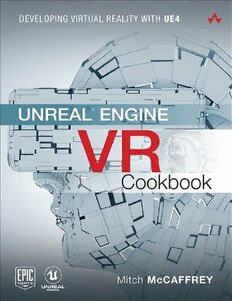Table Of ContentAbout This E-Book
EPUB is an open, industry-standard format for e-books. However, support for EPUB and its many
features varies across reading devices and applications. Use your device or app settings to customize the
presentation to your liking. Settings that you can customize often include font, font size, single or double
column, landscape or portrait mode, and figures that you can click or tap to enlarge. For additional
information about the settings and features on your reading device or app, visit the device manufacturer’s
Web site.
Many titles include programming code or configuration examples. To optimize the presentation of these
elements, view the e-book in single-column, landscape mode and adjust the font size to the smallest
setting. In addition to presenting code and configurations in the reflowable text format, we have included
images of the code that mimic the presentation found in the print book; therefore, where the reflowable
format may compromise the presentation of the code listing, you will see a “Click here to view code
image” link. Click the link to view the print-fidelity code image. To return to the previous page viewed,
click the Back button on your device or app.
®
Unreal Engine VR Cookbook
Developing Virtual Reality with UE4
Mitch McCaffrey
Boston • Columbus • Indianapolis • New York • San Francisco • Amsterdam • Cape Town
Dubai • London • Madrid • Milan • Munich • Paris • Montreal • Toronto • Delhi • Mexico City
São Paulo • Sydney • Hong Kong • Seoul • Singapore • Taipei • Tokyo
Many of the designations used by manufacturers and sellers to distinguish their products are claimed as
trademarks. Where those designations appear in this book, and the publisher was aware of a trademark
claim, the designations have been printed with initial capital letters or in all capitals.
The author and publisher have taken care in the preparation of this book, but make no expressed or
implied warranty of any kind and assume no responsibility for errors or omissions. No liability is
assumed for incidental or consequential damages in connection with or arising out of the use of the
information or programs contained herein.
For information about buying this title in bulk quantities, or for special sales opportunities (which may
include electronic versions; custom cover designs; and content particular to your business, training goals,
marketing focus, or branding interests), please contact our corporate sales department at corp-
sales@pearsoned.com or (800) 382-3419.
For government sales inquiries, please contact governmentsales@pearsoned.com.
For questions about sales outside the U.S., please contact intlcs@pearson.com.
Visit us on the Web: informit.com/aw
Library of Congress Control Number: 2016958916
Copyright © 2017 Pearson Education, Inc.
All rights reserved. Printed in the United States of America. This publication is protected by copyright,
and permission must be obtained from the publisher prior to any prohibited reproduction, storage in a
retrieval system, or transmission in any form or by any means, electronic, mechanical, photocopying,
recording, or likewise. For information regarding permissions, request forms and the appropriate contacts
within the Pearson Education Global Rights & Permissions Department, please visit
www.pearsoned.com/permissions/.
The following are registered trademarks of Google: Android™, Daydream™, Google Cardboard™.
Steam VR is a registered trademark of Valve Corporation.
Oculus Rift is a registered trademark of Oculus VR, LLC.
Samsung Gear VR is a registered trademark of Samsung Electronics Co., Ltd.
PlayStation VR is a registered trademark of Sony Interactive Entertainment Inc.
Unreal Engine is a registered trademark of Epic Games, Inc., in the United States of America and
elsewhere.
ISBN-13: 978-0-13-464917-7
ISBN-10: 0-13-464917-6
1 17
Editor-in-Chief
Mark L. Taub Executive Editor
Laura Lewin Development Editor
Sheri Replin Managing Editor
Sandra Schroeder Full-Service Production Manager
Julie B. Nahil Project Editor
Anna Popick
Copy Editor
Barbara Wood
Indexer
Dick Evans
Proofreader
Anna Popick
Technical Reviewers
Luis Cataldi
Jeff Wilson
Clinton Crumpler Editorial Assistant
Olivia Basegio Cover Designer
Chuti Prasertsith Compositor
The CIP Group
®
Praise for Unreal Engine VR Cookbook
“I’ve been a fan of Mitch’s work for quite some time. Back in early 2014, Mitch was exploring new
locomotion mechanics in Unreal Engine for VR characters and sharing his findings, as well as numerous
sample files, on the www.unrealengine.com forums in massive ongoing threads. Even in the early days of
VR exploration, his work was helpful to many newcomers working to understand the issues of designing
for a comfortable virtual experience. With his YouTube channel, Mitch’s VR Labs, he helped thousands of
people understand the foundations of locomotion and interaction mechanics with clear and concise UE4
videos. I’m thrilled that he has taken the time to bring all his knowledge and experience in working with
Unreal Engine and virtual reality to the Unreal® Engine VR Cookbook. With the current attention and
appetite for understanding how best to work in the exciting medium of virtual reality with Unreal Engine, I
think Mitch is uniquely qualified to share this book with the world.”
—Luis Cataldi, Unreal Engine Education, Epic Games, Inc.
Contents
Preface
Acknowledgments
About the Author
Part I: Getting Started
1 Terminology and Best Practices
Terminology
Devices
Software
Unreal Engine
Best Practices
Summary
2 Head Mounted Display Setup
Gear VR
Gear VR Project Setup
Gear VR Global Menu Setup
Gear VR Global Menu Progress Material
Rift and Vive
Rift and Vive Project Setup
Rift and Vive Tracking Origins
Summary
3 Toolkit
Generic Function Library
Oculus Function Library
Steam VR Function Library
Summary
Part II: Recipes
4 Trace Interaction
Understanding Trace Interaction
Understanding Interfaces
Setting Up Trace Interaction
Basic Project Setup
Interaction Interface Setup
Interaction Component
Interaction Pawn Setup
Setting Up a Basic Interactive Object
Summary
Exercises
5 Teleportation
Setting Up Teleportation
Parabolic Tracing
Visualizing the Teleport
Visualization Material
Visualization Actor
Simple Teleportation Volume
Summary
Exercises
6 Unreal Motion Graphics and 2D User Interfaces
Challenges with 2D UI in VR
History and Compatibility of UMG
Basic VR Menu
Menu Actor
Menu Pawn
Custom Menu Interaction
Implementing Custom Menu Interaction: Approach 1
Implementing Custom Menu Interaction: Approach 2
Summary
Exercises
7 Character Inverse Kinematics
Introduction to Inverse Kinematics
Setting Up Head IK
Mirror Creation
IK Pawn
Head IK Animation Blueprint
Setting Up Hand IK
Adding Motion Controllers to Your Pawn
Hand IK Animation Blueprint
Summary
Exercises
8 Motion Controller Interaction