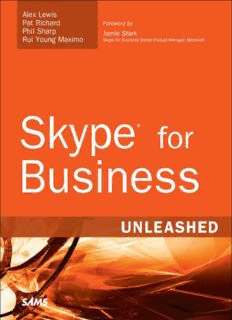Table Of ContentAbout This E-Book
EPUB is an open, industry-standard format for e-books. However, support for EPUB and its many
features varies across reading devices and applications. Use your device or app settings to customize
the presentation to your liking. Settings that you can customize often include font, font size, single or
double column, landscape or portrait mode, and figures that you can click or tap to enlarge. For
additional information about the settings and features on your reading device or app, visit the device
manufacturer’s Web site.
Many titles include programming code or configuration examples. To optimize the presentation of
these elements, view the e-book in single-column, landscape mode and adjust the font size to the
smallest setting. In addition to presenting code and configurations in the reflowable text format, we
have included images of the code that mimic the presentation found in the print book; therefore, where
the reflowable format may compromise the presentation of the code listing, you will see a “Click here
to view code image” link. Click the link to view the print-fidelity code image. To return to the
previous page viewed, click the Back button on your device or app.
Unleashed Skype for Business
Alex Lewis, Pat Richard, Phil Sharp, Rui Maximo
800 East 96th Street, Indianapolis, Indiana 46240 USA
Skype for Business Unleashed
Copyright © 2017 by Pearson Education, Inc.
All rights reserved. Printed in the United States of America. This publication is protected by
copyright, and permission must be obtained from the publisher prior to any prohibited reproduction,
storage in a retrieval system, or transmission in any form or by any means, electronic, mechanical,
photocopying, recording, or likewise. For information regarding permissions, request forms, and the
appropriate contacts within the Pearson Education Global Rights & Permissions Department, please
visit www.pearsoned.com/permissions/. No patent liability is assumed with respect to the use of the
information contained herein. Although every precaution has been taken in the preparation of this
book, the publisher and author assume no responsibility for errors or omissions. Nor is any liability
assumed for damages resulting from the use of the information contained herein.
ISBN-13: 978-0-672-33849-6
ISBN-10: 0-672-33849-1
Library of Congress Control Number: 2016943460
First Printing: August 2016
Trademarks
All terms mentioned in this book that are known to be trademarks or service marks have been
appropriately capitalized. Que Publishing cannot attest to the accuracy of this information. Use of a
term in this book should not be regarded as affecting the validity of any trademark or service mark.
Warning and Disclaimer
Every effort has been made to make this book as complete and as accurate as possible, but no
warranty or fitness is implied. The information provided is on an “as is” basis. The authors and the
publisher shall have neither liability nor responsibility to any person or entity with respect to any loss
or damages arising from the information contained in this book.
Special Sales
For information about buying this title in bulk quantities, or for special sales opportunities (which
may include electronic versions; custom cover designs; and content particular to your business,
training goals, marketing focus, or branding interests), please contact our corporate sales department
at [email protected] or (800) 382-3419.
For government sales inquiries, please contact [email protected].
For questions about sales outside the U.S., please contact [email protected].
Editor-in-Chief
Greg Wiegand
Acquisitions Editor
Trina MacDonald
Development Editor
Mark Renfrow
Managing Editor
Sandra Schroeder
Senior Project Editor
Tonya Simpson
Copy Editor
Bart Reed
Indexer
Cheryl Lenser
Proofreader
H. S. Rupa
Technical Editor
Tim Harrington
Contributing Writers
Adam Berns
Adam Jacobs
Iain Smith
Ken Lasko
John Cook
Stale Hansen
Tom Arbuthnot
Fabian Kunz
Shawn Harry
Tom Morgan
Editorial Assistant
Cindy Teeters
Cover Designer
Chuti Prasertsith
Compositor
codeMantra
Contents at a Glance
Foreword
Part I Overview
1 What Is Skype for Business?
2 What’s New in Skype for Business?
3 Business Case for Skype for Business?
Part II Skype for Business Server 2015 Server Roles
4 Skype for Business Server 2015 Front End Server
5 Skype for Business Server 2015 Edge Server
6 Skype for Business Server 2015 Monitoring and Archiving Best Practices
7 Skype for Business Server 2015 Mediation Server
8 Persistent Chat
Part III External Dependencies
9 Network Requirements and Best Practices
10 Dependent Services
11 Firewall, Reverse Proxy, and Security Requirements
Part IV Administration and Management
12 Monitoring Skype for Business Server 2015
13 Administration of Skype for Business Server 2015
14 High Availability and Disaster Recovery
Part V Migrating from Older Versions
15 Migrating from Lync Server 2010/2013
Part VI Skype for Business Server 2015 Voice, Video, and Integration
16 Skype for Business Server 2015 Telephony and Voice Integration
17 Advanced Skype for Business Server 2015 Voice Configuration
18 Skype for Business Native Video and Data Conferencing
19 Skype for Business Video Integration with Third-Party Products and Services
Part VII Integration with Other Applications
20 Unified Contact Store, Exchange, and SharePoint Integration
21 Developing Skype for Business Solutions
Part VIII Office 365 and Skype for Business Server 2015 Online
22 Skype for Business Online and Hybrid Deployments
23 Skype Integration
Part IX Clients
24 Microsoft Lync for Mac Client
25 Mobile Clients
26 Windows and Browser Clients
27 VDI
28 UC Endpoints
Part X Planning for Deployment
29 Planning for Skype for Business Online and Hybrid Deployments
30 Virtualization Support
31 Planning for Basic Skype for Business Server 2015 Services
32 Planning to Deploy External Services
33 Planning for Voice Deployment
Index
Table of Contents
Foreword
Part I Overview
1 What Is Skype for Business?
Skype for Business Server Overview
Instant Messaging and Presence
Peer-to-Peer Audio
Web, Audio, and Video Conferencing
Enterprise Voice
Persistent Chat
Remote Access
Skype for Business Server Terms and Acronyms
Versions and Licensing
Skype for Business Server Standard Edition
Skype for Business Server Enterprise Edition
Client and Server Licensing
Integration with Other Microsoft Applications
Integration with Exchange Server
Integration with SharePoint
Integration with Microsoft Office
Integration with Third-Party Applications
Summary
2 What’s New in Skype for Business?
Animated Emoticons … and Consumer Integration
The Consumerization of Lync
New Topologies and Supported Architectures
Hybrid and Online Features
Broadcast Meetings
Cloud PBX
PSTN Calling
Enhanced Mobile Experience
In-place Upgrades
Summary
3 Business Case for Skype for Business?
Why Unified Communications
Instant Messaging and Presence
Web, Audio, and Video Conferencing
Enterprise Telephony
Unified Messaging
Unified Communications Return on Investment (ROI)
Unified Communications Investments
Audio Conferencing Return on Investment
Realizing ROI with Centralized Telephony
Productivity Improvements
Reduced Travel Costs
Office Space Reduction
Why Skype for Business Server 2015 for Unified Communications
Software-Based Unified Communications
Lower Total Cost of Ownership
Deployment Flexibility
Remote Access and Federation
Summary
Part II Skype for Business Server 2015 Server Roles
4 Skype for Business Server 2015 Front End Server
Front End Server Installation
Active Directory Schema Extension in Skype for Business Server 2015
Active Directory Forest Preparation in Skype for Business Server 2015
Active Directory Domain Preparation in Skype for Business Server 2015
Installation
Skype for Business Server 2015 Topology Builder
Standard Edition Installation
Enterprise Edition Installation
Configuration and Administration Overview
Troubleshooting
Best Practices
Summary
5 Skype for Business Server 2015 Edge Server
Edge Server Overview
Access Edge
Web Conferencing Edge
A/V Edge
XMPP Gateway
Collocation
Edge Server Installation
Hardware Requirements
Operation System Requirements
Software Requirements
Configure Networking
Create the Edge Pool
Install the Edge Server
Edge Server Configuration
Enabling Edge Server Features
Introducing High Availability
Adding Edge Servers to a Pool
Edge Server Administration
Editing the Global External Access Policy
Creating a New External Access Policy
Assigning External Access Policies
Managing Federation
Managing XMPP Federation
Managing Public Providers
Managing External Web Conferencing Features
Managing A/V Edge Features
Edge Server Troubleshooting
Firewall Ports
Routing
Certificates
DNS Records
Windows Event Logs
Skype for Business Centralized Logging Service
Skype for Business Server Management Shell
Telnet
Troubleshooting Skype for Business Services
Best Practices
Summary
6 Skype for Business Server 2015 Monitoring and Archiving Best Practices
Description:Skype for Business Unleashed This is the most comprehensive, realistic, and useful guide to Skype for Business Server 2015, Microsoft’s most powerful unified communications system. Four leading Microsoft unified communications consultants share in-the-trenches guidance for planning, integration, m