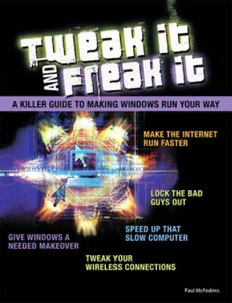Table Of ContentA KILLER GUIDE TO MAKING WINDOWS RUN YOUR WAY
Paul McFedries
800 East 96th Street,
Indianapolis, Indiana 46240
Tweak It and Freak It: A Killer Guide to Making Associate Publisher
Windows Run Your Way Greg Wiegand
Copyright © 2009 by Que Publishing
Acquisitions Editor
All rights reserved. No part of this book shall be reproduced, stored in a
Rick Kughen
retrieval system, or transmitted by any means, electronic, mechanical,
photocopying, recording, or otherwise, without written permission from
Development Editor
the publisher. No patent liability is assumed with respect to the use of
the information contained herein. Although every precaution has been Rick Kughen
taken in the preparation of this book, the publisher and author assume
no responsibility for errors or omissions. Nor is any liability assumed for Managing Editor
damages resulting from the use of the information contained herein.
Patrick Kanouse
ISBN-13: 978-0-789-73822-6
ISBN-10: 0-7897-3822-8 Project Editor
Library of Congress Cataloging-in-Publication Data Seth Kerney
McFedries, Paul.
Tweak it and freak it : a killer guide to making Windows work your Copy Editor
way / Paul McFedries. -- 1st ed.
Barbara Hacha
p. cm.
ISBN 978-0-7897-3822-6
Indexer
1. Microsoft Windows (Computer file) 2. Operating systems
(Computers) I. Title. Tim Wright
QA76.76.O63M398285 2009
005.4'46--dc22 Proofreader
2009008951
Suzanne Thomas
Printed in the United States of America
First Printing: March 2009 Technical Editor
Terri Stratton
Trademarks
All terms mentioned in this book that are known to be trademarks or Publishing Coordinator
service marks have been appropriately capitalized. Que Publishing can- Cindy Teeters
not attest to the accuracy of this information. Use of a term in this book
should not be regarded as affecting the validity of any trademark or Book Designer
service mark.
Anne Jones
Warning and Disclaimer
Composition
Every effort has been made to make this book as complete and as accu-
Bronkella Publishing, LLC
rate as possible, but no warranty or fitness is implied. The information
provided is on an “as is” basis. The author and the publisher shall have
Reviewers
neither liability nor responsibility to any person or entity with respect to
any loss or damages arising from the information contained in this Andy Walker
book.
Aaron Ricadela
Bulk Sales Gareth Branwyn
Que Publishing offers excellent discounts on this book when ordered in
quantity for bulk purchases or special sales. For more information,
please contact
U.S. Corporate and Government Sales
1-800-382-3419
corpsales@pearsontechgroup.com
For sales outside of the U.S., please contact
International Sales
international@pearson.com
Contents at a Glance
Introduction
I Two Dozen Easy and Essential Windows Tweaks
1 Vital Performance Tweaks
2 Crucial Security Tweaks
3 Indispensable Interface Tweaks
4 Terrific Web Tweaks
5 Easy Email Tweaks
6 Fundamental File Tweaks
II Even More Ways to Make Windows Safe and Secure
7 Keeping the Bad Guys at Bay
8 Configuring Internet Security
9 Maintaining Your Privacy on the Web
III Getting the Most Out of User Accounts
10 Tweaking Windows for Safe and Fun Family Use
11 More User Account Tweaks
12 Taking Advantage of the Administrator Account
13 Crucial Password Hacks
IV Tuning Windows Performance
14 General Performance Tweaks
15 Streamlining the Start Menu
16 Speeding Up Your Web Surfing
V Customizing the Interface
17 Giving Windows a Makeover
18 Useful Interface Tweaks
19 Useful and Fun Interface Mods
VI Playing with Media
20 Modding Music
21 Tweaking Photos
22 Customizing Video
VII Hacking the File System
23 Handy File and Folder Tweaks
24 Dealing with Disk Drives
25 Super Searching
26 Building Better Backups
27 Customizing the File System
VIII Taking Networks to a New Level
28 Working with Network Computers
29 Tightening Network Security
30 Making Remote Connections
31 Tweaking Wireless Connections
IX Modding Programs
32 Running Programs
33 More Program Tweaks
X Tools for Tweaking Windows
34 Tweaking Windows with the Registry Editor
35 Controlling Windows with the Group Policy Editor
36 Running the Command Prompt
37 Running Scripts
Online Chapters
XI Hacking Hardware
W1 Device Driver Tweaks
W2 Dealing with Devices
XII Customizing Windows Startup and Shutdown
W3 Creating Your Own Custom Startup
W4 Customizing Windows Restarts and Shutdowns
W5 Enhancing Security and Privacy at Shutdown
W6 Dual-Booting Windows with Other Operating Systems
Index
Table of Contents
Introduction . . . . . . . . . . . . . . . . . . . . . . . . . . . . . . . . . . . . . . . . . . . . . . . . . . . . . . . . . . . . . . . . . . . . . . . . . . . . . . . . . . . . . . . . . . . . . . . . . . . . . . . . . . . . . . . . .1
Tweak It and Freak It! . . . . . . . . . . . . . . . . . . . . . . . . . . . . . . . . . . . . . . . . . . . . . . . . . . . . . . . . . . . . . . . . . . . . . . . . . . . . . . . . . . . . . . . .2
Who Should Read This Book? . . . . . . . . . . . . . . . . . . . . . . . . . . . . . . . . . . . . . . . . . . . . . . . . . . . . . . . . . . . . . . . . . . . . . . . . . . . . . . . .3
Conventions Used in This Book . . . . . . . . . . . . . . . . . . . . . . . . . . . . . . . . . . . . . . . . . . . . . . . . . . . . . . . . . . . . . . . . . . . . . . . . . . . . . .3
Part I: Two Dozen Easy and Essential Windows Tweaks
1 Vital Performance Tweaks . . . . . . . . . . . . . . . . . . . . . . . . . . . . . . . . . . . . . . . . . . . . . . . . . . . . . . . . . . . . . . . . . . . . . . . . . . . . . . . . .5
Silence the Graphical Bells and Whistles . . . . . . . . . . . . . . . . . . . . . . . . . . . . . . . . . . . . . . . . . . . . . . . . . . . . . . . . . . . . . . . .7
Tuning Graphics Performance Using Visual Effects . . . . . . . . . . . . . . . . . . . . . . . . . . . . . . . . . . . . . . . . . . . .8
Tuning Graphics Performance in Windows Vista . . . . . . . . . . . . . . . . . . . . . . . . . . . . . . . . . . . . . . . . . . . . . .10
Boost Vista Performance Using a Flash Drive . . . . . . . . . . . . . . . . . . . . . . . . . . . . . . . . . . . . . . . . . . . . . . . . . . . . . . . .10
Ensure Windows Is Optimized for Programs . . . . . . . . . . . . . . . . . . . . . . . . . . . . . . . . . . . . . . . . . . . . . . . . . . . . . . . . .15
Enable Your Hard Drive’s Advanced Performance Features . . . . . . . . . . . . . . . . . . . . . . . . . . . . . . . . . . .15
2 Crucial Security Tweaks . . . . . . . . . . . . . . . . . . . . . . . . . . . . . . . . . . . . . . . . . . . . . . . . . . . . . . . . . . . . . . . . . . . . . . . . . . . . . . . . . . .17
Thwart Snoops by Locking Your Computer . . . . . . . . . . . . . . . . . . . . . . . . . . . . . . . . . . . . . . . . . . . . . . . . . . . . . . . . . .18
Start Your Computer More Securely . . . . . . . . . . . . . . . . . . . . . . . . . . . . . . . . . . . . . . . . . . . . . . . . . . . . . . . . . . . . . . . . . . . . .20
Take Steps to Thwart Crackers . . . . . . . . . . . . . . . . . . . . . . . . . . . . . . . . . . . . . . . . . . . . . . . . . . . . . . . . . . . . . . . . . . . . . . . . . . . . .21
Take Steps to Thwart Viruses . . . . . . . . . . . . . . . . . . . . . . . . . . . . . . . . . . . . . . . . . . . . . . . . . . . . . . . . . . . . . . . . . . . . . . . . . . . . . . . .25
3 Indispensable Interface Tweaks . . . . . . . . . . . . . . . . . . . . . . . . . . . . . . . . . . . . . . . . . . . . . . . . . . . . . . . . . . . . . . . . . . . . . .29
Add the Handy Run Command to Vista’s Start Menu . . . . . . . . . . . . . . . . . . . . . . . . . . . . . . . . . . . . . . . . . . . .30
Make Files Make Sense by Showing Extensions . . . . . . . . . . . . . . . . . . . . . . . . . . . . . . . . . . . . . . . . . . . . . . . . . . . .31
Give Your Eyes a Rest by Turning on ClearType . . . . . . . . . . . . . . . . . . . . . . . . . . . . . . . . . . . . . . . . . . . . . . . . . . . . .34
Activating ClearType in Vista . . . . . . . . . . . . . . . . . . . . . . . . . . . . . . . . . . . . . . . . . . . . . . . . . . . . . . . . . . . . . . . . . . . . . . . . . . .34
Activating ClearType in XP . . . . . . . . . . . . . . . . . . . . . . . . . . . . . . . . . . . . . . . . . . . . . . . . . . . . . . . . . . . . . . . . . . . . . . . . . . . . . .35
Automatically Move the Mouse to the Default Button . . . . . . . . . . . . . . . . . . . . . . . . . . . . . . . . . . . . . . . . . .35
4 Terrific Web Tweaks . . . . . . . . . . . . . . . . . . . . . . . . . . . . . . . . . . . . . . . . . . . . . . . . . . . . . . . . . . . . . . . . . . . . . . . . . . . . . . . . . . . . . . . . .37
Load Multiple Home Pages at Startup . . . . . . . . . . . . . . . . . . . . . . . . . . . . . . . . . . . . . . . . . . . . . . . . . . . . . . . . . . . . . . . . . .37
Become an Address Bar Guru . . . . . . . . . . . . . . . . . . . . . . . . . . . . . . . . . . . . . . . . . . . . . . . . . . . . . . . . . . . . . . . . . . . . . . . . . . . . . .39
Switch to New Tabs Right Away . . . . . . . . . . . . . . . . . . . . . . . . . . . . . . . . . . . . . . . . . . . . . . . . . . . . . . . . . . . . . . . . . . . . . . . . . . .41
Disable Annoying Animated GIFs . . . . . . . . . . . . . . . . . . . . . . . . . . . . . . . . . . . . . . . . . . . . . . . . . . . . . . . . . . . . . . . . . . . . . . . .43
vi Tweak It and Freak It: A Killer Guide to Making Windows Run Your Way
5 Easy Email Tweaks . . . . . . . . . . . . . . . . . . . . . . . . . . . . . . . . . . . . . . . . . . . . . . . . . . . . . . . . . . . . . . . . . . . . . . . . . . . . . . . . . . . . . . . . . . . .45
Stop Windows from Adding Recipients to Your Contacts List . . . . . . . . . . . . . . . . . . . . . . . . . . . . . . . .46
Check Account Messages from Multiple Devices . . . . . . . . . . . . . . . . . . . . . . . . . . . . . . . . . . . . . . . . . . . . . . . . . .47
Send Messages Through a Custom SMTP Port . . . . . . . . . . . . . . . . . . . . . . . . . . . . . . . . . . . . . . . . . . . . . . . . . . . . . .48
Configure Replies to Go to a Different Address . . . . . . . . . . . . . . . . . . . . . . . . . . . . . . . . . . . . . . . . . . . . . . . . . . . . .51
6 Fundamental File Tweaks . . . . . . . . . . . . . . . . . . . . . . . . . . . . . . . . . . . . . . . . . . . . . . . . . . . . . . . . . . . . . . . . . . . . . . . . . . . . . . . .53
Easily Select Files and Folders Using Check Boxes . . . . . . . . . . . . . . . . . . . . . . . . . . . . . . . . . . . . . . . . . . . . . . . .53
Save Time by Stopping Delete Confirmations . . . . . . . . . . . . . . . . . . . . . . . . . . . . . . . . . . . . . . . . . . . . . . . . . . . . . .56
Search Smarter with Customized Start Menu Searching . . . . . . . . . . . . . . . . . . . . . . . . . . . . . . . . . . . . . . .59
Open a Document Using a Different Application . . . . . . . . . . . . . . . . . . . . . . . . . . . . . . . . . . . . . . . . . . . . . . . . . .62
Part II: Even More Ways to Make Windows Safe and Secure
7 Keeping the Bad Guys at Bay . . . . . . . . . . . . . . . . . . . . . . . . . . . . . . . . . . . . . . . . . . . . . . . . . . . . . . . . . . . . . . . . . . . . . . . . . .67
Sneakily Hide Usernames in the Logon Screen . . . . . . . . . . . . . . . . . . . . . . . . . . . . . . . . . . . . . . . . . . . . . . . . . . . . .68
Rename Built-In Accounts for Better Security . . . . . . . . . . . . . . . . . . . . . . . . . . . . . . . . . . . . . . . . . . . . . . . . . . . . . . .71
Sniff Out Logon Failures . . . . . . . . . . . . . . . . . . . . . . . . . . . . . . . . . . . . . . . . . . . . . . . . . . . . . . . . . . . . . . . . . . . . . . . . . . . . . . . . . . . . . .72
Max Out Security by Encrypting Important Data . . . . . . . . . . . . . . . . . . . . . . . . . . . . . . . . . . . . . . . . . . . . . . . . . .79
8 Configuring Internet Security . . . . . . . . . . . . . . . . . . . . . . . . . . . . . . . . . . . . . . . . . . . . . . . . . . . . . . . . . . . . . . . . . . . . . . . . .81
Make Sure Your Firewall Is Up to Snuff . . . . . . . . . . . . . . . . . . . . . . . . . . . . . . . . . . . . . . . . . . . . . . . . . . . . . . . . . . . . . . . . .84
Create a Windows Firewall Exception . . . . . . . . . . . . . . . . . . . . . . . . . . . . . . . . . . . . . . . . . . . . . . . . . . . . . . . . . . . . . . . . . . .85
Activating an Existing Exception . . . . . . . . . . . . . . . . . . . . . . . . . . . . . . . . . . . . . . . . . . . . . . . . . . . . . . . . . . . . . . . . . . . . .87
Adding a Program as a New Exception . . . . . . . . . . . . . . . . . . . . . . . . . . . . . . . . . . . . . . . . . . . . . . . . . . . . . . . . . . . .88
Adding a Port as a New Exception . . . . . . . . . . . . . . . . . . . . . . . . . . . . . . . . . . . . . . . . . . . . . . . . . . . . . . . . . . . . . . . . . .89
Example: Accessing Your Web Server Over the Network . . . . . . . . . . . . . . . . . . . . . . . . . . . . . . . . . .90
Boost Email Security by Reading Messages in Plain Text . . . . . . . . . . . . . . . . . . . . . . . . . . . . . . . . . . . . . . .93
Reduce Spam by Blocking Messages from Certain Countries or Languages . . . . . . . . . .95
9 Maintaining Your Privacy on the Web . . . . . . . . . . . . . . . . . . . . . . . . . . . . . . . . . . . . . . . . . . . . . . . . . . . . . . . . . .101
Cover Your Tracks by Deleting Your Browsing History . . . . . . . . . . . . . . . . . . . . . . . . . . . . . . . . . . . . . . . . .102
Clear the Address Bar List Without Also Clearing Your History List . . . . . . . . . . . . . . . . . . . . . . .106
Cover Your Online Tracks by Deleting Your Google Web History . . . . . . . . . . . . . . . . . . . . . . . . . .108
Keep a Site’s Hands Off Your PC by Blocking Cookies . . . . . . . . . . . . . . . . . . . . . . . . . . . . . . . . . . . . . . . . . .110
Surf Anonymously with a Proxy Server . . . . . . . . . . . . . . . . . . . . . . . . . . . . . . . . . . . . . . . . . . . . . . . . . . . . . . . . . . . . . . .112
Using a Web Proxy . . . . . . . . . . . . . . . . . . . . . . . . . . . . . . . . . . . . . . . . . . . . . . . . . . . . . . . . . . . . . . . . . . . . . . . . . . . . . . . . . . . . . . . .112
Configuring Internet Explorer to Use a Proxy Server . . . . . . . . . . . . . . . . . . . . . . . . . . . . . . . . . . . . . .114
Part III: Getting the Most Out of User Accounts
10 Tweaking Windows for Safe and Fun Family Use . . . . . . . . . . . . . . . . . . . . . . . . . . . . . . . . . . . . . . . .115
Get Control by Turning on Parental Controls . . . . . . . . . . . . . . . . . . . . . . . . . . . . . . . . . . . . . . . . . . . . . . . . . . . . . .115
Keep Your PC Safe with a List of Allowed Programs . . . . . . . . . . . . . . . . . . . . . . . . . . . . . . . . . . . . . . . . . . . .117
Maintain Balance by Enforcing Computer Time Limits . . . . . . . . . . . . . . . . . . . . . . . . . . . . . . . . . . . . . . . .118
Let Kids Surf Safely with a List of Allowed Websites . . . . . . . . . . . . . . . . . . . . . . . . . . . . . . . . . . . . . . . . . . . .120
Keep the Online World at Bay by Blocking File Downloads . . . . . . . . . . . . . . . . . . . . . . . . . . . . . . . . .122
11 More User Account Tweaks . . . . . . . . . . . . . . . . . . . . . . . . . . . . . . . . . . . . . . . . . . . . . . . . . . . . . . . . . . . . . . . . . . . . . . . . . . .125
Prevent Elevation for All Standard Users . . . . . . . . . . . . . . . . . . . . . . . . . . . . . . . . . . . . . . . . . . . . . . . . . . . . . . . . . . . .125
Close Off Your Computer by Disabling All Other Users . . . . . . . . . . . . . . . . . . . . . . . . . . . . . . . . . . . . . . . .129
Use the Guest Account to Give Folks Temporary Access . . . . . . . . . . . . . . . . . . . . . . . . . . . . . . . . . . . . . .130
Determine Who Is Logged On . . . . . . . . . . . . . . . . . . . . . . . . . . . . . . . . . . . . . . . . . . . . . . . . . . . . . . . . . . . . . . . . . . . . . . . . . . . .131
12 Taking Advantage of the Administrator Account . . . . . . . . . . . . . . . . . . . . . . . . . . . . . . . . . . . . . . .135
Activate the Administrator Account . . . . . . . . . . . . . . . . . . . . . . . . . . . . . . . . . . . . . . . . . . . . . . . . . . . . . . . . . . . . . . . . . . .136
Make the Administrator Account More Secure . . . . . . . . . . . . . . . . . . . . . . . . . . . . . . . . . . . . . . . . . . . . . . . . . . .139
Run Command Prompt as the Administrator Automatically . . . . . . . . . . . . . . . . . . . . . . . . . . . . . . . .140
Run a Script as the Administrator . . . . . . . . . . . . . . . . . . . . . . . . . . . . . . . . . . . . . . . . . . . . . . . . . . . . . . . . . . . . . . . . . . . . . . .141
Install and Run an Older Program as the Administrator . . . . . . . . . . . . . . . . . . . . . . . . . . . . . . . . . . . . . .143
13 Crucial Password Hacks . . . . . . . . . . . . . . . . . . . . . . . . . . . . . . . . . . . . . . . . . . . . . . . . . . . . . . . . . . . . . . . . . . . . . . . . . . . . . . . . .145
Bulletproof Your Password . . . . . . . . . . . . . . . . . . . . . . . . . . . . . . . . . . . . . . . . . . . . . . . . . . . . . . . . . . . . . . . . . . . . . . . . . . . . . . . . .146
Set a Minimum Password Length and Strength . . . . . . . . . . . . . . . . . . . . . . . . . . . . . . . . . . . . . . . . . . . . . . . . . .147
Require Users to Change Their Passwords . . . . . . . . . . . . . . . . . . . . . . . . . . . . . . . . . . . . . . . . . . . . . . . . . . . . . . . . . .150
Prevent People from Reusing Old Passwords . . . . . . . . . . . . . . . . . . . . . . . . . . . . . . . . . . . . . . . . . . . . . . . . . . . . . .153
Recover from a Forgotten Password . . . . . . . . . . . . . . . . . . . . . . . . . . . . . . . . . . . . . . . . . . . . . . . . . . . . . . . . . . . . . . . . . . .155
Part IV: Tuning Windows Performance
14 General Performance Tweaks . . . . . . . . . . . . . . . . . . . . . . . . . . . . . . . . . . . . . . . . . . . . . . . . . . . . . . . . . . . . . . . . . . . . . . .159
Start Faster by Disabling the Windows Startup GUI . . . . . . . . . . . . . . . . . . . . . . . . . . . . . . . . . . . . . . . . . . . .160
Save Time by Logging On Automatically . . . . . . . . . . . . . . . . . . . . . . . . . . . . . . . . . . . . . . . . . . . . . . . . . . . . . . . . . . . .161
Speed Up a Program by Changing Its Execution Priority . . . . . . . . . . . . . . . . . . . . . . . . . . . . . . . . . . . . .163
Open Files and Folders with a Click . . . . . . . . . . . . . . . . . . . . . . . . . . . . . . . . . . . . . . . . . . . . . . . . . . . . . . . . . . . . . . . . . . . .164
viii Tweak It and Freak It: A Killer Guide to Making Windows Run Your Way
Disable Services for Faster Performance . . . . . . . . . . . . . . . . . . . . . . . . . . . . . . . . . . . . . . . . . . . . . . . . . . . . . . . . . . . . .166
Make Windows Shut Down Services Faster . . . . . . . . . . . . . . . . . . . . . . . . . . . . . . . . . . . . . . . . . . . . . . . . . . . . . . . . .171
15 Streamlining the Start Menu . . . . . . . . . . . . . . . . . . . . . . . . . . . . . . . . . . . . . . . . . . . . . . . . . . . . . . . . . . . . . . . . . . . . . . . .173
Pin a Program to the Start Menu for Easy Access . . . . . . . . . . . . . . . . . . . . . . . . . . . . . . . . . . . . . . . . . . . . . . . .173
Convert Start Menu Links to Menus . . . . . . . . . . . . . . . . . . . . . . . . . . . . . . . . . . . . . . . . . . . . . . . . . . . . . . . . . . . . . . . . . . .175
Make the Start Menu Appear More Quickly . . . . . . . . . . . . . . . . . . . . . . . . . . . . . . . . . . . . . . . . . . . . . . . . . . . . . . . .176
Prevent the Start Menu from Highlighting New Programs . . . . . . . . . . . . . . . . . . . . . . . . . . . . . . . . . .177
Get Rid of Start Menu Icons You Don’t Use . . . . . . . . . . . . . . . . . . . . . . . . . . . . . . . . . . . . . . . . . . . . . . . . . . . . . . . . .179
16 Speeding Up Your Web Surfing . . . . . . . . . . . . . . . . . . . . . . . . . . . . . . . . . . . . . . . . . . . . . . . . . . . . . . . . . . . . . . . . . . . .183
Use Any Search Engine from the Address Bar . . . . . . . . . . . . . . . . . . . . . . . . . . . . . . . . . . . . . . . . . . . . . . . . . . . . .183
Create a Custom Search Provider . . . . . . . . . . . . . . . . . . . . . . . . . . . . . . . . . . . . . . . . . . . . . . . . . . . . . . . . . . . . . . . . . . . . . . .187
Make Tabs More Efficient . . . . . . . . . . . . . . . . . . . . . . . . . . . . . . . . . . . . . . . . . . . . . . . . . . . . . . . . . . . . . . . . . . . . . . . . . . . . . . . . . . .189
Speed Up Web Surfing with OpenDNS . . . . . . . . . . . . . . . . . . . . . . . . . . . . . . . . . . . . . . . . . . . . . . . . . . . . . . . . . . . . . . .190
Access Common Sites Faster . . . . . . . . . . . . . . . . . . . . . . . . . . . . . . . . . . . . . . . . . . . . . . . . . . . . . . . . . . . . . . . . . . . . . . . . . . . . . .194
Part V: Customizing the Interface
17 Giving Windows a Makeover . . . . . . . . . . . . . . . . . . . . . . . . . . . . . . . . . . . . . . . . . . . . . . . . . . . . . . . . . . . . . . . . . . . . . . . .197
Hide Some (or Even All) Notification Area Icons . . . . . . . . . . . . . . . . . . . . . . . . . . . . . . . . . . . . . . . . . . . . . . . . .197
Get Control of Taskbar Grouping . . . . . . . . . . . . . . . . . . . . . . . . . . . . . . . . . . . . . . . . . . . . . . . . . . . . . . . . . . . . . . . . . . . . . . . .200
Turn Off Vista’s Aero Interface . . . . . . . . . . . . . . . . . . . . . . . . . . . . . . . . . . . . . . . . . . . . . . . . . . . . . . . . . . . . . . . . . . . . . . . . . . . .202
18 Useful Interface Tweaks . . . . . . . . . . . . . . . . . . . . . . . . . . . . . . . . . . . . . . . . . . . . . . . . . . . . . . . . . . . . . . . . . . . . . . . . . . . . . . . .205
Widen the Blinking Cursor to Make It Easier to See . . . . . . . . . . . . . . . . . . . . . . . . . . . . . . . . . . . . . . . . . . . . .205
Make Text Easier to Read by Adjusting the Font Size . . . . . . . . . . . . . . . . . . . . . . . . . . . . . . . . . . . . . . . . . .207
Run Windows with Three or More Monitors . . . . . . . . . . . . . . . . . . . . . . . . . . . . . . . . . . . . . . . . . . . . . . . . . . . . . . . .209
19 Useful and Fun Interface Mods . . . . . . . . . . . . . . . . . . . . . . . . . . . . . . . . . . . . . . . . . . . . . . . . . . . . . . . . . . . . . . . . . . . .215
Give Windows a Custom Logo . . . . . . . . . . . . . . . . . . . . . . . . . . . . . . . . . . . . . . . . . . . . . . . . . . . . . . . . . . . . . . . . . . . . . . . . . . .215
Give Windows XP a Custom Logo . . . . . . . . . . . . . . . . . . . . . . . . . . . . . . . . . . . . . . . . . . . . . . . . . . . . . . . . . . . . . . . . . .216
Give Windows Vista a Custom Logo . . . . . . . . . . . . . . . . . . . . . . . . . . . . . . . . . . . . . . . . . . . . . . . . . . . . . . . . . . . . . . .220
Customize the Places Bar for Easier Navigation . . . . . . . . . . . . . . . . . . . . . . . . . . . . . . . . . . . . . . . . . . . . . . . . . .222
Customizing the Places Bar via Group Policies . . . . . . . . . . . . . . . . . . . . . . . . . . . . . . . . . . . . . . . . . . . . . . .223
Customizing the Places Bar via the Registry . . . . . . . . . . . . . . . . . . . . . . . . . . . . . . . . . . . . . . . . . . . . . . . . . .225
Display Multiple Clocks for Different Time Zones . . . . . . . . . . . . . . . . . . . . . . . . . . . . . . . . . . . . . . . . . . . . . . . .225
Table of Contents ix
Part VI: Playing with Media
20 Modding Music . . . . . . . . . . . . . . . . . . . . . . . . . . . . . . . . . . . . . . . . . . . . . . . . . . . . . . . . . . . . . . . . . . . . . . . . . . . . . . . . . . . . . . . . . . . . . .229
Rip It Your Way with Custom Rip Settings . . . . . . . . . . . . . . . . . . . . . . . . . . . . . . . . . . . . . . . . . . . . . . . . . . . . . . . . . . .230
Selecting a Location and Filename Structure . . . . . . . . . . . . . . . . . . . . . . . . . . . . . . . . . . . . . . . . . . . . . . . . .230
Choosing the Recording File Format . . . . . . . . . . . . . . . . . . . . . . . . . . . . . . . . . . . . . . . . . . . . . . . . . . . . . . . . . . . . .231
Specifying the Quality of the Recording . . . . . . . . . . . . . . . . . . . . . . . . . . . . . . . . . . . . . . . . . . . . . . . . . . . . . . . .233
Rip Music to a Network Location . . . . . . . . . . . . . . . . . . . . . . . . . . . . . . . . . . . . . . . . . . . . . . . . . . . . . . . . . . . . . . . . . . . . . . . .234
Share Media Over Your Network . . . . . . . . . . . . . . . . . . . . . . . . . . . . . . . . . . . . . . . . . . . . . . . . . . . . . . . . . . . . . . . . . . . . . . . .234
21 Tweaking Photos . . . . . . . . . . . . . . . . . . . . . . . . . . . . . . . . . . . . . . . . . . . . . . . . . . . . . . . . . . . . . . . . . . . . . . . . . . . . . . . . . . . . . . . . . . .239
Fix a Photo by Removing Red Eye . . . . . . . . . . . . . . . . . . . . . . . . . . . . . . . . . . . . . . . . . . . . . . . . . . . . . . . . . . . . . . . . . . . . . .240
Crop a Photo to Get Rid of Unwanted Elements . . . . . . . . . . . . . . . . . . . . . . . . . . . . . . . . . . . . . . . . . . . . . . . . .241
Configure Custom Photo Import Names . . . . . . . . . . . . . . . . . . . . . . . . . . . . . . . . . . . . . . . . . . . . . . . . . . . . . . . . . . . .243
Stitch Multiple Photos into a Panorama . . . . . . . . . . . . . . . . . . . . . . . . . . . . . . . . . . . . . . . . . . . . . . . . . . . . . . . . . . . . .245
Publish Photos to Your Flickr Account . . . . . . . . . . . . . . . . . . . . . . . . . . . . . . . . . . . . . . . . . . . . . . . . . . . . . . . . . . . . . . . .247
22 Customizing Video . . . . . . . . . . . . . . . . . . . . . . . . . . . . . . . . . . . . . . . . . . . . . . . . . . . . . . . . . . . . . . . . . . . . . . . . . . . . . . . . . . . . . . . .249
Record TV Shows to a Network Location . . . . . . . . . . . . . . . . . . . . . . . . . . . . . . . . . . . . . . . . . . . . . . . . . . . . . . . . . . . .250
Edit Ads from a Recorded TV Show . . . . . . . . . . . . . . . . . . . . . . . . . . . . . . . . . . . . . . . . . . . . . . . . . . . . . . . . . . . . . . . . . . . .252
Compress Video Files to Save Space . . . . . . . . . . . . . . . . . . . . . . . . . . . . . . . . . . . . . . . . . . . . . . . . . . . . . . . . . . . . . . . . . . .254
Part VII: Hacking the File System
23 Handy File and Folder Tweaks . . . . . . . . . . . . . . . . . . . . . . . . . . . . . . . . . . . . . . . . . . . . . . . . . . . . . . . . . . . . . . . . . . . . . .257
Delete the Oldest Files in a Folder . . . . . . . . . . . . . . . . . . . . . . . . . . . . . . . . . . . . . . . . . . . . . . . . . . . . . . . . . . . . . . . . . . . . . .257
Rename Multiple Files in One Fell Swoop . . . . . . . . . . . . . . . . . . . . . . . . . . . . . . . . . . . . . . . . . . . . . . . . . . . . . . . . . . .261
Open a Folder at the Command Prompt . . . . . . . . . . . . . . . . . . . . . . . . . . . . . . . . . . . . . . . . . . . . . . . . . . . . . . . . . . . .262
Tweaking XP to Open a Folder at the Command Prompt . . . . . . . . . . . . . . . . . . . . . . . . . . . . . . .262
Tweaking Vista to Open a Folder at the Command Prompt . . . . . . . . . . . . . . . . . . . . . . . . . . . .264
Fix Permission Problems by Taking Ownership of Your Files . . . . . . . . . . . . . . . . . . . . . . . . . . . . . . . .265
24 Dealing with Disk Drives . . . . . . . . . . . . . . . . . . . . . . . . . . . . . . . . . . . . . . . . . . . . . . . . . . . . . . . . . . . . . . . . . . . . . . . . . . . . . . .269
Schedule Automatic Defrags in XP . . . . . . . . . . . . . . . . . . . . . . . . . . . . . . . . . . . . . . . . . . . . . . . . . . . . . . . . . . . . . . . . . . . . .269
Divide Your Hard Drive into Two Partitions . . . . . . . . . . . . . . . . . . . . . . . . . . . . . . . . . . . . . . . . . . . . . . . . . . . . . . . . .273
Determine a Remote Computer’s Disk Drive Free Space . . . . . . . . . . . . . . . . . . . . . . . . . . . . . . . . . . . . .276
Create an Instant Restore Point . . . . . . . . . . . . . . . . . . . . . . . . . . . . . . . . . . . . . . . . . . . . . . . . . . . . . . . . . . . . . . . . . . . . . . . . . .280
Move the Paging File to a Faster Hard Drive . . . . . . . . . . . . . . . . . . . . . . . . . . . . . . . . . . . . . . . . . . . . . . . . . . . . . . .282