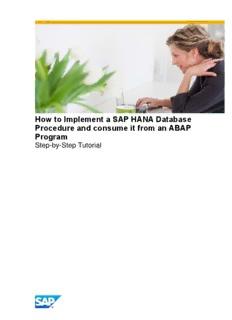Table Of ContentHow to Implement a SAP HANA Database
Procedure and consume it from an ABAP
Program
Step-by-Step Tutorial
How to create a SAP HANA Database Procedure and consume it from an ABAP Program
Table of Contents
Prerequisites ....................................................................................................................... 3
Benefits of using SAP HANA Procedures ........................................................................... 3
Objectives ........................................................................................................................... 3
Use Case Description .......................................................................................................... 3
Procedure Overview ............................................................................................................ 4
Step-by-Step Procedure ...................................................................................................... 4
Step 1: Create and implement a SAP HANA Procedure with Input and Output Parameters ................... 4
Step 2: Create a Database Procedure Proxy in the ABAP Dictionary to expose the HANA Procedure . 8
Step 3: Create and implement an ABAP Report consuming Procedure .................................................. 10
Summary ........................................................................................................................... 12
Related Content ................................................................................................................ 12
2
How to create a SAP HANA Database Procedure and consume it from an ABAP Program
This tutorial demonstrates how easy it is to use the new AS ABAP built-in possibilities provided
with SAP NetWeaver 7.4 to leverage the power of SAP HANA in your ABAP applications.
You will get to know step-by-step, how to create and implement a SAP HANA Procedure, expose it
in the application server ABAP using the new dictionary features and then easily consume it in an
ABAP report.
For more information and guides about development based on SAP NetWeaver AS ABAP and
SAP HANA visit our SCN Page http://scn.sap.com/docs/DOC-35518.
Prerequisites
SAP NetWeaver AS ABAP 7.4 SP2, SAP HANA Appliance Software SPS 04 (or higher), SAP HANA DB
SQLScript V2.0 (or higher), SAP HANA Studio, ABAP Development Tools for SAP NetWeaver
Benefits of using SAP HANA Procedures
SAP HANA procedures enable you to embed data-intensive application logic into the database, where
it can be optimized for performance.
Some of the advantages of using SAP HANA procedures instead of standard SQL are:
Large data are not transferred to the application server whenever possible resulting in less
network and processor load (e.g. in case of data-intensive aggregations).
Less roundtrips by returning multiple result sets while only one result set can be retuned with
standard SQL queries.
Local variables are possible, eliminating the need to explicitly create temporary tables for
intermediate results.
Easy and advanced parameterization of queries using input parameters (e.g. versus standard
SQL SELECT)
Advanced features like parallel execution or complex calculation – such as for financials - are
supported on the database
More information about Procedures can be found in the SAP HANA Developer Guide.
Objectives
After completing this tutorial, you will be able to:
- Create and implement a SAP HANA Database Procedure
- Expose a SAP HANA Procedure in the ABAP dictionary as Database Procedure Proxy
- Consume a Database Procedure Proxy in an ABAP program
Use Case Description
The Account Receivables accountant of your company want to be able to display the so-called top and flop
customers in regards to their payment ability based on the open invoices.
The company accountant should be able to select how many customers have to be displayed per category
and due to the regular update of the business data, the categorization have to be executed on-the-fly.
More information about the Open Items Analytics reference scenario underlying this use case is available
here.
3
How to create a SAP HANA Database Procedure and consume it from an ABAP Program
Procedure Overview
Step-by-Step Procedure
Step 1: Create and implement a SAP HANA Procedure with Input and Output
Parameters
Note: You need a database user in order to create and manipulate objects in the SAP HANA DB.
It is recommended to create your test objects in package system-local.private located under the Content folder of the
SAP HANA Modeler.
a. Start the SAP HANA Studio and go the Modeler perspective
b. Optional: First create a new package (e.g. demo) for your demo objects under package system-
local.private which is located under the Content folder
Now create a new database procedure by right-clicking on package system-local.private.demo and
selecting menu path New -> Procedure …
Enter a Name (e.g. ZDP_OIA_TOPANDFLOP) and a description (“OIA demo: Top and flop Customers”).
Select the required Schema from the Default Schema dropdown list, for unqualified access in SQL.
4
How to create a SAP HANA Database Procedure and consume it from an ABAP Program
Note: An application server ABAP is installed in the database in a schema, the so-called SAP<SID>, so you can
work in the database with multiple schemas.
For example, the schema SAPABC belongs to the system whose SID is ‘ABC’.
In order to not specify the SAP<SID> directly in the procedure’s script, a default schema has to be specified.
For example:
Procedure with SAPABC specified as Default Schema: SELECT company_name FROM snwd_bpa
Procedure with no Default Schema specified: SELECT company_name FROM SAPABC.snwd_bpa
Select ‘Invoker’s Rights’ from the Run With dropdown list.
Note: The option selected from the Run With dropdown list identifies whose rights are to be considered while
executing the scenario.
Invoker's right: If you want the standard database user SAP<SID> to use the rights of the current user while
executing the view or procedure.
Definer's right: If you want SAP<SID> to use the rights of the definer while executing the view or procedure for
any user.
Press on Finish.
c. Create the output parameter ET_TOP
Go to the Output Pane, right-click on the root folder Output Parameters and select New… from the
context menu. Now enter the name “ET_TOP” and add two columns (by clicking on the
+ icon) with following values and confirm:
Column 1
- Name : COMPANY_NAME
- Data Type : NVARCHAR
- Length : 80
Column 2
- Name : GROSS_AMOUNT
- Data Type : DECIMAL
- Length : 15
- Scale : 2
5
How to create a SAP HANA Database Procedure and consume it from an ABAP Program
d. Create the output parameter ET_FLOP
Just repeat the steps performed previously for ET_TOP.
e. Create the input parameter IV_NUMBER
Go to the Input Pane, right-click on the root folder Input Parameters and select New Scalar Parameter…
from the context menu. Enter following values and confirm
Name : IV_NUMBER
Data Type : INTEGER
f. Implement the procedure.
Copy & paste the SQLScript below into the Procedure Script View Editor
6
How to create a SAP HANA Database Procedure and consume it from an ABAP Program
Procedure DP_OIA_TOPANDFLOP
/********* Begin Procedure Script ************/
BEGIN
--retrieve the best customers
et_top = select top :iv_number b.company_name as company_name, sum(i.gross_amount)
as gross_amount from snwd_so_i as i
inner join snwd_so as h on h.node_key = i.parent_key
inner join snwd_bpa as b on b.node_key = h.buyer_guid
group by company_name
order by gross_amount desc;
--retrieve the worst customers
et_flop = select top :iv_number b.company_name as company_name, sum(i.gross_amount)
as gross_amount from snwd_so_i as i
inner join snwd_so as h on h.node_key = i.parent_key
inner join snwd_bpa as b on b.node_key = h.buyer_guid
group by company_name
order by gross_amount ASC;
END;
/********* End Procedure Script ************/
Note: Showing how complex the logic of a procedure can be is not the main purpose of the present exercise.
The above procedure implements a relatively simple data-intensive function, but of course very complex logic
can be implemented instead by making use of the advanced native SAP HANA features and functions.
g. Save and activate the procedure.
7
How to create a SAP HANA Database Procedure and consume it from an ABAP Program
Step 2: Create a Database Procedure Proxy in the ABAP Dictionary to expose the HANA
Procedure
We will now expose the created HANA procedure DP_OIA_TOPANDFLOP as Database Procedure Proxy in
the application server using the new ABAP dictionary features.
Note: The new ABAP dictionary features are only available in the ABAP Development Tools for SAP NetWeaver (aka
ABAP in Eclipse) and not in the ABAP Workbench (transaction SE80).
a. First switch to the ABAP perspective
b. Select the package of your choice (e.g. your $TMP package under Favorite Packages), right-click on
it and select New -> Other ABAP Repository Object from the context menu.
Filter for “Database Procedure Proxy", select it and press on Next.
8
How to create a SAP HANA Database Procedure and consume it from an ABAP Program
c. Enter a name (e.g. ZDPP_OIA_TOPANDFLOP) and a description (e.g. “Database Procedure Proxy
for ZDP_OIA_TOPANDFLOP”) for the new Database Procedure Proxy.
Enter the name of the SAP HANA Procedure previously created in Step 1 (e.g. system-
local.private.demo.ZDP_OIA_TOPANDFLOP).
Note: You can use shortcut Ctrl+Space for the Search-Help ( Content Assist Available)
A name is proposed for the Parameter Type Interface which contains the data type definition of the
input and output parameters defined in the HANA Procedures. The interface will automatically be
created together with the database procedure proxy.
Now press on Next and then on Finish on the next dialog step.
d. You can now have a look at the created objects: Database Procedure Proxy and its interface.
Activate both of them ( or Ctrl+Shift+F3).
Note: Press the "Synchronize" button to reload the metadata of the Database Procedure if the procedure was
changed in the SAP HANA repository and do not forget to activate the updated dictionary object afterwards.
9
How to create a SAP HANA Database Procedure and consume it from an ABAP Program
Step 3: Create and implement an ABAP Report consuming Procedure
We will now call the database procedure proxy from an ABAP program. We will implement a simple report
which will just output the result with a WRITE statement.
The following steps are performed in the ABAP perspective.
a. Create a new ABAP Program in the package of your choice by just right-clicking on it and selecting “New
-> ABAP Program" from the context menu.
Enter a name (e.g. ZR_OIA_TOPANDFLOP) and a description (e.g. “Display Top and Flop Customers”).
Press on Next and then on Finish on the dialog step.
b. Implement the report.
Copy & paste the source code below into the ABAP Editor.
Report ZR_OIA_TOPANDFLOP
REPORT ZR_OIA_TOPANDFLOP.
* input parameter: how many tops/flops should be displayed
PARAMETER pnumber TYPE i DEFAULT 10.
* define parameters using the created DPP interface ZIF_ZDPP_OIA_TOPANDFLOP
DATA: lv_number TYPE zif_zdpp_oia_topandflop=>iv_number,
lt_top TYPE STANDARD TABLE OF zif_zdpp_oia_topandflop=>et_top,
lt_flop TYPE STANDARD TABLE OF zif_zdpp_oia_topandflop=>et_flop.
* set the value of the procedure input parameter
lv_number = pnumber.
* call the created database procedure proxy
CALL DATABASE PROCEDURE zdpp_oia_topandflop
EXPORTING iv_number = lv_number
IMPORTING et_top = lt_top
et_flop = lt_flop .
* display the returned itab with TOP customers
WRITE: / 'Tops:' COLOR COL_POSITIVE.
LOOP AT lt_top ASSIGNING FIELD-SYMBOL(<f>).
WRITE:/ <f>-company_name , <f>-gross_amount .
ENDLOOP.
* display the returned itab with FLOP customers
ULINE. WRITE: 'Flops:' COLOR COL_NEGATIVE.
LOOP AT lt_flop ASSIGNING FIELD-SYMBOL(<g>).
WRITE:/ <g>-company_name , <g>-gross_amount .
ENDLOOP.
10
Description:How to create a SAP HANA Database Procedure and consume it from an ABAP Program 3 This tutorial demonstrates how easy it is to use the new AS ABAP built-in