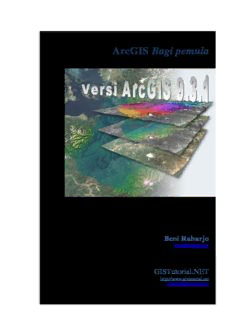Table Of ContentTutorial
ArcGIS Bagi pemula
Dibuat oleh
Beni Raharjo
beni@raharjo.org
http;//www.raharjo.org
Dipublikasikan oleh:
GISTutorial.NET
http://www.gistutorial.net
admin@gistutorial.net
i
Tentang Pengarang
Beni Raharjo
TTL:
Majalengka, 12 May 1978
Pendidikan :
SD Negeri Jatitujuh I Majalengka, 1991
SMP Negeri I Jatitujuh Majalengka, 1994
Sekolah Kehutanan Menengah Atas (SKMA) Kadipaten, 1997
Sarjana Kehutanan Fakultas Kehutanan UGM, 2002
Master of Natural Resources, University of New England, 2009
Silakan kunjungi halaman
http://www.raharjo.org
Saya, Beni Raharjo,
menyampaikan mohon maaf yang sebesar-besarnya karena buku tutorial ini
tidak sampai selesai seperti yang sudah direncanakan. Ada beberapa bab
yang masih kosong.
Buku ini memang tidak dirampungkan dengan sengaja karena versi
perangkat lunak yang digunakan sebagai bahan tutorial sudah meningkat
satu point ke ArcGIS 10 (dari sebelumnya ArcGIS 9.3.1) yang memiliki
antarmuka yang cukup berbeda.
Oleh karena itu, saya anggap melanjutkan melengkapi buku ini dengan tetap
berdasarkan kepada versi ArcGIS 9.3.1 akan segera ketinggalan.
InsyaAllah buku tutorial ArcGIS versi 10 akan segera dimulai
pengerjaannya dengan melakukan perbaikan dari buku ini.
Saya sangat mengharapkan support dari rekan-rekan semua
Terima kasih.
ii
1. Pengantar ArcGIS
2. Pengenalan ArcMAP
2.1. Menjalankan ArcMAP
2.2. Bagian-Bagian ArcMAP
2.3. Tool Navigasi
2.4. Mengelola Layer
2.4.1. Layer ON/OFF
2.4.2. Mengubah Susunan Layer
2.4.3. Mengubah Nama Layer
2.4.4. Pengelompokan Layer
2.4.5. Copy layer antar Data Frame
2.5. Melihat Attribute Data
2.5.1. Map Tips
2.5.2. Identify
2.5.3. Tabel
2.6. Mencari Fitur
2.7. Skala
2.8. Bookmark
2.9. Menggunakan Measure
2.10. Aktivasi Data Frame
2.11. Mengaktifkan Ekstensi
2.12. Mengaktifkan Tool/Toolbar
2.13. Memindah Tool/Toolbar
2.14. Bookmark
2.14.1. Membuat Bookmark
2.14.2. Menuju Bookmark
3. Membuat Peta Indonesia
3.1. Menyiapkan data latihan
3.2. Membuka ArcMap
3.3. Tampilan arcmap
3.4. Mengatur Proyeksi LAYERS
3.5. Menambah data
3.6. Mengatur TOC
3.7. Mengatur Symbology
3.8. Mengatur Label
3.9. Mengatur Zoom
3.10. Membuka Layout
3.11. Membuat Judul
3.12. Membuat Legend
3.13. Membuat North Arrow
3.14. Membuat Skala Garis
3.15. Membuat Grid
3.16. Menyisipkan Logo
3.17. Print Layout
http://www.gistutorial.net Tutorial ArcGIS 9.3.1 bagi Pemula – Daftar Isi 1
3.18. Export Layout
4. Pengantar ArcCatalog
4.1. Tentang ArcCatalog
4.2. Menjalankan ArcCatalog
4.3. Bagian ArcCatalog
4.4. Tool ArcCatalog
4.5. Browsing Data
4.6. Membuat Data / Informasi
4.6.1. Shapefile
4.6.2. Geodatabase (Lihat bab Geodatabase)
4.6.3. Layer File
4.7. Menambahkan data dari ArcCatalog ke ArcMap
4.8. Menjalankan Toolbox: Define Projection
4.9. Mencari Fitur
4.10. Metadata
4.11. Fitur Conversion (tidak terlalu banyak, akan diuraikan dengan ekstensi)
5. Geodatabase [not available]
6. Input Data
6.1. Tentang Input Data Raster
6.2. Georeferensi Peta
6.2.1. Menampilkan data raster
6.2.2. Mengaktifkan Toolbar Georeferencing
6.2.3. Georeferensi ke Sistem Grid
6.2.4. Georeferensi ke Feature
6.2.5. Georeferensi Citra menggunakan Titik Kontrol GPS
6.2.6. Gereferensi Modifikasi
6.3. Tentang Daftar Koordinat
6.4. Membuat Daftar Koordinat dengan MS Excel
6.5. Input Koordinat Point
6.6. Input Koordinate Polyline
6.7. Input Koordinate Polygon
6.8. Input Koordinat Kompleks
6.8.1. Polyline
6.8.2. Polygon
6.9. DNR Garmin
6.10. Download Data Point
6.11. Download Data Polyline
6.12. Lebih Lanjut dibahas di chapter lain tentang Ekstensi
http://www.gistutorial.net Tutorial ArcGIS 9.3.1 bagi Pemula – Daftar Isi 2
7. Editing
7.1. Digitasi Data Raster
7.1.1. Membuat File Baru
7.1.2. Fasilitas Penting Digitasi
7.1.3. Digitasi Point
7.1.4. Digitasi Polyline
7.1.4.1.Create Line
7.1.4.2.2-Point Lines
7.1.4.3.Mirror
7.1.4.4.Split
7.1.4.5.Rotation
7.1.4.6.Sketch Properties
7.1.4.7.Select Polyline by Line
7.1.4.8.Select Polyline by Area
7.1.4.9.Editor > Move, Split, Divide, Buffer, Copy Paralel, Merge, Union, Intersect
7.1.4.10. Menyimpan hasil digitasi
7.1.5. Digitasi Polygon
7.1.5.1.Create Polygon
7.1.5.2.Reshape Polygon
7.1.5.3.Mirror Polygon
7.1.5.4.Cut Polygon
7.1.5.5.Auto-Complete Polygon
7.1.5.6.Modify Feature
7.1.5.7.Rotation Polygon
7.1.5.8.Sketch Properties
7.1.5.9.Select Polygon by Line
7.1.5.10. Select Polygon by Area
7.1.5.11. Intersect Polygon
7.1.5.12. Clip Polygon
7.1.5.13. Merge Polygon
7.1.5.14. Union Polygon
7.1.5.15. Intersect Polygon
7.1.6. Edit Fitur dengan Map Topology
7.1.7. Import format lain
7.1.7.1.CAD
7.1.7.2.MapInfo
7.1.8. Menggunakan Topology untuk Membuat Data Clean
7.1.9. Spatial Adjustment
7.1.10. Transfer Attribute
7.1.11. Membuat dan Edit Anotasi
7.1.12. Editor Option
7.1.13. Advance Editing
8. Advance Editing [not available]
http://www.gistutorial.net Tutorial ArcGIS 9.3.1 bagi Pemula – Daftar Isi 3
9. Tabel dan Query
9.1. Open Table
9.2. Add Field
9.3. Remove Field
9.4. Menambah Informasi Atribut
9.5. Menghitung Properti Fitur
9.5.1. Menghitung posisi X, Y
9.5.2. Menghitung Panjang
9.5.3. Menghitung Luas
9.6. Calculate Field
9.6.1. Numerik
9.6.2. String
9.6.3. Numerik dan String
9.7. Join
9.8. Data Summary
9.9. Graph
9.10. Table Querry
9.11. Selection
9.11.1. Interactive Selection
9.11.2. Select by Attributes
9.11.2.1. Wildcards Characters
9.11.2.2. Number
9.11.2.3. Calculation
9.11.2.4. Operator Procedence
9.11.2.5. Combining Expressions
9.11.3. Select by Location
9.11.4. Select by Graphic
9.11.5. Multiple Selection
9.12. Mencari Fitur
9.13. Set ON/OFF Field
9.14. Export Table
http://www.gistutorial.net Tutorial ArcGIS 9.3.1 bagi Pemula – Daftar Isi 4
10. Data Display
10.1. Layers Overview
10.2. Symbology
10.2.1. Symbology Sederhana (Single Symbol)
10.2.1.1. Symbol Point
10.2.1.2. Symbol Garis
10.2.1.3. Symbol Polygon
10.2.1.4. Symbol Raster
10.2.2. Symbology by Categories
10.2.3. Symbology by Quantities
10.2.4. Symbology by Charts
10.2.5. Symbology Multiple Attributes
10.2.6. Import Symbol
10.3. Effect
10.3.1. Transparancy
10.3.2. Swift
10.3.3. Blinking
10.4. Drawing
10.4.1. Teks
10.4.2. Grafik
10.5. Label
10.6. Simple Label
10.6.1.1. Label Point
10.6.1.2. Label Garis
10.6.1.3. Label Polygon
10.6.2. Lebih Lanjut dengan Label
10.6.2.1. Mengubah Case
10.6.2.2. Membuat Label Bertumpuk
10.6.2.3. Label dengan Prasyarat
10.7. Definition
10.7.1. Exact
10.7.2. Lebih lanjut di Bab Tabel
10.8. Style References
http://www.gistutorial.net Tutorial ArcGIS 9.3.1 bagi Pemula – Daftar Isi 5
11. Layout [not available]
12. Toolbox dan Model Builder [not available]
13. Geoprocessing
13.1. Clip
13.2. Split
13.3. Erase
13.4. Intersect
13.5. Symmetrical Different
13.6. Union
13.7. Buffer
13.8. Identity
13.9. Update
13.10. Clip all project
13.11. Geoprocesing dengan Command Line
14. Pengenalan Ekstensi
http://www.gistutorial.net Tutorial ArcGIS 9.3.1 bagi Pemula – Daftar Isi 6
Bab 1
Pengantar ArcGIS
[tersedia dalam versi bahasa inggris, copy-paste dari http://courses.washington.edu]
Saran: Lewati saja Bab ini
The ESRI company web site refers to ArcGIS as a "scalable system of software for
geographic data creation, management, integration, analysis, and dissemination for every
organization, from an individual to a globally distributed network of people.
http://www.gistutorial.net Tutorial ArcGIS 9.3.1 bagi Pemula – Pengantar ArcGIS 1
Under this software architecture users can have access to various "ArcGIS clients"
(ArcView, ArcEditor, ArcInfo) and "servers" (ArcSDE, and ArcIMS). The ArcGIS
"DESKTOP" provides the user access to different clients when the data files are local.
Because ArcGIS is a "scalable" GIS software solution, the modular can be added when the
user needs additional functions.
ArcView 9.x consist of three desktop applications: ArcMap for display and query,
ArcCatalog for geographic and tabular data management, and ArcToolbox for basic data
conversion.
ArcEditor provides the data editing functions required in enterprise settings. ArcEditor
includes the display and query function of ArcView and adds the ability to edit topological
relationships in a geodatabase.
http://www.gistutorial.net Tutorial ArcGIS 9.3.1 bagi Pemula – Pengantar ArcGIS 2
Description:admin@gistutorial.net InsyaAllah buku tutorial ArcGIS versi 10 akan segera dimulai Geodatabase (Lihat bab Geodatabase). 4.6.3. Layer File . [tersedia dalam versi bahasa inggris, copy-paste dari http://courses.washington.edu] (ArcView, ArcEditor, ArcInfo) and "servers" (ArcSDE, and ArcIMS).