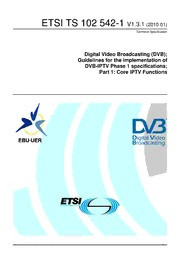Table Of ContentETSI TS 102 542-1
V1.3.1
(2010-01)
Technical Specification
Digital Video Broadcasting (DVB);
Guidelines for the implementation of
DVB-IPTV Phase 1 specifications;
Part 1: Core IPTV Functions
2 ETSI TS 102 542-1 V1.3.1 (2010-01)
Reference
RTS/JTC-DVB-269-1
Keywords
broadcasting, digital, DVB, IP, TV, video
ETSI
650 Route des Lucioles
F-06921 Sophia Antipolis Cedex - FRANCE
Tel.: +33 4 92 94 42 00 Fax: +33 4 93 65 47 16
Siret N° 348 623 562 00017 - NAF 742 C
Association à but non lucratif enregistrée à la
Sous-Préfecture de Grasse (06) N° 7803/88
Important notice
Individual copies of the present document can be downloaded from:
http://www.etsi.org
The present document may be made available in more than one electronic version or in print. In any case of existing or
perceived difference in contents between such versions, the reference version is the Portable Document Format (PDF).
In case of dispute, the reference shall be the printing on ETSI printers of the PDF version kept on a specific network drive
within ETSI Secretariat.
Users of the present document should be aware that the document may be subject to revision or change of status.
Information on the current status of this and other ETSI documents is available at
http://portal.etsi.org/tb/status/status.asp
If you find errors in the present document, please send your comment to one of the following services:
http://portal.etsi.org/chaircor/ETSI_support.asp
Copyright Notification
No part may be reproduced except as authorized by written permission.
The copyright and the foregoing restriction extend to reproduction in all media.
© European Telecommunications Standards Institute 2010.
© European Broadcasting Union 2010.
All rights reserved.
DECTTM, PLUGTESTSTM, UMTSTM, TIPHONTM, the TIPHON logo and the ETSI logo are Trade Marks of ETSI registered
for the benefit of its Members.
3GPPTM is a Trade Mark of ETSI registered for the benefit of its Members and of the 3GPP Organizational Partners.
LTE™ is a Trade Mark of ETSI currently being registered
for the benefit of its Members and of the 3GPP Organizational Partners.
GSM® and the GSM logo are Trade Marks registered and owned by the GSM Association.
ETSI
3 ETSI TS 102 542-1 V1.3.1 (2010-01)
Contents
Intellectual Property Rights ................................................................................................................................ 5
Foreword ............................................................................................................................................................. 5
1 Scope ........................................................................................................................................................ 6
2 References ................................................................................................................................................ 6
2.1 Normative references ......................................................................................................................................... 6
2.2 Informative references ........................................................................................................................................ 7
3 Abbreviations ........................................................................................................................................... 7
4 Background to the Scenarios .................................................................................................................... 8
5 Turning on and Booting an HNED ........................................................................................................... 9
5.1 Physical/MAC Layer Connection ....................................................................................................................... 9
5.2 IP Layer connectivity via obtaining an IP Address ............................................................................................ 9
5.2.1 Location of the DHCP Server - Bridged and Routed modes ........................................................................ 9
5.2.1.1 Bridged Mode ....................................................................................................................................... 10
5.2.1.2 Routed Mode ......................................................................................................................................... 10
5.2.2 Adding a New DHCP Class Option ............................................................................................................ 11
5.3 FUS and RMS Discovery ................................................................................................................................. 12
5.3.1 HNED managed using Broadband Forum TR-069 methods ...................................................................... 13
5.3.2 Unmanaged HNEDs ................................................................................................................................... 14
5.4 Content Discovery ............................................................................................................................................ 15
5.4.1 Content Discovery in Routed Mode with Local DHCP Server .................................................................. 15
5.4.2 Content Discovery in Routed Mode without DHCP Server ....................................................................... 16
5.5 Content Selection ............................................................................................................................................. 17
5.5.1 Content Selection in Routed Mode with Local DHCP Server .................................................................... 17
5.5.2 Content Selection in Routed Mode without DHCP Server ......................................................................... 18
5.6 CellId Configuration......................................................................................................................................... 18
6 SD&S Service Discovery ....................................................................................................................... 19
6.1 Push and Pull modes......................................................................................................................................... 19
6.2 Strategies for SD&S Service Discovery ........................................................................................................... 20
6.2.1 Choosing between push and pull modes ..................................................................................................... 20
6.2.2 Different scenarios regarding transport of multiple segments .................................................................... 20
6.2.2.1 Finding the segment lists ....................................................................................................................... 20
6.2.2.2 Filtering service providers in DVBSTP ................................................................................................ 20
6.3 Acquisition of Live Channels Services ............................................................................................................ 20
6.4 Complete SD&S example ................................................................................................................................ 21
6.4.1 Service Provider Discovery Record ............................................................................................................ 21
6.4.2 Package and Broadcast Discovery with Regionalization ............................................................................ 22
6.4.3 Package and Broadcast Discovery with Error Recovery ............................................................................ 24
6.5 More Complex Examples for SD&S ................................................................................................................ 26
6.5.1 Service Provider Discovery ........................................................................................................................ 26
6.5.1.1 Service Provider Discovery with Redundant Push/Pull Locations........................................................ 26
6.5.1.2 Service Provider Discovery with Complementary Push/Pull Locations ............................................... 27
6.5.1.3 Simplest Service Provider Discovery Offer .......................................................................................... 28
6.5.2 Broadcast Offering with Multiple Multicast/RTSP Locations .................................................................... 29
6.5.3 Single Big Push Discovery ......................................................................................................................... 29
6.5.4 Multiple Coding Formats ............................................................................................................................ 30
6.6 Regionalization and Logical Channel Numbers (LCN) ................................................................................... 31
6.7 RMS-FUS Announcement Discovery .............................................................................................................. 32
6.8 Versioning and Update Signalling .................................................................................................................... 33
6.8.1 Location of Version Information ................................................................................................................ 33
6.8.2 Example using the BCG Discovery Record ................................................................................................ 34
6.8.3 Carriage of version numbers ....................................................................................................................... 35
6.8.4 Update Detection ........................................................................................................................................ 35
ETSI
4 ETSI TS 102 542-1 V1.3.1 (2010-01)
7 Connection to the Content ...................................................................................................................... 38
7.1 Connection to Live Content.............................................................................................................................. 38
7.1.1 Connection possibilities ................................................................................................................................... 38
7.1.2 Live Content exposed with SD&S ................................................................................................................... 38
7.3 Multicast Connection Management .................................................................................................................. 39
7.3.1 IGMPv1 ...................................................................................................................................................... 39
7.3.2 IGMPv2 ...................................................................................................................................................... 39
7.3.3 IGMPv3 ...................................................................................................................................................... 40
7.3.4 Impact is on the HNED ............................................................................................................................... 40
7.4 RTSP Connection Management ....................................................................................................................... 40
7.4.1 RTSP with SD&S ....................................................................................................................................... 40
7.4.1.1 RTSP Session with one media flow ...................................................................................................... 41
7.4.1.2 RTSP Sessions with multiple media flows............................................................................................ 42
7.5 Transport of the stream ..................................................................................................................................... 44
8 Typical applications available within the scope of the DVB-IPTV phase 1 handbook ......................... 45
8.1 Video transmission and codecs ........................................................................................................................ 45
8.2 Topology .......................................................................................................................................................... 45
8.3 Networking Addressing and Discovery ............................................................................................................ 45
8.4 Network Level Security .................................................................................................................................... 46
8.5 Operation over different physical networks and Quality of Service ................................................................. 46
8.6 DNG/HNED Only Networks ............................................................................................................................ 46
History .............................................................................................................................................................. 47
ETSI
5 ETSI TS 102 542-1 V1.3.1 (2010-01)
Intellectual Property Rights
IPRs essential or potentially essential to the present document may have been declared to ETSI. The information
pertaining to these essential IPRs, if any, is publicly available for ETSI members and non-members, and can be found
in ETSI SR 000 314: "Intellectual Property Rights (IPRs); Essential, or potentially Essential, IPRs notified to ETSI in
respect of ETSI standards", which is available from the ETSI Secretariat. Latest updates are available on the ETSI Web
server (http://webapp.etsi.org/IPR/home.asp).
Pursuant to the ETSI IPR Policy, no investigation, including IPR searches, has been carried out by ETSI. No guarantee
can be given as to the existence of other IPRs not referenced in ETSI SR 000 314 (or the updates on the ETSI Web
server) which are, or may be, or may become, essential to the present document.
Foreword
This Technical Specification (TS) has been produced by Joint Technical Committee (JTC) Broadcast of the European
Broadcasting Union (EBU), Comité Européen de Normalisation ELECtrotechnique (CENELEC) and the European
Telecommunications Standards Institute (ETSI).
Please note that the present document is a revision to TR 102 542 [i.7], and has been converted to a Technical
Specification (TS) because the language used in the document is akin to that of a Technical Specification (TS).
NOTE: The EBU/ETSI JTC Broadcast was established in 1990 to co-ordinate the drafting of standards in the
specific field of broadcasting and related fields. Since 1995 the JTC Broadcast became a tripartite body
by including in the Memorandum of Understanding also CENELEC, which is responsible for the
standardization of radio and television receivers. The EBU is a professional association of broadcasting
organizations whose work includes the co-ordination of its members' activities in the technical, legal,
programme-making and programme-exchange domains. The EBU has active members in about
60 countries in the European broadcasting area; its headquarters is in Geneva.
European Broadcasting Union
CH-1218 GRAND SACONNEX (Geneva)
Switzerland
Tel: +41 22 717 21 11
Fax: +41 22 717 24 81
The Digital Video Broadcasting Project (DVB) is an industry-led consortium of broadcasters, manufacturers, network
operators, software developers, regulatory bodies, content owners and others committed to designing global standards
for the delivery of digital television and data services. DVB fosters market driven solutions that meet the needs and
economic circumstances of broadcast industry stakeholders and consumers. DVB standards cover all aspects of digital
television from transmission through interfacing, conditional access and interactivity for digital video, audio and data.
The consortium came together in 1993 to provide global standardisation, interoperability and future proof
specifications.
The present document is part 1 of a multi-part deliverable covering the Guidelines for the implementation of
DVB-IPTV Phase 1 specifications, as identified below:
Part 1: "Core IPTV Functions";
Part 2: "Broadband Content Guide (BCG) and Content on Demand";
Part 3: "Error Recovery";
Sub-part 1: "Overview of DVB-IPTV Error Recovery";
Sub-part 2: "Application Layer - Forward Error Correction (AL-FEC)";
Sub-part 3: "Retransmission (RET)";
Part 4: "Remote Management and Firmware Update Services";
Part 5: "Content Download System (CDS)".
ETSI
6 ETSI TS 102 542-1 V1.3.1 (2010-01)
1 Scope
The present document is designed as a companion document to help implement the DVB-IPTV Phase 1 version 4:
Transport of MPEG2-TS Based DVB Services over IP Based Networks [1], which is referred to as the DVB-IPTV
handbook.
The present document is the part 1 of the Guidelines and is focusing on the core IPTV functions. Other parts present
other aspects of the DVB-IPTV technologies.
The present document is organized in separate sections in the order of the boot-up sequence of the HNED rather than in
the same section structure as the DVB-IPTV handbook. Each clause deals with a specific aspect of the DVB-IPTV
technology, and offers explanations and examples not found in the DVB-IPTV handbook.
2 References
References are either specific (identified by date of publication and/or edition number or version number) or
non-specific.
• For a specific reference, subsequent revisions do not apply.
• Non-specific reference may be made only to a complete document or a part thereof and only in the following
cases:
- if it is accepted that it will be possible to use all future changes of the referenced document for the
purposes of the referring document;
- for informative references.
Referenced documents which are not found to be publicly available in the expected location might be found at
http://docbox.etsi.org/Reference.
NOTE: While any hyperlinks included in this clause were valid at the time of publication ETSI cannot guarantee
their long term validity.
2.1 Normative references
The following referenced documents are indispensable for the application of the present document. For dated
references, only the edition cited applies. For non-specific references, the latest edition of the referenced document
(including any amendments) applies.
[1] ETSI TS 102 034 (V1.4.1): "Digital Video Broadcasting (DVB); Transport of MPEG-2 TS Based
DVB Services over IP Based Networks".
[2] ETSI TS 101 154 (V1.8.1): "Digital Video Broadcasting (DVB); Specification for the use of Video
and Audio Coding in Broadcasting Applications based on the MPEG-2 Transport Stream".
[3] ETSI TS 102 824 (V1.1.1): "Digital Video Broadcasting (DVB); Remote Management and
Firmware Update System for DVB IP Services".
[4] SMPTE Specification 2022-1: "Forward Error Correction for Real-time Video/Audio Transport
Over IP Networks".
[5] DVB BlueBook A109: "DVB-HN (Home Network) Reference Model Phase 1".
[6] Broadband Forum TR-069 Amendment 2: "CPE WAN Management Protocol", December 2007.
ETSI
7 ETSI TS 102 542-1 V1.3.1 (2010-01)
2.2 Informative references
The following referenced documents are not essential to the use of the present document but they assist the user with
regard to a particular subject area. For non-specific references, the latest version of the referenced document (including
any amendments) applies.
[i.1] IETF RFC 3927: "Dynamic Configuration of IPv4 Link-Local Addresses".
[i.2] IETF RFC 3203: "DHCP reconfigure extension".
[i.3] IEEE P802.11-REVma/D6.0, 2006: "Unapproved Draft Standard for Information Technology-
Telecommunications and information exchange between systems- Local and metropolitan area
network- Specific requirements; Part 11: Wireless LAN Medium Access Control (MAC) and
Physical Layer (PHY) specifications".
NOTE: This document reflects the combining of the 2003 Edition of 802.11 plus the 802.11g, 802.11h, 802.11i
and 802.11j Amendments) (Revision of IEEE Std 802.11-1999).
[i.4] IEEE 802.1d (2004) "IEEE Standard for Local and metropolitan area networks: Media Access
Control (MAC) Bridges".
[i.5] IETF RFC 3376: "Internet Group Management Protocol, Version 3".
[i.6] IETF RFC 1112: "Host extensions for IP multicasting".
[i.7] ETSI TR 102 542: "Digital Video Broadcasting (DVB); Guidelines for DVB IP Phase 1
Handbook".
[i.8] ETSI TS 102 542-4: "Digital Video Broadcasting (DVB); Guidelines for the implementation of
DVB-IPTV Phase 1 specifications; Part 4: Remote Management and Firmware Update Services".
3 Abbreviations
For the purposes of the present document, the following abbreviations apply:
ALG Application Level Gateway
BCG Broadband Content Guide
BiM Binary MPEG format for XML
CPE Customer Premises Equipment
CRLF Carriage Return Line Feed
DHCP Dynamic Host Configuration Protocol
DNG Digital Network Gateway
DSCP Differentiated Services CodePoint
DSL Digital Subscriber Line
DVB Digital Video Broadcasting
DVBSTP DVB SD&S Transport Protocol
FEC Forward Error Connection
FUS Firmware Update System
FUSS FUS Stub file
HN Home Network
HNED Home Network End Device
HTTP Hyper Text Transfer Protocol
IEEE Institute of Electrical and Electronics Engineers
IETF Internet Engineering Task Force
IGMP Internet Group Management Protocol
IP Internet Protocol
IPI IP Infrastructure
LAN Local Area Network
LCN Logical Channel Numbers
MPEG Moving Picture Experts Group
MPTS Multi Program Transport Stream
NAT Network Address Translation
ETSI
8 ETSI TS 102 542-1 V1.3.1 (2010-01)
QRC Query/Response Channel
RET RETransmission
RFC Request For Comments
RMs Remote Management System
RTP Real-time Transport Protocol
RTSP Real Time Streaming Protocol
SD&S Service Discovery and Selection
SI Service Information
SPTS Single Program Transport Stream
TS Transport Stream
UDP User Datagram Protocol
XML eXtensible Markup Language
4 Background to the Scenarios
Figure 4.1 shows the Home Reference Model for the DVB-IPTV phase 1, taken from the DVB-IPTV handbook
(see TS 102 034 [1], clause 4.1.2).
Figure 4.1: Home Reference Model (from TS 102 034 [1])
Figure 4.1 and the current version of the DVB-IPTV handbook [1] focuses only on the delivery of DVB-IPTV services
over broadband delivery networks. DVB is working on enhanced home networking functionality which will for
example allow an end user to access DVB content from several devices in the home. The Home Network Reference
Model for this approach is provided in [5]. The protocols and functions to support this Home Network Reference Model
will be defined in upcoming specifications and therefore not covered in the current version of the present document.
The DVB-IPTV handbook only specifies the IPI-1 interface at the Home Network End Device (HNED). However, the
specification of the IPI-1 interface also defines characteristics of the Home Network Segment between the HNED and
the DNG, and in some cases what the DNG must deliver.
The DVB-IPTV handbook intentionally does not attempt to specify where particular servers need to reside, for example
the DHCP server. This means that no protocol is defined to operate solely on the home network segment. It also means
that operation of one HNED is completely independent of the operation of another HNED in the same Home Network.
Although multiple HNEDs in the same Home Network will share IP connectivity, there is no specific protocol defined
in the DVB-IPTV handbook to allow them to exchange messages, or even know about the presence of each other.
ETSI
9 ETSI TS 102 542-1 V1.3.1 (2010-01)
The DVB-IPTV handbook does not currently define the interface IPI-2 so any routing or translation scenario that may
be required for interworking between Home Network Segments is outside of the scope of Phase 1 of the DVB-IPTV
handbook. This means that many HNEDs can be connected to a single DNG, but multiple DNGs connected on the same
network segment is not allowed.
5 Turning on and Booting an HNED
The best way to describe how the DVB-IPTV handbook can be used is to go through what happens when you turn on an
HNED. There are a number of steps in order to have:
• Physical/MAC Layer Connection.
• IP Layer connectivity via obtaining an IP Address.
• Connection to RMS or FUS to update firmware if necessary.
• Connection to the SD&S servers.
• Discovery of BCG information (optional).
• Content Selection.
• Streaming of the video content.
5.1 Physical/MAC Layer Connection
The physical and the link layers need to come up before anything else happens. The DVB-IPTV handbook requires an
IEEE 802 based MAC layer with priority marking according to IEEE 802.1d [i.4] within the home network segment.
These can be used by the network to help obtain the Quality of Service required for the streamed video content.
5.2 IP Layer connectivity via obtaining an IP Address
Once the link layer comes up, the HNED obtains the IP address from a DHCP server with the DVB mandatory DHCP
options. The DVB-IPTV handbook specifies the minimum DHCP options required to allow the DHCP server to be
simple enough to fit into a DNG or other product on the home network segment.
DHCP does not currently specify a way to co-ordinate the address pools of multiple DHCP servers on a network. The
DHCP client simply takes the first address offered to it but, normally, the closest available server. This means that
multiple DHCP servers cannot be used on the same network to serve the HNED.
The IP address assigned by the DHCP server will be different for each HNED on the same home network segment, but
will be part of the same IP subnet. The use of private or public IP address space and size of the subnet mask is at the
discretion of the Network Service Provider.
NOTE: zero-configuration mechanism:
Whilst the DVB-IPTV handbook proposes two ways for HNEDs to get an IP address: DHCP server or via
RFC 3927 [i.1] (IETF zero configuration mechanism), DHCP server is the normal way. It is expected that
the RFC 3927 [i.1] is only to be used in emergency where the DHCP server is down for some
short-term reason. Running in zero-conf mode provides none or very little connectivity. Basically, the
HNED does not have knowledge of a gateway device to send messages to external servers. Therefore the
only possible scenario is to connect to multicast streams (provided the DNG allows IGMP messages to
flow over to the access network): first to connect to an SD&S stream, then to connect to a live TV stream.
5.2.1 Location of the DHCP Server - Bridged and Routed modes
The following clauses detail the several IP connectivity modes that are allowed by the DVB-IPTV handbook. The
location of the DHCP server (in the HN or in the access network) has an impact on the IP connectivity of the system.
Furthermore, a DVB-IPTV system without DHCP server can provide limited but existing services.
ETSI
10 ETSI TS 102 542-1 V1.3.1 (2010-01)
5.2.1.1 Bridged Mode
In the bridged mode, the DHCP server is located on the external network, typical of some DSL, or most cable or
Ethernet to the Home deployments. The DNG then acts as a bridge or DHCP "relay" to relay the DHCP messages to the
external DHCP server as shown in figure 5.1. Please be aware that the DVB Class options must be preserved in this
case.
DHCP
server Network
IP@ space IP@ 1
HNED 1
DNG
Access Home Network
Network Segment IP@ 2
HNED 2
Figure 5.1: Home Network in bridged mode with remote DHCP server
In order to overcome problems with local DHCP servers and Address Translation, IPTV deployments in DSL networks
often connect the HNED to a bridge port of the DNG which directly connects the HNED to the Access Network at the
link layer below IP. The HNED is in this case within the IP address space of the Access Network and uses the DHCP
server of the Access Network as shown in figure 5.2. A disadvantage is that the HNED is separate from the Home
Network of the user which is connected via routed ports of the DNG.
IP@ 1
DHCP Network
server IP@ space HNED 1
Bridged Port
IP@ 2
DNG
Access HNED 2
Network DHCP Home Network
server Routed Segment
Port
IP@ p IP@ 0
Private
IP@ space
Figure 5.2: Home Network in hybrid mode with remote DHCP server
5.2.1.2 Routed Mode
In the routed mode, the DHCP server is located in the home, it will likely be on the DNG, a scenario typical of DSL.
The most popular means of address assignment is to have the home in a private IP address space whilst the public
interface has an IP address given by the network operator as shown in figure 5.3. The DNG uses Network Address
Translation to change the IP addresses of the data from public to/from private address spaces.
ETSI