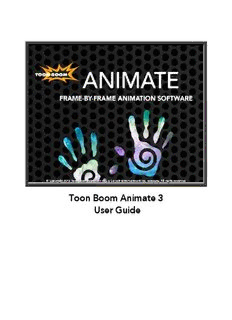Table Of ContentToon Boom Animate 3
User Guide
ToonBoomAnimate3UserGuide
I
Legal Notices
ToonBoomAnimationInc.
4200Saint-Laurent,Suite1020
Montreal,Quebec,Canada
H2W2R2
Tel:+15142788666
Fax:+15142782666
toonboom.com
Disclaimer
Thecontentofthisguideiscoveredbyaspecificlimitedwarrantyandexclusionsandlimitofliabilityunderthe
applicableLicenseAgreementassupplementedbythespecialtermsandconditionsforAdobe®Flash®File
Format(SWF).Fordetails,refertotheLicenseAgreementandtothosespecialtermsandconditions.
ThecontentofthisguideisthepropertyofToonBoomAnimationInc.andiscopyrighted.
Anyreproductioninwholeorinpartisstrictlyprohibited.
Trademarks
ToonBoom®isaregisteredtrademark,andAnimate™andtheToonBoomlogoaretrademarksofToonBoom
AnimationInc.
Credits
ArtDevelopment:ShabanaAli,Marie-EveChartrand,ChristopherDiaz,TaniaGray,AnnieRodrigue,Anouk
Whissell
TechnicalEditor:PeterCawthorne,PamelaGrimaud,LivenTam
TechnicalReviewer:JoelBaril,LindsayBrown,StevenMasson,LoriSponagle,ElkeStarck,LillyVogelesang
TechnicalWriter: ShabanaAli,Marie-EveChartrand,ChristopherDiaz,AnnieRodrigue,LivenTam,Phoebe
Wang-Chao,AnoukWhissell
PublicationDate
2013-07-08
Copyright©2013ToonBoomAnimationInc.,aCorus®EntertainmentInc.company.Allrightsreserved.
PUSG101AN3EN
III
ToonBoomAnimate3UserGuide
Contents
ToonBoomAnimate3UserGuide 0
LegalNotices II
Contents 1
Chapter1:Introduction 33
VisualMarkers 34
RelatedTopics 34
Note 34
Chapter2:GettingStarted 35
TopicsCovered 35
StartingToonBoomAnimate 36
PreferenceStyle 36
WelcomeScreen 38
AccessingtheDocumentation 38
CreatingandOpeningaScene 40
CreatingaSceneUsingtheWelcomeScreen 40
CreatingaSceneUsingtheFileMenu 41
SavingaScene 43
SettingtheSceneLength 44
SceneSettings 45
ResolutionTab 45
Resolution 46
AlignmentTab 47
AlignmentRules 48
AdvancedTab 49
AddingaDrawingLayer 50
BasicCommands 51
Preferences 55
PreferenceHighlights 56
GettingStartedPreferences 57
GeneralTab 57
Auto-Save 57
TimelineTab 57
KeyboardShortcuts 57
SelectingaKeyboardShortcutSet 58
1
Contents
CustomizingaKeyboardShortcut 58
Chapter3:Interface 61
TopicsCovered 61
UserInterface 62
ViewsandToolbars 62
Views 62
TopToolbars 62
ViewToolbars 63
InterfaceHighlights 63
CameraView 64
UpdatePreview 65
OpenGLViewMode 66
RenderViewMode 66
MatteViewMode 67
CameraViewOptionsMenu 67
SafeArea 68
CameraMask 68
OutlineLockedDrawings 68
CurrentDrawingOnTop 68
ShowStrokes 69
ShowStrokeswithColourWash 69
LightTable 69
ResetView 69
ResetRotation 69
ZoomDrop-downMenu 69
ToggleQuickClose-up 69
Overlay,LineArt,ColourArt,UnderlayandPreviewMode 70
DrawingName 70
ToolName 70
FrameNumber 70
EditingStackMenu 70
ToolsToolbar 71
ToolPropertiesView 71
TimelineView 72
Enable/DisableAll 73
ShowSelectionandHideAllOthers 74
2
ToonBoomAnimate3UserGuide
AddLayers 74
DeleteLayers 74
AddDrawingLayer 75
AddPeg 75
Show/HideDataView 75
HiddenDataView 75
VisibleDataView 75
CurrentDrawingDisplayed 75
CurrentFrame 76
Split 76
Show/HideChildren 76
Show/HideFunctions 76
ChangeTrackColour 77
Lock/UnlockLayer 77
OnionSkin 78
DrawingSubstitution 79
KeyframeValue 79
Zoom 80
Keyframe 80
DrawingExposure 80
SymbolExposure 80
DraggingandPastingModes 80
Menus 81
TopMenu 81
QuickAccessMenu 82
ColourView 83
AddColour 84
RemoveColour 84
AddTexture 85
SetCurrentBrushColour 85
SetCurrentPencilColour 85
SetCurrentPaintColour 85
Link/UnlinkThreeColours 85
Show/HidePaletteListView 86
ColourSwatchName 86
ColourSwatch 86
3
Contents
ColourViewMenu 87
LibraryView 87
LibraryViewMenu 88
PreviewWindow 88
PreviewPlayback 88
LibraryFolderList 88
Template/SymbolList 88
PlaybackToolbar 88
PlayMenu 89
ManagingtheViews 90
AddingaNewView 90
ClosingaView 91
SwappingViews 91
ResizingaView 92
ManagingtheToolbars 94
ShowingorHidingToolbars 94
MovingToolbars 95
FlatToolToolbarPreference 95
ToolbarManager 96
ManagingtheWorkspace 98
LoadingaWorkspace 98
WorkspaceManager 98
CreatingaNewWorkspace 99
RenamingaWorkspace 100
SavingaWorkspace 100
DeletingaWorkspace 101
ShowingandHidingaWorkspace 101
ReorderingtheWorkspaceList 102
RestoringtheDefaultWorkspaces 102
InterfaceNavigation 103
Zoom 103
ZoomToolProperties 104
ZoomIn 104
ZoomOut 104
PerformZoomIn 104
PerformZoomOut 104
4
ToonBoomAnimate3UserGuide
ResetZoom 104
ResetView 104
InterfacePreferences 105
UserInterfacePreferences-GeneralTab 105
AutomaticallySaveWorkspace 105
FocusonMouseEnter 106
FlatToolToolbar 106
LevelsofUndo 107
Colours 107
CurrentViewBorder 107
CurrentViewBorderinTemplateEdit 107
EditColoursButton 107
UserInterfacePreferences-CameraTab 109
ZoomSettings 109
FullSceneAntialiasingPreferenceintheOpenGLtab 109
Chapter4:Drawing 111
TopicsCovered 111
HowtoDraw 113
ToolPropertiesView 114
Options 114
Operations 114
DrawingView 115
DrawingArea 115
ZoomDrop-downMenu 115
Overlay,LineArt,ColourArt,UnderlayandPreviewMode 116
DrawingName 116
ToolName 116
CurrentFrame 116
CursorCoordinates 116
DrawingName 117
ColourPicker 117
CameraView 118
ZoomDrop-downMenu 119
Overlay,LineArt,ColourArt,UnderlayandPreviewMode 120
DrawingName 120
ToolName 120
5
Contents
CurrentFrame 120
CurrentColour 121
ShowCurrentDrawingonTop 121
DrawingwiththeBrushorthePencil 123
WorkingwithToolPresets 125
TheToolPresetsToolbar 125
ViewingtheFinalLinesasyouDraw 128
FullSceneAntialiasing 128
DrawingUsingthePencilTool 130
PencilToolOptions 131
DrawBehind 132
Auto-FlattenMode 132
Auto-CloseGap 133
LineBuildingMode 133
AutoAdjustThickness 134
LinePushingMode 135
PencilThicknessStencils 135
MinimumandMaximumSize 135
CentralLineSmoothness 136
ContourOptimization 136
ChangingtheLineShape 136
PreviewingtheStroke 137
PencilLineTexture 137
WorkingwithThicknessStencils 137
SelectingaThicknessStencil 138
CreatingaThicknessStencil 138
CreatingaPencilThicknessStencilwiththeSelectTool 139
RenamingaThicknessStencil 139
DeletingaThicknessStencil 139
LockingaThicknessStencil 140
PencilLineTexture 140
ApplyingTexturetoaPencilLine 141
CreatingaPencilTextureTemplatewiththePencilTool 142
CreatingaPencilTextureTemplatewiththeSelectTool 143
AddingaTexturetothePreferences 144
ApplyingaPresetTexturetoaPencilLine 145
6
Description:Jul 8, 2013 Toon Boom Animate 3 User Guide. 1. Contents. Toon Boom Animate 3 User
Guide. 0. Legal Notices. II. Contents. 1. Chapter 1: Introduction. 33.