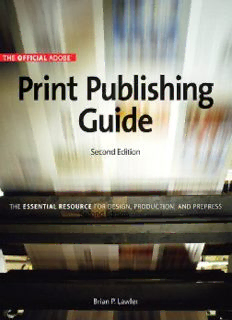Table Of ContentThe Official Adobe
Print Publishing Guide
Second Edition
Brian P. Lawler
The Official Adobe Print Publishing Guide, Second Edition
Brian P. Lawler
Adobe Press
1249 Eighth Street
Berkeley, CA 94710
510/524-2178
800/283-9444
510/524-2221 (fax)
Find us on the Web at www.adobepress.com.
To report errors, please send a note to [email protected].
Adobe Press is an imprint of Peachpit, a division of Pearson Education.
Copyright © 2006 by Brian P. Lawler
Editor: Rebecca Gulick
Production Editor: Connie Jeung-Mills
Copy Editor: Tiffany Taylor
Proofreader: Alison Kelley
Compositor: Owen Wolfson
Illustrators: Brian P. Lawler and Julie Brockmeyer
Indexer: James Minkin
Cover Design: Charlene Will
Interior Design: Owen Wolfson
Cover and Interior Photography: Brian P. Lawler, Corbis, Getty Images
Notice of Rights
All rights reserved. No part of this book may be reproduced or transmitted in any form by any means, electronic,
mechanical, photocopying, recording, or otherwise, without the prior written permission of the publisher.
For information on getting permission for reprints and excerpts, contact [email protected].
Notice of Liability
The information in this book is distributed on an “As Is” basis, without warranty. While every precaution has been
taken in the preparation of the book, neither the author nor Peachpit shall have any liability to any person or entity with
respect to any loss or damage caused or alleged to be caused directly or indirectly by the instructions contained in this
book or by the computer software and hardware products described in it.
Trademarks
“Acrobat,” “Adobe,” “Bridge,” “Camera Raw,” “Illustrator,” “InDesign,” “Photoshop,” and “Postscript” are either registered
trademarks or trademarks of Adobe Systems Incorporated in the United States and/or other countries.
Many of the designations used by manufacturers and sellers to distinguish their products are claimed as trademarks.
Where those designations appear in this book, and Peachpit was aware of a trademark claim, the designations appear as
requested by the owner of the trademark. All other product names and services identified throughout this book are used
in editorial fashion only and for the benefit of such companies with no intention of infringement of the trademark. No
such use, or the use of any trade name, is intended to convey endorsement or other affiliation with this book.
ISBN 0-321-30466-7
9 8 7 6 5 4 3 2 1
Printed and bound in the United States of America
Thank you to Ellis Myers, who gave me a chance and a lot of
education in the graphic arts; to my favorite graphic artist, Ashala;
my favorite illustrator, Patrick; all of my instructors and mentors
at Cal Poly; Harvey Levenson and Mike Blum, who promised it
would be “just one class” they wanted me to teach; to my colleagues
Lorraine Donegan, Penny Osmond,Ken Macro, Malcolm Keif,
Tom Goglio, Kevin Cooper and Melanie Kronemann; and to Korla
McFall, Bob Pinkin and Sabra Scott, staff members par excellence.
—Brian P. Lawler
Contents
Introduction . . . . . . . . . . . . . . . . . . . . . . . . . . . . . . . . . . . . . . . . . . . . .vii
1. Color and Commercial Printing 1
Describing Color . . . . . . . . . . . . . . . . . . . . . . . . . . . . . . . . . . . . . . . . . . . .4
Prepress Terms . . . . . . . . . . . . . . . . . . . . . . . . . . . . . . . . . . . . . . . . . . . .12
Computer Graphics . . . . . . . . . . . . . . . . . . . . . . . . . . . . . . . . . . . . . . . . .26
Image Resolution and Line Screen . . . . . . . . . . . . . . . . . . . . . . . . . . . . . . . . .28
Printing Technologies . . . . . . . . . . . . . . . . . . . . . . . . . . . . . . . . . . . . . . . .30
Offset Lithography . . . . . . . . . . . . . . . . . . . . . . . . . . . . . . . . . . . . . . . . . .36
Other Printing Processes. . . . . . . . . . . . . . . . . . . . . . . . . . . . . . . . . . . . . . .38
Printing Terms . . . . . . . . . . . . . . . . . . . . . . . . . . . . . . . . . . . . . . . . . . . .42
Imposition and Binding . . . . . . . . . . . . . . . . . . . . . . . . . . . . . . . . . . . . . . .46
Binding and Finishing Terms . . . . . . . . . . . . . . . . . . . . . . . . . . . . . . . . . . . .48
2.Constructing a Publication 51
Guidelines for Specifying Colors . . . . . . . . . . . . . . . . . . . . . . . . . . . . . . . . . .54
Using a Color Management System. . . . . . . . . . . . . . . . . . . . . . . . . . . . . . . . .60
Correcting Color . . . . . . . . . . . . . . . . . . . . . . . . . . . . . . . . . . . . . . . . . . .64
Color Terms. . . . . . . . . . . . . . . . . . . . . . . . . . . . . . . . . . . . . . . . . . . . . .72
Scanning Tips. . . . . . . . . . . . . . . . . . . . . . . . . . . . . . . . . . . . . . . . . . . . .74
Image Size, Interpolation, and Resampling . . . . . . . . . . . . . . . . . . . . . . . . . . . .86
Graphic File Formats. . . . . . . . . . . . . . . . . . . . . . . . . . . . . . . . . . . . . . . . .90
Special Techniques . . . . . . . . . . . . . . . . . . . . . . . . . . . . . . . . . . . . . . . . . .94
Compensating for Register Error . . . . . . . . . . . . . . . . . . . . . . . . . . . . . . . . . 100
Screen Frequency, Resolution, and Gray Levels . . . . . . . . . . . . . . . . . . . . . . . . . 108
Dot Gain . . . . . . . . . . . . . . . . . . . . . . . . . . . . . . . . . . . . . . . . . . . . . . 110
Linked Graphics, Package, and Prepare for Output . . . . . . . . . . . . . . . . . . . . . . . 114
iv
Using Type . . . . . . . . . . . . . . . . . . . . . . . . . . . . . . . . . . . . . . . . . . . . . 116
Font Formats . . . . . . . . . . . . . . . . . . . . . . . . . . . . . . . . . . . . . . . . . . . . 120
Typographic Terms. . . . . . . . . . . . . . . . . . . . . . . . . . . . . . . . . . . . . . . . . 122
Tips for Working with Page-Layout Files. . . . . . . . . . . . . . . . . . . . . . . . . . . . . 127
Case Study: Dora Drimalas. . . . . . . . . . . . . . . . . . . . . . . . . . . . . . . . . . . . . 128
3.Imaging and Proofing 131
Desktop Proofing Options. . . . . . . . . . . . . . . . . . . . . . . . . . . . . . . . . . . . . 134
What to Send to Production. . . . . . . . . . . . . . . . . . . . . . . . . . . . . . . . . . . . 136
Checking Your Files . . . . . . . . . . . . . . . . . . . . . . . . . . . . . . . . . . . . . . . . 138
Including a Report . . . . . . . . . . . . . . . . . . . . . . . . . . . . . . . . . . . . . . . . . 140
Color Proofing . . . . . . . . . . . . . . . . . . . . . . . . . . . . . . . . . . . . . . . . . . . 144
Types of Proofs . . . . . . . . . . . . . . . . . . . . . . . . . . . . . . . . . . . . . . . . . . . 146
Checking Color Proofs. . . . . . . . . . . . . . . . . . . . . . . . . . . . . . . . . . . . . . . 148
Color Bars. . . . . . . . . . . . . . . . . . . . . . . . . . . . . . . . . . . . . . . . . . . . . . 152
Archiving Your Work. . . . . . . . . . . . . . . . . . . . . . . . . . . . . . . . . . . . . . . . 154
Case Study: Black & White Design. . . . . . . . . . . . . . . . . . . . . . . . . . . . . . . . . 156
4.Project Management Guidelines 159
The Publishing Process. . . . . . . . . . . . . . . . . . . . . . . . . . . . . . . . . . . . . . . 162
Money Matters . . . . . . . . . . . . . . . . . . . . . . . . . . . . . . . . . . . . . . . . . . . 168
Reviewing Your Requirements . . . . . . . . . . . . . . . . . . . . . . . . . . . . . . . . . . 170
Who Does What?. . . . . . . . . . . . . . . . . . . . . . . . . . . . . . . . . . . . . . . . . . 172
Case Study: Designer Rob Corder. . . . . . . . . . . . . . . . . . . . . . . . . . . . . . . . . . 176
Selecting Vendors. . . . . . . . . . . . . . . . . . . . . . . . . . . . . . . . . . . . . . . . . . 178
Decisions Involving Your Printer . . . . . . . . . . . . . . . . . . . . . . . . . . . . . . . . . 180
File Handoff Checklist . . . . . . . . . . . . . . . . . . . . . . . . . . . . . . . . . . . . . . . 181
Index 183
v
Introduction
Until recently, most prepress tasks—such as scanning color
photographs, trapping, imposition, color correction, and half-
tone screening—were performed exclusively by skilled specialists
working manually or on expensive proprietary systems. Today
many of these tasks can be accomplished on the desktop.
The flexibility and direct control offered by this new technology have
blurred the traditional roles of designer and prepress professionals.
Designers who have the knowledge and the equipment can do their
own prepress work. The prepress industry has changed to support the
new requirements of the desktop publisher. Most commercial print
shops are now equipped to image a file directly onto lithographic
plates without requiring film as an intermediary, or even directly from
a digital file to press.
Managing these changing relationships to achieve output of profes-
sional quality requires a knowledge of the processes and relevant
issues. As a guide to the preparation of electronic files for commercial
printing, this book addresses these issues and supplies the informa-
tion you will need in deciding whether to perform a particular task
yourself or to leave that task in the hands of a prepress professional.
vii
1 Color and Commercial Printing
Describing Color
Prepress Terms
Computer Graphics
Image Resolution and Line Screen
Printing Technologies
Offset Lithography
Other Printing Processes
Printing Terms
Imposition and Binding
Binding and Finishing Terms
1
Description:Amazon.co.uk"The 'Digital Age' has empowered designers to create their own images, set their own type, and even make their own traps. It also makes us more liable for potential printing errors than ever before. Knowing your tools and how to use them has never been more essential."So says Clifford St