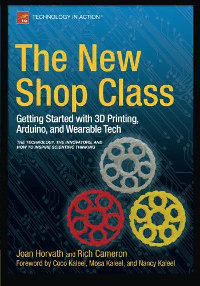Table Of ContentThe New Shop Class Technology in AcTion™
T he New Shop Class connects the worlds of the maker and Also available:
The New
hacker with that of the scientist and engineer. if you are a T
parent or educator or a budding maker yourself, and you feel h
overwhelmed with all of the possible technologies, this book
e
will get you started with clear discussions of what open source
technologies like 3D printers, Arduinos, robots and wearable N
tech can really do in the right hands.
e
Written by real “rocket scientist” Joan horvath, author of Shop Class
w
Mastering 3D Printing, and 3D printing expert Rich cameron
(AKA whosawhatsis), The New Shop Class is a friendly,
down-to-earth chat about how hand-on making things can lead S
to a science career. h
• learn what all of the big “maker” technologies are, such as 3D o
printing, Arduino, and wearable tech, and get practical sugges- p
tions about how to use them Getting Started with 3D Printing,
• explore how to stay a step ahead of the young makers in your C
life and how to encourage them in maker activities l Arduino, and Wearable Tech
a
• Discover how engineers and scientists got their start, and how
s
their mindsets mirror that of the maker
• learn what scientists and makers can learn from each other, s The Technology, The innovaTors, and
and why breaking things is as important as making things how To inspire scienTific Thinking
• See what makes a makerspace work well, and case studies of
making at school.
C
aH
mo
erv
ra
US $ 39.99 onth
ISBN 978-1-4842-0905-9
53999 Shelve in: Computer Hardware | General
User level: Beginning–Advanced Joan Horvath Rich Cameron
and
Foreword by Coco Kaleel, Mosa Kaleel, and Nancy Kaleel
9781484209059 www.apress.com
www.it-ebooks.info
For your convenience Apress has placed some of the front
matter material after the index. Please use the Bookmarks
and Contents at a Glance links to access them.
www.it-ebooks.info
Contents at a Glance
About the Authors ��������������������������������������������������������������������������������������������������xvii
Acknowledgments ��������������������������������������������������������������������������������������������������xix
Introduction ������������������������������������������������������������������������������������������������������������xxi
Foreword ��������������������������������������������������������������������������������������������������������������xxiii
■ Part I: The Technologies ���������������������������������������������������������������������1
■ Chapter 1: 21st Century Shop Teacher ������������������������������������������������������������������3
■ Chapter 2: Arduino, Raspberry Pi, and Programming Physical Things ���������������17
■ Chapter 3: 3D Printing �����������������������������������������������������������������������������������������31
■ Chapter 4: Robots, Drones, and Other Things That Move ������������������������������������47
■ Part II: Applications and Communities ���������������������������������������������57
■ Chapter 5: What’s a Makerspace (or Hackerspace)?�������������������������������������������59
■ Chapter 6: Citizen Science and Open Source Labs ����������������������������������������������73
■ Chapter 7: Cosplay, Wearable Tech, and the Internet of Things ���������������������������85
■ Chapter 8: Circuits and Programming for Kids ���������������������������������������������������97
■ Chapter 9: Open Source Mindset and Community ���������������������������������������������107
■ Chapter 10: Creating Female Makers ����������������������������������������������������������������117
■ Chapter 11: Making at a Community College and Beyond ��������������������������������133
v
www.it-ebooks.info
■ Contents at a GlanCe
■ Part III: How Scientists Get Started ������������������������������������������������143
■ Chapter 12: Becoming a Scientist ���������������������������������������������������������������������145
■ Chapter 13: How Do Scientists Think? ��������������������������������������������������������������159
■ Chapter 14: What Do Scientists Do All Day? ������������������������������������������������������173
■ Part IV: Tying It All Together �����������������������������������������������������������187
■ Chapter 15: Learning by Iterating ����������������������������������������������������������������������189
■ Chapter 16: Learning Science By Making ����������������������������������������������������������199
■ Chapter 17: What Scientists Can Learn from Makers ����������������������������������������209
■ Appendix: Links �������������������������������������������������������������������������������������������������219
Index ���������������������������������������������������������������������������������������������������������������������227
vi
www.it-ebooks.info
Introduction
Arduino. 3D printing. Wearable tech. What is all this stuff? If you are a parent, teacher, or school administrator,
you may be aware of a wave that the young people in your life are riding, but you may feel like you are caught
in a riptide of terminology and being towed farther and farther from land. As technologists working in this
sphere, we became aware of many people who felt like you do (and we got tired of answering the same
questions many times). To try to make information available more broadly than we could in person, we have
written this book to answer your critical questions. What does it cost to get started with these technologies?
What do I have to learn to get started? Beyond that what will I (or my kids) learn by taking on these challenges?
The technologies we talk about in this book for the most part arose out of a do-it-yourself, “hacker”
or “maker” culture. This culture (which you will read more about in Chapter 1) frames learning as something
you do yourself, usually online or by making things with like-minded people. A disconnect between this
culture and traditional education has developed. The authors are a traditionally educated aeronautical
engineer-turned-educator (Joan) and a self-taught hacker and 3D-printer expert (Rich, known online as
“Whosawhatsis”). In this book we come together and explore the gaps and similarities in our world views.
Through our partnership, we try to show a model of how traditional education can merge with the makers and
hackers of the world to create a much richer learning experience than is possible to have by learning passively.
Chapter 1 gives you an overview of the difference in mindset between the two of us and provides a road
map for the rest of the book. Chapters 2–4 go into some detail with regard to some of the basic technologies:
an easy-to-learn microprocessor called an Arduino, 3D printing, and robotics. Chapter 5 shifts a little and talks
about how people are creating spaces to learn by making things, both in public spaces and at schools. Chapter 6
talks about building on these base technologies to do “citizen science” (real science projects with general-public
participants). Chapter 7 is an introduction to the world of wearable technology—creating clothing that can light
up, react to the world around it, or just do things that seem like magic. Chapter 8 is an overview of some easier
technologies and explains our view on why you may not want to start with these training wheels.
Chapters 9–11 take a step back to talk about the cultures that grew these technologies. Chapter 9 gives you
some insight into the open source world—a technology community in which everyone shares ideas and builds
on them. Chapter 10 discusses how to bring girls and women into the maker community, where they are wildly
underrepresented. Chapter 11 explores the case study of a community college program focused on having
students make things, including a project to create 3D-printed objects for the blind.
Chapters 12–14 shift to talking about some of the motivation for bringing a maker style into a classroom,
including the fact that it is a good way to encourage students to become scientists. These three chapters
discuss how scientists actually work and think and tell stories of how many of them came to science through a
love of taking things apart. You may see some of your young makers in these stories.
Finally, Chapters 15–17 bring it all together and discuss how the other chapters all bring evidence that
some of the best learning comes through actually creating something with your own hands, arguing that this is
a particularly effective way to learn science.
Before all that, though, we start with a foreword by some of the friends who inspired us to write this book.
Coco Kaleel came into our lives when she was about 11, and we were working at a 3D-printer company. Her
parents were not technologists, and they desperately needed a guide to all things maker. They will tell you
about their journey, and we hope we can make yours easier than theirs was!
xxi
www.it-ebooks.info
■ IntroduCtIon
Use this book as a starting point to guide your own explorations or those of a young scientist in your care.
We have tried to give you pointers to many other references without being overwhelming. Of necessity, this
means we have made choices about what to include and what to leave out. There are many other ways to do
most of the things here, and we made the choices we thought opened the most doors. We only ask that you
start stepping through those doors and out into new worlds that you will help create.
xxii
www.it-ebooks.info
Part I
The Technologies
This first section of the book introduces you to Arduinos, 3D printing, and the mindset of the
community that has developed the consumer versions of these techologies.
Chapter 1 is an overview of the differences in mindset and views of learning between the maker/
hacker community and the traditional, educational one. It is also a guide to the rest of the book.
In Chapter 2, you learn about the Arduino microprocessor and the low-cost ecosystem of sensors,
motors, and other electronics that has sprung up based on the Arduino. One of those ecosystems is
the low-cost, open source 3D printer, introduced in Chapter 3.
If you take Arduinos, some motors and sensors, and maybe a few 3D-printed parts, you
can make yourself robots and other things that move on their own. Chapter 4 discusses the basics
of robots and gives you some entry points into the overwhelming number of kits, ideas, and online
tutorials.
Taken together, these chapters provide the material you need to know before moving on to the
more complex applications of the technologies covered in the rest of the book.
www.it-ebooks.info
Chapter 1
21st Century Shop Teacher
The words shop class conjure up a messy place where sawdust and metal shavings pile up on the floor as
awkward birdhouses are built up on the tables. Computer lab, on the other hand, brings up images of white
floors and walls, whirring fans, and overly-good air conditioning. It is also the last place on earth that you
would want sawdust and metal shavings. School districts have been closing out their shop classes, because
of perceived lack of student interest or liability concerns, as computer labs become ubiquitous.
However, a new hybrid of machine/wood shop, computer lab, and electronics bench is emerging.
These are variously called hackerspaces, makerspaces, fab labs, or perhaps robotics labs. They might be
spaces open to the public as a place for learning skills or using tools, or focused on some specific activity
like building robots or creating fantastical costumes. They may have equipment that runs the gamut from
glue guns and fabric to 3D printers, hand tools, laser cutters, and computer-numerically-controlled (CNC)
machine tools. For the most part, we will use makerspace as the general term for this type of space, since it
seems to be the commonest term in school, library, and museum settings.
When a makerspace is set up in a school, will it become the site for 21st century shop class? What
will students learn there? Who can run one of these shops? If you are a teacher, how can you get past the
intimidating complexity so that you can learn to use the equipment and get your students using it, too? If
you are a parent, what will a home version of these spaces look like?
This chapter talks about the resurging interest in making things, enabled by the combination of
low-cost 3D printing and (relatively) easy-to-program electronic components. It introduces the technologies
that we talk about extensively in later chapters and what you can do with them. Finally, we introduce
ourselves—a traditional engineer/educator and a hacker—and start the conversation we want to have with
you throughout this book about how to reconcile these different approaches to learning and how to become
conversant with what these technologies make possible.
What Is “Making?”
Being a maker is more of a state of mind than a well-defined activity. In the next section, we lay out our
(different) perspectives on what being a maker should be and how someone should become one. For the
moment, though, we will define maker as someone who makes something because they want to, even if they
could buy what they are making. A maker also typically wants to learn how something works and learns this
best by making it.
There are various levels of difficulty of making, and some are closer to fine art or crafting. In this book,
we focus on the technology-oriented side of making, while recognizing that often a love of design may
come from woodworking or sewing initially and then cross over into electronics, or the other way around.
(Figure 1-1, for example, shows an electronic maker’s foray into holiday tree design.)
3
www.it-ebooks.info
Chapter 1 ■ 21st Century shop teaCher
Figure 1-1. A maker’s holiday tree of wooden dowels. Courtesy of Luz Rivas
Even narrowing down making to the technological options leaves an overwhelming number of different
possibilities. You may have had the experience of searching online for “Arduino,” for example, and getting
dozens of example of things to do with an Arduino board but no explanation of what one actually is. (For the
record, it is a microprocessor that can control physical things, which we will meet in depth in Chapter 2.)
This book is intended to be a field guide for you to see where good entry points are for a beginner, and
how to move from beginner to more advanced if you do not have a handy community around you already.
In the last chapters, we talk about how making can be a good route into learning science, technology
engineering, and math (STEM) subjects.
■ Tip If you live near a public makerspace, it likely has beginner classes (try an online search for
“makerspace” and “hackerspace” plus your city name). Call them up and tell them your situation. For example,
are you a parent with a kid getting interested in these technologies? they are likely to know about resources
that are available regionally. If you do not live near one, search online for forums (see Chapter 9’s discussion)
and post about what you are trying to do. you will usually find someone willing to help, even if that person
happens to live on the other side of the world.
4
www.it-ebooks.info
Chapter 1 ■ 21st Century shop teaCher
Who Is a 21st Century Shop Teacher ?
One of the challenges of starting up a makerspace is finding people to run it. It requires a mix of skills
that are rarely found in one person—a combination of comfort with traditional shop class methods plus
electronics plus competence in computer programming. If a school’s IT department is asked to set up
a makerspace, they may not have any experience with the issues that arise with making physical things.
On the other hand, the shop class or art teacher may not have a lot of experience with the computing aspects
of these new hybrid skills.
The authors (Joan and Rich), shown in Figure 1-2 at New York Makerfaire, came into this space on very
different trajectories. We worked together for a time at a small 3D printer manufacturer. Now we collaborate
on figuring out how to teach just about any subject through hands-on creation of physical objects.
Figure 1-2. The authors at 2014 New York Makerfaire. Apress PR photo
5
www.it-ebooks.info