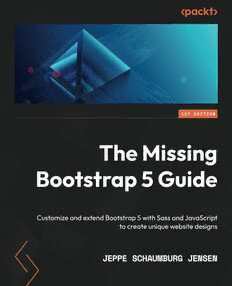Table Of ContentThe Missing Bootstrap 5 Guide
Customize and extend Bootstrap 5 with Sass and JavaScript to
create unique website designs
Jeppe Schaumburg Jensen
BIRMINGHAM—MUMBAI
The Missing Bootstrap 5 Guide
Copyright © 2022 Packt Publishing
All rights reserved. No part of this book may be reproduced, stored in a retrieval system, or transmitted in any
form or by any means, without the prior written permission of the publisher, except in the case of brief quotations
embedded in critical articles or reviews.
Every effort has been made in the preparation of this book to ensure the accuracy of the information presented.
However, the information contained in this book is sold without warranty, either express or implied. Neither the
author, nor Packt Publishing or its dealers and distributors, will be held liable for any damages caused or alleged
to have been caused directly or indirectly by this book.
Packt Publishing has endeavored to provide trademark information about all of the companies and products
mentioned in this book by the appropriate use of capitals. However, Packt Publishing cannot guarantee the
accuracy of this information.
Associate Group Product Manager: Pavan Ramchandani
Publishing Product Manager: Kushal Dave
Senior Editor: Mark Dsouza
Content Development Editor: Divya Vijayan
Technical Editor: Joseph Aloocaran
Copy Editor: Safis Editing
Project Coordinator: Rashika Ba
Proofreader: Safis Editing
Indexer: Manju Arasan
Production Designer: Alishon Mendonca
Marketing Coordinators: Anamika Singh and Marylou De Mello
First published: August 2022
Production reference: 1290722
Published by Packt Publishing Ltd.
Livery Place
35 Livery Street
Birmingham
B3 2PB, UK.
ISBN 978-1-80107-643-2
www.packt.com
To Maja, who supported me and gave me time to write this book during the
last year.
– Jeppe Schaumburg Jensen
Co n t r i b u t o r s
About the author
Jeppe Schaumburg Jensen is an experienced frontend developer with a deep interest in teaching
Bootstrap and other UI frameworks. He holds a master of science degree in information technology
with a specialization in interaction design and user experience. Over the last few years, he has been
successful in establishing himself as an independent Instructor by creating online courses on different
frontend development topics for various online course providers. On Udemy, his courses on Bootstrap
have achieved the “Bestseller” and “Highest rated” badges, with more than 25,000 students so far.
Besides teaching, Jeppe is a Senior Software Engineer on the Design System Team at Siteimprove, a
multinational and industry-leading Software-as-a-Service (SaaS) company.
I want to thank the whole team at Packt Publishing for working with me
throughout the creation of this book from the very beginning to the very end.
Thank you for asking me to write this book and for trusting and supporting me
in the whole process.
About the reviewer
Bello Ololade is a freelance frontend developer and product designer based in Nigeria. He broke into
the tech industry two years ago when he was studying for his bachelor’s degree in zoology at Olabisi
Onabanjo University, Ago Iwoye, Ogun State, Nigeria.
Since then, he has worked with many clients and startups in many countries, providing solutions
through tech and design. Throughout his years of experience, he has worked with many technologies
to bring forward the best experience for clients and their users.
Guust Nieuwenhuis is a Full Stack Web Wizard with experience in a wide range of technologies.
Over the last couple of years, he’s been involved in projects for various clients including the European
Commission, NSHQ (NATO), Adobe, AS Adventure Group, NS (Dutch Railways), CZ Groep, Proximus,
Avery Dennison, and Mediagenix.
In his free time, he plays the double bass and drums, crosses the forest on his mountain bike, and
coaches the youth at his local football club. He likes spending time with his wife and two kids or
meeting friends for a chat, game, or drink.
When he still has some time left, he mainly spends it behind his computer to fulfil his hunger for the
latest trends in IT.
Thank you to my wife, Joke, and my kids, Seppe and Saar.
Table of Contents
Preface
Part One – Customizing Bootstrap 5 with Sass
1
Why and How to Customize Bootstrap
Technical requirements 4 Method 1 – editing the compiled Bootstrap
CSS directly 7
When we should customize Bootstrap 4
Method 2 – overwriting the Bootstrap CSS
What elements can be customized? 4
with your own custom styles 8
How we can customize Bootstrap 5 5
Method 3 – customizing the default styles
Method 1 – editing the compiled Bootstrap using Sass 9
CSS directly 5
Examples of user interfaces with a
Method 2 – overwriting the Bootstrap CSS
customized version of Bootstrap 5 10
with your own custom styles 5
The card component 11
Method 3 – customizing the default styles
using Sass 5 Forum 13
The contact page 15
Examples of a component
Portfolio 17
customized with the three different
Further customizations in this book 19
methods 6
Summary 19
2
Using and Compiling Sass
Technical requirements 21 Comparison between the original Sass syntax
and the modern Sass syntax 22
What is Sass? 22
Parent selector 23
Sass syntax 22
viii Table of Contents
Sass features 25 Maps 36
Variables 26 Mixins 36
Nesting 27 Built-in modules 37
Partials and import 28
Most important Sass features for
Mixins 30 Bootstrap developers 37
Extend 31
Variables for customization 37
Operators 32
Maps for the utility API 37
Functions 33
Mixins and extend for semantic code 37
Special values 34
Compiling Sass 38
Built-in modules 35
Experimenting with Sass using Sassmeister 38
Sass features used by Bootstrap 36
Incorporating Sass compilation into a
Syntax 36
development workflow 39
Partials 36
Summary 45
Variables 36
3
Downloading and Exploring the Bootstrap 5 Sass Files
Technical requirements 47 Importing the default Bootstrap 5 52
Downloading the Bootstrap 5 source Exploring bootstrap.scss 52
code 48
Exploring the Bootstrap 5 variables 54
From the website 48
Default values with the !default flag 55
From GitHub 48
Null value default variables 55
From NPM 48
Summary 55
Exploring the Bootstrap 5 Sass files 48
Root folder 49
4
Bootstrap 5 Global Options and Colors
Technical requirements 57 Caret 61
About the code examples 58 Rounded 62
Shadows 63
Importing the Bootstrap 5 files
Gradients 65
individually 58
Transitions 67
Changing the global options 60
Reduced motion 68
Table of Contents ix
Smooth scroll 68 Spacer 74
Grid classes 68
Customizing the colors 76
Container classes 69
Overview of the color variables 77
CSS grid 69
Generating color classes 84
Button pointers 70
Adding color to theme colors 92
Responsive Font Sizes 71
Removing color from theme colors 96
Validation icons 71
Defining a custom color palette 97
Negative margins 72
Deprecation messages 72 Summary 100
Important utilities 73
5
Customizing Various Bootstrap 5 Elements
Technical requirements 101 Range 119
Customizing the layout 102 Customizing components 121
Breakpoints 102 Breadcrumbs 122
Containers 103 Cards 123
Grids 104
Customizing helpers 126
Customizing content 106
Customizing utilities 129
Typography 106
Borders 129
Images 115
Spacing 132
Figures 117
Summary 135
Customizing forms 119
6
Understanding and Using the Bootstrap 5 Utility API
Technical requirements 137 Class 145
About the utility API 138 CSS variable utilities 146
CSS variable name 147
Understanding the utility API syntax 138
Local CSS variables 147
About the code examples 139
State 149
Name 140
Responsive 150
CSS property 141
RFS 151
Values 143
Print 151