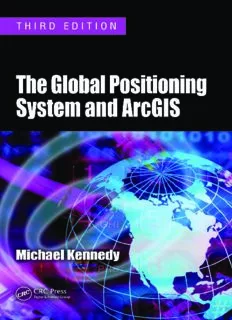Table Of ContentT H I R D E D I T I O N
The Global Positioning
System and ArcGIS
T H I R D E D I T I O N
The Global Positioning
System and ArcGIS
Michael Kennedy
University of Kentucky
Featuring hardware and GPS software from
Trimble Navigation, Limited, and GIS software
from Environmental Systems Research Institute (ESRI)
Boca Raton London New York
CRC Press is an imprint of the
Taylor & Francis Group, an informa business
CRC Press
Taylor & Francis Group
6000 Broken Sound Parkway NW, Suite 300
Boca Raton, FL 33487-2742
© 2010 by Taylor & Francis Group, LLC
CRC Press is an imprint of Taylor & Francis Group, an Informa business
No claim to original U.S. Government works
Version Date: 20110725
International Standard Book Number-13: 978-1-4200-8800-7 (eBook - PDF)
This book contains information obtained from authentic and highly regarded sources. Reasonable efforts
have been made to publish reliable data and information, but the author and publisher cannot assume
responsibility for the validity of all materials or the consequences of their use. The authors and publishers
have attempted to trace the copyright holders of all material reproduced in this publication and apologize to
copyright holders if permission to publish in this form has not been obtained. If any copyright material has
not been acknowledged please write and let us know so we may rectify in any future reprint.
Except as permitted under U.S. Copyright Law, no part of this book may be reprinted, reproduced, transmit-
ted, or utilized in any form by any electronic, mechanical, or other means, now known or hereafter invented,
including photocopying, microfilming, and recording, or in any information storage or retrieval system,
without written permission from the publishers.
For permission to photocopy or use material electronically from this work, please access www.copyright.
com (http://www.copyright.com/) or contact the Copyright Clearance Center, Inc. (CCC), 222 Rosewood
Drive, Danvers, MA 01923, 978-750-8400. CCC is a not-for-profit organization that provides licenses and
registration for a variety of users. For organizations that have been granted a photocopy license by the CCC,
a separate system of payment has been arranged.
Trademark Notice: Product or corporate names may be trademarks or registered trademarks, and are used
only for identification and explanation without intent to infringe.
Visit the Taylor & Francis Web site at
http://www.taylorandfrancis.com
and the CRC Press Web site at
http://www.crcpress.com
for Alexander Kennedy
Contents
Foreword to the First Edition ...................................................................................xv
Foreword to the Second Edition .............................................................................xvii
Preface for the Instructor, Third Edition ................................................................xix
Acknowledgments ................................................................................................xxiii
About the Author .................................................................................................xxvii
Introduction ...........................................................................................................xxix
Chapter 1 Basic Concepts .....................................................................................1
Overview ..............................................................................................1
Where Are You? ..............................................................................2
What Time Is It? ..............................................................................3
GPS and GIS ....................................................................................3
Anatomy of the Term “Global Positioning System”........................5
The Earth ....................................................................................5
Earth-Circling Satellites .............................................................6
Ground-Based Stations ...............................................................8
Receivers .....................................................................................9
Receiver Manufacturers ..............................................................9
The United States Departments of Defense and
Transportation .............................................................................9
Users .........................................................................................10
How We Know Where Something Is ............................................10
Step-by-Step .......................................................................................13
Disclaimer .....................................................................................13
First Off .........................................................................................14
Different Receivers and Different Software ..................................14
Preparation ....................................................................................15
Project 1A ......................................................................................15
Getting Acquainted with a GPS Receiver ................................15
Power On and Off .....................................................................20
Getting Power to the GPS Receiver ..........................................21
Microsoft Mobile Operating System ........................................23
Other Devices and/or Operating Systems.................................23
Understanding the Screens and Controls ......................................23
Setting Vital Parameters ...........................................................30
Preparing to Correlate GPS Data with Map Data ....................32
Final Inside Activity .................................................................32
Project 1B ......................................................................................32
Now Outside .............................................................................32
Tracking Satellites ....................................................................34
vii
viii Contents
Determining Your Position from the Receiver .........................35
Set Your Watch .........................................................................38
Did the Earth Move? .................................................................39
Project 1C ......................................................................................40
Back Inside ...............................................................................40
Exercises ...................................................................................40
Chapter 2 Automated Data Collection ................................................................43
Overview ............................................................................................43
How’d They Do That? ...................................................................43
How It Works: Measuring Distance by Measuring Time..............45
Factors Affecting When and How to Collect Data........................48
Position Accuracy and DOP ..........................................................49
So, Actually, What Is DOP? ..........................................................52
Step-by-Step .......................................................................................52
Project 2A—Recording Single Points in the Datalogger’s
Memory .........................................................................................53
Inside: Planning the GPS Data Collection Session...................53
Setting Up the Receiver/Datalogger .........................................53
In the Field: Collecting Data .........................................................54
Project 2B—Taking Data along a Path..........................................56
Taking Data on Foot ......................................................................57
Collecting Data by Bicycle ............................................................58
Collecting Data by Automobile .....................................................58
Actual Data Collection ..................................................................59
Project 2C—Uploading Data into a PC .........................................62
Back Inside ...............................................................................62
Transferring Data from the Receiver to the PC ........................62
The Almanac ............................................................................69
The Shape of the Earth—Considering Elevations ...................70
Compare the Two Altitude Referencing Systems .....................71
The Datum Makes a Difference ...............................................73
Fill Out the Latitude and Longitude Computation Tables ........74
Chapter 3 Examining GPS Data .........................................................................79
Overview ............................................................................................79
Some Questions Answered ............................................................79
Chapter 3A: Step-by-Step ...................................................................86
Project 3A—Volcano .....................................................................86
Explore the Map........................................................................89
Examine Properties of GPS Fixes ............................................93
Looking at More Detail ............................................................94
Manipulating Files ....................................................................95
Contents ix
Project 3B—Rooftop I ...................................................................98
Make a Single Point That Represents the Fixes .....................100
When SA Went Away, Things Got Better—A Lot Better ......101
Project 3C—New Circle Road ....................................................102
Project 3D—SA Goes Away—Background Files Help You
See It ............................................................................................104
An Aerial Photo That Can Be Used as a Map:
The Digital Orthophoto ..........................................................105
Project 3E—Your Data ................................................................107
Exercises ......................................................................................111
Exercise 3-1 ............................................................................111
Exercise 3-2 ............................................................................111
Exercise 3-3 ............................................................................111
Exercise 3-4 ............................................................................111
Exercise 3-5 ............................................................................112
More Exercises .......................................................................113
Chapter 3B: Step-by-Step .................................................................113
Project 3F—Volcano ....................................................................113
Explore the Map......................................................................115
Examine Properties of GPS Fixes ..........................................118
Looking at More Detail ..........................................................118
Project 3G—Rooftop I ................................................................121
See a Single Point That Represents the Fixes .........................122
When SA Went Away, Things Got Better—A Lot Better ......123
Project 3H—New Circle Road ....................................................123
Looking at the Effect of Differential Correction ....................125
Project 3I—SA Goes Away—Background Files Help You
See It ............................................................................................126
An Aerial Photo That Can Be Used as a Map:
The Digital Orthophoto ..........................................................126
Project 3J—Your Data .................................................................128
Exercises ......................................................................................129
Exercise 3-1 ............................................................................129
Exercise 3-2 ............................................................................129
Exercise 3-3 ............................................................................129
Exercise 3-4 ............................................................................129
More Exercises ............................................................................129
Chapter 4 Differential Correction, DOQs, and ESRI Data ..............................131
Overview ..........................................................................................131
GPS Accuracy in General ...........................................................131
Differential Correction in Summary ...........................................131
Thinking about Error...................................................................131
First Line of Defense against Error: Averaging ..........................132
Sources of GPS Error ..................................................................133
Description:Foreword to the First EditionForeword to the Second EditionPreface for the Instructor, Third EditionAcknowledgmentsAbout the AuthorIntroductionChapter 1: Basic Concepts OverviewWhere Are You?What Time Is It?GPS and GISAnatomy of the Term ""Global Positioning System""How We Know Where Something IsSte