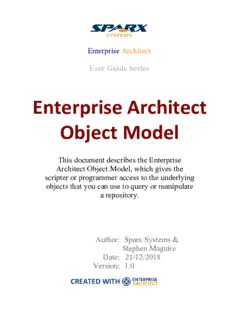Table Of ContentEnterprise Architect
User Guide Series
Enterprise Architect
Object Model
This document describes the Enterprise
Architect Object Model, which gives the
scripter or programmer access to the underlying
objects that you can use to query or manipulate
a repository.
Author: Sparx Systems &
Stephen Maguire
Date: 21/12/2018
Version: 1.0
CREATED WITH
Table of Contents
Enterprise Architect Object Model 8
Using the Automation Interface 11
Connect to the Interface 12
Set References In Visual Basic 18
Examples and Tips 21
Call from Enterprise Architect 25
Available Resources 28
Reference 31
Interface Overview 33
App Object 36
Enumerations 38
ConstLayoutStyles 41
CreateBaselineFlag 44
CreateModelType 45
DocumentBreak 46
DocumentPageOrientation 47
DocumentType 48
EAEditionTypes 49
EnumRelationSetType 50
ExportPackageXMIFlag 52
MDGMenus 53
MessageFlag 54
ObjectType 56
PropType 60
ReloadType 61
ScenarioDiagramType 62
ScenarioStepType 64
ScenarioTestType 65
XMIType 66
Repository Package 68
Author Class 69
Client Class 72
Collection Class 75
The AddNew Function 80
Datatype Class 88
EventProperties Class 93
EventProperty Class 95
ModelWatcher Class 97
Package Class 99
ProjectIssues Class 122
ProjectResource Class 126
ProjectRole Class 129
PropertyType Class 132
Reference Class 135
Repository Class 138
Stereotype Class 192
Task Class 196
Term Class 200
Element Package 203
Constraint Class 205
Effort Class 208
Element Class 211
File Class 242
Issue (Maintenance) Class 245
Metric Class 249
Requirement Class 252
Resource Class 256
Risk Class 260
Scenario Class 263
ScenarioExtension Class 267
ScenarioStep Class 270
TaggedValue Class 274
Test Class 278
Element Features Package 282
Attribute Class 284
AttributeConstraint Class 293
AttributeTag Class 296
CustomProperties Collection 300
EmbeddedElements Collection 302
Method Class 304
MethodConstraint Class 313
MethodTag Class 316
Parameter Class 320
ParamTag Class 325
Partitions Collection 328
Properties Class 330
TemplateParameter Class 333
Transitions Collection 336
Connector Package 338
Connector Class 340
ConnectorConstraint Class 353
ConnectorEnd Class 356
ConnectorTag Class 362
RoleTag Class 366
TemplateBinding Class 370
Diagram Package 374
Diagram Class 375
DiagramLinks Class 392
DiagramObject Class 397
SwimlaneDef Class 409
Swimlanes Class 412
Swimlane Class 415
Project Interface Package 417
Project Class 418
Document Generator Interface Package 462
DocumentGenerator Class 464
Mail Interface Package 476
MailInterface Class 477
Simulation Package 483
Simulation Class 484
Schema Composer Package 487
SchemaProperty Class 488
SchemaProfile Class 492
SchemaComposer Class 494
ModelTypeEnum Class 498
ModelType Class 499
SchemaTypeEnum Class 503
SchemaType Class 504
SchemaPropEnum Class 506
SearchType Enumeration 507
SchemaNamespace Class 508
SchemaNamespaceEnum Class 509
Code Samples 510
Open the Repository 512
Iterate Through a .EAP File 514
Add and Manage Packages 516
Add and Manage Elements 518
Add a Connector 520
Add and Manage Diagrams 523
Add and Delete Features 525
Element Extras 527
Repository Extras 535
Stereotypes 540
Work With Attributes 542
Work With Methods 545
User Guide - Enterprise Architect Object Model 21 December, 2018
Enterprise Architect Object Model
The Enterprise Architect Object Model gives the scripter or
programmer access to the underlying objects that you can
use to query or manipulate the repository. The Object Model
is accessible either from internal or external scripting
environments or through Add-Ins. This is a powerful feature
that ensures that a programmer is insulated from the
underlying database where the repository is stored,
protecting them from changes to the database structure or
content. The objects are grouped into Packages and contain
a useful, extensive and well documented set of properties
and methods that are intuitive to use and allow access to
elements, features, diagrams and project meta-data.
Automation provides a way for other applications to access
the information in an Enterprise Architect model using
Windows OLE Automation (ActiveX). Typically this
involves scripting clients such as MS Word or Visual Basic,
or using scripts created within Enterprise Architect using the
Scripting window.
The Automation Interface provides a way of accessing the
internals of Enterprise Architect models. Examples of things
you can do using the Automation Interface include:
· Perform repetitive tasks, such as update the version
number for all elements in a model
(c) Sparx Systems 2018 Page 8 of 549
User Guide - Enterprise Architect Object Model 21 December, 2018
· Generate code from a StateMachine diagram
· Produce custom reports
· Perform ad hoc queries
Features
Feature Description
Connecting All development environments capable of
to the generating ActiveX COM clients should
Automation be able to connect to the Enterprise
Interface Architect Automation Interface. This
guide provides detailed instructions on
connecting to the interface using
Microsoft Visual Basic 6.0, Borland
Delphi 7.0, Microsoft C# and Java. There
are also more detailed steps on how to
set-up Visual Basic; the principles are
applicable to other languages.
Examples Instruction on how to use the Automation
and Tips Interface is provided by means of sample
code. See pointers to the samples and
other available resources. Also, consult
the extensive Reference Section.
Calling Enterprise Architect can be set up to call
Executables an external application. You can pass
(c) Sparx Systems 2018 Page 9 of 549
User Guide - Enterprise Architect Object Model 21 December, 2018
from parameters on the current position
Enterprise selected in the Project Browser to the
Architect application being called. For instructions,
go to the Call from Enterprise Architect
topic. A more sophisticated method is to
create Add-Ins, which are discussed in a
separate section.
(c) Sparx Systems 2018 Page 10 of 549
Description:User Guide - Enterprise Architect Object Model. 21 December, 2018. $p. Current Package ID. Notes: For example: 144. $P. Package GUID.