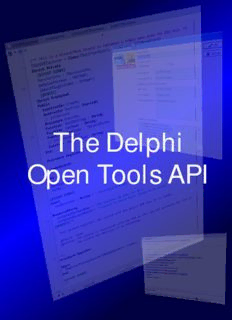Table Of ContentThe Delphi
Open Tools API
The Delphi Open Tools API Version 1.1 Author: David Hoyle
1. Forward
1.1 Revision 1.0
Well I’ve never written a book before so this may not be War and Peace on the Open Tools API that
everyone wants but I hope that it goes some way towards filling the gap in the documentation that
has existed. I would, if I had time, like to cover all of theOpen Tools API, especially the
ToolsAPI.pas file but that is a massive undertaking which I don’t have the time to do unfortunately.
Should I get a nice 9 to 5 job around the corner from where I live which would keep me in the life I’m
accustom to, then I might have a go.
For me working with theOpen Tools API started with Delphi 3 all those many moons ago. TheOpen
Tools API started with Delphi 2 (first 32-bit version) which allowed you to programme the IDE however
it used a very different interface mechanism than is now in use today and one that I cannot even
remember. I got a little help back then from an excellent book by Ray Lischner called theHidden Paths
of Delphi 3 which I read from start to finish (and still have) and if I remember correctly, created all the
example code contain there in. I still think that if you can find this book its worth reading. There are
many aspects to theOpen Tools API and this book generally only covers those aspect contained within
theToolsAPI.pas file. There are many other files in the Open Tools API (have a look at the
Source\ToolsAPI\ directory in you installation, these files allow you to do other things like create
your own property inspectors, virtual filing systems, proxies and much more.
Why did I start to investigate theOpen Tools API? Well initially it seemed an interesting thing to learn
(back in the days when I have way too much time on my hands) but eventually there came a point
when I needed to solve a problem that the IDE either didn’t do or didn’t do it properly. The first
instance of this was with Delphi 5’s module/code explorer which would just lock up (the rest of the
IDE functioned). So I wrotePascalDoc, a code browser and documentation tool. This has since been
supersede byBrowse and Doc It which does the browsing, the documentation but also helps with
profiling code with instrumentation and creatingDUnit projects and modules. Later on when I started
to useDUnit more and wanted to automate the compiling and running of the tests before compiling
the main project, I created theIntegrated Testing Helper.
The contents of this book are mostly a collection of blogs I wrote over a number of years on the Delphi
Open Tools API. I haven't done much to the chapters other than correct spelling mistakes and
grammar as the chapters describe a journey through a learning process which I hope the reader will
appreciate.
The chapter numbers are different here than the original blogs as I've included all the incidental
information on the Open Tools API which I think adds to this knowledge base. There are a number of
mistakes in some of the articles which are identified and corrected in later chapters as they were in
the original blogs. It is therefore suggested to read the whole of this book to ensure you know about
any issues in the earlier articles.
The reason for the blogs originally was to write down all that I had found out while trying to
implementOpen Tools API code so that I had a reference as to why I had done things in a particular
way but also to provide the same information to the wider Delphi community. I've also written a
number of new chapters on topics that have been outstanding for several years.
Additionally, all the referenced code examples are contained in a number of ZIP files on the same ewb
page as this book. The example code is free for all to use as they see fit. The code for Browse and Doc
It and theIntegrated Testing Helper is provided for reference. TheOpen Tools API aspects of the code
are also free to be used however I do reserve all writes to the remaining code which is provide for
information purposes only and not for redistribution or reuse.
I haven’t done very much with Delphi and theOpen Tools API in the past few years other than
maintain some of my existing applications however I’m not down and out yet! Although I don’t know
whether I’ll get time to do any more investigation into theOpen Tools API I have in the back of my
mind that I would update this book and publish the additional material for all. In trying to finish this
Last Updated: 28 September 2016 Page 2 of 160
The Delphi Open Tools API Version 1.1 Author: David Hoyle
book I skipped across anIOTA interface for the help system. One of the annoyances of the latest IDEs
is their lack of MS Win32/64 SDK help so I might investigate whether I can intercept this F1 context
key press and redirect them to a browser and bring up the MSDN reference. Like most of these things
I have done, I have no idea whether I can do it but I’ll have a go and let you know.
Finally, I’m sure that there are going to be some spelling mistakes, grammatical errors as well as issues
with the code so I would appreciate constructive feedback on the book, its contents, style, etc. and I
will attempt to update the book at a future time. Also I would like to thank David Millington for
encouraging me to get my head backing into the Open Tools API and writing this book.
Hope you all enjoy.
Regards
David Hoyle @ Feb 2016
Website: http://www.davidghoyle.co.uk/
Email: davidghoyle@gmail.com
Blog: http://www.davidghoyle.co.uk/WordPress/
Music: http://www.davidghoyle.co.uk/Music
1.2 Revision 1.1
I've finally got around to updating this book with the contents of the blog that have been published
since the original book was issued. As I write new material I will periodically update this book so those
who download it have a complete reference for all I've written.
Hope you all enjoy the updates.
Regards
David Hoyle @ Sep 2016
Last Updated: 28 September 2016 Page 3 of 160
The Delphi Open Tools API Version 1.1 Author: David Hoyle
2. Contents
1. Forward ............................................................................................................................................... 2
2. Contents .............................................................................................................................................. 4
3. Starting an Open Tools API Project ....................................................................................................... 8
3.1 Before You Start.................................................................................................................................... 8
3.1.1 Think about your audience ...................................................................................................... 8
3.1.2 Structure ................................................................................................................................. 8
3.1.3 Name of Projects ..................................................................................................................... 8
3.2 Bare Bones............................................................................................................................................ 8
3.3 Creating a Simple Wizard ...................................................................................................................... 9
3.4 Implementing the Interface Methods .................................................................................................. 10
3.4.1 GetIDString. ........................................................................................................................... 11
3.4.2 GetName ............................................................................................................................... 11
3.4.3 GetState ................................................................................................................................ 11
3.4.4 Execute ................................................................................................................................. 11
3.5 Making the IDE See the Wizard ........................................................................................................... 11
3.5.1 DLLs ...................................................................................................................................... 11
3.5.2 Packages ............................................................................................................................... 12
3.5.3 InitialiseWizard. ..................................................................................................................... 12
3.6 Telling the IDE about the Wizard ......................................................................................................... 13
3.7 Testing and Debugging ........................................................................................................................ 13
3.8 Making the Wizard Actual Do Something ............................................................................................ 14
3.9 Conclusion .......................................................................................................................................... 14
4. A simple custom menu (AutoSave) ..................................................................................................... 15
4.1 Creating a Form Interface for the Wizard ............................................................................................ 15
4.2 Updating the Wizard ........................................................................................................................... 17
4.3 Loading and Saving the Settings .......................................................................................................... 18
4.4 Detecting the modified files and saving them ...................................................................................... 19
5. A simple custom menu (AutoSave) Fixed ............................................................................................ 21
6. IOTA Interfaces… ............................................................................................................................... 23
7. Key Bindings and Debugging Tools ..................................................................................................... 24
7.1 Updating the Wizard Interface ............................................................................................................ 24
7.2 Implementing the Interfaces ............................................................................................................... 25
7.3 Implementing the Keyboard Bindings. ................................................................................................. 25
8. The Fix ............................................................................................................................................... 27
9. Useful Open Tools Utility Functions.................................................................................................... 28
9.1 Messages ............................................................................................................................................ 28
9.2 Projects and Project Groups ................................................................................................................ 30
10. Open Tools API Custom messages ...................................................................................................... 33
10.1 IOTACustomMessage Methods .................................................................................................... 34
10.2 INTACustomDrawMessage Methods ............................................................................................ 35
Last Updated: 28 September 2016 Page 4 of 160
The Delphi Open Tools API Version 1.1 Author: David Hoyle
10.3 Creating the messages ................................................................................................................. 36
11. Open Tools API Interface Version Guide for Backward Compatability ................................................. 37
12. Conditional Compilation of Open Tools API experts. ........................................................................... 38
13. Handling Folding and Unfolding code in the IDE ................................................................................. 41
13.1 IOTAElideActions120 Methods..................................................................................................... 42
14. IDE Compilation Events ...................................................................................................................... 43
14.1 IOTAIDENotifierXxx methods ....................................................................................................... 44
15. Debugging Open Tools API Experts on a Windows 7 64-bit Machine................................................... 45
16. IDE Compilation Events – Revisited…. ................................................................................................. 46
17. Finding Open Tools API Interfaces ...................................................................................................... 48
17.1 Services Interfaces ....................................................................................................................... 48
17.2 Finding Interfaces ........................................................................................................................ 48
18. Editor Notifiers .................................................................................................................................. 50
18.1 EditorViewActivated .................................................................................................................... 51
18.2 EditorViewModified. .................................................................................................................... 51
18.3 WindowActivated ........................................................................................................................ 51
18.4 WindowCommand ....................................................................................................................... 51
18.5 WindowNotification .................................................................................................................... 51
18.6 WindowShow .............................................................................................................................. 52
18.7 DockFormRefresh ........................................................................................................................ 52
18.8 DockFormUpdated ...................................................................................................................... 52
18.9 DockFormVisibleChanged ............................................................................................................ 52
19. Aboutbox Plugins and Splash Screens................................................................................................. 53
20. Reading editor code ........................................................................................................................... 56
21. Writing editor code ............................................................................................................................ 60
22. Fatal Mistake in DLL… Doh! ................................................................................................................ 62
23. Project Repository Wizards ................................................................................................................ 63
24. OTA Template Wizard and Notifier Indexes… ..................................................................................... 68
25. Project creators ................................................................................................................................. 70
25.1 IOTACreator Methods .................................................................................................................. 73
25.2 IOTAProjectCreator Methods ....................................................................................................... 74
25.3 IOTAProjectCreator50 Methods ................................................................................................... 75
25.4 IOTAProjectCreator80 Methods ................................................................................................... 75
26. Unit Creators ..................................................................................................................................... 78
26.1 Repository Wizard Form .............................................................................................................. 78
26.2 Module Creator ........................................................................................................................... 81
26.3 IOTACreator................................................................................................................................. 83
26.4 IOTAModuleCreator .................................................................................................................... 84
26.5 TModuleCreatorFile ..................................................................................................................... 85
26.6 Updates to the Project Creator .................................................................................................... 88
Last Updated: 28 September 2016 Page 5 of 160
The Delphi Open Tools API Version 1.1 Author: David Hoyle
27. Open Tools API: Delphi 7 has documentation… .................................................................................. 90
28. IDE Main Menus ................................................................................................................................ 91
29. Creating Forms .................................................................................................................................. 99
29.1 Forms from Source Code ............................................................................................................. 99
29.2 Forms from Adding Controls ........................................................................................................ 99
29.2.1 The IOTAComponent Interface .............................................................................................. 99
29.2.2 IOTAFormEditor Methods .................................................................................................... 102
30. Shared Units in OTA Projects ............................................................................................................ 104
31. The Trials and Tribulations of upgrading to a new IDE ...................................................................... 105
31.1 Creating a new IDE project for an existing OTA Project .............................................................. 105
31.2 Updating any Conditional Definitions ......................................................................................... 105
31.3 Setting up the project for Debugging ......................................................................................... 107
31.4 Bugs found in the OTA Template code for XE7 ........................................................................... 107
31.5 Debugging BPL files in XE7 ......................................................................................................... 108
32. Dockable Forms ............................................................................................................................... 109
32.1 Defining a Dockable Form .......................................................................................................... 109
32.2 Creating and Managing the Dockable Form................................................................................ 112
33. Syntax Highlighers. ........................................................................................................................... 114
33.1 IOTAHighligherPreview methods ............................................................................................... 118
33.2 IOTAHighligher methods ............................................................................................................ 119
33.3 Expert Creation. ......................................................................................................................... 122
34. Project Manager Menus ................................................................................................................... 124
34.1 INTAProjectMenuCreatorNotifier Methods ................................................................................ 125
34.2 IOTAProjectMenuItemCreatorNotifier Methods ........................................................................ 126
34.3 IOTANotifier Methods ............................................................................................................... 127
34.4 IOTALocalMenu Methods .......................................................................................................... 128
34.5 IOTAProjectManagerMenu Methods ......................................................................................... 130
35. Getting help when there’s no help ................................................................................................... 132
35.1 Eating your own dog food .......................................................................................................... 132
35.1.1 Enable Packages .................................................................................................................. 132
35.1.2 Updating ConditionalDefinitions.inc .................................................................................... 132
35.2 The OTA Code ............................................................................................................................ 132
35.2.1 OTAHelpServices Interface .................................................................................................. 132
35.2.2 ShowKeywordHelp .............................................................................................................. 133
35.2.3 UnderstandsKeyword .......................................................................................................... 133
35.2.4 ShowContextHelp ................................................................................................................ 133
35.2.5 ShowTopicHelp.................................................................................................................... 133
35.2.6 GetFileHelpTrait .................................................................................................................. 133
35.2.7 GetPersonalityHelpTrait ...................................................................................................... 133
35.3 Getting the Identifier at the Cursor ............................................................................................ 133
35.4 Determining if the IDE’s Help can handle the Identifier .............................................................. 134
35.5 Code .......................................................................................................................................... 135
36. Options Page(s) inside the IDE’s Options Dlg .................................................................................... 136
Last Updated: 28 September 2016 Page 6 of 160
The Delphi Open Tools API Version 1.1 Author: David Hoyle
36.1 Overview ................................................................................................................................... 136
36.2 Things to trip you up .................................................................................................................. 136
36.2.1 To Namespace or NOT to Namespace… ............................................................................... 136
36.2.2 Properties ........................................................................................................................... 136
36.3 Creating your options page(s) .................................................................................................... 137
36.3.1 Framing your options .......................................................................................................... 137
36.3.2 Maintaining an existing interface dialogue........................................................................... 138
36.3.3 Adding your Frame to the IDE .............................................................................................. 139
36.3.4 Registering you Options Frame ............................................................................................ 142
37. RegisterPackageWizard .................................................................................................................... 143
37.1 Confession ................................................................................................................................. 143
37.2 Behaviour .................................................................................................................................. 143
37.3 How would this change your wizard/expert ............................................................................... 143
37.4 Why ........................................................................................................................................... 143
38. Compiling and Installing my experts and wizards… ........................................................................... 144
38.1 Overview ................................................................................................................................... 144
38.2 To Compile or Not to Compile… That is the Question ................................................................. 144
38.3 Installation ................................................................................................................................ 144
38.3.1 BPL Packages ....................................................................................................................... 144
38.3.2 DLL Projects ......................................................................................................................... 144
39. Browsing Package Information ......................................................................................................... 146
39.1 Overview ................................................................................................................................... 146
39.2 About Boxes and Splash Screens Revisited ................................................................................. 146
39.3 Package Interfaces ..................................................................................................................... 147
39.3.1 IOTAPackageServices[140]................................................................................................... 147
39.3.2 IOTAPackageInfo ................................................................................................................. 147
39.3.3 IOTAPackageServices[210]................................................................................................... 149
39.3.4 IOTAPackageServices ........................................................................................................... 149
39.4 Implementation ......................................................................................................................... 150
40. The End… for Now (V2) .................................................................................................................... 153
41. Index................................................................................................................................................ 154
42. About the Author ............................................................................................................................. 160
Last Updated: 28 September 2016 Page 7 of 160
The Delphi Open Tools API Version 1.1 Author: David Hoyle
3. Starting an Open Tools API Project
This article was originally published on 07 Aug 2009 using RAD Studio 2006.
3.1 Before You Start
3.1.1 Think about your audience
Before you start, it's a good idea to think a little about the management of the project files. Although
you may think that you'll build this add-in for your current version of the IDE, if you upgrade and
require backward compatibility (or choose to distribute your add-in) you may come to regret some of
your previous decisions. So below are some suggestions about the organisation of information and
management of files based around the way I've found most flexible.
3.1.2 Structure
I like to structure my project directory to keep different types of files in different places. The
directories I create for an IDE Add-in projects are as follows:
• DCUs – for the DCU units output from the project;
• DLL – for the DLL source (.dpr) and associated project files;
• Package – for the BPL source (.dpk) and associated project files;
• Source – for the forms and units that make up the project.
The DCUs and Source directories should be self-explanatory. The DLL and package directories are for
the DLL and Package version of the project we're going to build. This just keeps the project root
directory clearer.
3.1.3 Name of Projects
Append to the end of the project name the IDE version, i.e. 50 for Delphi 5 or 2006 for BDS 2006.
Always create a new set of project files for each new compiler, you cannot maintain different versions
though the same project files. I've noticed that RAD Studio 2009 (don't have 2007) doesn't allow 2
project with the same name like BDS 2006 does in the project group, so you may have to append an
extra P to the end of the package version.
3.2 Bare Bones
Open your IDE, I'm going to be using BDS 2006, but all of what I will do can be done with Delphi 5
through to RAD Studio 2009. Do the following:
• Add a new project group;
• Right click on the project group and add a new DLL project;
• Right click again on the project group and add a new Package project.
• Next select “Save All” from the File menu and save the DLL project to the DLL directory, the
Package project to thePackage directory and save the project group to the project root
directory.
Next we need to configure the project options for each of the two projects. Fill in the options as you
see fit, but there are 2 that need specific attention due to the directory structure we're using. These
areOutput Directory andUnit Output Directory and should be configured as shown the in image
below.
Last Updated: 28 September 2016 Page 8 of 160
The Delphi Open Tools API Version 1.1 Author: David Hoyle
Figure 1: OTA Project Options
There is one further change that needs to be made to both projects in order that they can access the
IDEs Open Tools API interfaces and they are handled slightly different for DLLs and Packages. For the
DLL you need to addDesignIDE to the list of packages in the.dpr file but for the Package you need
to addDesignIDE to the packagesRequires clause in the.dpk file.
At this point the projects will compile but they will not actually do anything if loaded by the IDE. So the
next step is to create a simple IDE expert / wizard.
3.3 Creating a Simple Wizard
The code which follows (and has come before) can be used as a template to all new wizards. The
differences between the wizards depend on the code you write inside the wizard and the interfaces
that your wizard implements.
We need to start with a new unit, so right click on the DLL project and select a new unit. Save this to
theSource directory with a meaningful name likeBlogOTAExampleWizard.pas.
Next we need to add the Wizard class definition as follows:
Unit BlogOTAExampleWizard;
Interface
Uses
ToolsAPI;
Type
TBlogOTAExampleWizard = Class(TInterfaceObject, IOTAWizard)
End;
End.
At this point we need to implement the methods ofIOTAWizard which aren't already implemented
by our ancestor classTInterfacedObject. In BDS 2006 and above there's an easy way – place the
cursor at the start of the End keyword in the class definition and press Ctrl+Space.
Last Updated: 28 September 2016 Page 9 of 160
The Delphi Open Tools API Version 1.1 Author: David Hoyle
Figure 2: Ctrl+Space in a class to create the missing interface methods
The methods that need to be implemented are the one in red. If you select all the methods
highlighted red (use the shift key and down arrow) and press<Enter>, then those methods will be
added to the class declaration.
Unit Unit1;
Interface
Uses
ToolsAPI;
Type
TBlogOTAExampleWizard = Class(TInterfaceObject, IOTAWizard)
Public
Procedure Execute;
Function GetIDString : String;
Function GetName : String;
Function GetState : TWizardState;
Procedure AfterSave;
Procedure BeforeSave;
Procedure Destroyed;
Procedure Modified;
End;
Implementation
End.
Use class completion (Ctrl+C) to write the implementation declarations of these methods and save
the unit asBlogOTAExampleWizard.pas in the Source directory if you haven't already done so. To
ensure that the Package also uses this same unit, drag and drop the unit from the DLL to the Package.
3.4 Implementing the Interface Methods
Now we need to implement the interface's methods that weren't handled by TInterfacedObject,
i.e. the methods created by Class Completion above. These methods should be:
• Procedure Execute;
• Function GetIDString: String;
• Function GetName: String;
• Function GetState: TWizardState;
• Procedure AfterSave; // Not called for IOTAWizards;
Last Updated: 28 September 2016 Page 10 of 160
Description:Page 2 of 160 For me working with the Open Tools API started with Delphi 3 all those instance of this was with Delphi 5's module/code explorer which would just lock up (the rest of the http://www.davidghoyle.co.uk/WordPress/.