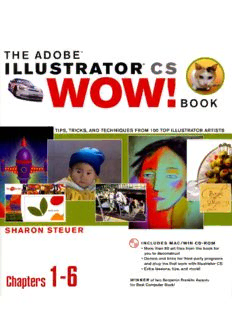Table Of ContentThe Adobe Illustrator CS Wow! Book
Sharon Steuer
Peachpit Press
1249 Eighth Street
Berkeley, CA 94710
510/524-2178
510/524-2221 (fax)
Find us on the World Wide Web at: http://www.peachpit.com
To report errors, please send a note to [email protected]
Peachpit Press is a division of Pearson Education
Copyright © 2004 by Sharon Steuer
Contributing writers: Victor von Salza, Steven H. Gordon, Dave Awl, Lisa Jackmore, Brad Hamann, Sandee Cohen
Wow! Series editor: Linnea Dayton
Copy editor: Mindi Englart
Tech editors: Julie Meridian, Brenda Sutherland, Teri Pettit
Book design: Barbara Sudick
Cover design: Mimi Heft, Lupe Edgar cover production
Cover Illustration: Brad Neal, Yukio Miyamoto, Brad Hamann, Lehner& Whyte, Zhiliang Ma, Marc LaMantia, Judy Stead,
Ann Paidrick, Frank Jonen
Notice of Rights
All rights reserved. No part of this book may be reproduced or transmitted in any form by any means, electronic, mechanical,
photocopying, recording, or otherwise, without the prior written permission of the publisher. For information on getting permis-
sion for reprints and excerpts, contact [email protected]. All artwork is reproduced by gracious permission of the indi-
vidual artists. Unauthorized reproduction of these works is illegal, and may be subject to prosecution.
Notice of Liability
The information in this book is distributed on an "As Is" basis, without warranty. While every precaution has been taken in the
preparation of the book, neither the author nor Peachpit Press, shall have any liability to any person or entity with respect to any
loss or damage caused or alleged to be caused directly or indirectly by the instructions contained in this book or by the computer
software and hardware products described in it.
Trademarks
Adobe, the Adobe logo, Illustrator, and Photoshop are registered trademarks of Adobe Systems Incorporated in the United States
and/or other countries. Apple, Mac, Macintosh, and QuickTime are trademarks of Apple Computer, Ind., registered in the U.S.
and other countries. Microsoft is a registered trademark and Windows is a trademark of Microsoft Corporation. All other trade-
marks are the property of their respective owners. Many of the designations used by manufacturers and sellers to distinguish their
products are claimed as trademarks. Where those designations appear in this book, and Peachpit Press was aware of a trademark
claim, the designations appear as requested by the owner of the trademark. All other product names and services identified
throughout this book are used in editorial fashion only and for the benefit of such companies with no intention of infringement of
the trademark. No such use, or the use of any trade name, is intended to convey endorsement or other affiliation with this book.
ISBN 0-321-16892-5
9 8 7 6 5 4 32
Printed and bound in the United States of America.
The Illustrator CS Wow! Book Writers and Editors
Sharon Steuer is the originator of The Illustrator Wow! Books. When
not working on Wow! books, Sharon is a painter, illustrator, columnist
for creativepro.com, and the author of Creative Thinking in Photoshop:
A New Approach to Digital Art. She lives in Connecticut with her cats,
Puma and Bear, and radio star husband, Jeff Jacoby. She is extremely
grateful to her co-authors, editors, testers, Wow! team members (past
and present), Adobe, and Peachpit for making this book possible.
Victor von Salza returned to the Wow! team where he made sure that the many new features,
enhancements, and changes to Illustrator CS were filtered into the hundreds of things they affected
throughout the book. He and Mary Anne live in Portland, Oregon, where they enjoy working, gar-
dening, walking, photography, and their bearded collie Spencer (www.vonsalza.com).
Steven H. Gordon is a returning co-author for Step-by-Steps and Galleries. He has too many boys
to stay sane. If only they wouldn't fall off cliffs in Bryce—the National Park, not the software. Ste-
ven runs Cartagram, a custom mapmaking company located in Madison, Alabama. He thanks
Monette and his mom for their encouragement, and the boys for their cessation of hostilities.
Dave Awl is a Chicago-based writer, editor, and Webmaster. Returning to the Wow! team, he
revised and edited most of the chapter Introductions, as well as Chapter 1, and he authored the
"What's New" section. Dave is also a poet, playwright, and performer whose work is collected in
the book What the Sea Means: Poems, Stories & Monologues 1987-2002. You can find out more
about his various creative projects at his Web site: Ocelot Factory (www.ocelotfactory.com).
Lisa Jackmore has returned as a contributing writer for Galleries, and the Illustrator Wow! course
outline. She is a wonderful artist, both on and off the computer, creating miniatures to murals. By
day, she wields a crayon and defends herself against shark-jets and galactic zappers with her son,
Sam. By night, she picks up the digital pen and illustrates the adventures she lives during the day.
Additional contributing writers and editors: Brad Hamann (www.bradhamann.com) is a fabulous
illustrator, and we're thrilled that he has joined us as a writer of Galleries and Step-by-Steps.
Mindi Englart is back for the third time as our copy editor. Mindi is a ghost-writer, teacher, and
author of children's books ([email protected]). In the wee hours and during family vacations,
Adobe's own Julie Meridian, Brenda Sutherland, and Teri Pettit collectively provided us with
phenomenal help this edition. Sandee Cohen, a.k.a. vectorbabe.com, was our emergency technical
consultant. Please see the Acknowledgments for a thorough listing of the Wow! team contributors.
Acknowledgments
As always, my most heartfelt gratitude goes to the more than 100 artists and Illustrator experts
who generously allowed us to include their work and divulge their techniques.
First thanks must go to Mordy Golding, who, as an Adobe Illustrator product manager, contin-
ues to champion this book. He, along with Nancy Ruenzel, Kelly Ryer, and the Adobe Press folks at
Peachpit, found a way to bring this book into the Adobe Press family. And thanks to all at Adobe
who answered our zillions of questions, and came through with our special requests.
This revision required a major team effort, and would not have happened without an amaz-
ing group of people. Thank you Victor von Salza for becoming our stupendous Wow! taskmaster
of all things great and small. Victor is quite brilliant at managing the zillions of details necessary
to coordinate a team scattered across the country, and to produce this mammoth book. Oh, and
that's in addition to his writing a bit, porting the book from QuarkXPress to InDesign, updating
the style sheets to take advantage of InDesign features, and working on the Wow! CD. Thankfully,
Steven Gordon agreed to return to the team to tackle a batch of new Step-by-Steps and Galleries—
Steven always adds a dose of humor to his incredible resourcefulness, for which we're all exceed-
ingly grateful. Dave Awl did a great job of reigning in his humor for this serious writing. Thank
you, Dave for the meticulous revisions to Chapter 1 and the other chapter introductions. Thank
you Lisa Jackmore for doing such a great job with Galleries and the IllustratorCS Wow! Course Out-
line (from www.ssteuer.com/edu). Thanks to talented Laurie Grace for updating screenshots. Thank
you Mindi Englart for returning as our Wow! copy editor—we couldn't have made it without you.
Thank you to Peg Maskell Korn for being involved since the beginning, and biting the upgrade
bullet so she could rejoin the team and get back to work! Thank you Julie Meridian, Brenda Suther-
land, and Teri Pettit for the amazing technical feedback for this edition. As always, thanks also
go to our stellar team of testers and consultants, especially Adam Z Lein, Jean-Claude Tremblay,
Bob Geib, Vicki Loader, Gary Newman, Chuck Sholdt, Federico Platon, Eric Snowden, and Mike
Schwabauer. Thank you to Sandee Cohen who continues as our official kibbitzer. And thanks to
Emily Glossbrenner for the index! Thank you Mimi Heft and Lupe Edgar for the beautiful new
cover design. Thank you Adam Z Lein for the fab online database that helps us to track each detail
of the book. Thank you Kelly Anderson for your help updating and redesigning files for the Wow!
CD. And thank you Suying Yang for the translation help, Thomas Phinney for the font help, and
Thomas Hackett of AGT« Seven for the early proofs.
Thank you to all the folks at Commercial Document Services for the fabulous printing job.
And thanks also to HotDoor, Virtual Mirror, Comnet, cValley, Barney's Mac Software, Artlandia,
Avenza, Aridi, Dynamic Graphics, Image Club Graphics, Photosphere, and Ultimate Symbol for
allowing us to include them on the Wow! CD. Last, but not least, thanks to Linnea Dayton for being
the Wow! series editor, and to everyone at Peachpit Press (especially Nancy Davis, Connie Jeung-
Mills, Jay Payne, Gary-Paul Prince, Hannah Onstad-Latham, Victor Gavenda, Lisa Brazieal, and
Kim Lombardi) for all the things you do to make sure this book happens.
WOW! BOOK PRODUCTION NOTES:
Interior Book Design and Production
This book was produced in InDesign using primarily Minion Pro and Frutiger
OpenType fonts. Barbara Sudick is the artist behind the original Illustrator
Wow! design and typography; using Jill Davis's layout of The Photoshop Wow!
Book as a jumping-off point, she designed the pages in QuarkXPress.
Hardware and Software
With the exception of some of the testers, all of the Wow! staff use Macintosh
computers. We used InDesign 2, Photoshop CS, 6 and 7 (depending on the
user), and Snapz Pro X for the screenshots. We used Adobe Acrobat 5 and 6
for distribution of the book pages to testers, the indexer, and the proofreaders.
Adam Z Lein created an online Wow! database for us so the team could track
the details of the book production.
How to contact the author
If you've created artwork using the newer features of Illustrator that you'd like
to submit for consideration in future Wow! books, please send printed samples
to: Sharon Steuer, c/o Peachpit Press, 1249 Eighth Street, Berkeley, CA 94710.
Or email us a Web address that contains samples of your work (no files please!):
[email protected]
xvi Important: Read me first!
xvii How to use this book
xx Preface: What's New in Illustrator CS?
Illustrator Basics
2 Introduction
2 Computer & System Requirements
2 Setting Up Your Page
5 Making Your Moves Easier
6 Working with Objects
8 Watch Your Cursor!
9 Bezier-Editing Tools
11 Geometric Objects
12 Selecting & Grouping Objects
14 Joining & Averaging
15 Working with Palettes
17 Graphing & Charting
19 Transformations
22 Working Smart
24 Changing Your Views
25 Zooming In & Out
26 Show/Hide Choices
28 Color in Illustrator
31 Saving as PDF
32 Image Formats
33 PostScript Printing & Exporting
35 Actions
36 Scripting and Variables
37 Data-driven graphics
The Zen of Illustrator
40 Introduction
42 Building Houses: Sequential Object Construction Exercises
48 A Classic Icon: Five Ways to Re-create Simple Shapes
50 Zen Scaling
52 Zen Rotation
53 Creating a Simple Object Using the Basic Tools
54 A Finger Dance: Turbo-charge with Illustrator's Power-keys
Drawing & Coloring
64 Introduction
64 Basic Drawing & Coloring
69 Expanding Your Drawing & Coloring Toolset
72 Pathfinder Palette
78 Simple Realism:
Realism from Geometry and Observation
81 Gallery: Mark Fox
82 Cutting & Joining:
Basic Path Construction with Pathfinders
86 Add & Expand:
More Pathfinder Palette Basics
88 Divide & Color:
Applying Pathfinder Divide & Subtract
90 Cubist Constructs:
Creative Experimentation with Pathfinders
92 Isometric Systems:
Arrow Keys, Constrain Angles & Formulas
94-95 Galleries: Rick Henkel, Kurt Hess, Jared Schneidman
96 Objective Colors:
Custom Labels for Making Quick Changes
98-105 Galleries: Jean Tuttle, Clarke Tate,
Christopher Burke, Dorothy Remington,
Karen Barranco, Filip Yip, Gary Ferster
106 Distort Dynamics:
Adding Character Dynamics with Transform
108 Distort Filter Flora:
Applying Distort Filters to Create Flowers
111 Gallery: Laurie Grace
112 Vector Photos: Pen and Eyedropper Technique
115 Gallery: Brad Hamann
116 Advanced Technique: Intricate Patterns:
Designing Complex Repeating Patterns
118 Gallery: Tiffany Larsen
Brushes & Symbols
120 Introduction
120 Brushes
123 Symbols
124 Symbols vs. Scatter Brushes
125 Gallery: Chris Bucheit
126 Ink Brush Strokes:
Making Naturalistic Pen and Ink Drawings
128-131 Galleries: Sharon Steuer, Lisa Jackmore,
Jen Alspach, Ellen Papciak-Rose
132 Preparing Art:
Adding Brushes to Existing Artwork
134 Pattern Brushes:
Creating Details with the Pattern Brush
136-139 Galleries: Bert Monroy, Shayne Davidson,
Steve Spindler, Jacqueline Mahannah
140 Building Brushes:
Building Brushes for Lettering
142 Advanced Technique: Map Techniques:
Simplifying Complex Image Creation
145 Gallery: Joe Lertola
146 Symbol Basics:
Creating and Working with Symbols
149 Gallery: Sandee Cohen & Sharon Steuer
150 Advanced Technique: Organic Creation:
Painting with Brushes, Symbols, and Mesh
152 SPECIAL BRUSHES SUPPLEMENT
by Sandee Cohen
Layers
156 Introduction
160 Controlling the Stacking Order of Objects
162 Making Selections using the Layers Palette
163 Gallery: David Nelson
164 Digitizing a Logo:
Controlling Your Illustrator Template
166 Tracing Details:
Tracing Intricate Details with the Pencil
168 Colors with Layers:
Coloring Black & White Images with Layers
170 Organizing Layers:
Managing Custom Layers and Sublayers
173 Gallery: Nancy Stahl
174 Nested Layers:
Organizing with Layers and Sublayers
176 Advanced Technique: Varied Perspective:
Analyzing Different Views of Perspective
Type
180 Introduction
184 Working with Threaded Text
185 Wrapping Text Around Objects
185 Character and Paragraph Styles
186 Taking Advantage of OpenType
187 The Glyphs Palette
188 The Every-line Composer
188 More Type Functions (Type & Window menus)
189 Converting Type to Outlines
191 Using the Appearance Palette with Type
193 Exporting Illustrator Type
194 Custom Text Paths:
Trickling Type with Variations of Type Style
196 Stretching Type:
Fitting Type by Converting to Outline
198-199 Galleries: John Burns, Hornall Anderson
200 Masking Letters:
Masking Images with Letter Forms
Description:Designed to dazzle and inspire but not leave you in the dust, this beautifully designed volume lets you follow along as it dissects real-world projects from some of today's top Illustrator artists. In the process it teaches you how to use Illustrator in ever more creative ways for your own projects.