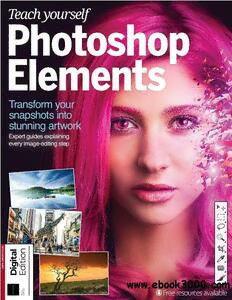Table Of ContentPPhhoottoosshhoopp
EElleemmeennttss
Transform your
snapshots into
stunning artwork
Expert guides explaining
every image-editing step
L
A
CI ln
FI ao
F
O t
N i
U it
% gi
0 d
10 i
D
E
H ON Free resources available
TENTEDITI
Welcome to
Photoshop
Elements
While often regarded as the younger sibling to Adobe’s flagship
Photoshop CC software, Photoshop Elements is remarkably
powerful, and offers photographers a phenomenal amount of
control over the photo-editing process. As you will discover over
the pages of this book, the in-depth guides will help you to master
the latest version of the popular software. Including exciting new
features, we will help you to get to grips with the essentials of this
powerful program, whatever version of Photoshop Elements you
happen to be using.
We start with introductions to Elements’ different workspaces,
then work through classic editing steps, advanced edits, essential
tricks and guides on how to use Elements’ Camera Raw editor, then
we suggest a handful of fun photo projects that incorporate using
what you’ve learnt in Elements. Also, don’t forget to check out the
FileSilo for start images, video guides and more.
3
Photoshop
Elements
Future PLC Quay House, The Ambury, Bath, BA1 1UA
Editorial
Compiled by Katharine Marsh & Phil Martin
Senior Art Editor Andy Downes
Head of Art & Design Greg Whitaker
Editorial Director Jon White
Photography
All copyrights and trademarks are recognised and respected
Advertising
Media packs are available on request
Commercial Director Clare Dove
International
Head of Print Licensing Rachel Shaw
[email protected]
www.futurecontenthub.com
Circulation
Head of Newstrade Tim Mathers
Production
Head of Production Mark Constance
Production Project Manager Matthew Eglinton
Advertising Production Manager Joanne Crosby
Digital Editions Controller Jason Hudson
Production Managers Keely Miller, Nola Cokely,
Vivienne Calvert, Fran Twentyman
Printed in the UK
Distributed by Marketforce, 5 Churchill Place, Canary Wharf, London, E14 5HU
www.marketforce.co.uk Tel: 0203 787 9001
Teach Yourself Photoshop Elements Tenth Edition (CTB4513)
© 2022 Future Publishing Limited
We are committed to only using magazine paper which is derived from responsibly managed,
certified forestry and chlorine-free manufacture. The paper in this bookazine was sourced
and produced from sustainable managed forests, conforming to strict environmental and
socioeconomic standards.
All contents © 2022 Future Publishing Limited or published under licence. All rights reserved.
No part of this magazine may be used, stored, transmitted or reproduced in any way without
the prior written permission of the publisher. Future Publishing Limited (company number
2008885) is registered in England and Wales. Registered office: Quay House, The Ambury,
Bath BA1 1UA. All information contained in this publication is for information only and is, as far
as we are aware, correct at the time of going to press. Future cannot accept any responsibility
for errors or inaccuracies in such information. You are advised to contact manufacturers and
retailers directly with regard to the price of products/services referred to in this publication. Apps
and websites mentioned in this publication are not under our control. We are not responsible for
their contents or any other changes or updates to them. This magazine is fully independent and
not affiliated in any way with the companies mentioned herein.
Future plc is a public Chief executive Zillah Byng-Thorne
company quoted on the Non-executive chairman Richard Huntingford
London Stock Exchange Chief financial officer Penny Ladkin-Brand
(symbol: FUTR)
www.futureplc.com Tel +44 (0)1225 442 244
Teach yourself Photoshop Elements
CONTENTS
CHAPTER 1
An introduction to Photoshop Elements8
Organise your images in Photoshop Elements .....................10
Introducing the Elements editing modes ................................12
An overview of the Toolbox and Tool Options .........................14
The menu bar options in the Expert mode .............................16
A simple workflow .........................................................................18
CHAPTER 2
Get started fast in Photoshop Elements 20
Apply quick fixes to your photos ...............................................22
How to set up your workspace in Expert mode ....................24
How to enhance your images automatically .........................26
9
CHAPTER 3
8
Organising photos 30
Learn how
Sort your images by rating them ..............................................32
Find and tag your people pictures ............................................34 to improve
Geo-tag your photographs ........................................................36
Add keywords to your pictures .................................................38 skin tones
How to create an Event ................................................................40
CHAPTER 4
The most important things… 42
How to fix exposure errors with more control ........................44
How to get perfect colours .........................................................48
Discover the best way to sharpen a photo .............................52
How to improve a photo with a crop .........................................56
CHAPTER 5
Advanced image editing skills 58
Make rough and ready selections ...........................................60
How to use intelligent selection tools .......................................64
Improve your selections with Refine Edge ..............................68
Combine images with Photomerge Compose .....................72
How to make non-destructive edits .........................................76
6
Teach yourself Photoshop Elements
CONTENTS
CHAPTER 6
Essential tricks 78
How to make quick adjustments using the Smart Brush ...80
How to add text to your photos .................................................82
Make selected colours in your portraits pop .........................86
How to remove elements from a scene ..................................88
Make stunning black and white images .................................90
CHAPTER 7
Common photo problems solved 94
Reduce camera shake ................................................................96
Improve skin tones in your portraits ........................................98
Straighten tilted horizons .........................................................100
Replace dull skies .......................................................................102
Remove haze from your photos..............................................106
CHAPTER 8
Creative effects 108
Enhance photos with Auto Smart Looks ...............................110
Use filters to add creative effects .............................................112
Create a neon light effect ...........................................................116
Transform your photos into paintings ....................................118
Merge photos with graphics ....................................................120
72 Enhance your photos by adding textures .............................124
CHAPTER 9
Do more with your photos 128
Master the
tools and get Discover Guided edits ...............................................................130
Make greetings cards from your photos ...............................132
creative with
How to upload to Facebook and Twitter................................136
your shots Create Facebook covers in seconds ......................................138
CHAPTER 10
Working with raw files 140
Introducing Adobe Camera Raw ............................................142
Remove colour casts from raw files .......................................146
How to reduce image noise in your raw files ........................148
Straighten and crop in Camera Raw ......................................150
Improve colours with Camera Calibration ...........................152
CHAPTER 11
Creative projects 154
Boost washed-out skies with an ND grad .............................156
Create dynamic mono landscapes with motion blur ........160
Marvellous flower macros ........................................................164
Make a fun photocomposite ....................................................168
Use masks for creativity ...........................................................172
CHAPTER 12
Photo clinic 176
Amateur photographers’ work critiqued ..............................176
FREE RESOURCES
How to use FileSilo 194
Discover how to use FileSilo .....................................................194
7
Teach yourself Photoshop Elements
AN INTRODUCTION TO PHOTOSHOP ELEMENTS
8
Teach yourself Photoshop Elements
AN INTRODUCTION TO PHOTOSHOP ELEMENTS
An introduction to
Photoshop Elements
Find out how the Elements tools and interface work,
and learn how to import, tag and sort your photographs
10 16
Organise your images in Pho- The menu bar options
toshop Elements in the Expert mode
Discover how to quickly and easily sort Discover how the drop-down commands in
and catalogue your photographs into a fully the main menu bar at the top of the workspace,
organised and easy-to-manage image library including filters, effects and more, work with
using the Organizer in Photoshop Elements the many other tools in Photoshop Elements
12 18
Introducing the Elements A simple workflow
editing modes
D iscover how to take your pictures from
Learn about the three modes for editing your camera to finished image: the six stages
photographs in Photoshop Elements: the of photo processing explainedV
Quick, Guided and Expert mode workspaces
14
An overview of the Toolbox
and Tool Options
Find out how to use the Photoshop Elements
Toolbox, and how to customise the powerful
array of tools available using the Tool Options
at the bottom of the workspace
9