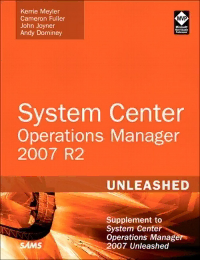Table Of Contentwww.it-ebooks.info
Kerrie Meyler
Cameron Fuller
John Joyner
Andy Dominey
System Center
Operations
Manager
2007 R2
UNLEASHED
SUPPLEMENT TO
SYSTEM CENTER
OPERATIONS
MANAGER 2007
UNLEASHED
SAMS 800 East 96th Street, Indianapolis, Indiana 46240 USA
www.it-ebooks.info
Editor-in-Chief
System Center Operations Manager 2007 R2 Unleashed
Karen Gettman
Copyright © 2010 by Pearson Education, Inc.
Executive Editor
All rights reserved. No part of this book shall be reproduced, stored in a retrieval system, Neil Rowe
or transmitted by any means, electronic, mechanical, photocopying, recording, or
Development
otherwise, without written permission from the publisher. No patent liability is assumed
Editor
with respect to the use of the information contained herein. Although every precaution has
Mark Renfrow
been taken in the preparation of this book, the publisher and authors assume no
responsibility for errors or omissions. Nor is any liability assumed for damages resulting Managing Editor
from the use of the information contained herein. Kristy Hart
Project Editor
ISBN-13: 978-0-672-33341-5
Anne Goebel
ISBN-10: 0-672-33341-4
The Library of Congress Cataloging-in-Publication Data is on file. Copy Editor
Printed in the United States of America Water Crest
Publishing, Inc.
First Printing April 2010
Indexer
Trademarks Lisa Stumpf
All terms mentioned in this book that are known to be trademarks or service marks have Technical Editor
been appropriately capitalized. Sams Publishing cannot attest to the accuracy of this Rory McCaw
information. Use of a term in this book should not be regarded as affecting the validity of
any trademark or service mark. Publishing
Coordinator
Warning and Disclaimer
Cindy Teeters
Every effort has been made to make this book as complete and as accurate as possible,
but no warranty or fitness is implied. The information provided is on an "as is" basis. The Book Designer
authors and the publisher shall have neither liability nor responsibility to any person or Gary Adair
entity with respect to any loss or damages arising from the information contained in this
book or from the use of it.
Bulk Sales
Sams Publishing offers excellent discounts on this book when ordered in quantity for bulk
purchases or special sales. For more information, please contact:
U.S. Corporate and Government Sales
1-800-382-3419
corpsales@pearsontechgroup.com
For sales outside of the U.S., please contact:
International Sales
international@pearson.com
www.it-ebooks.info
Contents at a Glance
1 Introduction and What’s New..........................................................................................1
2 Unix/Linux Management: Cross Platform Extensions..................................................23
3 Operations Manager 2007 R2 and Windows Server 2008.............................................97
4 Using SQL Server 2008 in OpsMgr 2007 R2..............................................................117
5 PowerShell Extensions for Operations Manager 2007................................................153
6 Management Solutions for Small and Midsize Business.............................................193
7 Operations Manager and Virtualization.......................................................................213
8 Management Pack Authoring......................................................................................247
9 Unleashing Operations Manager 2007........................................................................307
A OpsMgr R2 by Example..............................................................................................391
B Reference URLs..........................................................................................................455
C Available Online..........................................................................................................475
Index............................................................................................................................479
www.it-ebooks.info
Table of Contents
Chapter 1 Introduction and What’s New......................................................................................1
Licensing Updates...........................................................................................................2
Licensing Changes to the System Center Server Management Suite....................3
Licensing of Cross Platform Applications............................................................4
New in Service Pack 1.....................................................................................................4
SP 1 Highlights.....................................................................................................4
Gateway Enhancements........................................................................................5
Clustered RMS Enhancements..............................................................................6
RMS Encryption Key Backup...............................................................................6
R2 Highlights and Capabilities........................................................................................7
Importing Management Packs...............................................................................9
New and Updated Templates..............................................................................11
User Interface......................................................................................................13
Run As................................................................................................................14
IIS 7 and ASP.NET 64-Bit Apps........................................................................14
Large-Scale Monitoring of URLs.......................................................................15
Maintenance Mode..............................................................................................15
32-Bit Performance Counter Support on 64-Bit Systems...................................15
Web Console (Health Explorer)..........................................................................15
Notification Subscription Wizard.......................................................................16
Service Level Monitoring...................................................................................17
Reporting Enhancements....................................................................................19
Recalculating and Resetting Monitor States.......................................................21
Power Consumption Monitoring.........................................................................22
Summary.......................................................................................................................22
Chapter 2 Unix/Linux Management: Cross Platform Extensions.............................................23
Supported Platforms and Requirements........................................................................23
Preparing to Discover Unix/Linux Computers..............................................................27
Name Resolution.................................................................................................28
Account Information Gathering..........................................................................28
Update WinRM...................................................................................................29
Configuring Accounts and Profiles.....................................................................30
Importing the Unix/Linux Management Packs...................................................36
Discovering and Monitoring Unix/Linux Computers....................................................39
Discovering.........................................................................................................39
Manually Installing the CrossPlat Agent.............................................................45
Notes on Unix Commands..................................................................................48
Common Agent Deployment Errors...................................................................50
Additional Reference Material on CrossPlat.......................................................51
www.it-ebooks.info
Monitoring (Where Do You Find Everything?)..................................................53
Integrating Unix/Linux Computers in OpsMgr.............................................................54
OpsMgr Console.................................................................................................54
Health Explorer...................................................................................................56
Reports................................................................................................................57
Tasks...................................................................................................................58
Integration with Distributed Applications...........................................................59
Bridgeways Management Packs....................................................................................61
The Bridgeways VMware ESX Management Pack............................................62
The Bridgeways Apache Management Pack.......................................................68
Novell SUSE Management Pack...................................................................................70
Logical Disk Volume Recovery..........................................................................72
Cron Service Recovery.......................................................................................73
Performance Collection.......................................................................................76
Custom Scripting in the SUSE Management Pack..............................................77
Management Pack Templates........................................................................................83
Unix/Linux Log File Template...........................................................................83
Unix/Linux Service Template.............................................................................84
Connectors.....................................................................................................................86
Summary.......................................................................................................................96
Chapter 3 Operations Manager 2007 R2 and Windows Server 2008........................................97
Installing Operations Manager 2007 R2........................................................................97
Hotfixes..............................................................................................................98
Prerequisite Changes...........................................................................................99
Roles and Features..............................................................................................99
The Windows 2008 Firewall.............................................................................103
After Installation...............................................................................................106
Upgrading to Operations Manager 2007 R2................................................................109
Upgrading to OpsMgr 2007 R2—Currently on Windows 2008........................109
Upgrading to OpsMgr 2007 R2—Currently on Windows 2003........................111
Upgrading to OpsMgr 2007 R2—Known Issues..............................................111
Additional Windows 2008 Considerations..................................................................112
Windows Server 2008 SP 2..............................................................................112
Windows Server 2008 R2.................................................................................112
Server Core.......................................................................................................113
Windows Server 2008 Updated or New Management Packs............................114
Summary.....................................................................................................................116
Chapter 4 Using SQL Server 2008 in OpsMgr 2007 R2...........................................................117
Core OpsMgr Component Support..............................................................................117
High Availability with Standard and Enterprise Editions.................................119
Database Maintenance with Standard and Enterprise Editions.........................120
www.it-ebooks.info
Setup............................................................................................................................121
Hardware Best Practices...................................................................................121
Upgrading Databases from SQL Server 2005 to SQL Server 2008..................123
SQL 2008 Reporting Services...........................................................................128
Post-Installation Steps for SQL Server.............................................................131
Operations Manager 2007 R2 Reporting.....................................................................133
Architecture......................................................................................................133
Enhancements...................................................................................................135
Database Maintenance.................................................................................................138
Operational Database Maintenance...................................................................139
Data Warehouse Maintenance...........................................................................144
Useful SQL Queries....................................................................................................145
Operational Database SQL Queries..................................................................146
Data Warehouse Database SQL Queries...........................................................148
Miscellaneous SQL Queries..............................................................................149
Summary.....................................................................................................................151
Chapter 5 PowerShell Extensions for Operations Manager 2007...........................................153
Windows PowerShell Basics.......................................................................................153
Installing and Accessing PowerShell................................................................154
General PowerShell Concepts...........................................................................155
Basic Navigation and Functionality..................................................................157
Cmdlet Structure...............................................................................................157
Getting Started..................................................................................................159
Special Variable $_...........................................................................................161
Comparison Operators......................................................................................162
Filtering Cmdlets..............................................................................................162
Sorting and Selecting Cmdlets..........................................................................165
Formatting Cmdlets..........................................................................................166
Conditional Statements.....................................................................................167
Looping Statements..........................................................................................170
Providers...........................................................................................................171
Profiles..............................................................................................................172
Using the Operations Manager PowerShell Shell........................................................173
Monitoring:\ Provider.......................................................................................174
Listing OpsMgr Shell Cmdlets..........................................................................175
Commonly Used Cmdlets.................................................................................175
Get-Alert and Monitoring:\...............................................................................177
Incorporating the Operations Manager SDK.....................................................179
PowerShell Performance...................................................................................180
PowerShell and Operations Manager Examples..........................................................181
General PowerShell Examples..........................................................................181
Operations Manager Examples.........................................................................184
www.it-ebooks.info
PowerShell Best Practices...........................................................................................191
Summary.....................................................................................................................191
Chapter 6 Management Solutions for Small and Midsize Business........................................193
Windows Small Business Server 2008........................................................................194
SBS 2008 Native Management Features...........................................................194
Remote Operations Manager Scenarios for SBS 2008......................................197
Windows Essential Business Server 2008...................................................................198
EBS and Essentials...........................................................................................198
EBS with Remote OpsMgr...............................................................................200
Preview of System Center Essentials 2010..................................................................202
Essentials 2010 Setup Experience.....................................................................203
Using the Essentials 2010 Virtualization Features............................................205
Other New Essentials 2010 Features.................................................................208
Summary.....................................................................................................................211
Chapter 7 Operations Manager and Virtualization.................................................................213
The Case for VM Management...................................................................................213
Virtualization Challenges and Rewards............................................................214
VM Management Standards: Cloud Computing Enabler..................................215
Managing VMs without VMM....................................................................................216
Choosing Not to Deploy Virtual Machine Manager.........................................217
Monitoring Virtual Server.................................................................................218
Monitoring Windows Server Hyper-V..............................................................219
Monitoring VMware ESX with OpsMgr..........................................................220
Installing VMM and Connecting It to OpsMgr...........................................................221
Installing Virtual Machine Manager.................................................................222
Integrating Operations Manager with VMM.....................................................225
The VMM Management Pack.....................................................................................227
ESX vCenter Integration.............................................................................................232
Adding a VMware Virtualization Manager.......................................................232
Managing ESX Hosts and Guest VMs..............................................................234
Performance and Resource Optimization....................................................................236
Enabling PRO Tips...........................................................................................236
VMM Native CPU and Memory PRO Feature.................................................237
PRO-Enabled Vendor Management Packs........................................................239
Using VMM in DMZs and Untrusted Domains..........................................................240
OpsMgr and VMM Agent Alternate Security Modes.......................................240
VMM and OpsMgr Agent Architecture Differences.........................................243
Virtualizing OpsMgr 2007 and VMM Components....................................................244
Summary.....................................................................................................................246
www.it-ebooks.info
Chapter 8 Management Pack Authoring...................................................................................247
What’s in a Management Pack?..................................................................................248
MP Authoring Tools....................................................................................................248
The Authoring Console.....................................................................................249
The Operations Console....................................................................................249
An XML Editor.................................................................................................249
A Script Editor..................................................................................................250
Scripting in OpsMgr 2007...........................................................................................251
Preparing Your Development Workstation.......................................................251
Types of Scripts in OpsMgr 2007 Management Packs.....................................252
Nuts and Bolts of the OpsMgr Scripting API....................................................253
Logging an Event..............................................................................................254
Scripting for Health Monitoring and Displaying Performance.........................255
Using a Script in Discovery..............................................................................256
Designing Your Management Pack.............................................................................259
Identifying Application Components (Classes).................................................260
How the Components Are Related (Relationships)...........................................260
Defining the Health Model (Health Rollup)......................................................261
Design Best Practices........................................................................................262
Design Worst Practices (AKA Good Stuff NOT to Do)...................................262
Discovering Application Components.........................................................................262
Discovery Best Practices...................................................................................264
Discovery Worst Practices................................................................................264
Building Your Management Pack...............................................................................264
The Point-of-Sale Batch Processing Application..............................................265
Naming Conventions........................................................................................265
Classes and Relationships.................................................................................267
Service and Health Model in the POS Batch Processing Application...............268
Using the R2 Authoring Console to Create Object Classes and Relationships.269
Creating the Object Classes and Relationships.................................................270
Object Discoveries............................................................................................272
Monitoring........................................................................................................277
Product Knowledge...........................................................................................280
Modules: The Building Blocks of Workflows.............................................................280
Data Source.......................................................................................................281
Condition Detection..........................................................................................281
Write Action.....................................................................................................281
Probe Action.....................................................................................................281
Workflow Summary..........................................................................................282
Advanced Authoring: Creating a Custom Workflow..................................................283
Step-by-Step: Creating a Custom Workflow with Cook Down...................................284
Create the Custom Data Source........................................................................285
www.it-ebooks.info
Create the Monitor Type...................................................................................286
Create the Custom Unit Monitor.......................................................................289
Create the Performance Collection Rule...........................................................290
Create a Performance View..............................................................................292
Verifying Cook Down.......................................................................................296
Troubleshooting Cook Down............................................................................298
Reports........................................................................................................................303
Tips for a Successful MP Authoring Experience.........................................................305
Summary.....................................................................................................................305
Chapter 9 Unleashing Operations Manager 2007.....................................................................307
Distributed Environments............................................................................................307
Explaining Distributed Environments...............................................................307
Distributing Management Servers and Gateways.............................................309
Agent Deployment and Management................................................................314
Remote Operations............................................................................................317
High Availability.........................................................................................................320
Clustering the OpsMgr Components.................................................................321
Root Management Server High Availability.....................................................323
Advanced Cluster Configurations.....................................................................325
Clustering Alternatives.....................................................................................326
Business Continuity.....................................................................................................327
Backup and Recovery.......................................................................................328
SQL Log Shipping and Database Mirroring.....................................................332
Visio Add-In for OpsMgr 2007...................................................................................332
Beyond the Basics of ACS..........................................................................................338
ACS in OpsMgr 2007 R2..................................................................................338
ACS Noise Filtering..........................................................................................340
ACS Access Hardening.....................................................................................341
Auditing SQL Server 2008...............................................................................344
Auditing Cross Platform...................................................................................347
Secure Site Log Replay.....................................................................................348
Community Resources......................................................................................349
Network Monitoring Using Distributed Applications..................................................350
Monitoring Redundant LAN Links...................................................................350
Using the Distributed Application Designer.....................................................351
Targeting.....................................................................................................................356
Objects in OpsMgr 2007...................................................................................356
What You Can Target.......................................................................................358
Using Management Pack Templates.................................................................366
Using the Authoring Console to Create a Target..............................................371
Summary.....................................................................................................................389
www.it-ebooks.info