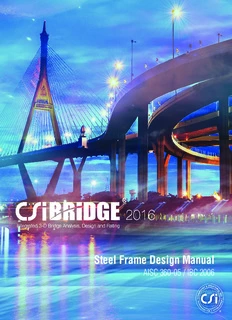Table Of ContentSteel Frame Design Manual
AISC 360-05 / IBC 2006
Steel Frame
Design Manual
AISC 360-05 / IBC 2006
For CSiBridge®
ISO BRG102816M26 Rev. 0
Proudly developed in the United States of America October 2016
Copyright
Copyright Computers and Structures, Inc., 1978-2016
All rights reserved.
The CSI Logo® and CSiBridge® are registered trademarks of Computers and Structures,
Inc. Watch & LearnTM is a trademark of Computers and Structures, Inc.
The computer program CSiBridge® and all associated documentation are proprietary and
copyrighted products. Worldwide rights of ownership rest with Computers and
Structures, Inc. Unlicensed use of these programs or reproduction of documentation in
any form, without prior written authorization from Computers and Structures, Inc., is
explicitly prohibited.
No part of this publication may be reproduced or distributed in any form or by any
means, or stored in a database or retrieval system, without the prior explicit written
permission of the publisher.
Further information and copies of this documentation may be obtained from:
Computers and Structures, Inc.
www.csiamerica.com
[email protected] (for general information)
[email protected] (for technical support)
DISCLAIMER
CONSIDERABLE TIME, EFFORT AND EXPENSE HAVE GONE INTO THE
DEVELOPMENT AND DOCUMENTATION OF THIS SOFTWARE. HOWEVER,
THE USER ACCEPTS AND UNDERSTANDS THAT NO WARRANTY IS
EXPRESSED OR IMPLIED BY THE DEVELOPERS OR THE DISTRIBUTORS ON
THE ACCURACY OR THE RELIABILITY OF THIS PRODUCT.
THIS PRODUCT IS A PRACTICAL AND POWERFUL TOOL FOR STRUCTURAL
DESIGN. HOWEVER, THE USER MUST EXPLICITLY UNDERSTAND THE BASIC
ASSUMPTIONS OF THE SOFTWARE MODELING, ANALYSIS, AND DESIGN
ALGORITHMS AND COMPENSATE FOR THE ASPECTS THAT ARE NOT
ADDRESSED.
THE INFORMATION PRODUCED BY THE SOFTWARE MUST BE CHECKED BY
A QUALIFIED AND EXPERIENCED ENGINEER. THE ENGINEER MUST
INDEPENDENTLY VERIFY THE RESULTS AND TAKE PROFESSIONAL
RESPONSIBILITY FOR THE INFORMATION THAT IS USED.
Contents
1 Introduction
1.1 Load Combinations and Notional Loads 1-2
1.2 Stress Check 1-2
1.3 Direct Analysis Method vs. Effective Length Method 1-4
1.3.1 Effective Length Method 1-4
1.3.2 Direct Analysis Method 1-5
1.4 User Options 1-5
1.5 Non-Automated Items in the AISC 360-05/IBC 2006
Steel Frame Design 1-6
2 Design Algorithms
2.1 Check and Design Capability 2-1
2.2 Design and Check Stations 2-2
2.3 Demand/Capacity Ratios 2-3
i
Steel Frame Design AISC 360-05/IBC 2006
2.4 Design Load Combinations 2-4
2.5 Second Order P-Delta Effects 2-5
2.6 Analysis Methods 2-6
2.7 Notional Load Patterns 2-11
2.8 Member Unsupported Lengths 2-11
2.9 Effects of Breaking a Member into Multiple Elements 2-13
2.10 Effective Length Factor (K) 2-15
2.11 Supported Framing Types 2-18
2.12 Continuity Plates 2-19
2.13 Doubler Plates 2-21
2.14 Choice of Units 2-22
3 Steel Frame Design Using ANSI/AISC 360-05
3.1 Notations 3-2
3.2 Design Loading Combinations 3-6
3.3 Classification of Sections for Local Buckling 3-9
3.4 Calculation of Factored Forces and Moments 3-18
3.5 Calculation of Nominal Strengths 3-22
3.5.1 Nominal Tensile Strength 3-22
3.5.2 Nominal Compressive Strength 3-23
3.5.3 Nominal Flexure Strength 3-34
ii
Contents
3.5.4 Nominal Shear Strength 3-65
3.5.5 Nominal Torsional Strength 3-71
3.6 Design of Members for Combined Forces 3-73
3.6.1 Doubly and Singly Symmetric Members
Subjected to Flexure and Axial Compression 3-74
3.6.2 Doubly and Singly Symmetric Members
Subjected to Flexure and Axial Tension 3-77
3.6.3 Unsymmetric Members Subjected to Flexure
and Axial Force 3-79
3.6.4 Members Subject to Torsion, Flexure, Shear
and Axial Force 3-81
4 Special Seismic Provisions (ANSI/AISC 341-05)
4.1 Notations 4-2
4.2 Design Preferences 4-2
4.3 Overwrites 4-3
4.4 Supported Framing Types 4-3
4.5 Applicability of the Seismic Requirements 4-4
4.6 Design Load Combinations 4-5
4.7 Classification of Sections for Local Buckling 4-7
4.8 Special Check for Column Strength 4-11
4.9 Member Design 4-12
4.9.1 Special Moment Frames (SMF) 4-12
4.9.2 Intermediate Moment Frame (IMF) 4-13
4.9.3 Ordinary Moment Frames (OMF) 4-13
4.9.4 Special Tress Moment Frames (STMF) 4-14
4.9.5 Special Concentrically Braced Frames (SCBF) 4-14
iii
Steel Frame Design AISC 360-05/IBC 2006
4.9.6 Ordinary Concentrically Braced Frames (OCBF) 4-16
4.9.7 Ordinary Concentrically Braced Frames from
Isolated Structures (OCBFI) 4-17
4.9.8 Eccentrically Braced Frames (EBF) 4-18
4.9.9 Buckling Restrained Braced Frames (BRBF) 4-22
4.9.10 Special Plate Shear Walls 4-22
4.10 Joint Design 4-22
4.10.1 Design of Continuity Plates 4-23
4.10.2 Design of Doubler Plates 4-29
4.10.3 Weak Beam Strong Column Measure 4-33
4.10.4 Evaluation of Beam Connection Shears 4-36
4.10.5 Evaluation of Brace Connection Forces 4-39
5 Design Output
5.1 Graphical Display of Design Information 5-2
5.2 Tabular Display of Design Information 5-5
5.3 Detailed Display of Member Specific Information 5-8
5.4 Output of Design Information 5-13
5.5 Error Messages and Warnings 5-16
Appendix A P-Delta Effects
Appendix B Steel Frame Design Preferences
Appendix C Steel Frame Design Procedure Overwrites
Appendix D Interactive Steel Frame Design
Appendix E Analysis Sections vs. Design Sections
Appendix F Error and Warning Messages
Bibliography
iv
Chapter 1
Introduction
The design/check of steel frames is seamlessly integrated within the program.
Initiation of the design process, along with control of various design parame-
ters, is accomplished using the Design menu. Automated design at the object
level is available for any one of a number of user-selected design codes, as
long as the structures have first been modeled and analyzed by the program.
Model and analysis data, such as material properties and member forces, are
recovered directly from the model database, and are used in the design process
in accordance with the user defined or default design settings. As with all de-
sign applications, the user should carefully review all of the user options and
default settings to ensure that the design process is consistent with the user’s
expectations. The AISC 360-05/IBC 2006 steel frame design options include
the use of the Direct Analysis Method. The software is well suited to make use
of the Direct Analysis Method because it can capture the second-order P-Delta
and P-δ effects, provided the user specifies that a nonlinear P-Delta analysis be
performed.
It should be noted that two design processes are available in CSiBridge: super-
structure design (on the Design/Rating tab) and design of the individual ele-
ments comprising the structure (the Advanced > Frame Design commands).
This manual addresses the second design process.
Chapter 2 addresses prerequisites related to modeling and analysis for a suc-
cessful design in accordance with ”AISC 360-05/IBC 2006.” Chapter 3 pro-
1 - 1
Steel Frame Design AISC 360-05/IBC 2006
vides detailed descriptions of the specific requirements as implemented in
”AISC 360-05/IBC 2006.” Chapter 4 provides detailed descriptions of the spe-
cific requirements for seismic loading as required by the specification in AN-
SI/AISC 341-05 code. The appendices provide details on various topics
referenced in this manual. The user also should review the AISC Direct Analy-
sis Method Practical Guide.
1.1 Load Combinations and Notional Loads
The design is based on a set of user-specified loading combinations. However,
the program provides default load combinations for each supported design
code. If the default load combinations are acceptable, no definition of addition-
al load combinations is required. The Direct Analysis Method requires that a
notional load, N = 0.002Y , where Y is the gravity load acting at level i, be
i i
applied to account for the destabilizing effects associated with the initial imper-
fections and other conditions that may induce sway not explicitly modeled in
the structure. The user must be aware that notional loads must be defined and
assigned by the user. Currently, the software creates design combinations that
include notional loads and gravity loads only. If the user needs notional loads
that include combinations containing lateral loads, the user must define such
combinations manually. The automation of combinations, including notional
loads, is currently limited to gravity loads only. Design load combinations of
notional loads acting together with lateral loads currently are NOT automated
by the software.
1.2 Stress Check
Steel frame design/check consists of calculating the flexural, axial, and shear
forces or stresses at several locations along the length of a member, and then
comparing those calculated values with acceptable limits. That comparison
produces a demand/capacity ratio, which typically should not exceed a value of
one if code requirements are to be satisfied. The program follows the same
review procedures whether it is checking a user-specified shape or a shape
selected by the program from a predefined list. The program also checks the
requirements for the beam-column capacity ratio, checks the capacity of the
1 - 2 Load Combinations and Notional Loads
Description:Steel Frame Design Manual AISC 360-05 / IBC 2006 For CSiBridge® 2016 ISO BRG091415M26 Rev. 0 Proudly developed in the United States of America September 2015