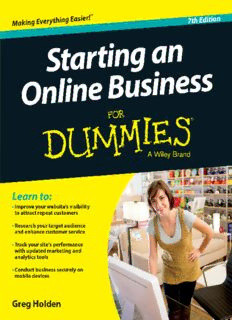Table Of ContentStarting an
Online
Business
7th Edition
by Greg Holden
Starting an Online Business For Dummies®, 7th Edition
Published by:
John Wiley & Sons, Inc.
111 River Street
Hoboken, NJ 07030-5774
www.wiley.com
Copyright © 2013 by John Wiley & Sons, Inc., Hoboken, New Jersey
Published simultaneously in Canada
No part of this publication may be reproduced, stored in a retrieval system or transmitted in any form or
by any means, electronic, mechanical, photocopying, recording, scanning or otherwise, except as permit-
ted under Sections 107 or 108 of the 1976 United States Copyright Act, without the prior written permis-
sion of the Publisher. Requests to the Publisher for permission should be addressed to the Permissions
Department, John Wiley & Sons, Inc., 111 River Street, Hoboken, NJ 07030, (201) 748-6011, fax (201) 748-
6008, or online at http://www.wiley.com/go/permissions.
Trademarks: Wiley, For Dummies, the Dummies Man logo, Dummies.com, Making Everything Easier, and
related trade dress are trademarks or registered trademarks of John Wiley & Sons, Inc. and may not be
used without written permission. All other trademarks are the property of their respective owners. John
Wiley & Sons, Inc. is not associated with any product or vendor mentioned in this book.
LIMIT OF LIABILITY/DISCLAIMER OF WARRANTY: THE PUBLISHER AND THE AUTHOR MAKE NO
REPRESENTATIONS OR WARRANTIES WITH RESPECT TO THE ACCURACY OR COMPLETENESS OF
THE CONTENTS OF THIS WORK AND SPECIFICALLY DISCLAIM ALL WARRANTIES, INCLUDING WITH-
OUT LIMITATION WARRANTIES OF FITNESS FOR A PARTICULAR PURPOSE. NO WARRANTY MAY BE
CREATED OR EXTENDED BY SALES OR PROMOTIONAL MATERIALS. THE ADVICE AND STRATEGIES
CONTAINED HEREIN MAY NOT BE SUITABLE FOR EVERY SITUATION. THIS WORK IS SOLD WITH THE
UNDERSTANDING THAT THE PUBLISHER IS NOT ENGAGED IN RENDERING LEGAL, ACCOUNTING, OR
OTHER PROFESSIONAL SERVICES. IF PROFESSIONAL ASSISTANCE IS REQUIRED, THE SERVICES OF
A COMPETENT PROFESSIONAL PERSON SHOULD BE SOUGHT. NEITHER THE PUBLISHER NOR THE
AUTHOR SHALL BE LIABLE FOR DAMAGES ARISING HEREFROM. THE FACT THAT AN ORGANIZATION
OR WEBSITE IS REFERRED TO IN THIS WORK AS A CITATION AND/OR A POTENTIAL SOURCE OF FUR-
THER INFORMATION DOES NOT MEAN THAT THE AUTHOR OR THE PUBLISHER ENDORSES THE INFOR-
MATION THE ORGANIZATION OR WEBSITE MAY PROVIDE OR RECOMMENDATIONS IT MAY MAKE.
FURTHER, READERS SHOULD BE AWARE THAT INTERNET WEBSITES LISTED IN THIS WORK MAY HAVE
CHANGED OR DISAPPEARED BETWEEN WHEN THIS WORK WAS WRITTEN AND WHEN IT IS READ.
For general information on our other products and services, please contact our Customer Care Department
within the U.S. at 877-762-2974, outside the U.S. at 317-572-3993, or fax 317-572-4002. For technical support,
please visit www.wiley.com/techsupport.
Wiley publishes in a variety of print and electronic formats and by print-on-demand. Some material
included with standard print versions of this book may not be included in e-books or in print-on-demand.
If this book refers to media such as a CD or DVD that is not included in the version you purchased, you
may download this material at http://booksupport.wiley.com. For more information about Wiley
products, visit www.wiley.com.
Library of Congress Control Number: 2013936848
ISBN 978-1-118-60778-7 (pbk); ISBN 978-1-118-65194-0 (ebk); ISBN 978-1-118-65201-5 (ebk)
Manufactured in the United States of America
10 9 8 7 6 5 4 3 2 1
Contents at a Glance
Introduction ................................................................ 1
Part I: Launching Your Online Business ......................... 9
Chapter 1: New Tools and Strategies for Your Online Business ................................11
Chapter 2: Opening Your Online Business ...................................................................31
Chapter 3: Choosing and Equipping Your New E-Business ........................................57
Chapter 4: Selecting Your E-Commerce Host and Design Tools ................................79
Part II: Creating a Business Website ......................... 107
Chapter 5: Organizing Your Business Presence and Attracting Customers ..........109
Chapter 6: Making Shopping Easy on Your E-Commerce Site ..................................147
Chapter 7: Accepting Payments ...................................................................................173
Chapter 8: Communicating with Customers and Building Loyalty .........................197
Chapter 9: Sourcing Worldwide for Your Business ...................................................219
Part III: Social Networking and Marketing ................ 233
Chapter 10: Advertising and Publicity: The Basics ...................................................235
Chapter 11: Search Engine Optimization ....................................................................257
Chapter 12: Location, Location, Location Marketing ................................................283
Chapter 13: Social Marketing: Facebook, Pinterest, Twitter, and Blogs .................299
Part IV: Expanding Beyond Your Website ................... 313
Chapter 14: Selling on Amazon.com and eBay ...........................................................315
Chapter 15: Moving to Specialty Marketplaces .........................................................347
Chapter 16: Managing and Growing Your Online Business ......................................365
Part V: Keeping Your Business Legal
and Fiscally Responsible .......................................... 379
Chapter 17: Keeping It All Legal ...................................................................................381
Chapter 18: Online Business Accounting Tools .........................................................397
Part VI: The Part of Tens .......................................... 413
Chapter 19: Ten Ways to Reach Mobile Shoppers ....................................................415
Chapter 20: Ten Ways to Develop a Platform ............................................................421
Index ...................................................................... 427
Table of Contents
Introduction ................................................................. 1
You Can Do It! ...................................................................................................1
Jump In, the Water’s Fine ...............................................................................2
Where This Book Is Coming From .................................................................3
How to Use This Book .....................................................................................4
What This Book Assumes about You ............................................................4
What’s Where in This Book ............................................................................5
Part I: Launching Your Online Business .............................................5
Part II: Creating a Business Website ....................................................5
Part III: Social Networking and Marketing ..........................................5
Part IV: Expanding Beyond Your Website ..........................................6
Part V: Keeping Your Business Legal and Fiscally Responsible ......6
Part VI: The Part of Tens .......................................................................6
Conventions Used in This Book .....................................................................6
Icons Used in This Book .................................................................................7
Beyond the Book .............................................................................................8
We’re In It Together ........................................................................................8
Part I: Launching Your Online Business .......................... 9
Chapter 1: New Tools and Strategies for Your Online Business . . . . . 11
E-Commerce Is Goin’ Mobile ........................................................................12
Designing for the small screen ...........................................................12
Facilitating purchases and searches .................................................14
Businesses Processes Are Becoming Social ..............................................14
Choosing merchandise with customers’ help ..................................14
Bringing end-users into the development process..........................15
Venture Capital Is Social, Too ......................................................................17
Triangulating for Business Success .............................................................17
Creating a home page that’s a “home base” .....................................18
Connecting with customers via social marketing ............................23
Facebooking your business ................................................................25
Tweeting for fun and profit .................................................................26
Blogging to build your business ........................................................27
Sharing your work with Flickr ............................................................27
Diversifying sales with multiple storefronts ....................................28
Partnering with a service provider ....................................................29
vi
Starting an Online Business For Dummies, 7th Edition
Chapter 2: Opening Your Online Business . . . . . . . . . . . . . . . . . . . . . . . . 31
Step 1: Identify a Need ..................................................................................31
Getting to know the marketplace .......................................................34
“Cee-ing” what’s out there ..................................................................34
Figuring out how to do it better .........................................................35
Step 2: Determine What You Have to Offer ................................................37
Step 3: Come Up with a Cyberbusiness Plan ..............................................38
Step 4: Assemble Your Hardware and Software ........................................39
Finding a host for your website .........................................................39
Assembling the equipment you need ................................................40
Choosing business software ...............................................................42
Step 5: Find People to Help You ..................................................................42
Hiring technical experts ......................................................................43
Gathering your team members ..........................................................43
Step 6: Construct a Website .........................................................................44
Making your site content-rich ............................................................45
Establishing a graphic identity ..........................................................45
Step 7: Set Up a System for Processing Sales .............................................47
Providing a means for secure transactions ......................................47
Becoming a credit card merchant .....................................................47
Keeping your books straight ..............................................................48
Step 8: Provide Personal Service .................................................................49
Selling by sharing your expertise ......................................................49
Making your site a go-to resource .....................................................50
Becoming a super e-mailer .................................................................52
Step 9: Alert the Media and Everyone Else .................................................53
Listing your site with Internet search services ................................53
Reaching the entire Internet ...............................................................54
Step 10: Review, Revise, and Improve .........................................................54
Taking stock .........................................................................................54
Updating your data ..............................................................................55
Chapter 3: Choosing and Equipping Your New E-Business . . . . . . . . . 57
Mapping Out Your Online Business ............................................................58
Looking around ....................................................................................59
Making your mark ................................................................................60
Evaluating commercial websites .......................................................61
Taste-Testing Flavors of Online Businesses ...............................................62
Selling consumer products .................................................................62
Offering your professional services ..................................................63
Selling your expertise ..........................................................................64
Finding opportunities with technology or computer resources ......65
Being a starving artist without the starving .....................................66
Easyware (Not Hardware) for Your Business ............................................67
The right computer for your online business ..................................68
Storage space .......................................................................................69
Image capture devices ........................................................................71
vii
Table of Contents
Getting Online: Connection Options ...........................................................73
Cable modem ........................................................................................73
DSL .........................................................................................................74
Smartphone ..........................................................................................74
Software Solutions for Online Business ......................................................75
Web page editor ...................................................................................75
Taking e-mail a step higher .................................................................76
Image editors ........................................................................................76
Internet phone software......................................................................77
Back-up software..................................................................................77
Chapter 4: Selecting Your E-Commerce Host and Design Tools . . . . . 79
Getting the Most from Your Storefront Host .............................................80
Web hosts come in many flavors .......................................................80
Domain-name registration ..................................................................83
Marketing utilities ................................................................................84
Catalog creators ...................................................................................84
Database connectivity .........................................................................84
Finding a Web Server to Call Home .............................................................85
Using a marketplace to build your webstore ...................................86
Moving into an online mall .................................................................91
Turning to your ISP for web hosting .................................................93
Going for the works with a web hosting service ..............................96
Fun with Tools: Choosing a Web Page Editor ..........................................100
For the novice: Use your existing programs ..................................101
For intermediate needs: User-friendly web editors .......................102
For advanced commerce sites: Programs that do it all ................104
Part II: Creating a Business Website .......................... 107
Chapter 5: Organizing Your Business Presence
and Attracting Customers . . . . . . . . . . . . . . . . . . . . . . . . . . . . . . . . . . . . . 109
Feng Shui-ing Your Website .......................................................................110
Creating Content That Attracts Customers .............................................113
Following the KISS principle: Keep it simple, sir (or sister) .........114
Striking the right tone with your text ..............................................115
Making your site easy to navigate ...................................................116
Pointing the way with headings .......................................................120
Becoming an expert list maker.........................................................121
Leading your readers on with links .................................................122
Enhancing your text with vwell-placed images ..............................123
Making your site searchable ............................................................124
Nip and Tuck: Establishing a Visual Identity ...........................................127
Choosing wallpaper that won’t make you a wallflower ................128
Using web typefaces like a pro .........................................................129
viii
Starting an Online Business For Dummies, 7th Edition
Using clip art is free and fun .............................................................131
A picture is worth a thousand words ..............................................131
Creating a logo ...................................................................................134
Inviting Comments from Customers .........................................................136
Getting positive e-mail feedback ......................................................136
Web page forms that aren’t offputting ............................................137
Blogs that promote discussion ........................................................138
Chit-chat that counts .........................................................................140
Moving from Website to Web Presence ....................................................141
Extreme Web Pages: Advanced Layouts ..................................................142
Setting the tables for your customers .............................................142
Breaking the grid with layers ...........................................................144
Achieving consistency with Cascading Style Sheets .....................145
Chapter 6: Making Shopping Easy on Your E-Commerce Site . . . . . . 147
Giving Online Shoppers What They Need ................................................148
Showing what you’ve got ..................................................................148
Earning trust to gain a sale ...............................................................149
Pointing the way with links and graphics .......................................150
Giving the essentials ..........................................................................152
Managing Goods and Services ...................................................................153
Handling returns ................................................................................154
Adding shipping rates .......................................................................154
Maintaining inventory .......................................................................155
Keeping Your Website in Top Shape .........................................................156
Using software to keep score ...........................................................156
Coping when your service goes out to lunch .................................157
Outsourcing your business needs ...................................................157
Keeping Your Business Safe .......................................................................161
Separating the personal and the professional ...............................161
Heading off disasters .........................................................................162
Installing firewalls and other safeguards ........................................166
Providing security with public keys ................................................168
Chapter 7: Accepting Payments . . . . . . . . . . . . . . . . . . . . . . . . . . . . . . . . 173
Sealing the Deal: The Options ....................................................................174
Enabling Credit Card Purchases ................................................................175
New payment systems provide more options ...............................176
Setting up a merchant account ........................................................177
Finding a secure server .....................................................................178
Verifying credit card data .................................................................179
Processing the orders .......................................................................179
Choosing an Online Payment System .......................................................180
Shopping cart software .....................................................................181
PayPal payments ................................................................................182
PayPal’s personal payment services ...............................................183
Google Checkout ................................................................................186
Micropayments ..................................................................................187
Other payment options .....................................................................188
Description:Mind your business with this updated edition of the bestselling online business how-to guideHave a computer, an Internet connection, and a dream? Then, you're already on your way to starting your very own online business. This fun and friendly guide can help you turn your big idea into big bucks whe