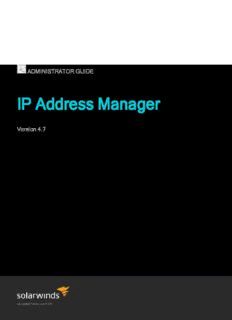Table Of ContentADMINISTRATOR GUIDE
IP Address Manager
Version 4.8
LastUpdated:Wednesday,December12,2018
© 2018 SolarWinds Worldwide, LLC. All rights reserved.
This document may not be reproduced by any means nor modified, decompiled, disassembled, published or
distributed, in whole or in part, or translated to any electronic medium or other means without the prior written
consent of SolarWinds. All right, title, and interest in and to the software, services, and documentation are and shall
remain the exclusive property of SolarWinds, its affiliates, and/or its respective licensors.
SOLARWINDS DISCLAIMS ALL WARRANTIES, CONDITIONS, OR OTHER TERMS, EXPRESS OR IMPLIED,
STATUTORY OR OTHERWISE, ON THE DOCUMENTATION, INCLUDING WITHOUT LIMITATION
NONINFRINGEMENT, ACCURACY, COMPLETENESS, OR USEFULNESS OF ANY INFORMATION CONTAINED
HEREIN. IN NO EVENT SHALL SOLARWINDS, ITS SUPPLIERS, NOR ITS LICENSORS BE LIABLE FOR ANY
DAMAGES, WHETHER ARISING IN TORT, CONTRACT OR ANY OTHER LEGAL THEORY, EVEN IF
SOLARWINDS HAS BEEN ADVISED OF THE POSSIBILITY OF SUCH DAMAGES.
The SolarWinds, SolarWinds & Design, Orion, and THWACK trademarks are the exclusive property of SolarWinds
Worldwide, LLC or its affiliates, are registered with the U.S. Patent and Trademark Office, and may be registered or
pending registration in other countries. All other SolarWinds trademarks, service marks, and logos may be common
law marks or are registered or pending registration. All other trademarks mentioned herein are used for identification
purposes only and are trademarks of (and may be registered trademarks) of their respective companies.
page2
ADMINISTRATORGUIDE:IP ADDRESSMANAGER
Table of Contents
Introduction 9
New features in IPAM 4.8 9
How IPAM works 10
Networking concepts and terminology 11
Configure IPAM 15
Define system settings for IPAM 15
Configure subnet scan settings manually 16
Scan Job Status 17
View and edit subnet scans 17
Neighbor scanning 18
How Neighbor Scanning works 18
Populate UDT User and Switch Ports i n the IP address view 18
Manage credentials 19
Windows credentials 19
SNMP credentials 19
Scan credentials 19
DHCP server credentials 19
DNS server credentials 20
Add or edit SNMP credentials 20
Add or edit Windows credentials 21
Add or edit Cisco and ASA credentials 21
Add BIND credentials 22
Add or edit ISC credentials 22
Infoblox credentials 23
User role delegation 24
Roles and privileges 24
Add user accounts 25
Custom roles 26
page3
Define a custom role 26
Custom properties and custom fields 27
Custom fields in IPAM 4.7 and earlier 27
IPAM groups 28
Create groups 29
Add Additional Polling Engines to IPAM 29
Step 1: Download the Poller installer 29
Step 2: Run the Additional Polling Engine installer 29
Display or change polling engine assignments in IPAM 30
Add IP addresses to IPAM 33
Discover network devices 33
Discover devices using Active Directory domain controllers 36
Add discovered devices to SolarWinds IPAM 38
Import and export IP addresses and subnets 40
Import an IP address into existing addresses 41
Import using Bulk Add Subnets 42
Import IP addresses and subnets from SolarWinds Engineer's Toolset 43
Export IP addresses and settings 43
Add IPv6 addresses to IPAM 44
IPv6 addresses 44
Create an IPv6 global prefix 44
Create an IPv6 subnet 45
Assign IPv6 addresses 45
Manage IP addresses 46
Search for IP addresses 46
IP Address Search 47
Edit IP Address page 47
Edit or remove multiple IP address properties 49
Edit multiple IP ranges 49
Remove multiple IP ranges 50
page4
ADMINISTRATORGUIDE:IP ADDRESSMANAGER
IP Address Details 50
Historical tracking 50
Set an IP address status to Available, Used, Transient, or Reserved 51
Reserve an IP address 52
Make a Reserved address available again 53
Create a range of IP addresses in a subnet 54
Organize an IP address space into subnets 54
IPAM groups 55
Create groups 56
IP address conflicts 56
IP address conflict scenarios 57
Remove monitored IP addresses from a subnet 59
Overlapping IP addresses and hierarchy groups 59
Adding IPv6 addresses to IPAM 60
IPv6 scanning 62
Request an IP address 63
Request an IP address using the iprequest account 63
Request a n IP address with higher access level 65
The IPAM - All Created IP Requests report 67
Manage subnets in IPAM 68
Create subnets 68
IPAM Subnet Allocation wizard 69
Add IPv4 subnets and IP addresses 69
How IPAM discovers IP addresses 70
Manage Subnets and IP Addresses page 70
IP Address View 71
Network View 71
Chart View 72
Edit subnets 72
Bulk Add Subnets 72
page5
Import a spreadsheet of subnets or IP addresses 74
Import a spreadsheet of IP address into an existing subnet 76
Assign a subnet to an orphan IP address 76
Manage supernets in IPAM 78
Create supernets 78
Edit supernets 78
Monitor and Manage DHCP servers 79
Requirements for monitoring Cisco and ASA servers 79
Manage and monitor ISC DHCP servers 80
Configure an ISC DHCP server 81
Add, edit, or remove a DHCP s erver to IPAM 81
Add a DHCP server 82
Edit DHCP server properties 83
Remove a DHCP server 84
DHCP Impersonation 84
Edit a DHCP Server 84
Create or edit a scope on a DHCP server 85
Create a scope on a DHCP server 85
Edit a scope o n a DHCP server 86
Define scope options on a DHCP server 86
Unsupported DHCP options 86
Configure split scopes on DHCP servers 87
Discovered Scopes 89
Remove a scope 90
Set up and monitor Windows DHCP server failover 90
View DHCP failover details in IPAM 91
Create or Edit DHCP failover details in IPAM 92
Reserve an IP Address on a Windows DHCP server 92
Monitor and Manage DNS servers in IPAM 94
Add a DNS server 94
page6
ADMINISTRATORGUIDE:IP ADDRESSMANAGER
IPAM DNS records 95
View DNS records 96
Edit DNS records 97
DNS Records Mismatch 97
DNS server WMI permissions 97
Enable an account for WMI 97
Grant read-only access to non-administrator accounts for IPAM DNS monitoring 98
Edit a DNS server 99
Remove DNS servers 99
Add a DNS zone 100
Edit a DNS zone 102
Monitor the Infoblox environment 104
Requirements 104
Known limitations 104
Integrate IPAM with WMWare 105
Integrate IPAM with VMware vRealize Orchestrator 105
Import the IPAM package into Orchestrator 106
Run the Add IPAM host workflow to configure the IPAM host 107
Perform IPAM operations in Orchestrator 110
Integrate IPAM with WMWare vRealize Automation 112
vRealize Automation integration 113
Amazon Route 53 and Azure DNS monitoring 123
Monitor cloud instances and VMs 123
Cloud monitoring recommendations 124
Cloud monitoring requirements 124
Cloud metrics vs. OS metrics 125
Add a Cloud a ccount with DNS scanning in IPAM 125
Manage IPAM settings for a cloud account 127
Add new Cloud DNS zones to IPAM 128
Monitoring Cloud DNS Zones and Records 129
page7
Use the SWIS API to perform IPAM operations 131
Get started with the API 132
Integrate SolarWinds Engineer’s Toolset with IPAM 133
IPAM status icons 134
IPAM node attributes 136
IPAM report attributes 137
IPAM network statistics attributes 137
IPAM node attributes 138
IPAM event attributes 138
IPAM IP history attributes 139
page8
ADMINISTRATORGUIDE:IP ADDRESSMANAGER
Introduction
This is the Administrator Guide for SolarWinds Orion IP Address Manager 4.8. It forms part of the IPAM
documentation set, and should be consulted after you have installed or upgraded IPAM and worked your way
through the IPAM Getting Started Guide.
For instructions on installing IPAM and other SolarWinds Orion products, see the Solar Winds Orion Installer.
For instructions on Upgrading IPAM, see the IPAM Upgrade Guide.
Complete IPAM documentation in both online and PDF format can be found in the IPAM Documentation area of the
Solar Winds Customer Success Center.
A video overview of IPAM can be found here: Manage Change and Avoid Costly Errors with SolarWinds IP
Address Manager.
New features in IPAM 4.8
Support for your Infoblox environment
IPAM 4.8 introduces read-only monitoring support for Infoblox. You can now monitor DHCP, DNS and IP information
coming from your Infoblox environment.
All data from Infoblox server is acquired through REST based Web API delivered by Infoblox.
Since Infoblox monitoring is read-only certain IPAM operations are unavailable. For further information see Monitor
the Infoblox environment.
Custom properties replace custom fields
With this release, IPAM has migrated from product-specific custom fields to the centralized custom properties used
by other Orion platform products. Custom fields created with IPAM 4.7 or earlier will be automatically converted to
custom properties.
Support for more Linux versions
IPAM 4.8 has extended DHCP and DNS support to the f ollowing Linux variants:
Ubuntu Server 14.4
l
Ubuntu Server 16.4
l
Debian 9.5
l
Debian 8.6
l
page9
How IPAM works
IPAM provides integrated DNS, DHCP and IP address management, allowing you to monitor your entire IP address
space from a single dashboard.
IPAM uses ICMP, SNMP and neighborhood scanning to collect details from the devices on your network, and uses
this information to track and display IP address usage, and automatically mark IP addresses that are no longer in
use. A dditionally, WMI calls to DHCP and DNS servers are made to retrieve lease and scope details. You can make
DHCP reservations and DNS entries for IP reservations all at once from a single screen. Data is stored for tracking
and auditing purposes in the d atabase. All statistics are accessible using the Orion Web Console.
page10
Description:STATUTORY OR OTHERWISE, ON SOFTWARE AND DOCUMENTATION FURNISHED HEREUNDER INCLUDING . 52. IPv6 scanning. 52. To add IPv6 addresses to IPAM. 53. Create an IPv6 global prefix. 53. Create an IPv6 subnet. 54. ADMINISTRATOR GUIDE: IP ADDRESS MANAGER page 5