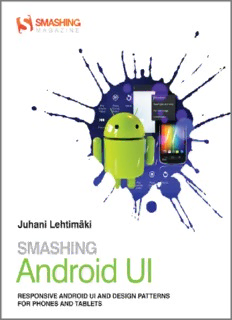Table Of ContentSMASHING
ANDROID UI:
RESPONSIVE USER INTERFACES
AND DESIGN PATTERNS FOR
ANDROID PHONES AND
TABLETS
Juhani Lehtimäki
A John Wiley and Sons, Ltd, Publication
This edition first published 2013
© 2013 John Wiley & Sons, Inc.
Registered office
John Wiley & Sons Ltd, The Atrium, Southern Gate, Chichester, West Sussex, PO19 8SQ,
United Kingdom
For details of our global editorial offices, for customer services and for information about
how to apply for permission to reuse the copyright material in this book please see our
website at www.wiley.com.
The right of the author to be identified as the author of this work has been asserted in
accordance with the Copyright, Designs and Patents Act 1988.
All rights reserved. No part of this publication may be reproduced, stored in a retrieval
system, or transmitted, in any form or by any means, electronic, mechanical, photocopy-
ing, recording or otherwise, except as permitted by the UK Copyright, Designs and
Patents Act 1988, without the prior permission of the publisher.
Wiley also publishes its books in a variety of electronic formats. Some content that
appears in print may not be available in electronic books.
Designations used by companies to distinguish their products are often claimed as
trademarks. All brand names and product names used in this book are trade names,
service marks, trademarks or registered trademarks of their respective owners. The
publisher is not associated with any product or vendor mentioned in this book. This
publication is designed to provide accurate and authoritative information in regard to
the subject matter covered. It is sold on the understanding that the publisher is not
engaged in rendering professional services. If professional advice or other expert
assistance is required, the services of a competent professional should be sought.
Trademarks: Wiley and the Wiley logo are trademarks or registered trademarks of John
Wiley & Sons, Inc. and/ or its affiliates in the United States and/or other countries, and
may not be used without written permission. All trademarks are the property of their
respective owners. John Wiley & Sons, Inc. is not associated with any product or vendor
mentioned in the book.
Neither the content in this book nor the author have any direct affiliation with Google
Inc. Android and Google are trademarks of Google Inc.
978-1-118-38728-3
A catalogue record for this book is available from the British Library.
Set in 10/12 Minion Pro Regular by Indianapolis Composition Services
Printed in the U.S. by Command Web Missouri
PUBLISHER’S ACKNOWLEDGEMENTS
Some of the people who helped bring this book to market include the following:
Editorial and Production
VP Consumer and Technology Publishing Director: Michelle Leete
Associate Director–Book Content Management: Martin Tribe
Associate Publisher: Chris Webb
Acquisitions Editor: Craig Smith
Publishing Assistant: Ellie Scott
Development Editor: Kezia Endsley
Copy Editor: Kezia Endsley
Technical Editor: Sebastian Kaspari
Editorial Manager: Jodi Jensen
Senior Project Editor: Sara Shlaer
Editorial Assistant: Leslie Saxman
Marketing
Senior Marketing Manager: Louise Breinholt
Marketing Executive: Kate Parrett
Composition Services
Compositor: Christin Swinford
Proofreader: Wordsmith Editorial
Indexer: Potomac Indexing, LLC
ABOUT THE AUTHOR
Juhani Lehtimäki is a developer with more than 10 years of experience in consulting and
products in various business domains and technologies. He’s been working on projects
varying from Eclipse plug-in development to backend XML transformation to frontend web
development and user interface design.
Recently, Juhani has been concentrating on Android and especially Android user interface
design and development. Usability and user interface design has been his passion since early
university studies. His interest in user interface design and Android led to the start of a blog
about Android user interface design patterns in 2010. He still actively writes about topical
user interface issues at http://www.androiduipatterns.com/ as well as participates
in the active discussions around Android in the Google+ social network.
AUTHOR’S
ACKNOWLEDGMENTS
Writing this book was a lot of work and a lot of fun. It would not have been possible without
the support of my girlfriend who patiently understood why I had to sit inside and type away
instead of enjoying her company for the last few months. Thank you for your understanding!
I also want to extend my gratitude to my employer and colleagues at Snapp TV Ltd. for being
flexible about work arrangements and letting me spend some of my working hours writing
this book. A special thanks to Jasper Morgan for encouraging me to take the time I needed for
the book, thus avoiding too much stress in the process.
Also, a big thank you to the awesome Android community that has formed in the Google+
social network. I enjoy reading your posts and comments. Topical matters are discussed in a
very informative and friendly matter that encourages everyone to participate. A big thank you
to Google’s Android developer advocates, especially Nick Butcher, for the active participation
in those discussions as well as the encouragement to write about Android.
Thank you to everyone who has read my blog posts and commented on them. It has encour-
aged me to keep writing and I have learned a lot. Thank you to fellow Android bloggers who
have helped to accumulate the amount of information in the online Android community.
Building Android apps would be very difficult without the community of Android library
contributors. Thank you to anyone who has built an Android library and distributed it free
and Open Source for anyone to use. You all are doing amazing work and making everyone’s
life easier!
I also want to thank Google for providing tools to build Android apps as well as giving us the
Android operating system. Writing this book would not have been possible without the
awesome Google Drive (docs) that allowed me to concentrate on the writing instead of
figuring out the word processing software. Big thank you also to Herzoglich Bayerisches
Brauhaus Tegernsee for giving me energy in the late nights of writing.
Last but not least a huge thank you to Wiley for letting me write my first book. Thank you to
Kezia Endsley, Craig Smith, and Sara Shlaer for guiding me in the process and all the help
you’ve given me. A massive thanks to Sebastian Kaspari for being the technical editor of this
book and making sure that all the code and examples work and are understandable. Thank
you to Kevin Cannon for helping me by providing a designer’s point of view for many things.
CONTENTS
PART I: INTRODUCTION TO ANDROID DESIGN 1
Chapter 1: Introduction to Usability and User Interface Design 3
Considering Technology versus Design 4
Understanding the Mental Model 5
Designing for Users 10
No App Will Do Everything; Pick Your Battles 13
You Are the Expert; Users Are Not Designers 14
Know Your Users; Design for Real People 14
Summary 16
Chapter 2: Don’t Start Coding Just Yet 19
Prototyping 20
Tools for Design 22
User Testing 26
Summary 29
Chapter 3: Considerations in Designing for Mobile and Touch Devices 31
Designing for Mobile 32
Designing for Touch Interfaces 38
Summary 41
Chapter 4: Exploring the Android Platform 43
Challenges of the Android Platform 44
Android Versions 52
Android App Distribution 55
What Does Open Source Mean? 57
Summary 58
PART II: ANDROID PLATFORM FEATURES
AND UI COMPONENTS 61
Chapter 5: Android App Structure and Online Guidelines 63
Android App Structure Overview 64
Android Project Structure Overview 67
Official Android Guidelines 69
Summary 71
viii CONTENTS
Chapter 6: Android Intents 73
Intents Allow Apps to Work Together 74
Using Social Networks And Sharing 76
Working with Browsers 76
How Do Android Intents Work? 79
Creating Your Own Actions 85
Intents Are Everywhere 85
Intents versus Third-Party APIs 86
Summary 86
Chapter 7: Android App Navigation Structure 87
Components of Android Navigation, Activities, and Intents 88
Android Navigation Controls 89
Summary 102
Chapter 8: Home Screen App Widgets 103
Uses of Home Screen App Widgets 104
Updating App Widget Data 108
App Widget Layout and Functionality 110
Implementing an App Widget 115
Summary 117
Chapter 9: Notifying and Informing Users 119
Android Notification Methods 120
When to Notify Users 122
When Not to Notify Users 128
Avoiding Pop-Ups 129
Getting the Most from Status Bar Notifications 130
Summary 136
Chapter 10: Designing For Hardware Buttons, Input Methods, and Sensors 137
Designing for the Touch Screen 138
Designing Phone Hardware Buttons 139
Designing for the On-Screen Keyboard 140
Designing for Hardware Keyboards 148
Designing for D-Pads And Trackballs 149
Designing for the Stylus 150
Designing for Voice Control 150
Designing for External Keyboards, Mice, and Touchpads 151
Designing for Connected Smart Accessories 152
Designing for Sensors 152
Designing for a Second Screen 153
Summary 154
Chapter 11: Designing Platform User Interface Components 155
Using User Interface Widgets 156
Customizing User Interface Widgets 168
Adjusting the Typography 170
Using Icons 176
Description:A John Wiley and Sons, Ltd, Publication. SMASHING. ANDROID UI: RESPONSIVE USER INTERFACES. AND DESIGN PATTERNS FOR. ANDROID