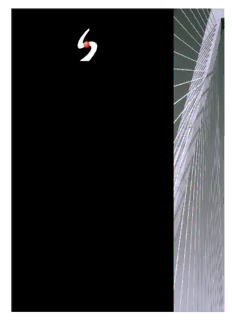Table Of ContentSimba Spark ODBC Driver with SQL
Connector
Installation and Configuration Guide
SimbaTechnologies Inc.
Version 1.2.5
August4,2017
Installationand ConfigurationGuide
Copyright© 2017 Simba Technologies Inc.AllRights Reserved.
Information in thisdocumentissubjectto change withoutnotice.Companies,names
and data used in examplesherein are fictitiousunlessotherwise noted.No partofthis
publication,orthe software itdescribes,maybe reproduced,transmitted,transcribed,
stored in a retrieval system,decompiled,disassembled,reverse-engineered,or
translated into anylanguage in anyformbyanymeansforanypurpose withoutthe
expresswritten permission ofSimba TechnologiesInc.
Trademarks
Simba,the Simba logo,SimbaEngine,and Simba Technologiesare registered
trademarksofSimba TechnologiesInc.in Canada,United Statesand/orother
countries.All othertrademarksand/orservicemarksare the propertyoftheirrespective
owners.
ContactUs
Simba TechnologiesInc.
938 West8th Avenue
Vancouver,BC Canada
V5Z 1E5
Tel:+1 (604)633-0008
Fax:+1 (604)633-0004
www.simba.com
www.simba.com 2
Installationand ConfigurationGuide
About This Guide
Purpose
The Simba SparkODBC Driverwith SQL ConnectorInstallation and Configuration
Guide explainshow to install and configure the Simba SparkODBC Driverwith SQL
Connector.The guide also providesdetailsrelated to featuresofthe driver.
Audience
The guide isintended forend usersofthe Simba SparkODBC Driver,aswell as
administratorsand developersintegrating the driver.
Knowledge Prerequisites
To use the Simba SparkODBC Driver,the following knowledge ishelpful:
Familiaritywith the platformon which you are using the Simba SparkODBC
l
Driver
Abilityto use the data source to which the Simba SparkODBC Driveris
l
connecting
An understanding ofthe role ofODBC technologiesand drivermanagersin
l
connecting to a data source
Experience creating and configuring ODBC connections
l
Exposure to SQL
l
Document Conventions
Italicsare used when referring to bookand documenttitles.
Bold isused in proceduresforgraphical userinterface elementsthata userclicksand
textthata usertypes.
Monospace font indicatescommands,source code,orcontentsoftextfiles.
Note:
A textboxwith a pencil icon indicatesa shortnote appended to a paragraph.
www.simba.com 3
Installationand ConfigurationGuide
Important:
A textboxwith an exclamation markindicatesan importantcommentrelated to the
preceding paragraph.
www.simba.com 4
Installationand ConfigurationGuide
Table of Contents
AbouttheSimbaSparkODBCDriver 7
WindowsDriver 8
WindowsSystemRequirements 8
InstallingtheDriveronWindows 8
CreatingaDataSourceNameonWindows 9
ConfiguringaDSN-lessConnectiononWindows 11
ConfiguringAuthenticationonWindows 13
ConfiguringAdvancedOptionsonWindows 18
ConfiguringHTTPOptionsonWindows 19
ConfiguringSSLVerificationonWindows 20
ConfiguringServer-SidePropertiesonWindows 22
ConfiguringLoggingOptionsonWindows 23
ConfiguringKerberosAuthenticationforWindows 25
VerifyingtheDriverVersionNumberonWindows 29
macOSDriver 30
macOSSystemRequirements 30
InstallingtheDriveronmacOS 30
VerifyingtheDriverVersionNumberonmacOS 31
LinuxDriver 32
LinuxSystemRequirements 32
InstallingtheDriverUsingtheRPMFile 32
InstallingtheDriverUsingtheTarballPackage 34
VerifyingtheDriverVersionNumberonLinux 35
AIXDriver 36
AIXSystemRequirements 36
InstallingtheDriveronAIX 36
VerifyingtheDriverVersionNumberonAIX 37
SolarisDriver 38
SolarisSystemRequirements 38
InstallingtheDriveronSolaris 38
VerifyingtheDriverVersionNumberonSolaris 39
ConfiguringtheODBC DriverManageronNon-WindowsMachines 40
SpecifyingODBC DriverManagersonNon-WindowsMachines 40
www.simba.com 5
Installationand ConfigurationGuide
SpecifyingtheLocationsoftheDriverConfigurationFiles 41
ConfiguringODBCConnectionsonaNon-WindowsMachine 43
CreatingaDataSourceNameonaNon-WindowsMachine 43
ConfiguringaDSN-lessConnectiononaNon-WindowsMachine 46
ConfiguringAuthenticationonaNon-WindowsMachine 48
ConfiguringSSLVerificationonaNon-WindowsMachine 51
ConfiguringServer-SidePropertiesonaNon-WindowsMachine 52
TestingtheConnectiononaNon-WindowsMachine 53
ConfiguringLoggingOptionsonaNon-WindowsMachine 55
AuthenticationMechanisms 57
SharkServer 57
UsingaConnectionString 59
DSNConnectionStringExample 59
DSN-lessConnectionStringExamples 59
Features 63
SQLConnectorforHiveQL 63
DataTypes 63
CatalogandSchemaSupport 64
spark_systemTable 65
Server-SideProperties 65
GetTablesWithQuery 65
ActiveDirectory 66
Write-back 66
SecurityandAuthentication 66
DriverConfigurationOptions 68
ConfigurationOptionsAppearingintheUserInterface 68
ConfigurationOptionsHavingOnlyKeyNames 90
Third-PartyTrademarks 94
Third-PartyLicenses 95
www.simba.com 6
Installationand ConfigurationGuide About theSimbaSparkODBCDriver
About the Simba Spark ODBC Driver
The Simba SparkODBC Driverisused fordirectSQL and HiveQL accessto Apache
Hadoop /Sparkdistributions,enabling BusinessIntelligence (BI),analytics,and
reporting on Hadoop-based data.The driverefficientlytransformsan application’sSQL
queryinto the equivalentformin HiveQL,which isa subsetofSQL-92.Ifan application
isSpark-aware,then the driverisconfigurable to passthe querythrough to the
database forprocessing.The driverinterrogatesSparkto obtain schema information to
presentto a SQL-based application.Queries,including joins,are translated fromSQL
to HiveQL.Formore information aboutthe differencesbetween HiveQL and SQL,see
SQL ConnectorforHiveQL on page 63.
The Simba SparkODBC Drivercomplieswith the ODBC 3.80 data standard and adds
importantfunctionalitysuch asUnicode and 32-and 64-bitsupportforhigh-
performance computing environments.
ODBC isone ofthe mostestablished and widelysupported APIsforconnecting to and
working with databases.Atthe heartofthe technologyisthe ODBC driver,which
connectsan application to the database.Formore information aboutODBC,see the
Data AccessStandardsGlossary: http://www.simba.com/resources/data-access-
standards-library.Forcomplete information aboutthe ODBC specification,see the
ODBC APIReference:http://msdn.microsoft.com/en-
us/library/windows/desktop/ms714562(v=vs.85).aspx.
The Simba SparkODBC Driverisavailable forMicrosoft® Windows®,Linux,Solaris,
AIX,and macOS platforms.
The Installation and Configuration Guide issuitable foruserswho are looking to
accessdata residing within Hadoop fromtheirdesktop environment.Application
developersmightalso find the information helpful.Referto yourapplication fordetails
on connecting via ODBC.
Note:
Forbasicconfiguration instructionsthatallow you to quicklysetup the Windows
driverso thatyou can evaluate and use it,see the Simba ODBC DriversQuick
StartGuide forWindows.The QuickStartGuide also explainshow to use the
driverin variousapplications.
www.simba.com 7
Installationand ConfigurationGuide WindowsDriver
Windows Driver
Windows System Requirements
The Simba SparkODBC DriversupportsApache Sparkversions0.8 through 2.2.
Install the driveron clientmachineswhere the application isinstalled.Each machine
thatyou install the driveron mustmeetthe following minimumsystemrequirements:
One ofthe following operating systems:
l
Windows7,8.1,or10
l
WindowsServer2008 orlater
l
100 MB ofavailable diskspace
l
Visual C++Redistributable forVisual Studio 2013 installed (with the same
l
bitnessasthe driverthatyou are installing).
You can download the installation packagesathttps://www.microsoft.com/en-
ca/download/details.aspx?id=40784.
To install the driver,you musthave Administratorprivilegeson the machine.
Installing the Driver on Windows
On 64-bitWindowsoperating systems,you can execute both 32-and 64-bit
applications.However,64-bitapplicationsmustuse 64-bitdrivers,and 32-bit
applicationsmustuse 32-bitdrivers.Make sure thatyou use the version ofthe driver
thatmatchesthe bitnessofthe clientapplication:
SimbaSparkODBC32.msi for32-bitapplications
l
SimbaSparkODBC64.msi for64-bitapplications
l
You can install both versionsofthe driveron the same machine.
To installthe Simba Spark ODBC Driveron Windows:
1. Depending on the bitnessofyourclientapplication,double-clickto run
SimbaSparkODBC32.msiorSimbaSparkODBC64.msi.
2. ClickNext.
3. Selectthe checkboxto acceptthe termsofthe License Agreementifyou agree,
and then clickNext.
4. To change the installation location,clickChange,then browse to the desired
folder,and then clickOK.To acceptthe installation location,clickNext.
5. ClickInstall.
www.simba.com 8
Installationand ConfigurationGuide WindowsDriver
6. When the installation completes,clickFinish.
7. Ifyou received a license file through email,then copythe license file into the
\lib subfolderofthe installation folderyou selected above.You musthave
Administratorprivilegeswhen changing the contentsofthisfolder.
Creating a Data Source Name on Windows
Typically,afterinstalling the Simba SparkODBC Driver,you need to create a Data
Source Name (DSN).
Alternatively,forinformation aboutDSN-lessconnections,see Configuring a DSN-less
Connection on Windowson page 11.
To create a Data Source Name on Windows:
1. Open the ODBC Administrator:
Ifyou are using Windows7 orearlier,clickStart > AllPrograms
l
> Simba Spark ODBC Driver1.2 >ODBC Administrator.
Or,ifyou are using Windows8 orlater,on the Startscreen,type ODBC
l
administrator,and then clickthe ODBC Administratorsearch result.
Note:
Make sure to selectthe ODBC Data Source Administratorthathasthe same
bitnessasthe clientapplication thatyou are using to connectto Spark.
2. In the ODBC Data Source Administrator,clickthe Drivers tab,and then scroll
down asneeded to confirmthatthe Simba SparkODBC Driverappearsin the
alphabetical listofODBC driversthatare installed on yoursystem.
3. Choose one:
To create a DSN thatonlythe usercurrentlylogged into Windowscan use,
l
clickthe UserDSN tab.
Or,to create a DSN thatall userswho log into Windowscan use,clickthe
l
SystemDSN tab.
Note:
Itisrecommended thatyou create a SystemDSN instead ofa UserDSN.
Some applicationsload the data using a differentuseraccount,and might
notbe able to detectUserDSNsthatare created underanotheruser
account.
4. ClickAdd.
www.simba.com 9
Installationand ConfigurationGuide WindowsDriver
5. In the Create New Data Source dialog box,selectSimba Spark ODBC Driver
and then clickFinish.The Simba SparkODBC DriverDSN Setup dialog box
opens.
6. In the Data Source Name field,type a name foryourDSN.
7. Optionally,in the Description field,type relevantdetailsaboutthe DSN.
8. In the Spark ServerType list,selectthe appropriate servertype forthe version of
Sparkthatyou are running:
Ifyou are running Shark0.8.1 orearlier,then selectSharkServer
l
Ifyou are running Shark0.9,orSpark1.1 orlater,then select
l
SparkThriftServer
9. In the Hostfield,type the IP addressorhostname ofthe Sparkserver.
10. In the Portfield,type the numberofthe TCP portthatthe Sparkserverusesto
listen forclientconnections.
11. In the Database field,type the name ofthe database schema to use when a
schema isnotexplicitlyspecified in a query.
Note:
You can still issue querieson otherschemasbyexplicitlyspecifying the
schema in the query.To inspectyourdatabasesand determine the
appropriate schema to use,type the show databases command atthe
Sparkcommand prompt.
12. In the Authentication area,configure authentication asneeded.Formore
information,see Configuring Authentication on Windowson page 13.
Note:
SharkServerdoesnotsupportauthentication.Mostdefaultconfigurationsof
SparkThriftServerrequire UserName authentication.To verifythe
authentication mechanismthatyou need to use foryourconnection,check
the configuration ofyourHadoop /Sparkdistribution.Formore information,
see Authentication Mechanismson page 57.
13. Optionally,ifthe operationsagainstSparkare to be done on behalfofa userthat
isdifferentthan the authenticated userforthe connection,type the name ofthe
userto be delegated in the Delegation UID field.
Note:
Thisoption isapplicable onlywhen connecting to a SparkThriftServer
instance thatsupportsthisfeature.
14. In the ThriftTransportdrop-down list,selectthe transportprotocol to use in the
Thriftlayer.
www.simba.com 10
Description:The Simba Spark ODBC Driver is used for direct SQL and HiveQL access to Apache. Hadoop / Spark distributions, enabling Business Intelligence (BI),