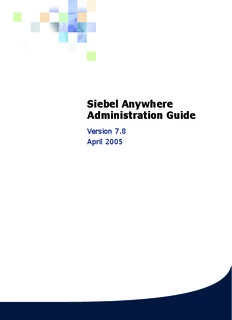Table Of ContentSiebel Anywhere
Administration Guide
Version 7.8
April 2005
Siebel Systems, Inc., 2207 Bridgepointe Parkway, San Mateo, CA 94404
Copyright ' 2005 Siebel Systems, Inc.
All rights reserved.
Printed in the United States of America
No part of this publication may be stored in a retrieval system, transmitted, or reproduced in any way,
including but not limited to photocopy, photographic, magnetic, or other record, without the prior
agreement and written permission of Siebel Systems, Inc.
Siebel, the Siebel logo, UAN, Universal Application Network, Siebel CRM OnDemand, TrickleSync,
Universal Agent, and other Siebel names referenced herein are trademarks of Siebel Systems, Inc., and
may be registered in certain jurisdictions.
Other product names, designations, logos, and symbols may be trademarks or registered trademarks of
their respective owners.
PRODUCT MODULES AND OPTIONS. This guide contains descriptions of modules that are optional and
for which you may not have purchased a license. Siebel(cid:146)s Sample Database also includes data related to
these optional modules. As a result, your software implementation may differ from descriptions in this
guide. To find out more about the modules your organization has purchased, see your corporate
purchasing agent or your Siebel sales representative.
U.S. GOVERNMENT RESTRICTED RIGHTS. Programs, Ancillary Programs and Documentation, delivered
subject to the Department of Defense Federal Acquisition Regulation Supplement, are (cid:147)commercial
computer software(cid:148) as set forth in DFARS 227.7202, Commercial Computer Software and Commercial
Computer Software Documentation, and as such, any use, duplication and disclosure of the Programs,
Ancillary Programs and Documentation shall be subject to the restrictions contained in the applicable
Siebel license agreement. All other use, duplication and disclosure of the Programs, Ancillary Programs
and Documentation by the U.S. Government shall be subject to the applicable Siebel license agreement
and the restrictions contained in subsection (c) of FAR 52.227-19, Commercial Computer Software -
Restricted Rights (June 1987), or FAR 52.227-14, Rights in Data(cid:151)General, including Alternate III (June
1987), as applicable. Contractor/licensor is Siebel Systems, Inc., 2207 Bridgepointe Parkway, San
Mateo, CA 94404.
Proprietary Information
Siebel Systems, Inc. considers information included in this
documentation and in Siebel Business Applications Online Help to be
Confidential Information. Your access to and use of this Confidential
Information are subject to the terms and conditions of: (1) the
applicable Siebel Systems software license agreement, which has
been executed and with which you agree to comply; and (2) the
proprietary and restricted rights notices included in this
documentation.
Contents
Siebel Anywhere Administration Guide 1
Chapter 1: What(cid:146)s New in This Release
Chapter 2: Siebel Anywhere Concepts
Features and Benefits of Siebel Anywhere 9
How Siebel Anywhere Is Used 9
Process of Using Siebel Anywhere 10
Siebel Anywhere Screens and Views 11
Siebel Anywhere Wizards and Utilities 11
Siebel Anywhere File Attachments 12
How Siebel Anywhere Versions Work 13
Crucial Siebel Anywhere Terminology 18
Siebel Anywhere Deployment Recommendations 24
Chapter 3: Upgrade Planning and Preliminary Tasks
Process of Planning and Preparing for Kit Creation 25
Determining Upgrade Requirements 26
Identifying Software to Be Replaced or Added 26
Evaluating Siebel Anywhere as an Upgrade or Delivery Method 27
Identifying Computers and Users to Receive Upgrades 28
Identifying Configurations to Deliver Upgrade Components 28
Identifying Files to Include in Upgrade Kits 30
Choosing Required or Optional Upgrade Types 30
Determining Version Setting Values 31
Other Preliminary Upgrade Tasks for Specific Upgrade Kit Types 35
Determining Required Upgrade Sequences 37
Planning Upgrade Test Details 37
Creating Needed Infrastructure Elements 38
Modifying and Creating Siebel Anywhere Configurations 38
Setting Up Custom Siebel Anywhere Upgrade Components 43
Verifying Connections to the Siebel File System 47
Verifying Availability of Siebel Anywhere 47
Preparing Upgrade Kit Contents 48
Siebel Anywhere Administration Guide Version 7.8 3
Contents ■
Preparing Contents for a Siebel Upgrade Wizard Upgrade Kit 48
Preparing Contents for a Siebel Executables Upgrade Kit 49
About Reducing Siebel Client Executables Kit Size 51
Preparing Contents for Repository File or Third-Party Upgrade Kits 52
Process of Creating a Delta Install Siebel Client Executables Upgrade Kit 52
Creating a Delta Patch File 53
Process of Creating a Delta Repository File Upgrade Kit 55
Compiling an SRF for Use in a Delta Repository File 56
Preparing a Delta Repository File 57
Synchronizing Components 59
Chapter 4: Defining Upgrade Kits
Running the Upgrade Kit Wizard 62
Defining a Siebel Upgrade Wizard Upgrade Kit 62
Defining a Siebel Configuration File (CFG) Upgrade Kit 64
Defining a Siebel Database Schema Upgrade Kit 66
Defining a Siebel Client Executables Upgrade Kit 70
Defining a Siebel Repository File Upgrade Kit 76
Defining a Third-Party Software Upgrade Kit 80
Defining a Siebel Customer Revisions Upgrade Kit 84
Defining a Custom Component Upgrade Kit 88
Viewing Upgrade Kit Properties 88
Chapter 5: Activating, Applying, and Distributing Upgrade
Kits
Process of Completing Upgrade Kit Creation 93
Activating an Upgrade Kit 93
Controlling the Order of Kit Installation 94
Deactivating an Upgrade Kit 95
Applying an Upgrade Kit 96
Converting an Optional Kit to a Required Kit 98
Distributing Upgrade Kits 98
Process of Limiting Distribution of an Upgrade Kit 100
Distributing Different CFG Files to Different Users 100
Disabling Siebel Anywhere 102
4 Siebel Anywhere Administration Guide Version 7.8
Contents ■
Chapter 6: Retrieving, Installing, and Testing Upgrade Kits
Process of Retrieving, Installing, and Testing Upgrade Kits 105
Retrieving and Installing Upgrade Kits 106
Retrieving Optional Upgrade Kits for Mobile Web Clients 106
Retrieving Optional Upgrade Kits for Developer Web Clients 108
Retrieving Required Upgrade Kits 109
Launching the Upgrade Wizard 111
About Client Upgrade Error Recovery 111
Retrieving Upgrade Kits for Siebel Regional Node Servers 111
Testing Upgrade Kits 113
Uninstalling Siebel Maintenance Releases or Patches 115
Chapter 7: Supplementary Information for Specific Upgrade
Types
Distributing a Siebel Maintenance Release or Patch 117
Distributing Additional Language Packs 118
Example of Global Deployment with Siebel Anywhere 119
Example of Creating Multiple Kits of the Same Type 122
Performing Database Schema Updates 123
Process of Updating a Siebel Database Schema 123
About What Happens During a Database Schema Upgrade 124
About Changing the Database Schema in a Development Environment 125
About Moving Database Schema Changes Between Environments 125
About Creating Needed Upgrade Kits for Database Schema Changes 125
About Preparing Mobile Web Clients for Database Schema Changes 126
Process of Preparing Regional Node Servers for Database Schema Changes 127
Checking Regional Node Server Parameters Before a Database Schema Update 127
About Installing Database Schema Changes on Mobile Web Clients 129
About Installing Database Schema Changes on Regional Node Servers 129
Deleting Old Upgrade Kits 131
Testing for Upgrade Kit Component Consistency 132
Creating Kits That Check DLL File Versions 133
Example of Constructing a Third-Party Upgrade Kit 134
Appendix A: Troubleshooting for Siebel Anywhere
Upgrade Kit Wizard Error at Finish 137
Siebel Anywhere Administration Guide Version 7.8 5
Contents ■
New Upgrade Kit Status (cid:147)Request Submitted(cid:148) 137
New Upgrade Kit Status (cid:147)In Progress(cid:148) 139
Unable to Download Upgrade Kit 139
Required Kit Cannot Be Installed 141
Failed Upgrade Kit Locks Administrator(cid:146)s Account 141
Converting a Required Kit to an Optional Kit 142
Changing Version Settings After Distribution 143
Index
6 Siebel Anywhere Administration Guide Version 7.8
1
What(cid:146)s New in This Release
What(cid:146)s New in Siebel Anywhere Administration Guide, Version 7.8
Table 1 lists changes described in this version of the documentation to support release 7.8 of the
software.
Table 1. New Product Features in Siebel Anywhere Administration Guide, Version 7.8
Topic Description
All Topics Siebel Developer Web Client is intended for limited and
restricted use by Siebel developers and Siebel
administrators. Siebel Developer Web Client is not a
deployment option for production environments. For
information about deployment options that may affect your
use of Siebel Anywhere, see System Requirements and
Supported Platforms on Siebel SupportWeb.
(cid:147)Other Preliminary Upgrade Tasks Added notes concerning a Sybase limitation that affects when
for Specific Upgrade Kit Types(cid:148) on database schema upgrade kits can be used.
page 35 and (cid:147)Performing Database
Schema Updates(cid:148) on page 123
(cid:147)Preparing Contents for a Siebel Reference to DVD removed. Beginning with Release 7.8, you
Upgrade Wizard Upgrade Kit(cid:148) on must install Siebel Anywhere from a network image, rather
page 48 than from a DVD.
(cid:147)Retrieving Required Upgrade Kits(cid:148) Added a note concerning how version information reaches
on page 109 Mobile Web Clients.
Siebel Anywhere Administration Guide Version 7.8 7
What(cid:146)s New in This Release ■
8 Siebel Anywhere Administration Guide Version 7.8
2
Siebel Anywhere Concepts
This chapter contains the following information:
■ A brief description of the features and benefits provided by Siebel Anywhere. See (cid:147)Features and
Benefits of Siebel Anywhere(cid:148) on page 9.
■ A high-level overview of how Siebel Anywhere is used by administrators and end users. See (cid:147)How
Siebel Anywhere Is Used(cid:148) on page 9.
■ Information about how Siebel Anywhere uses version checks to perform its functions. See (cid:147)How
Siebel Anywhere Versions Work(cid:148) on page 13.
■ Definitions of a few terms you must understand when administering Siebel Anywhere. See
(cid:147)Crucial Siebel Anywhere Terminology(cid:148) on page 18.
■ Recommendations for the deployment of Siebel Anywhere within your organization. See (cid:147)Siebel
Anywhere Deployment Recommendations(cid:148) on page 24.
Features and Benefits of Siebel
Anywhere
Siebel Anywhere allows the Siebel system administrator to distribute software upgrades to Siebel
Developer Web Clients, Siebel Mobile Web Clients, and Siebel Servers. Upgrades can include custom
configurations, some new versions of Siebel Business Applications (as licensed), custom extensions
to the database schema, custom files, or third-party files or applications.
NOTE: Siebel Anywhere is not designed to apply kits to Siebel Tools.
Siebel Anywhere provides the following mechanisms:
■ Configuration control to make sure users are connecting to a system with the appropriate
software components.
■ Creation and packaging of upgrade components for distribution to users.
■ Distribution to provide users with acceptable version levels of upgrade components.
For information about how administrators and end users work with Siebel Anywhere, see (cid:147)How Siebel
Anywhere Is Used(cid:148) on page 9. For information about how Siebel Anywhere performs its functions, see
(cid:147)How Siebel Anywhere Versions Work(cid:148) on page 13.
How Siebel Anywhere Is Used
This section contains four types of information concerning how Siebel Anywhere is used:
■ An overview of the process that administrators and end users follow when administering and
using Siebel Anywhere. See (cid:147)Process of Using Siebel Anywhere(cid:148) on page 10.
Siebel Anywhere Administration Guide Version 7.8 9
Siebel Anywhere Concepts ■ How Siebel Anywhere Is Used
■ Information about the screens and views used during this process. See (cid:147)Siebel Anywhere Screens
and Views(cid:148) on page 11.
■ Information about wizards and utilities used during this process. See (cid:147)Siebel Anywhere Wizards
and Utilities(cid:148) on page 11.
■ Information about how file attachments are handled during this process. See (cid:147)Siebel Anywhere
File Attachments(cid:148) on page 12.
Process of Using Siebel Anywhere
The process for using Siebel Anywhere consists of the following steps:
1 Determine your upgrade requirements. For instructions concerning this step, see (cid:147)Determining
Upgrade Requirements(cid:148) on page 26.
2 As a Siebel system administrator, create any required configurations, dynamic configuration
assignments, and components. For a discussion of components and configurations, see (cid:147)Crucial
Siebel Anywhere Terminology(cid:148) on page 18. For instructions concerning this step, see (cid:147)Creating
Needed Infrastructure Elements(cid:148) on page 38.
3 Define an upgrade kit to meet your requirements. For instructions concerning this step, see
Chapter 4, (cid:147)Defining Upgrade Kits.(cid:148)
4 Activate the upgrade kit. Activating a kit gathers the files to be included in the upgrade kit and
compresses them into a single archive on the Siebel File System. For instructions concerning this
step, see (cid:147)Activating an Upgrade Kit(cid:148) on page 93.
5 Apply the upgrade kit. Applying a kit updates a compiled information string with the component
version information. For instructions concerning this step, see (cid:147)Applying an Upgrade Kit(cid:148) on
page 96.
6 Distribute the upgrade kit to test users for testing. Test users are specified by a membership in
a test configuration. For instructions concerning this step, see (cid:147)Distributing Upgrade Kits(cid:148) on
page 98.
7 As a client belonging to the test configuration, test the upgrade kit by using one of the following
methods:
■ For a required kit and a Mobile Web Client test user, test the kit by synchronizing.
■ For a required kit and Developer Web Client test user, test the kit by logging in to the Siebel
application.
■ For an optional kit and either a Mobile Web Client test user or a Developer Web Client test
user, test the kit by selecting and upgrading the applicable component from the Component
Upgrades view in the User Preferences screen.
For further instructions concerning this step, see Chapter 6, (cid:147)Retrieving, Installing, and Testing
Upgrade Kits.(cid:148)
8 As a Siebel system administrator, correct any problems discovered during testing. You may find
helpful information in Appendix A, (cid:147)Troubleshooting for Siebel Anywhere.(cid:148) Repeat client testing as
necessary.
10 Siebel Anywhere Administration Guide Version 7.8
Description:Process of Creating a Delta Install Siebel Client Executables Upgrade Kit 52 What's New in Siebel Anywhere Administration Guide, Version 7.8.