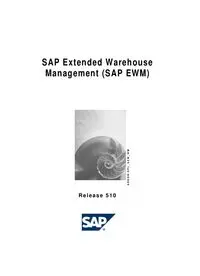Table Of ContentSAP Extended Warehouse
Management (SAP EWM)
Release 510
A D D O N . S P L _ S C M _ W M
SAP Online Help
20.07.2007
SAP Extended Warehouse Management (SAP EWM)
510
2
Copyright
© Copyright 2007 SAP AG. All rights reserved.
No part of this publication may be reproduced or transmitted in any form or for any purpose
without the express permission of SAP AG. The information contained herein may be
changed without prior notice.
Some software products marketed by SAP AG and its distributors contain proprietary
software components of other software vendors.
Microsoft, Windows, Outlook, and PowerPoint are registered trademarks of Microsoft
Corporation.
IBM, DB2, DB2 Universal Database, OS/2, Parallel Sysplex, MVS/ESA, AIX, S/390, AS/400,
OS/390, OS/400, iSeries, pSeries, xSeries, zSeries, z/OS, AFP, Intelligent Miner,
WebSphere, Netfinity, Tivoli, Informix, i5/OS, POWER, POWER5, OpenPower and PowerPC
are trademarks or registered trademarks of IBM Corporation.
Adobe, the Adobe logo, Acrobat, PostScript, and Reader are either trademarks or registered
trademarks of Adobe Systems Incorporated in the United States and/or other countries.
Oracle is a registered trademark of Oracle Corporation.
UNIX, X/Open, OSF/1, and Motif are registered trademarks of the Open Group.
Citrix, ICA, Program Neighborhood, MetaFrame, WinFrame, VideoFrame, and MultiWin are
trademarks or registered trademarks of Citrix Systems, Inc.
HTML, XML, XHTML and W3C are trademarks or registered trademarks of W3C®, World
Wide Web Consortium, Massachusetts Institute of Technology.
Java is a registered trademark of Sun Microsystems, Inc.
JavaScript is a registered trademark of Sun Microsystems, Inc., used under license for
technology invented and implemented by Netscape.
MaxDB is a trademark of MySQL AB, Sweden.
SAP, R/3, mySAP, mySAP.com, xApps, xApp, SAP NetWeaver, and other SAP products and
services mentioned herein as well as their respective logos are trademarks or registered
trademarks of SAP AG in Germany and in several other countries all over the world. All other
product and service names mentioned are the trademarks of their respective companies.
Data contained in this document serves informational purposes only. National product
specifications may vary.
These materials are subject to change without notice. These materials are provided by SAP
AG and its affiliated companies ("SAP Group") for informational purposes only, without
representation or warranty of any kind, and SAP Group shall not be liable for errors or
omissions with respect to the materials. The only warranties for SAP Group products and
services are those that are set forth in the express warranty statements accompanying such
products and services, if any. Nothing herein should be construed as constituting an
additional warranty.
SAP Online Help
20.07.2007
SAP Extended Warehouse Management (SAP EWM)
510
3
Icons in Body Text
Icon
Meaning
Caution
Example
Note
Recommendation
Syntax
Additional icons are used in SAP Library documentation to help you identify different types of
information at a glance. For more information, see Help on Help → General Information
Classes and Information Classes for Business Information Warehouse on the first page of any
version of SAP Library.
Typographic Conventions
Type Style
Description
Example text
Words or characters quoted from the screen. These include field
names, screen titles, pushbuttons labels, menu names, menu paths,
and menu options.
Cross-references to other documentation.
Example text
Emphasized words or phrases in body text, graphic titles, and table
titles.
EXAMPLE TEXT
Technical names of system objects. These include report names,
program names, transaction codes, table names, and key concepts of a
programming language when they are surrounded by body text, for
example, SELECT and INCLUDE.
Example text
Output on the screen. This includes file and directory names and their
paths, messages, names of variables and parameters, source text, and
names of installation, upgrade and database tools.
Example text
Exact user entry. These are words or characters that you enter in the
system exactly as they appear in the documentation.
<Example text>
Variable user entry. Angle brackets indicate that you replace these
words and characters with appropriate entries to make entries in the
system.
EXAMPLE TEXT
Keys on the keyboard, for example, F2 or ENTER.
SAP Online Help
20.07.2007
SAP Extended Warehouse Management (SAP EWM)
510
4
SAP Extended Warehouse Management (SAP EWM) ........................................................... 19
Warehouse Structure........................................................................................................... 21
Warehouse Number ......................................................................................................... 23
Storage Type.................................................................................................................... 25
Activity Area...................................................................................................................... 27
Storage Section................................................................................................................ 29
Storage Bin....................................................................................................................... 30
Quant................................................................................................................................ 31
Door.................................................................................................................................. 32
Staging Area..................................................................................................................... 33
Work Center ..................................................................................................................... 35
Resource .......................................................................................................................... 37
Resource Type ............................................................................................................. 38
Resource Group ........................................................................................................... 39
Warehouse Product.......................................................................................................... 40
Hazardous Substance...................................................................................................... 42
Packaging Specification ................................................................................................... 43
Route................................................................................................................................ 46
Cross-Docking Route.................................................................................................... 49
Vehicle.............................................................................................................................. 51
Transportation Unit ....................................................................................................... 52
Supply Chain Unit (SCU).................................................................................................. 53
Warehouse Task .............................................................................................................. 55
Warehouse Order............................................................................................................. 56
Handling Unit (HU) ........................................................................................................... 57
Monitoring ............................................................................................................................ 59
Warehouse Management Monitor.................................................................................... 60
Monitor Basic Operations ............................................................................................. 62
Monitor Methods........................................................................................................... 64
Easy Graphics Framework............................................................................................... 68
Definition of EGF Cockpit Layouts................................................................................ 71
Make Settings for the Easy Graphics Framework ........................................................ 73
Using the Refresh Rate ................................................................................................ 76
Interfaces, Methods and Function Modules in the EGF ............................................... 77
Make Browser Settings for the Easy Graphics Framework.......................................... 79
Delivery Processing ............................................................................................................. 80
Delivery Processing.......................................................................................................... 81
Documents in Delivery Processing............................................................................... 83
Inbound Delivery Notification........................................................................................ 87
SAP Online Help
20.07.2007
SAP Extended Warehouse Management (SAP EWM)
510
5
Inbound Delivery........................................................................................................... 88
Outbound Delivery Request.......................................................................................... 90
Outbound Delivery Order.............................................................................................. 91
Outbound Delivery........................................................................................................ 93
Status Management...................................................................................................... 94
Quantity offsetting......................................................................................................... 97
Field Control ................................................................................................................. 99
Validation .................................................................................................................... 101
Incompleteness Check............................................................................................ 102
Consistency Check ................................................................................................. 103
Tolerance Check ................................................................................................. 104
Post Processing Framework in Delivery Processing.................................................. 105
Change Documents in Delivery Processing ............................................................... 107
Menu Paths and Customizing Paths for Delivery Processing .................................... 108
Warehouse Request....................................................................................................... 109
Warehouse Req. for Inbound Delivery or Outbound Delivery Order.......................... 112
Creating a Warehouse Request for an Inbound Delivery ....................................... 113
Generation of a Warehouse Request for an Outbound Delivery Order.................. 116
Using Inactive and Active Document Versions ....................................................... 119
Warehouse Request for Internal Stock Transfer ........................................................ 122
Internal Stock Transfers.......................................................................................... 123
Executing an Ad Hoc Movement............................................................................. 125
Executing a Replenishment .................................................................................... 126
Executing a Warehouse Reorganization................................................................. 127
Warehouse Request for Posting Changes ................................................................. 128
Performing Scrapping ............................................................................................. 130
Warehouse Request for Returns................................................................................ 132
Processing, Deleting, and Archiving Warehouse Requests....................................... 135
HU Integration in Delivery Processing........................................................................ 136
User Interfaces in Delivery Processing....................................................................... 138
Basic Functions in Delivery Processing ......................................................................... 139
Determination of Priority for Inbound Deliveries......................................................... 140
Printer Determination in Delivery Processing............................................................. 141
Printing Delivery Notes............................................................................................ 143
Text Management....................................................................................................... 145
Delivery Quantity Adjustment ..................................................................................... 147
Quantity Differences for Stock Transfer Orders...................................................... 150
Delivery Split for Inbound Deliveries........................................................................... 154
Delivery Split for Outbound Deliveries........................................................................ 156
Validation .................................................................................................................... 159
SAP Online Help
20.07.2007
SAP Extended Warehouse Management (SAP EWM)
510
6
Process Management and Control............................................................................. 160
Processing of Non-Picking-Relevant Delivery Items .................................................. 162
Processing of Non-Putaway-Relevant Delivery Items................................................ 164
Processing of Packaging Items .................................................................................. 165
Direct Outbound Delivery Order..................................................................................... 167
Processing of Direct Outbound Delivery Orders......................................................... 170
Fulfilling Immediate Deliveries with Direct Outbound Delivery Orders....................... 172
Scrapping Using a Direct Outbound Delivery Order................................................... 175
Availability Check........................................................................................................ 176
Notification of Expected Goods Receipt......................................................................... 179
Expected Goods Receipt............................................................................................ 180
Using Expected Goods Receipts................................................................................ 181
Generate and Delete Expected Goods Receipts........................................................ 184
Generate Inbound Delivery from Expected Goods Receipt ....................................... 187
Generate Inbound Delivery Item from Expected Goods Receipt ............................... 189
Goods Receipt Posting from Production........................................................................ 191
Goods Receipt Posting Triggered by ERP ................................................................. 192
Goods Receipt Posting Triggered by EWM................................................................ 195
Connection of Delivery Processing to Additional Functions........................................... 198
Connection of Delivery Processing to Yard Management.......................................... 199
Connection of Delivery Processing to Transportation Management .......................... 201
Route Determination in the Delivery........................................................................... 202
Making Settings for Route Determination ............................................................... 205
Executing Automatic Route Determination ............................................................. 207
Data Use in Route Determination ........................................................................... 209
Special Features for Outbound Delivery Objects.................................................... 210
Route Determination on the User Interface ............................................................ 211
Connection of Delivery Processing to Serial Numbers............................................... 213
Connection to SAP Global Trade Services (SAP GTS) ............................................. 214
Connection of Delivery Processing to Transit Procedure ....................................... 215
Transit Procedure for Inbound Deliveries............................................................ 216
Transit Procedure for Outbound Deliveries......................................................... 218
Connection of Delivery Processing to Safekeeping................................................ 220
Connection of Deliv. Proc. to the Customs Warehousing Procedure..................... 221
Connection of Delivery Processing to Checks in SAP GTS ................................... 222
Connection of Deliv. Processing to Determining Country of Origin............................ 224
Connection of Delivery Processing to Post Processing Framework .......................... 226
Configuration of PPF Action Scheduling................................................................. 227
Creating Condition Records.................................................................................... 229
Connection to Value-Added Service Order (VAS Order) ........................................... 230
SAP Online Help
20.07.2007
SAP Extended Warehouse Management (SAP EWM)
510
7
Automatic Generation of a VAS Order for the Warehouse Request Item .............. 231
Updating the Warehouse Request Using the VAS Order....................................... 232
Updating the VAS Order Using the Warehouse Request....................................... 233
Kit in the Warehouse Request for the Outbound Delivery Order ............................... 234
Outbound Delivery Split for Kits .............................................................................. 236
Delivery Quantity Correlation for Kits...................................................................... 238
Connection of Delivery Processing to Quality Management ...................................... 243
Connection of Delivery Processing to Batch Management ........................................ 245
Integration of Delivery Processing with Pickup........................................................... 246
Communication from EWM to the ERP System............................................................. 248
Processing of Inbound Deliveries............................................................................... 251
Processing of Outbound Deliveries ............................................................................ 253
Delivery Processing Administration................................................................................ 256
Interfaces for Communication from EWM to the ERP System................................... 257
Functional Enhancement Through Business Add-Ins (BAdIs) ................................... 260
Data Enhancement for Warehouse Requests............................................................ 261
Goods Receipt ................................................................................................................... 263
Storage Control .............................................................................................................. 265
Process-Oriented Storage Control ............................................................................. 267
Direct and Combined Storage Control (Putaway)................................................... 268
Updating the Inbound Delivery in the GR Process ................................................. 271
Layout-Oriented Storage Control................................................................................ 275
Storage Group......................................................................................................... 276
Slotting............................................................................................................................ 277
SAP APO Interface for Transferring Requirement Data............................................. 279
Update of Results in Product Master.......................................................................... 280
Update Attribute Storage Bin Improvable ............................................................... 281
Consideration of Storage Types ................................................................................. 282
Use of Storage Bin Type Determination Rules........................................................... 283
Simulation of Slotting.................................................................................................. 286
Rearrangement........................................................................................................... 287
Example of Rearrangement .................................................................................... 289
Storage Bin Determination for Putaway......................................................................... 291
Connection of Delivery Processing to Quality Management.......................................... 293
Counting ......................................................................................................................... 295
Deconsolidation.............................................................................................................. 298
Putaway.......................................................................................................................... 300
Creation of Warehouse Tasks for Putaway................................................................ 302
Specification of the Putaway Path .............................................................................. 304
Putaway Using Radio Frequency ............................................................................... 306
SAP Online Help
20.07.2007
SAP Extended Warehouse Management (SAP EWM)
510
8
Manual Assembly of Warehouse Orders.................................................................... 309
Confirmation Correction ................................................................................................. 311
Processing of Non-Putaway-Relevant Delivery Items.................................................... 313
Goods Issue....................................................................................................................... 314
Stock Removal ............................................................................................................... 317
Creation of Warehouse Tasks for Stock Removal ..................................................... 319
Stock Removal Path Determination............................................................................ 321
Picking ........................................................................................................................ 322
Pick and Pack During Picking ................................................................................. 323
Partial Picking ......................................................................................................... 325
Pick Denial .............................................................................................................. 327
Cancellation of Picking............................................................................................ 329
Processing of Non-Picking-Relevant Delivery Items .................................................. 332
Storage Control .............................................................................................................. 334
Process-Oriented Storage Control ............................................................................. 336
Direct and Combined Storage Control (Stock Removal) ........................................ 337
Updating the Outbound Delivery Order in the GI Process...................................... 339
Layout-Oriented Storage Control................................................................................ 340
Stock Determination....................................................................................................... 341
Storage Bin Determination for Stock Removal............................................................... 343
Work Center Determination in Goods Issue................................................................... 345
Replenishment Control................................................................................................... 346
Handling Differences When Picking for Warehouse Request........................................ 348
Kit to Order ..................................................................................................................... 349
Kit................................................................................................................................ 352
Kitting at a Work Center with a VAS Order................................................................. 353
VAS Order for the Kit Header Item of the Warehouse Request ............................. 356
Kitting at a Work Center Without a VAS Order........................................................... 358
Kitting During Picking Without a VAS Order............................................................... 360
Packing at the Work Center ........................................................................................... 362
Scrapping ....................................................................................................................... 366
Invoice Creation Before Goods Issue ............................................................................ 368
Print Profile Determination for Invoice Printout........................................................... 372
Putaway and Stock Removal Strategies............................................................................ 374
Putaway Strategies ........................................................................................................ 375
Manual Entry............................................................................................................... 376
Strategy: Fixed Storage Bin........................................................................................ 377
Strategy: General Storage.......................................................................................... 379
Strategy: Addition to Existing Stock............................................................................ 380
Strategy: Empty Storage Bin ...................................................................................... 381
SAP Online Help
20.07.2007
SAP Extended Warehouse Management (SAP EWM)
510
9
Strategy: Near Fixed Picking Bin................................................................................ 382
Strategy: Pallet Storage (by HU Type) ....................................................................... 383
Example: Optional HU Check When Creating a WT .............................................. 386
Strategy: Bulk Storage................................................................................................ 387
Cross-Line Stock Putaway.......................................................................................... 390
Capacity Check........................................................................................................... 391
Examples of Capacity Check in Accordance with Capacity Key Figure ................. 394
Stock Removal Strategies.............................................................................................. 396
Strategy: FIFO (First In, First Out).............................................................................. 397
Strategy: Stringent FIFO Across All Storage Types ................................................... 398
Strategy: LIFO (Last In, First Out) .............................................................................. 399
Strategy: Partial Quantities First................................................................................. 400
Strategy: Stock Removal Suggestion According to Quantity ..................................... 402
Strategy: Shelf Life Expiration Date............................................................................ 403
Strategy: Fixed Storage Bin........................................................................................ 404
Warehouse Task................................................................................................................ 405
Product Warehouse Task............................................................................................... 406
Handling Unit Warehouse Task...................................................................................... 407
Identification Point.......................................................................................................... 408
Pick Point........................................................................................................................ 410
Creation of Warehouse Tasks for Warehouse Request ................................................ 412
Determination of Priority for Inbound Deliveries............................................................. 414
Ad Hoc Movement.......................................................................................................... 415
Posting Change for Stocks............................................................................................. 417
Warehouse Order Creation................................................................................................ 419
Warehouse Order........................................................................................................... 423
Filters for Warehouse Order Creation Rules.................................................................. 424
Limit Values for Warehouse Order Creation Rules........................................................ 425
Printing Warehouse Orders and Warehouse Tasks....................................................... 426
Manual Assembly of Warehouse Orders ....................................................................... 429
Interface Between EWM and Non-SAP Systems........................................................... 431
Scenarios for Connecting Non-SAP Systems ............................................................ 432
Connecting a Semi-Automated Warehouse............................................................ 433
Connecting a Fully Automated Warehouse ............................................................ 438
Connecting a Fully Automated Warehouse as a Black Box ................................... 442
Data Flow: EWM Transmits Data ............................................................................... 445
Managing TCP/IP Settings...................................................................................... 448
Managing Transaction Identifiers (TID)................................................................... 449
Data Flow: EWM Receives Data ................................................................................ 452
Data Formatting .......................................................................................................... 454
SAP Online Help
20.07.2007
SAP Extended Warehouse Management (SAP EWM)
510
10
Description of the IDocs.............................................................................................. 459
IDoc for Sending WTs to a Non-SAP System......................................................... 460
IDoc for Receiving WTs from a Non-SAP System.................................................. 465
IDoc for Confirming Warehouse Tasks................................................................... 466
IDoc for Canceling Warehouse Tasks .................................................................... 470
IDoc for Releasing Waves....................................................................................... 472
IDoc for Blocking Storage Bins ............................................................................... 473
IDoc for Stock Movement with HUs ........................................................................ 475
IDoc Error Processing................................................................................................. 477
Processing Technical IDoc Errors........................................................................... 478
Processing Logical IDoc Errors in EWM................................................................. 481
Modification Options ................................................................................................... 483
Modification Concepts: IDoc Inbound Processing .................................................. 484
Modification Concepts: IDoc Outbound Processing ............................................... 487
BAdI Methods for the Interface ............................................................................... 489
Handling Unit (HU)............................................................................................................. 490
Packaging Materials....................................................................................................... 492
Packaging Specification ................................................................................................. 494
Creation of Packaging Specifications......................................................................... 497
Packaging Specification Determination...................................................................... 499
Distribution of Packaging Specifications..................................................................... 502
Unique Identification of Handling Units .......................................................................... 504
SSCC Number Assignment According to EAN128 .................................................... 505
Packing at the Work Center ........................................................................................... 506
Automatic Packing in the Inbound Delivery.................................................................... 510
Packing During Warehouse Task Confirmation. ............................................................ 511
Deconsolidation Using Radio Frequency....................................................................... 512
Packing using Radio Frequency..................................................................................... 513
Printing Handling Unit Documents ................................................................................. 514
Stock Identification............................................................................................................. 517
Stock Identification in the GR and GI Processes ........................................................... 518
Usage of Stock Identification.......................................................................................... 521
Stock Identification When Splitting Warehouse Tasks................................................... 523
Stock Identification When Splitting Stock in the GR Process ........................................ 524
Stock Identification When Splitting Stock in the GI Process.......................................... 526
Value-Added Services (VAS)............................................................................................. 527
VAS Order ...................................................................................................................... 528
Goods Receipt Process with VAS Order........................................................................ 530
Goods Issue Process with VAS Order ........................................................................... 533
Create and Edit VAS Orders .......................................................................................... 536
SAP Online Help
20.07.2007
SAP Extended Warehouse Management (SAP EWM)
510
11
Processing a VAS Order ................................................................................................ 538
Auxiliary Product Consumption Posting......................................................................... 542
Cross-Docking (CD)........................................................................................................... 544
Transportation Cross-Docking (TCD)............................................................................. 547
Example Scenario for TCD with Storage Control ....................................................... 553
Detailed Process Description...................................................................................... 555
Push Deployment (PD) and Pick from Goods Receipt (PFGR)..................................... 559
Example Scenario for PD/PFGR with Storage Control .............................................. 564
Additional Functions in Cross-Docking .......................................................................... 568
Business Add-Ins in Cross-Docking ........................................................................... 569
Make Settings for Exception Handling in CD.............................................................. 570
Serial Number .................................................................................................................... 571
Serial Number Profile ..................................................................................................... 573
Provisional Serial Number.............................................................................................. 575
Using the Serial Number Requirement .......................................................................... 576
Making Settings for Serial Numbers (ERP System and EWM) .................................. 579
Serial Numbers for Document Items .......................................................................... 581
Serial Numbers at Warehouse Number Level............................................................ 583
Serial Numbers in Inventory Management ................................................................. 585
Entering and Editing Serial Numbers ............................................................................. 587
Using Serial Numbers in the Delivery......................................................................... 590
Integration of the Serial Number in the Delivery ..................................................... 592
Warehouse Task Creation with Reference to a Warehouse Request........................ 595
Using Serial Numbers in a Warehouse Task.............................................................. 597
Specifying Serial Numbers for Warehouse Task Creation......................................... 599
Confirming Warehouse Tasks with Predetermined Serial Numbers .......................... 601
Using Serial Numbers in the Work Center.................................................................. 602
Using Serial Numbers in the Warehouse Management Monitor ................................ 604
Using Serial Numbers in an RF Environment............................................................. 605
Shipping and Receiving ..................................................................................................... 607
Loading and Unloading .................................................................................................. 608
Complex Loading and Unloading ................................................................................... 610
Loading and Unloading Using Radio Frequency............................................................ 611
Vehicle............................................................................................................................ 612
Transportation Unit ..................................................................................................... 613
Creating Vehicles and Transportation Units............................................................... 614
Staging Area and Door Determination ........................................................................... 615
Assignment of Deliveries to Vehicles and TUs .............................................................. 617
Printer and Form Determination in Shipping and Receiving.......................................... 618
Yard Management.......................................................................................................... 619
SAP Online Help
20.07.2007
SAP Extended Warehouse Management (SAP EWM)
510
12
Yard ............................................................................................................................ 621
Checkpoint.................................................................................................................. 622
Arrival at/Departure from Checkpoint...................................................................... 623
Shipping and Receiving Activity ................................................................................. 624
Yard Movement .......................................................................................................... 626
Yard Movement Using Radio Frequency................................................................ 628
Transportation Management in EWM ............................................................................ 629
Shipment..................................................................................................................... 630
Freight Document ....................................................................................................... 632
Creation of Freight Documents................................................................................... 633
Integration of TM with the Loading Process ............................................................... 635
Printer and Form Determination in Transportation Management............................... 636
Authorizations in Transportation Management........................................................... 637
Route Determination ...................................................................................................... 638
Route .......................................................................................................................... 641
Cross-Docking Route.............................................................................................. 644
Zone............................................................................................................................ 646
Carrier Profile for the Routing Guide .......................................................................... 647
General Transportation Cost Profile........................................................................... 649
Hierarchical Relationships Between Means of Transport........................................... 651
Static Route Determination......................................................................................... 653
Route Determination as Part of Cross-Docking...................................................... 655
Scheduling .................................................................................................................. 656
Results of Scheduling ............................................................................................. 658
Calculation of Transportation Costs ........................................................................... 660
Simulation of Route Determination............................................................................. 662
Distribution of Master Data ......................................................................................... 666
Physical Inventory.............................................................................................................. 667
Periodic Physical Inventory Procedure .......................................................................... 669
Continuous Physical Inventory Procedures ................................................................... 670
Cycle Counting ............................................................................................................... 673
Processing of Physical Inventory Documents................................................................ 674
Difference Analysis......................................................................................................... 677
Physical Inventory Progress........................................................................................... 680
Reports in Physical Inventory......................................................................................... 682
Physical Inventory Using Radio Frequency ................................................................... 684
Labor Management (LM) ................................................................................................... 685
Activating Labor Management (LM) ............................................................................... 686
Master Data in Labor Management (LM) ....................................................................... 688
Processor.................................................................................................................... 689
SAP Online Help
20.07.2007
SAP Extended Warehouse Management (SAP EWM)
510
13
Formula and Condition Editor..................................................................................... 691
Formula Editor......................................................................................................... 694
Condition Editor....................................................................................................... 696
Indirect Labor.................................................................................................................. 698
Indirect Labor Tasks Using Radio Frequency ............................................................ 701
Function Key Settings for Indirect Labor Tasks in the RF Environment................. 702
Engineered Labor Standards ......................................................................................... 704
Configuring Engineered Labor Standards (ELS)........................................................ 706
Uploading Engineered Labor Standards (ELS) .......................................................... 708
Example for Engineered Labor Standards ................................................................. 711
Planned and Executed Workload................................................................................... 713
Planned Workload Document..................................................................................... 715
Executed Workload Document ................................................................................... 716
Planned Workload ...................................................................................................... 717
Executed Workload..................................................................................................... 718
Interaction Between Performance Document and Executed Workload.................. 719
Labor Management (LM) in the Warehouse Management Monitor............................ 720
Preprocessing ................................................................................................................ 722
Preprocessing for Deliveries and Physical Inventory ................................................. 725
BAdIs for Preprocessing............................................................................................. 727
Operational Planning...................................................................................................... 728
Simulati...