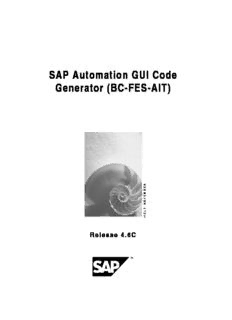Table Of ContentSAP Automation GUI Code
Generator (BC-FES-AIT)
B
E
D
S
E
F
C
B
.
P
L
E
H
Release 4.6C
SAP Automation GUI Code Generator (BC-FES-AIT) SAP AG
Copyright
© Copyright 2001 SAP AG. Alle Rechte vorbehalten.
Weitergabe und Vervielfältigung dieser Publikation oder von Teilen daraus sind, zu welchem
Zweck und in welcher Form
auch immer, ohne die ausdrückliche schriftliche Genehmigung durch SAP AG nicht gestattet. In
dieser Publikation enthaltene Informationen können ohne vorherige Ankündigung geändert
werden.
Die von SAP AG oder deren Vertriebsfirmen angebotenen Software-Produkte können Software-
Komponenten auch anderer Software-Hersteller enthalten.
Microsoft®, WINDOWS®, NT®, EXCEL®, Word®, PowerPoint® und SQL Server® sind eingetragene
Marken der
Microsoft Corporation.
IBM®, DB2®, OS/2®, DB2/6000®, Parallel Sysplex®, MVS/ESA®, RS/6000®, AIX®, S/390®,
AS/400®, OS/390® und OS/400® sind eingetragene Marken der IBM Corporation.
ORACLE® ist eine eingetragene Marke der ORACLE Corporation.
INFORMIX®-OnLine for SAP und Informix® Dynamic ServerTM sind eingetragene Marken der
Informix Software Incorporated.
UNIX®, X/Open®, OSF/1® und Motif® sind eingetragene Marken der Open Group.
HTML, DHTML, XML, XHTML sind Marken oder eingetragene Marken des W3C®, World Wide
Web Consortium,
Massachusetts Institute of Technology.
JAVA® ist eine eingetragene Marke der Sun Microsystems, Inc.
JAVASCRIPT® ist eine eingetragene Marke der Sun Microsystems, Inc., verwendet unter der
Lizenz der von Netscape entwickelten und implementierten Technologie.
SAP, SAP Logo, R/2, RIVA, R/3, ABAP, SAP ArchiveLink, SAP Business Workflow, WebFlow,
SAP EarlyWatch, BAPI, SAPPHIRE, Management Cockpit, mySAP.com Logo und mySAP.com
sind Marken oder eingetragene Marken der SAP AG in Deutschland und vielen anderen Ländern
weltweit. Alle anderen Produkte sind Marken oder eingetragene Marken der jeweiligen Firmen.
2 April 2001
SAP AG SAP Automation GUI Code Generator (BC-FES-AIT)
Symbole
Symbol Bedeutung
Achtung
Beispiel
Empfehlung
Hinweis
Syntax
Tip
April 2001 3
SAP Automation GUI Code Generator (BC-FES-AIT) SAP AG
Inhalt
SAP Automation GUI Code Generator (BC-FES-AIT)..................................................5
GUI Code Generator and Related Products..............................................................................................6
Recording the SAP Session.......................................................................................................................7
Starting Session Recording........................................................................................................................8
Opening a Connection................................................................................................................................9
Logging On.................................................................................................................................................10
Using the Generator GUI...........................................................................................................................11
SAP GUI and Code Generator Display Differences...............................................................................12
Adding a Program Variable....................................................................................................................13
Creating a New Subroutine....................................................................................................................14
Inserting a Message Check....................................................................................................................15
Controls window.....................................................................................................................................16
Logging Off................................................................................................................................................17
Adapting the Generated Program............................................................................................................18
Understanding Generated Code..............................................................................................................19
Avoiding Menus.........................................................................................................................................25
Finding Controls........................................................................................................................................26
4 April 2001
SAP AG SAP Automation GUI Code Generator (BC-FES-AIT)
SAP Automation GUI Code Generator (BC-FES-AIT)
SAP Automation GUI Code Generator (BC-FES-AIT)
The SAP Automation Code Generator lets you program SAP alternate user interfaces by
example. You can create Visual Basic programs simply by interacting with the SAP system
through the code generator. The code generator:
• presents you with a running SAP interface
• records all your actions in the SAP interface
• generates an executable program that mimics your actions
These programs can then be used in tools such as Visual Basic and HAHTsite to create alternate
user interfaces to SAP R/3 and R/2 Systems. The code generator simplifies the construction of
interactive voice response, World Wide Web, multimedia, or alternative GUI interfaces to R/3.
April 2001 5
SAP Automation GUI Code Generator (BC-FES-AIT) SAP AG
GUI Code Generator and Related Products
GUI Code Generator and Related Products
The following diagram shows how the GUI Code Generator, which is built upon the GUI
Component, can help you write VB applications that record an end-user interaction with a
SAPGUI-like screen.
R/3 Middle Tier Client
Front
User’s
Screen
AApppplliiccaattiioonn SAPGUI
SSeerrvveerr
Your VB
GUI Library
Application
DDaattaabbaassee
GUI Component
Code Generator VB Code
The Code Generator does not replace the SAPGUI screens. It merely records the user
interaction with the SAPGUI screens and creates the appropriate VB code.
You can use the code produced by the Code Generator in a VB program to either replay the user
interaction or for other purposes. Your VB program that performs the replay needs to use the GUI
Component for its interaction with R/3.
6 April 2001
SAP AG SAP Automation GUI Code Generator (BC-FES-AIT)
Recording the SAP Session
Recording the SAP Session
The SAP Automation Code Generator lets you program SAP alternate user interfaces by
example. You can create Visual Basic programs simply by interacting with your SAP system
through the code generator:
1. Start session recording [Seite 8].
2. Open a connection [Seite 9].
3. Log on to the R/3 System [Seite 10].
4. Use the Generator GUI [Seite 11] to perform all your R/3 activities.
5. Log off again [Seite 17].
April 2001 7
SAP Automation GUI Code Generator (BC-FES-AIT) SAP AG
Starting Session Recording
Starting Session Recording
When you call up the SAP Automation Code Generator, you get a window with several drop
down menu items that displays fields for the database, the CPU, and a selection box that
indicates whether or not you are running version 3.0 or later.
Before recording an SAP session, you need to specify some information:
1. Choose the recording format.
By default, the code generator produces programs in Visual Basic. But you can request
programs in HAHTtalk Basic or Object Pascal instead. To do this, choose Generate →
Recording format.
In the resulting dialog window, select the kind of program you want and choose OK.
2. Start recording.
Choose Generate → Record to start recording your session.This function calls up a
standard “Save as” window to let you specify a file name for the program. The file
extensions suggested depend on the recording format you requested.
Specify a file name and choose Save to confirm.
3. Open a Controls dialog box.
You need to define variables (and other structures) for your program. The Controls box
lets you specify these by listing all fields available in the current SAP screen. Choose
Generate → Controls to get this box.
8 April 2001
SAP AG SAP Automation GUI Code Generator (BC-FES-AIT)
Opening a Connection
Opening a Connection
To open a connection the SAP System, choose File → Open. A dialog box appears listing
system names from your saplogon.ini file. Select a system (or enter system information directly)
and press OK.
The Code Generator establishes the connection and presents you with an SAP interface. To start
the SAP session, you still need to log on. See Logging On [Seite 10].
April 2001 9
SAP Automation GUI Code Generator (BC-FES-AIT) SAP AG
Logging On
Logging On
To log on, you can either:
• enter logon data in the SAP screen (required for R/2 Systems)
• use the Generator’s logon box
Choose File → Logon (in the SAP Automation GUI Code Generator box) to get a Logon
dialog box. Enter your logon data.
When you use this dialog box, the generator can skip the copyright and system
messages boxes when generating your program code.
10 April 2001
Description:SAP Automation GUI Code Generator (BC-FES-AIT). SAP AG. 2. April 2001 SAP EarlyWatch, BAPI, SAPPHIRE, Management Cockpit, mySAP.com Logo und . records all your actions in the SAP interface . RFC OLE calls.