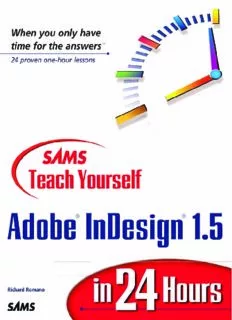Table Of Content00.0672319055 FM 8/28/00 4:41 PM Page i
Richard Romano
Teach Yourself
Adobe
InDesign 1.5
24
in Hours
800 East 96th St.,Indianapolis,Indiana,4624 0
00.0672319055 FM 8/28/00 4:41 PM Page ii
Sams Teach Yourself Adobe InDesign ACQUISITIONSEDITORS
Randi Roger
1.5 in 24 Hours
Jeff Schultz
Copyright © 2000 by Sams Publishing DEVELOPMENTEDITOR
Jonathan Steever
All rights reserved. No part of this book shall be reproduced,stored in a
retrieval system,or transmitted by any means,electronic,mechanical,photo- MANAGINGEDITOR
copying,recording,or otherwise,without written permission from the pub- Charlotte Clapp
lisher. No patent liability is assumed with respect to the use of the information
PROJECTEDITOR
contained herein. Although every precaution has been taken in the preparation
Carol Bowers
of this book,the publisher and author assume no responsibility for errors or
omissions. Nor is any liability assumed for damages resulting from the use of COPYEDITOR
the information contained herein. Kezia Endsley
International Standard Book Number:0-672-31905-5 INDEXER
Rebecca Salerno
Library of Congress Catalog Card Number:99-69832
PROOFREADER
Printed in the United States of America
Daniel Ponder
First Printing:September 2000
TECHNICALEDITOR
02 01 00 4 3 2 1 Paul Rosenberg
Trademarks INTERIORDESIGNER
Gary Adair
All terms mentioned in this book that are known to be trademarks or service
marks have been appropriately capitalized. Sams Publishing cannot attest to COVERDESIGNER
the accuracy of this information. Use of a term in this book should not be Aren Howell
regarded as affecting the validity of any trademark or service mark. PRODUCTION
Brandon Allen
Warning and Disclaimer
Steve Geiselman
Every effort has been made to make this book as complete and as accurate as
possible,but no warranty or fitness is implied. The information provided is on
an “as is”basis. The author and the publisher shall have neither liability nor
responsibility to any person or entity with respect to any loss or damages aris-
ing from the information contained in this book or from the use of the files
available on the Website.
Adobe and InDesign are trademarks or registered trademarks of Adobe
Systems Incorporated.
00.0672319055 FM 8/28/00 4:41 PM Page iii
Contents at a Glance
Introduction 1
PART I Getting Started with Adobe InDesign 5
Hour 1 Introducing Adobe InDesign 7
2 Preparing to Work in InDesign 23
3 Creating,Saving,and Opening Documents 43
4 Managing Pages 59
5 Using Layers and the Layout and Formatting Tools 83
PART II Working with Text 105
Hour 6 Creating Text 107
7 Basic Typesetting with InDesign 129
8 Working with Paragraphs 145
PART III Working with Graphics 165
Hour 9 Using Graphics from Other Programs 167
10 Using InDesign’s Drawing Tools 181
11 Combining Text and Graphics 207
12 Managing Objects on a Page 231
PART IV Working with Color 243
Hour 13 Simple Coloring with InDesign 245
14 Advanced Color Work 259
15 Trapping and Other Prepress Considerations 275
16 Color Management with InDesign 291
PART V InDesign Output 309
Hour 17 Printing from InDesign 311
18 Getting Ready for the Service Bureau 333
19 Preparing Acrobat Output with InDesign 353
20 Creating Web Content with InDesign 371
21 Exploring Other Export Options 385
00.0672319055 FM 8/28/00 4:41 PM Page iv
PART VI Advanced InDesign 403
Hour 22 Customizing InDesign 405
23 Using InDesign in a Mixed Environment 421
24 Deploying InDesign in the Real World 437
Index 449
00.0672319055 FM 8/28/00 4:41 PM Page v
Contents
Introduction 1
Part I Getting Started with Adobe Design 5
Hour 1 Introducing Adobe InDesign 7
The Birth of InDesign from the Spirit of PageMaker ............................................8
Putting the Puzzle Together................................................................................8
Enter InDesign....................................................................................................9
To Switch or Not to Switch..............................................................................10
Understanding the InDesign Interface ..................................................................11
Frames,Handles,Paths,and Anchor Points....................................................11
Know Your Tools..............................................................................................12
Know Your Palettes..........................................................................................18
Know Your Dialog Boxes ................................................................................19
Looking Forward ..................................................................................................20
Q&A......................................................................................................................20
Exercises................................................................................................................21
Hour 2 Preparing to Work in InDesign 23
InDesign’s Menu Structure....................................................................................24
The File Menu..................................................................................................24
The Edit Menu..................................................................................................25
InDesign’s Other Menus..................................................................................26
10 Most Important Keyboard Shortcuts................................................................28
Setting Your Application Preferences....................................................................29
General Preferences..........................................................................................30
Text Preferences ..............................................................................................32
Composition Preferences..................................................................................33
Units & Increments Preferences......................................................................34
Grids Preferences..............................................................................................34
Guides Preferences ..........................................................................................36
Dictionary Preferences ....................................................................................36
Online Settings ................................................................................................37
Restoring Default Preferences ..............................................................................38
Other Defaults........................................................................................................39
Summary................................................................................................................40
Workshop ..............................................................................................................40
Q&A ................................................................................................................41
Exercises ..........................................................................................................41
00.0672319055 FM 8/28/00 4:41 PM Page vi
vi Sams Teach Yourself Adobe InDesign 1.5 in 24 Hours
Hour 3 Creating, Saving, and Opening Documents 43
Creating Your First Document ..............................................................................44
Selecting the Right Unit of Measurement........................................................44
Defining Your New Document ........................................................................45
Saving a Document................................................................................................48
Three Options for Saving ................................................................................48
Making the Save ..............................................................................................49
Opening InDesign Documents..............................................................................52
Reverting to the Last Saved Version................................................................54
Recovering from a System Crash....................................................................54
Converting PageMaker and QuarkXPress Documents....................................54
Summary................................................................................................................55
Workshop ..............................................................................................................56
Q&A ................................................................................................................56
Quiz..................................................................................................................56
Quiz Answers....................................................................................................57
Exercises ..........................................................................................................57
Hour 4 Managing Pages 59
Finding Your Way Around Your Document ..........................................................60
Moving from Page to Page ..............................................................................60
Zooming In and Out ........................................................................................63
The Pages/Layers/Navigator Palette(s)..................................................................65
Anatomy of the Pages Palette..........................................................................65
Manipulating Pages in the Pages Palette..........................................................66
Spreads with Three or More Pages........................................................................71
Mastering Master Pages........................................................................................74
Adding Elements to a Master ..........................................................................75
Creating and Modifying Masters......................................................................75
Applying Masters ............................................................................................77
Master Overrides..............................................................................................78
Summary................................................................................................................79
Workshop ..............................................................................................................79
Q&A ................................................................................................................79
Quiz..................................................................................................................80
Quiz Answers....................................................................................................80
Exercises ..........................................................................................................81
Hour 5 Using Layers and the Layout and Formatting Tools 83
Guides,Grids,and Rulers......................................................................................84
Working with Ruler Guides..............................................................................84
Creating Margins and Columns........................................................................87
00.0672319055 FM 8/28/00 4:41 PM Page vii
Contents vii
Creating Evenly Spaced Ruler Guides ............................................................89
Controlling Your Guides..................................................................................91
Using Grids......................................................................................................91
Ruler Basics......................................................................................................93
Working with Document Layers............................................................................94
Basics of the Layers Palette ............................................................................95
The Layers Palette Menu..................................................................................97
Moving an Object from One Layer to Another................................................99
Automatic Layout Adjustments ..........................................................................100
Summary..............................................................................................................101
Workshop ............................................................................................................101
Q&A ..............................................................................................................102
Quiz................................................................................................................102
Quiz Answers..................................................................................................103
Exercises ........................................................................................................103
Part II Working with Text 105
Hour 6 Creating Text 107
Learning Text Frame Basics................................................................................108
Text Frames and Master Pages ......................................................................109
Creating New Text Frames ............................................................................110
Frames and Threading....................................................................................111
Text Frame Options........................................................................................114
Removing a Frame from a Thread ................................................................116
Importing Text from Other Applications ............................................................116
The Place Command......................................................................................117
Drag and Drop................................................................................................118
Inserting Special Characters................................................................................118
InDesign’s Word Processing Features ................................................................120
Using the Spellchecker ..................................................................................120
Using Find and Replace ................................................................................122
Automatic Page and Section Numbering............................................................123
Page Numbering ............................................................................................123
Section Numbering ........................................................................................124
Summary..............................................................................................................126
Workshop ............................................................................................................126
Q&A ..............................................................................................................126
Quiz................................................................................................................127
Quiz Answers..................................................................................................127
Exercises ........................................................................................................128
00.0672319055 FM 8/28/00 4:41 PM Page viii
viii Sams Teach Yourself Adobe InDesign 1.5 in 24 Hours
Hour 7 Basic Typesetting with InDesign 129
The Character Palette..........................................................................................130
Character Basics ............................................................................................130
Controlling Letter Spacing ............................................................................133
Scaling and Skewing Type ............................................................................136
Baseline Shifts................................................................................................136
Choosing a Dictionary....................................................................................136
The Character Palette Menu ..........................................................................137
Character Styles ..................................................................................................138
Other Character Style Options ......................................................................141
Summary..............................................................................................................142
Workshop ............................................................................................................142
Q&A ..............................................................................................................142
Quiz................................................................................................................143
Quiz Answers..................................................................................................143
Exercises ........................................................................................................144
Hour 8 Working with Paragraphs 145
Working with the Paragraph Palette....................................................................146
Alignment Options ........................................................................................146
Creating Indents..............................................................................................147
Vertical Alignment to the Baseline Grid........................................................148
Spacing Between Paragraphs ........................................................................149
Deciding Whether to Hyphenate....................................................................150
Using the Paragraph Palette Menu......................................................................150
Justification Options ......................................................................................151
Widows and Orphans......................................................................................152
Hyphenation....................................................................................................153
Creating Paragraph Rules ..............................................................................154
Composition Options......................................................................................157
Using Other Paragraph Options..........................................................................157
Setting Tabs....................................................................................................157
Optical Margin Alignment..............................................................................159
Working with Paragraph Styles ..........................................................................160
Summary..............................................................................................................161
Workshop ............................................................................................................161
Q&A ..............................................................................................................161
Quiz................................................................................................................162
Quiz Answers..................................................................................................162
Exercises ........................................................................................................162
00.0672319055 FM 8/28/00 4:41 PM Page ix
Contents ix
Part III Working with Graphics 165
Hour 9 Using Graphics from Other Programs 167
Choosing a Graphic Format................................................................................168
Choosing the Right Format..................................................................................168
Importing Graphics..............................................................................................169
Using Place versus Copy and Paste or Drag and Drop..................................171
Setting Borders with Clipping Paths..............................................................171
Setting Up Inline Graphics..................................................................................173
Managing Links ..................................................................................................173
Updating Graphics..........................................................................................174
Viewing Information About Linked Graphics................................................175
Changing Linked Graphics to Embedded Graphics......................................176
Using Object Libraries........................................................................................176
Adding Items to a Library..............................................................................177
Using Items in a Library................................................................................178
Summary..............................................................................................................178
Workshop ............................................................................................................178
Q&A ..............................................................................................................178
Quiz................................................................................................................179
Quiz Answers..................................................................................................179
Exercises ........................................................................................................180
Hour 10 Using InDesign’s Drawing Tools 181
Using InDesign’s Drawing Tools........................................................................182
The Pencil Tool..............................................................................................182
The Line Tool ................................................................................................185
Rectangle Tool................................................................................................187
Free Transform Tool ......................................................................................188
Polygon Tool..................................................................................................189
Pen Tool..........................................................................................................190
Creating Paths......................................................................................................190
Creating Simple Open Paths..........................................................................191
Creating Closed Paths....................................................................................193
Editing Paths..................................................................................................195
Using Corner Points and Smooth Points........................................................196
Adding and Deleting Anchor Points..............................................................200
Adding Length to an Open Path....................................................................201
Description:Sams Teach Yourself Adobe InDesign 1.5 in 24 Hours addresses each feature of Adobe's InDesign 1.5 in a proven tutorial method. The uniqueness of this book stems from the author's in-depth knowledge of the print industry. This book focuses on using InDesign in a professional environment rather than t