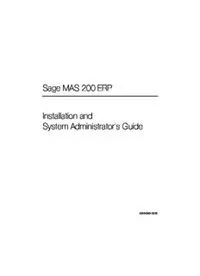Table Of ContentSage MAS 200 ERP
Installation and
System Administrator's Guide
42NIN840-0508
© 1998-2008 Sage Software, Inc. All rights reserved. Sage Software, Sage
Software logos and the Sage Software product and service names mentioned
herein are registered trademarks or trademarks of Sage Software, Inc., or its
affiliated entities. Crystal Reports is the registered trademark and technology
of Business Objects SA. All other trademarks are the property of their
respective owners.
Rev 05
Contents
Chapter 1 — Introduction 1
Overview of Sage MAS 200 1
How to Use This Manual 3
Graphic Conventions 3
Text Conventions 4
Chapter 2 — Installing Sage MAS 200 5
TCP/IP Protocol 5
Basic Configuration 5
Server Installation 7
Installation Process 7
Installing Sage MAS 200 9
Running Sage MAS 200 Server Setup 11
Reinstalling the Server 20
Selecting Installation Options 20
Workstation Setup 22
Running Workstation Setup 22
Reinstalling the Workstation 34
Selecting Installation Options 34
Multiple Installations 36
Selecting a Server 36
Editing, Adding, and Removing Servers 37
Aliasing a Server 38
Setting a Default Server 38
Chapter 3 — Using the Application Server 39
Application Server Overview 39
Configuring the Application Server 40
Turning Off the Application Server 42
Configuring as a Service 42
Advanced Features 46
Session Tracking 46
SSL Encryption 46
Generating an SSL Certificate 47
Sage MAS 200 Installation and System Administrator's Guide i
Contents
.......................................................................................................................................................................................
Chapter 4 — Configuring the Client/Server ODBC Driver 49
Client/Server ODBC Overview 49
Server-Side Configuration 49
Running as an Application or Service 49
Configuring the Server 50
Workstation Configuration 53
Configuring the Workstation 53
Sharing Permissions 54
Chapter 5 — Installing Crystal Reports 55
Crystal Reports Overview 55
Installing the Design Environment 55
Installing Crystal Reports to the Workstation 56
Installing and Configuring Crystal Enterprise 58
Installing Crystal Enterprise 59
Configuring Crystal Enterprise 64
Configuring the Virtual Directory 66
Configuring Sage MAS 200 67
Modifying and Printing Forms 68
Chapter 6 — Installing Federal and State eFiling and Reporting 69
Federal and State eFiling and Reporting Overview 69
Considerations for Installing Federal and State eFiling and Reporting 69
Installing Federal and State eFiling and Reporting to the Workstation 70
Share and NT File System (NTFS) Permissions 72
Chapter 7 — Setting Up Credit Card Processing 73
Overview of Credit Card Processing 73
Sage Payment Solutions 73
PCCharge Payment Server 73
Installing the PCCharge Payment Server 74
Accessing the Payment Server Manual 78
Support and Upgrades 78
ii Sage MAS 200 Installation and System Administrator's Guide
Contents
.......................................................................................................................................................................................
Chapter 8 — Integrating Sage MAS 200 with SageCRM 200 79
Sage MAS 200 and SageCRM 200 Integration Overview 79
SageCRM 200 Requirements 79
Sage MAS 200 and SageCRM 200 Integration Architecture 80
Installing the Sage MAS 200 and SageCRM 200 Components 82
Required Installation Components 82
Installation Process 83
Running the Sage MAS 90 and 200 Integration Engine Setup Program 84
Starting the Sage MAS 90 and 200 Integration Engine 89
Manually Installing the Sage MAS 90 and 200 Integration Engine 90
Uninstalling the Integration Between Sage MAS 200 and SageCRM 200 94
Uninstallation Process 94
Uninstalling the Sage MAS 90 and 200 Integration Engine 95
Chapter 9 — Advanced Features and Troubleshooting 97
Remote Access 97
Remote Access Server (RAS) 97
Wide Area Networks (WAN) 99
Performance Over RAS/WAN 99
Virtual Private Network (VPN) 100
Pinging to a Server or Workstation 100
Configuring the Workstation for the ODBC Driver Service 100
Uninstalling Sage MAS 200 101
Uninstalling the Server Component 101
Uninstalling the Workstation Component 103
Hanging Processes 104
Detecting Existing Processes 104
Ending Tasks 105
Increasing Default Limits Set by Windows Server 106
Chapter 10 — Performing System Startup 107
Starting the Software with No Security 108
Edit Default User Settings 109
Starting the Software with Standard Security 110
Performing Administrative Tasks 111
Sage MAS 200 Installation and System Administrator's Guide iii
Contents
.......................................................................................................................................................................................
Creating and Activating Companies 112
Company Activation 112
Copying a Company 115
Migrating Level 3.x Data 117
Verifying Data 117
Migrating Data 117
Converting Data Files to the Current Level 128
Converting Data Files 128
Setting Up Roles and Users for Security 130
Defining Roles 131
Creating Users and Assigning Roles 135
Copying a User 138
Setting Additional User Preferences for Security 140
Setting a Workstation to Automatically Log Off 140
Locking Users Out 142
Setting System Preferences 143
Requiring a Logon and Password 143
Setting Accounting Date Preferences 147
Setting a Prompt for the Accounting Date 147
Setting the Accounting Date from the System Date 148
Restricting the Accounting Date to Current and One Future Period 149
Changing Your Administrator Password 150
Changing Your Administrator Password Frequently 150
Chapter 11 — System Administrator Tasks 151
Determining Who is Accessing the System/Modules 151
Creating Public Tasks 152
Modifying Company Preferences 154
Uninstalling Modules 155
Appendix A — Checklists 157
Pre-Installation Checklist 157
Post-Installation Checklist 160
iv Sage MAS 200 Installation and System Administrator's Guide
Contents
.......................................................................................................................................................................................
Appendix B — Sage MAS 200 Security Permissions 161
Setting NTFS and Share Permissions 161
Sage MAS 200 Server Minimum Permission Settings 162
Permissions for the Local User Running the Application Server 162
Permissions for Other Users on the Application Server 164
Sage MAS 200 Workstation Permission Settings 166
Installation and Report Security for Workstations 166
NTFS Permissions for Workstations 167
Appendix C — Running in a Terminal Services/Citrix Environment 169
Sage MAS 200 and Terminal Services/Citrix 169
Installing the Sage MAS 200 Application Server 169
Installing Workstation Setup 170
Terminal Services Considerations 172
Appendix D — Converting Sage MAS 200 Crystal Reports from a Prior Version 173
Using the Crystal Report Conversion Wizard 173
Appendix E — Overview of Application Startup 179
Accounts Payable 180
Accounts Payable Setup Wizard 180
Data You Need 180
Conversion Process 181
Accounts Receivable 183
Accounts Receivable Setup Wizard 183
Data You Need 183
Conversion Process 184
Bank Reconciliation 186
Conversion Process 186
Bar Code 187
Data You Need 187
Bill of Materials 187
Data You Need 187
Conversion Process 188
e-Business Manager 189
Data You Need 189
Electronic Reporting for W2 & 1099s 189
Data You Need 189
Sage MAS 200 Installation and System Administrator's Guide v
Contents
.......................................................................................................................................................................................
General Ledger 190
General Ledger Setup Wizard 190
Data You Need 190
Conversion Process 190
Inventory Management 191
Data You Need 191
Conversion Process 191
Job Cost 193
Data You Need 193
Conversion Process 193
Material Requirements Planning 195
Data You Need 195
Payroll 196
Data You Need 196
Converting at the Beginning of the Calendar Year 196
Converting in the Middle of the Calendar Year 197
Purchase Order 199
Data You Need 199
Conversion Process 199
Sales Order 200
Sales Order Setup Wizard 200
Data You Need 201
Conversion Process 201
Work Order 202
Data You Need 202
Conversion Process 203
vi Sage MAS 200 Installation and System Administrator's Guide
Chapter 1
Introduction
Chapter 1
Overview of Sage MAS 200
Sage MAS 200 ERP is designed to take advantage of the Windows
NOTE Server operating systems and provides significant performance
For operating improvement by separating the user interface and the underlying
system processing code.
requirements, see
the Supported Sage MAS 200 uses an architecture that is optimized for network
Platform Matrix in
the Support area of environments and supports a large number of concurrent network
the Sage Software users. This architecture also allows Sage MAS 200 to operate
Online Web site effectively in remote access environments.
(www.
csoamge)s. oftwareonline. In an effort to make the upgrade path from all of our products
seamless, we have left the Sage MAS 90 path and system file name
references intact within the software to facilitate upgrades
throughout our product line. In this installation guide, you will
notice references to Sage MAS 90 when dealing with installation
paths or system file names. These paths and file names are not in
error, but are for ease of upgrades.
Sage MAS 200 Installation and System Administrator's Guide 1
.......................................................................................................................................................................................
Chapter 1 Introduction
The following chart illustrates a possible configuration of Sage MAS 200
using a number of different components that integrate with the software.
Your configuration may not have all these components.
SageCRM Server Terminal Server
SageCRM 200
Microsoft
SQL Server
Internet
Internet
Information
SQL Explorer
Services (IIS)
Server
Server
Database
Crystal
Reports
Payment
Sage MAS 90 and 200
Server
Integration Engine
(PCCharge) Sage MAS 200
Workstation
Sage MAS 200 Server
Web Engine
ISAPI Plug-In Crystal Enterpise
Microsoft IIS Server
2 Sage MAS 200 Installation and System Administrator's Guide
..............