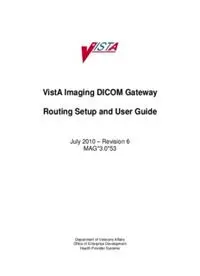Table Of ContentVistA Imaging DICOM Gateway
Routing Setup and User Guide
July 2010 – Revision 6
MAG*3.0*53
Department of Veterans Affairs
Office of Enterprise Development
Health Provider Systems
Routing Setup and User Guide
VistA Imaging 3.0 Patch 53
July 2010
Property of the US Government
This is a controlled document. No changes to this document may be made without the express written consent
of the VistA Imaging development office.
While every effort has been made to assure the accuracy of the information provided, this document may
include technical inaccuracies and/or typographical errors. Changes are periodically made to the information
herein and incorporated into new editions of this document.
Product names mentioned in this document may be trademarks or registered trademarks of their respective
companies, and are hereby acknowledged.
VistA Imaging Office of Enterprise Development
Department of Veterans Affairs
Internet: http://www.va.gov/imaging
VA intranet: http://vaww.va.gov/imaging
ii Routing Setup and User Guide July 2010
VistA Imaging Version. 3.0, Patch 53
Contents
Introduction........................................................................................................ v
Terms of Use ....................................................................................................................v
About this Manual ............................................................................................................ vi
Related Documents ......................................................................................................... vii
Routing Overview ............................................................................................... 1
Routing Explained ............................................................................................................ 1
Routing Prerequisites ....................................................................................................... 2
How Routing Works ......................................................................................................... 3
Defining Routing Rules ....................................................................................... 7
Routing Rules Explained ................................................................................................... 7
Destinations in Rules .......................................................................................................1 0
Conditions in Rules..........................................................................................................1 1
Routing Rule Priority .......................................................................................................2 0
Routing Images from Prior Exams ....................................................................................2 0
Routing Rules and Compression .......................................................................................2 1
Load Balancing ...............................................................................................................2 1
Routing Rule Tips ............................................................................................................2 2
Configuring Routing ......................................................................................... 24
Defining Imaging Destinations .........................................................................................2 4
Defining DICOM Storage SCP Destinations ........................................................................3 5
Defining “Route Priors” Logic ...........................................................................................3 7
DICOM Gateway Configuration .........................................................................................4 0
Importing Routing Rules (Route.dic) .................................................................................4 1
VistARad Configuration—Sending Sites..............................................................................4 4
VistARad Configuration—Receiving Sites ...........................................................................4 5
Changes Affecting Routing System Configuration ...............................................................4 6
Using Routing ................................................................................................... 48
Activating Routing ...........................................................................................................4 8
Maintaining Routing ........................................................................................................5 1
Disabling Routing ............................................................................................................5 4
Routing Gateway Menu Options .......................................................................................5 5
Additional Routing Options ...............................................................................................5 8
July 2010 Routing User Guide Rev. 6 iii
VistA Imaging Version. 3.0, Patch 53
Contents
Using VistARad in a Routing System ................................................................ 59
Displaying Routed Exams ................................................................................................. 59
VistARad and On-Demand Routing ...................................................................................6 0
Troubleshooting Routing .................................................................................. 63
Troubleshooting FAQs .....................................................................................................6 3
Routing Support..............................................................................................................6 7
Appendix A: Routing Worksheets ..................................................................... 68
Imaging Destination Worksheet........................................................................................6 9
DICOM Storage SCP Destination Worksheet ......................................................................7 1
Routing Rule Definition Worksheet ...................................................................................7 3
Routing Setup Checklist ...................................................................................................7 7
Appendix B: Using MAG_Decompressor ........................................................... 79
Licensing ........................................................................................................................7 9
Setup .............................................................................................................................7 9
Logging..........................................................................................................................8 1
Glossary ............................................................................................................ 83
Index ................................................................................................................ 85
iv Routing User Guide Rev. 6 July 2010
VistA Imaging Version. 3.0, Patch 53
Introduction
This manual explains how to configure and use the routing capability of the VistA
DICOM Gateway. This manual also explains how to use the on-demand routing
capability of the VistARad diagnostic workstation software.
This manual is intended for the following users:
• Imaging/radiology department staff who are responsible for setting up and
maintaining a Routing Gateway.
• Clinical staffers who need to use VistARad for on-demand routing.
For technical staff, this manual assumes familiarity with the DICOM Gateways, the
VistA system in general, and Windows networking. For clinical staff, this manual
assumes familiarity with the Windows environment and the VistARad diagnostic
workstation software.
Terms of Use
In compliance with Food and Drug Administration (FDA) and VA policies, authorization
to use the software described in this document is contingent on the execution of a Site
Agreement between the VistA Imaging development group and the site where this
software is installed.
Once a routing system is enabled at a site, an updated Site Agreement must be filed
before the configuration of a routing system can be significantly altered. In addition to
any restrictions noted in the Site Agreement, the following restrictions apply:
Caution: Federal law restricts this device to use by or on the order of either a
licensed practitioner or persons lawfully engaged in the manufacture or
distribution of the product.
No modifications may be made to this software without the express written
consent of the VistA Imaging National Project Manager.
The Food and Drug Administration classifies this software as a medical device.
Modifications to the computer where this software is installed, such as the
installation of unapproved hardware or software, will adulterate the medical
device. The use of an adulterated medical device violates US Federal Law
(21CFR820).
July 2010 Routing User Guide Rev. 6 v
VistA Imaging Version. 3.0, Patch 53
Introduction
US Federal regulations and VA internal policy prohibit unencrypted
transmission of patient information outside the VA's intranet.
About this Manual
Using this Manual
This document contains material of interest to several different types of users, including
the types described in the table below:
User Please read…
All users The Routing Overview and the Glossary. The Index can
also be used to find information about specific topics in
this document.
Clinical users The Using VistARad in a Routing System chapter.
Users responsible for The Using Routing chapter. You may also find useful
DICOM Gateway information in the Troubleshooting Routing and Defining
operation and Routing Rules chapters.
maintenance
Users responsible for The Defining Routing Rules and Configuring Routing
installing or configuring chapters.
a routing system
Installation worksheets are available in Appendix A.
Conventions
This manual uses the following conventions:
• Windows menu options, buttons, and other controls found in a graphical user
interface are indicated by bold. Menu sequences are indicated by vertical bars ( | ).
• DICOM Gateway menu options are referred to by the menu sequence used to execute
that option. For example, “Run option 4-2-2 (Update Gateway Configuration
Parameters)” means:
1. In the main DICOM Gateway menu, enter 4 (System Maintenance).
2. In the System Maintenance menu, enter 2 (Gateway Configuration).
3. In the Gateway Configuration menu, enter 2 (Update Gateway Configuration
Parameters).
• Examples are shown in the Courier typeface.
• Useful or supplementary information is indicated by a Note, and critical information
is indicated by .
vi Routing User Guide Rev. 6 July 2010
VistA Imaging Version. 3.0, Patch 53
Introduction
• Keyboard keys are shown in bold and in brackets.
• Cross-references are underlined. If this document is being used online,
cross-references are shown in blue and are active links.
Revision Table
Date Rev. Notes
15 Apr 2010 6 Minor updates for patch 53 in Other Properties section. P53
introduced the capability to use the value of 205,45 (Origin
Index) in a routing rule. General corrections and clean-up.
S. Davis.
01 Oct 2009 5 Updates for patch 54 (“if” allowable in routing rules, change to
study-based, rather than image-based evaluation logic). Expand
conventions section. Expand and clarify content related to
DICOM Storage SCPs. Rewrite “Routing Overview” chapter.
Clarify instructions in Appendix B. General corrections and
clean-up. A. McFarren, S. Littles.
03 Apr 2006 4 Minor updates for patch 18. Change bars in margins indicate
updated content. A. McFarren, J. Christensen
(formerly rev 1.3)
30 Jul 2005 3 Updates for patches 11 and 51. Change bars in margins indicate
updated content. A. McFarren, E. de Moel (formerly rev 1.2)
22 Sep 2003 2 Minor p22 updates in VistARad chapter. Added info about
routing rules and priority that was not included in original rev.
Minor clarifications and corrections throughout. A. McFarren,
J. Christensen. (formerly rev 1.1)
20 Mar 2003 1.0 Final version for p9 release. A. McFarren, E. de Moel
25 Jun 2002 .9 Draft. Based on 23 Sep 1999 “Autorouting Tutorial.” Updated for
Patch 9, test 2 distribution.
Related Documents
The following documents contain additional information about routing:
• Patch Descriptions for patches 9, 11, 51, and 54
• Routing Guidance Document
The following documents contain additional information about components in the routing
system:
• DICOM Gateway User Guide
• DICOM Gateway Installation Guide
July 2010 Routing User Guide Rev. 6 vii
VistA Imaging Version. 3.0, Patch 53
Introduction
• VistARad User Guide
These documents are available at http://vaww.va.gov.imaging.
viii Routing User Guide Rev. 6 July 2010
VistA Imaging Version. 3.0, Patch 53
Routing Overview
This chapter explains how routing functions within the VistA Imaging system. It covers
the following topics:
• Routing Explained
• Routing Prerequisites
• How Routing Works
Routing Explained
In VistA Imaging, routing is the combination of methods and software used to identify
and transmit exams produced at one site to a storage location at another site. Scenarios
where routing can be used include the following:
• Workload sharing between institutions or service providers
• Rapid access to exams at remote clinics or other facilities
• Remote specialist interpretation or consultation
• Off-hours, holiday, or emergency services
• Off-site contract radiology services for primary interpretation
Routing is a function of the DICOM Gateway software. When properly configured, any
DICOM Gateway can function as a Routing Gateway. Typically, a Routing Gateway runs
on a dedicated computer. However, at sites that produce only a small volume of images, a
Routing Gateway can coexist on the same computer as an Image or Text Gateway.
Routing takes two forms: automatic and on-demand.
• In automatic routing, newly acquired exams are sent to one or more destinations
based on a pre-defined set of routing rules.
• In on-demand routing, manually selected exams are transmitted to one or more
destinations using VistARad or DICOM Gateway option 2-8-2 (Select DICOM
Images for Transmission).
Images can be routed to two different types of destinations:
• Imaging destinations, which are typically used by VistARad users for remote reading.
• DICOM Storage SCP (Service Class Provider) destinations, which are typically non-
VistA Imaging components, such as a film printer or an external PACS (Picture
Archiving and Communication System).
July 2010 Routing User Guide Rev. 6 1
VistA Imaging Version. 3.0, Patch 53
Routing Overview
Routing Prerequisites
For a site to be authorized to use a routing system, the following conditions must be met:
• An executed Site Agreement must be filed with the VistA Imaging HSD&D group,
and an updated site agreement must be filed if the routing system is altered (for
example: if site information changes, if a new destination is added, or if routing
volume increases by 50% or more).
• A contingency plan must be implemented at all sites in the routing system and filed
with the VistA Imaging HSD&D group. The contingency plan must contain
procedures to be followed should the routing system be unavailable.
General hardware and operational requirements for routing are summarized below. For
detailed information, contact your VistA Imaging Implementation Manager.
Infrastructure Requirements
Routing relies on the following infrastructure:
• If remote interpretation is being performed, you will need one or more VistARad
diagnostic workstations and sufficient VistARad-accessible storage space for routed
exams.
• If compression will be used for routed images, you will need to purchase Aware
JPEG2000 toolkit licenses for each system that will be transmitting or receiving
compressed images. For more information about compression, see Appendix B.
• An Image Gateway and a Routing Gateway must be configured as described in this
document.
• Sufficient Wide Area Network (WAN) capacity must be available to handle the
anticipated volume of routed exams.
Operational Requirements
The medical and IT management at a site implementing the routing system will need to
develop policies establishing the following elements:
• Locations to which the exams may and may not be routed
• Reporting/transcription requirements for routed exams
• Bandwidth utilization guidelines and priorities
• Storage space and storage monitoring of routed exams at receiving sites
• Management of patient confidentiality and privacy issues related to routed exams
• Methods for addressing performance issues and/or misuse of the routing system
2 Routing User Guide Rev. 6 July 2010
VistA Imaging Version. 3.0, Patch 53