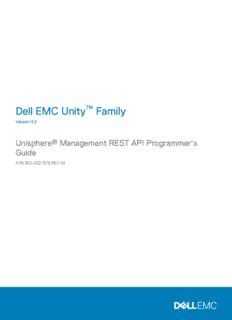Table Of ContentDell EMC Unity™ Family
Version 4.3
Unisphere® Management REST API Programmer's
Guide
P/N 302-002-579 REV 03
Copyright © 2016-2018 Dell Inc. or its subsidiaries. All rights reserved.
Published January 2018
Dell believes the information in this publication is accurate as of its publication date. The information is subject to change without notice.
THE INFORMATION IN THIS PUBLICATION IS PROVIDED “AS-IS.“ DELL MAKES NO REPRESENTATIONS OR WARRANTIES OF ANY KIND
WITH RESPECT TO THE INFORMATION IN THIS PUBLICATION, AND SPECIFICALLY DISCLAIMS IMPLIED WARRANTIES OF
MERCHANTABILITY OR FITNESS FOR A PARTICULAR PURPOSE. USE, COPYING, AND DISTRIBUTION OF ANY DELL SOFTWARE DESCRIBED
IN THIS PUBLICATION REQUIRES AN APPLICABLE SOFTWARE LICENSE.
Dell, EMC, and other trademarks are trademarks of Dell Inc. or its subsidiaries. Other trademarks may be the property of their respective owners.
Published in the USA.
Dell EMC
Hopkinton, Massachusetts 01748-9103
1-508-435-1000 In North America 1-866-464-7381
www.DellEMC.com
2 Unity Family 4.3 Unisphere Management REST API Programmer's Guide
CONTENTS
Preface 5
Chapter 1 Welcome 7
The Unisphere Management REST API........................................................8
Examples in this guide..................................................................................8
Chapter 2 REST API overview 9
Resource-oriented architecture and REST..................................................10
JSON data exchange format.......................................................................10
Chapter 3 JSON request components 13
HTTP request headers................................................................................14
Request parameters....................................................................................15
URI patterns................................................................................................21
Request body.............................................................................................25
Chapter 4 JSON response components 27
HTTP response headers.............................................................................28
JSON response body..................................................................................29
HTTP status codes.....................................................................................30
Collection resource.....................................................................................31
Instance resource.......................................................................................33
Minimal instance resource..........................................................................34
Empty response body.................................................................................35
Job resource instance................................................................................35
Message entity...........................................................................................36
Chapter 5 JSON encodings 39
JSON base value encodings.......................................................................40
JSON list encoding.....................................................................................42
Chapter 6 Preparing to make a request 43
Connecting and authenticating...................................................................44
Retrieving basic system information...........................................................46
Chapter 7 Querying a resource 49
Retrieving data for multiple occurrences in a collection.............................50
Retrieving data for a specified resource instance........................................51
Omitting metadata from responses............................................................54
Specifying the attributes to return in a query response..............................55
Paginating response data...........................................................................57
Filtering response data................................................................................61
Sorting response data.................................................................................67
Unity Family 4.3 Unisphere Management REST API Programmer's Guide 3
CONTENTS
Aggregating response data.........................................................................70
Defining new attributes from existing attributes.........................................71
Extending queries to include related data...................................................79
Localizing response text.............................................................................83
Chapter 8 Creating other types of requests 87
Creating a resource instance......................................................................88
Modifying a resource instance....................................................................89
Deleting a resource instance.......................................................................92
Performing a class-level resource-specific action.......................................93
Performing an instance-level resource-specific action...............................96
Creating an aggregated management request............................................98
Working with asynchronous requests........................................................101
Chapter 9 Downloading and uploading files 105
Downloading and uploading NAS server configuration files.......................106
Downloading and uploading x.509 certificates..........................................109
Downloading Data at Rest Encryption files................................................112
Uploading upgrade candidates and language packs...................................115
Uploading license files................................................................................117
Chapter 10 Perl example 119
Example of creating multiple standalone LUNs..........................................120
4 Unity Family 4.3 Unisphere Management REST API Programmer's Guide
Additional resources
As part of an improvement effort, revisions of the software and hardware are
periodically released. Therefore, some functions described in this document might not
be supported by all versions of the software or hardware currently in use. The product
release notes provide the most up-to-date information on product features. Contact
your technical support professional if a product does not function properly or does not
function as described in this document.
Where to get help
Support, product, and licensing information can be obtained as follows:
Product information
For product and feature documentation or release notes, go to Unity Technical
Documentation at: www.emc.com/en-us/documentation/unity-family.htm.
Troubleshooting
For information about products, software updates, licensing, and service, go to Online
Support (registration required) at: https://Support.EMC.com. After logging in, locate
the appropriate Support by Product page.
Technical support
For technical support and service requests, go to Online Support at: https://
Support.EMC.com. After logging in, locate Create a service request. To open a
service request, you must have a valid support agreement. Contact your Sales
Representative for details about obtaining a valid support agreement or to answer any
questions about your account.
Special notice conventions used in this document
DANGER
Indicates a hazardous situation which, if not avoided, will result in death or
serious injury.
WARNING
Indicates a hazardous situation which, if not avoided, could result in death or
serious injury.
CAUTION
Indicates a hazardous situation which, if not avoided, could result in minor or
moderate injury.
NOTICE
Addresses practices not related to personal injury.
Note
Presents information that is important, but not hazard-related.
Unity Family 4.3 Unisphere Management REST API Programmer's Guide 5
Additional resources
6 Unity Family 4.3 Unisphere Management REST API Programmer's Guide
CHAPTER 1
Welcome
This chapter contains the following topics:
l The Unisphere Management REST API................................................................8
l Examples in this guide..........................................................................................8
Welcome 7
Welcome
The Unisphere Management REST API
The Unisphere Management REST API is a set of objects (resources), operations, and
attributes that let you interact with Unisphere Management functionality through web
browsers and application programs. You can use the REST API to do all of the
following:
l Configure system settings for the storage system.
l Manage the connections to remote systems, including manage host
configurations, iSCSI initiators, and iSCSI CHAP accounts.
l Configure network communication, including manage NAS Servers and set up
iSNS for iSCSI storage.
l Manage storage, including configure storage pools and manage file systems,
iSCSI, VMware, and Hyper-V storage resources.
l Protect data, including manage snapshots and replication sessions.
l Manage events and alerts.
l Service the system, including change the service password, manage EMC Secure
Remote Support (ESRS) settings, and browse service contract and technical
advisory information.
For more information about Unisphere Management REST API functionality, see the
Unisphere Management REST API Reference Guide, which is available from the storage
system at https://<ip>/apidocs/index.html and is also available on the
support website.
The Unisphere Management API uses a Representational State Transfer (REST)
architecture style to expose data. REST is a common approach in today's IT
management products and a frequent choice for many web-based APIs. Using a REST
API provides the following advantages:
l Presents a single, consistent interface to the Unisphere Management
functionality.
l Requires no additional tools, other than standard web browsers or command-line
HTTP tools, such as wGET and cURL. For complex interactions, clients can use
any procedural programming language, such as C++ or Java, or scripting language,
such as Perl or Python, to make calls to the REST API.
l Uses well known HTTP conventions in a standard manner to interact with the
storage system.
l Is easy to transport in the network. REST API traffic looks and acts like standard
HTTP network traffic, and requires no special ports open in the firewall or special
settings in the switches.
Examples in this guide
Most of the examples in this guide are examples in which the REST API is accessed
through a browser plugin. To see an example of using the REST API with a Perl script,
see Example of creating multiple standalone LUNs.
Note
The attributes in the example response text may differ from the response text you
receive when running the same request.
8 Unity Family 4.3 Unisphere Management REST API Programmer's Guide
CHAPTER 2
REST API overview
This chapter contains the following topics:
l Resource-oriented architecture and REST.........................................................10
l JSON data exchange format..............................................................................10
REST API overview 9
REST API overview
Resource-oriented architecture and REST
REST is a client-server architectural style that uses the HTTP protocol in a simple,
effective, way. REST is based on the following principles:
l Application state and functionality are organized into resources. Resources
represent physical things, such as a specific Storage Processor (SP); logical
things, such as a specific alert; or collections of entities, such as the physical disks
in the storage system.
l Each resource has a unique Universal Resource Identifier (URI), and each resource
instance has a unique ID. For example, you can identify the alert collection with
this URI: /api/types/alert/instances. And you can identify the alert
instance that has an ID of 201 with this URI: /api/instances/alert/201.
l Resources share a uniform interface between the client and server through
standard HTTP protocol operations. The Unisphere Management API uses the
HTTP GET operation to retrieve data about a resource collection or resource
instance, POST to create or modify a resource instance, and DELETE to delete a
resource instance. (The API also uses POST for a limited set of other operations to
implement resource-specific actions ) Thus, an application can interact with a
resource by knowing the URI pattern, resource identifier, and action required.
l Communication between the client and server occurs through HTTP requests and
responses. In the Unisphere Management API, requests and responses represent
resource data using JavaScript Object Notation (JSON).
l Each request is stateless, which means that the server does not store application
state information. Instead, client requests contain all the information needed to
service the request.
l Resources in a REST API are self-documenting. A response from the server
contains information about the requested resource in the form of attribute names
and values. Some responses also contain HTML links that the user can use to
retrieve additional information about the resource.
JSON data exchange format
JavaScript Object Notation (JSON) is a text-based, platform-independent data-
exchange format that is easy for humans and machines to read and write. It consists
of two structures:
l A set of name:value pairs enclosed by curly brackets. The pairs may be metadata
about the request, such as the time of the request, or they may be data about a
resource.
l A list of values enclosed by square brackets. This structure is used when the value
in a name:value pair is an array.
The value in a name can be a simple value, such as a string or a number, or it can be
either of the structures above (a list of name:value pairs in curly brackets, or a list of
values in square brackets).
The following example shows part of a response body for a GET dnsServer collection
request in JSON format. In this content, the value for the addresses attribute is a list
structure:
"content": {
"origin": 1,
10 Unity Family 4.3 Unisphere Management REST API Programmer's Guide
Description:5. Welcome. 7. The Unisphere Management REST API. Resource-oriented architecture and REST. Downloading and uploading files. 93.