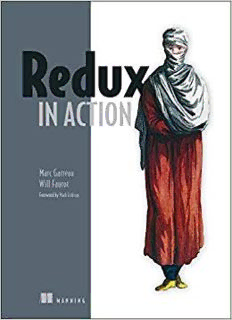Table Of ContentCopyright
istory
For online information and ordering of this and other Manning books, please visit
opwicws w.manning.com. The publisher offers discounts on this book when ordered in
quantity. For more information, please contact
utorials
Special Sales Department
Offers & Deals
Manning Publications Co.
20 Baldwin Road
PO Box 761
ighlights
Shelter Island, NY 11964
Email: [email protected]
ettings
©2018 by Manning Publications Co. All rights reserved.
Support
No part of this publication may be reproduced, stored in a retrieval system, or
Sign Out
transmitted, in any form or by means electronic, mechanical, photocopying, or
otherwise, without prior written permission of the publisher.
Many of the designations used by manufacturers and sellers to distinguish their
products are claimed as trademarks. Where those designations appear in the book, and
Manning Publications was aware of a trademark claim, the designations have been
printed in initial caps or all caps.
Recognizing the importance of preserving what has been written, it is Manning’s
policy to have the books we publish printed on acidfree paper, and we exert our best
efforts to that end. Recognizing also our responsibility to conserve the resources of our
planet, Manning books are printed on paper that is at least 15 percent recycled and
processed without the use of elemental chlorine.
Manning Publications Co.
,2 0 Baldwin Road
PO Box 761
Shelter Island, NY 11964
Acquisitions editor: Brian Sawyer
Development editor: Toni Arritola
Technical development editor: German Frigerio
Review editor: Ivan Martinović
Project manager: David Novak
Copy editor: Katie Petito
Technical proofreader: Ryan Burrows
Proofreader: Alyson Brener
Typesetter: Dennis Dalinnik
Cover designer: Marija Tudor
ISBN: 9781617294976
Printed in the United States of America
1 2 3 4 5 6 7 8 9 10 – EBM – 23 22 21 20 19 18
Brief Table of Contents
istory
Copyright
opics
Brief Table of Contents
utorials
Table of Contents
ffers & Deals
Foreword
ighlights
Preface
ettings
Acknowledgments
Support
About this book
Sign Out
About the authors
About the cover illustration
Chapter 1. Introducing Redux
Chapter 2. Your first Redux application
Chapter 3. Debugging Redux applications
Chapter 4. Consuming an API
Chapter 5. Middleware
Chapter 6. Handling complex side effects
Chapter 7. Preparing data for components
Chapter 8. Structuring a Redux store
Chapter 9. Testing Redux applications
Chapter 10. Performance
Chapter 11. Structuring Redux code
Chapter 12. Redux beyond React
Installation
Index
List of Figures
List of Listings
y
Chapter 1. Introducing Redux
History
This chapter covers
Topics
Defining Redux
Tutorials
Understanding the differences between Flux and Redux
Using Redux with React
Offers & Deals
Introducing actions, reducers, and the store
Highlights
Learning when to use Redux
Settings
If you hop into any React web application in 2018, there’s a good chance you’ll find
Redux there to manage its state. It’s remarkable that we reached this place so quickly,
Support
though. A few years ago, Redux had yet to be created and React enjoyed an excited and
blossoming user base. Early adopters of React believed that they’d found the best
Sign Out
solution yet to the view layer—the “V” of the MVC (ModelViewController) frontend
framework puzzle. What they couldn’t agree on was how to manage the state of those
applications once they became the size and complexity that the real world demands.
Eventually, Redux settled the debate.
Throughout the course of this book, we’ll explore Redux and its ecosystem through the
lens of a React application. As you’ll learn, Redux can be plugged into JavaScript
applications of all flavors, but React is an ideal playground for a few reasons. Chief
among those reasons: Redux was created in the context of React. You’re most likely to
encounter Redux within a React application, and React is agnostic about how you
manage the data layer of your application. Without further ado, let’s jump in.
1.1. WHAT IS STATE?
React components have the concept of local, or component, state. Within any given
component, you can keep track of the value of an input field or whether a button has
. .
been toggled, for example. Local state makes easy work of managing a single
component’s behavior. However, today’s singlepage applications often require
synchronizing a complex web of state. Nested levels of components may render a
different user experience based on the pages a user has already visited, the status of an
AJAX request, or whether a user is logged in.
Let’s consider a use case involving the authentication status of a user. Your product
manager tells you that when a user is logged into an ecommerce store, the navigation
bar should display the user’s avatar image, the store should display items nearest to the
user’s zip code first, and the newsletter signup form should be hidden. Within a vanilla
React architecture, your options are limited for syncing state across each of the
components. In the end, you’ll likely end up passing the authentication status and
additional user data from one toplevel component down to each of these nested
components.
This architecture has several disadvantages. Along the way, data may filter through
components that have no use for it other than to pass the data on to their children. In a
large application, this can result in tons of data moving through unrelated components,
passed down via props or passed up using callbacks. It’s likely that a small number of
components at the top of the application end up with an awareness of most of the state
used throughout the entire application. At a certain scale, maintaining and testing this
code becomes untenable. Because React wasn’t intended to solve the same breadth of
problems that other MVC frameworks attempted to address, an opportunity existed to
bridge those gaps.
With React in mind, Facebook eventually introduced Flux, an architecture pattern for
web applications. Flux became tremendously influential in the world of frontend
development and began a shift in how we thought about state management in client
side applications. Facebook offered its own implementation of this pattern, but soon
more than a dozen Fluxinspired state management libraries emerged and competed
for React developers’ attention.
This was a tumultuous time for React developers looking to scale an application. We
saw the light with Flux but continued to experiment to find more elegant ways to
manage complex state in applications. For a time, newcomers encountered a paradox of
choice; a divided community effort had produced so many options, it was anxiety
inducing. To our surprise and delight, though, the dust is already settling and Redux
has emerged as a clear winner.
Redux took the React world by storm with a simple premise, a big payoff, and a
memorable introduction. The premise is to store your entire application state in a
single object using pure functions. The payoff is a totally predictable application state.
The introduction, for most early users, came in Dan Abramov’s 2015 React Europe
conference talk, titled “Live React: Hot Reloading with Time Travel.” Dan wowed
attendees by demonstrating a Redux developer experience that blew established
workflows out of the water. A technique called hot loading makes live application
updates while maintaining existing state, and his nascent Redux developer tools enable
you to time travel through application state—rewinding and replaying user actions with
a single click. The combined effect offers developers debugging super powers, which
we’ll explain in detail in chapter 3.
To understand Redux, we’d first like to properly introduce you to Flux, the architecture
pattern developed at Facebook and credited to Jing Chen. Redux and many of its
alternatives are variations of this Flux architecture.
1.2. WHAT IS FLUX?
Flux is foremost an architecture pattern. It was developed as an alternative to the
prevailing MVC JavaScript patterns popularized by incumbent frameworks, such as
Backbone, Angular, or Ember. Although each framework puts its own spin on the MVC
pattern, many share similar frustrations: generally, the flow of data between models,
views, and controllers can be difficult to follow.
Many of these frameworks use twoway data binding, in which changes to the views
update corresponding models, and changes in the models update corresponding views.
When any given view can update one or more models, which in turn can update more
views, you can’t be blamed for losing track of the expected outcome at a certain scale.
Chen contested that although MVC frameworks work well for smaller applications, the
twoway databinding models that many of them employ don’t scale well enough for the
size of Facebook’s application. Developers at the company became apprehensive of
making changes, for fear of the tangled web of dependencies producing unintended
consequences.
Flux sought to address the unpredictability of state and the fragility of a tightly coupled
model and view architecture. Chen scrapped the twoway databinding model in favor
of a unidirectional data flow. Instead of permitting each view to interact with its
corresponding models, Flux requires all changes to state to follow a single path. When a
user clicks a Submit button on a form, for example, an action is sent to the application’s
one and only dispatcher. The dispatcher will then send the data through to the
appropriate data stores for updating. Once updated, the views will become aware of the
new data to render. Figure 1.1 illustrates this unidirectional data flow.
Figure 1.1. Flux specifies that data must flow in a single direction.
1.2.1. Actions
Every change to state starts with an action (figure 1.1). An action is a JavaScript object
describing an event in your application. They’re typically generated by either a user
interaction or by a server event, such as an HTTP response.
1.2.2. Dispatcher
All data flow in a Flux application is funneled through a single dispatcher. The
dispatcher itself has little functionality, because its purpose is to receive all actions and
send them to each store that has been registered. Every action will be sent to every
store.
1.2.3. Stores
Each store manages the state of one domain within an application. In an ecommerce
site, you may expect to find a shopping cart store and a product store, for example.
Once a store is registered with the dispatcher, it begins to receive actions. When it
receives an action type that it cares about, the store updates accordingly. Once a change
to the store is made, an event is broadcast to let the views know to update using the new
state.
1.2.4. Views
Flux may have been designed with React in mind, but the views aren’t required to be
React components. For their part, the views need only subscribe to the stores from
which they want to display data. The Flux documentation encourages the use of the
controllerview pattern, whereby a toplevel component handles communication with
the stores and passes data to child components. Having both a parent and a nested
child component communicating with stores can lead to extra renders and unintended
sideeffects.
Again, Flux is an architecture pattern first. The Facebook team maintains one simple
implementation of this pattern, aptly (or confusingly, depending on your perspective)
named Flux. Many alternative implementations have emerged since 2014, including
Alt, Reflux, and Redux. A more comprehensive list of these alternative implementations
can be found in section 1.6.
1.3. WHAT IS REDUX?
We can’t put it much better than the official docs: “Redux is a predictable state
container for JavaScript applications” (https://redux.js.org/). It’s a standalone library, but
it’s used most often as a state management layer with React. Like Flux, its major goal is
to bring consistency and predictability to the data in applications. Redux divides the
responsibilities of state management into a few separate units:
The store holds all your application state in a single object. (We’ll commonly refer to
this object as the state tree.)
The store can be updated only with actions, an object describing an event.
Functions known as reducers specify how to transform application state. Reducers
are functions that take the current state in the store and an action, then return the
next state after applying any updates.
Technically speaking, Redux may not qualify as a Flux implementation. It nontrivially
deviates from several of the components of the prescribed Flux architecture, such as the
removal of the dispatcher altogether. Ultimately though, Redux is Fluxlike and the
distinction is a matter of semantics.
Redux enjoys the benefits of a predictable data flow from the Flux architecture, but it
has also found ways to alleviate the uncertainty of store callback registrations. As
alluded to in the previous section, it can be a pain to reconcile the state of multiple Flux
stores. Redux, instead, prescribes a single store to manage the state of an entire
application. You’ll learn more about how this works and what the implications are in
the coming sections.
1.3.1. React and Redux
Although Redux was designed and developed in the context of React, the two libraries
are completely decoupled. React and Redux are connected using bindings, as shown in
figure 1.2.
Figure 1.2. Redux isn’t part of any existing framework or library, but additional
tools called bindings connect Redux with React. Over the course of the book you’ll
use the react-redux package for this.
Description:Summary With Redux in Action, you'll discover how to integrate Redux into your React application and development environment. With the insights you glean from the experience of authors Marc Garreau and Will Faurot, you'll be more than confident in your ability to solve your state management woes wit