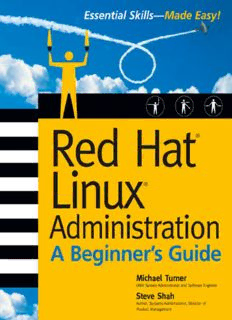Table Of ContentColor profile: Generic CMYK printer Bperogfiinl8e/ Red Hat Linux Administration: A Beginner’s Guide / Turner & Shah/ 222631-5 / Front Matter
Composite Default screen Blind FolioFM:i
This Book Is Distributed By http://pdfstore.tk/ Please
Make Sure That This E-Book Dont Have Any Or Damage This will cause you
Missing Pages And Missing Tutorials.www.pdfstore.tk
will automaticly `check . is this book is ready for read
Attention :- Before You read this Book Please Visit www.pdfstore.tk and check
you can Free Download any kind of Free matirials from www.pdfstore.tk
web site
Red Hat® Linux®
Administration
A Beginner’s Guide
P:\010Comp\Begin8\631-5\fm.vp
Wednesday, December 18, 2002 1:24:40 PM
This page intentionally left blank.
Color profile: Generic CMYK printer Bperogfiinl8e/ Red Hat Linux Administration: A Beginner’s Guide / Turner & Shah/ 222631-5 / Front Matter
Composite Default screen Blind FolioFM:iii
Red Hat® Linux®
Administration
A Beginner’s Guide
Michael Turner
Steve Shah
McGraw-Hill/Osborne
New York Chicago San Francisco
Lisbon London Madrid Mexico City
Milan New Delhi San Juan
Seoul Singapore Sydney Toronto
P:\010Comp\Begin8\631-5\fm.vp
Wednesday, December 18, 2002 1:24:40 PM
ebook_copyright 7.5x9.qxd 7/8/03 8:44 AM Page 1
Copyright ©2003 by The McGraw-Hill Companies, Inc.]. All rights reserved. Manufactured in the United States of America. Except
as permitted under the United States Copyright Act of 1976, no part of this publication may be reproduced or distributed in any form or
by any means, or stored in a database or retrieval system, without the prior written permission of the publisher.
0-07-223036-3
The material in this eBook also appears in the print version of this title: 0-07-222631-5.
All trademarks are trademarks of their respective owners. Rather than put a trademark symbol after every occurrence of a trade-
marked name, we use names in an editorial fashion only, and to the benefit of the trademark owner, with no intention of infringe-
ment of the trademark. Where such designations appear in this book, they have been printed with initial caps.
McGraw-Hill eBooks are available at special quantity discounts to use as premiums and sales promotions, or for use in corporate
training programs. For more information, please contact George Hoare, Special Sales, at [email protected] or (212)
904-4069.
TERMSOFUSE
This is a copyrighted work and The McGraw-Hill Companies, Inc. (“McGraw-Hill”) and its licensors reserve all rights in and to the
work. Use of this work is subject to these terms. Except as permitted under the Copyright Act of 1976 and the right to store and
retrieve one copy of the work, you may not decompile, disassemble, reverse engineer, reproduce, modify, create derivative works
based upon, transmit, distribute, disseminate, sell, publish or sublicense the work or any part of it without McGraw-Hill’s prior con-
sent. You may use the work for your own noncommercial and personal use; any other use of the work is strictly prohibited. Your
right to use the work may be terminated if you fail to comply with these terms.
THE WORK IS PROVIDED “AS IS”. McGRAW-HILLAND ITS LICENSORS MAKE NO GUARANTEES OR WARRANTIES
AS TO THE ACCURACY, ADEQUACYOR COMPLETENESS OF OR RESULTS TO BE OBTAINED FROM USING THE
WORK, INCLUDING ANY INFORMATION THAT CAN BE ACCESSED THROUGH THE WORK VIAHYPERLINK OR
OTHERWISE, AND EXPRESSLYDISCLAIM ANYWARRANTY, EXPRESS OR IMPLIED, INCLUDING BUTNOTLIMITED
TO IMPLIED WARRANTIES OF MERCHANTABILITYOR FITNESS FOR APARTICULAR PURPOSE. McGraw-Hill and its
licensors do not warrant or guarantee that the functions contained in the work will meet your requirements or that its operation will
be uninterrupted or error free. Neither McGraw-Hill nor its licensors shall be liable to you or anyone else for any inaccuracy, error
or omission, regardless of cause, in the work or for any damages resulting therefrom. McGraw-Hill has no responsibility for the con-
tent of any information accessed through the work. Under no circumstances shall McGraw-Hill and/or its licensors be liable for any
indirect, incidental, special, punitive, consequential or similar damages that result from the use of or inability to use the work, even
if any of them has been advised of the possibility of such damages. This limitation of liability shall apply to any claim or cause what-
soever whether such claim or cause arises in contract, tort or otherwise.
DOI: 10.1036/0072230363
Want to learn more?
We hope you enjoy this McGraw-Hill eBook! If you’d like more
information about this book, its author, or related books and
websites, please click here.
Color profile: Generic CMYK printer Bperogfiinl8e/ Red Hat Linux Administration: A Beginner’s Guide / Turner & Shah/ 222631-5 / Front Matter
Composite Default screen Blind FolioFM:v
Dedicated to Amy, for her understanding,
and to Stephanie, who asked all the right questions.
I couldn’t have done it without you.
—Michael Turner
P:\010Comp\Begin8\631-5\fm.vp
Wednesday, December 18, 2002 1:24:41 PM
Color profile: Generic CMYK printer Bperogfiinl8e/ Red Hat Linux Administration: A Beginner’s Guide / Turner & Shah/ 222631-5 / Front Matter
Composite Default screen Blind FolioFM:vi
About the Authors
Michael Turneris a systems administrator, software engineer, author,
and all around geek with over twenty years experience behind a computer
keyboard. He first started working with UNIX in 1988 and has been
working with Linux professionally since 1995. He has managed computer
networks with over 80,000 users and has written software that has flown
on the Space Shuttle Discovery. Currently he is employed at Collabnet Inc.
as an instantiation engineer working on the SourceCast collaborative
development environment.
Inhissparetimeheenjoysreading,watchingindependentfilms,listening
tomusic,andplayingwithnewtechnologicalgadgets.Freesoftwareadvocacy
and programming are also among his interests. He lives with his family in
the Silicon Valley of California and shares his home with two cats, three
snakes and one bearded dragon.
Steve Shahis the director of product management at Array Networks
(www.arraynetworks.net) where he is responsible for the technical direction
of traffic management and security products. His other author credits
include contributions toUnixUnleashed,RedHatLinuxUnleashed,Using
Linux,andContentDeliveryNetworks.PriortoArrayNetworks,Stevewas
a developer and systems administrator for several companies,including
AlteonWebSystemsandtheCenterforEnvironmentalResearchand
Technology.BesidesLinux,Stevehasbeenresponsiblefor a variety of
operating systems including Solaris, Irix, FreeBSD, SunOS, HPUX, and
the many flavors of Microsoft Window.
About the Technical Editor
JoshBurke,CISSP,isanetworkandsecurityanalystwithBoeingEmployees
Credit Union (BECU) near Seattle. He has held positions in networking,
systems, and security over the past five years. A graduate of the business
school at the University of Washington, Josh concentrates on balancing
technical and business needs in the many areas of information security.
His research interests include improving the security and resilience of the
Domain Name System (DNS) and Internet routing protocol systems. Before
joiningBECU,JoshwasasecurityandsystemsengineeratInternap
Network Services.
P:\010Comp\Begin8\631-5\fm.vp
Wednesday, December 18, 2002 1:24:41 PM
Color profile: Generic CMYK printer profile Begin8/ Red Hat Linux Administration: A Beginner’s Guide / Turner & Shah/ 222631-5 /1
Composite Default screen Blind FolioFM:vii
For more information about this title, click here.
Contents
ACKNOWLEDGMENTS . . . . . . . . . . . . . . . . . . . . . . . . . . . . . . . . . . . . . . . . . . . . . . . xxi
INTRODUCTION . . . . . . . . . . . . . . . . . . . . . . . . . . . . . . . . . . . . . . . . . . . . . . . . . . . . . xxiii
PART I
Installing Linux as a Server
1 Technical Summary of Linux Distributions and Windows . . . . . . . . . . . . . 3
Critical Skill 1.1Describing Linux and Linux Distributions . . . . . . . . . . . . . . . . . . . . 4
Project 1-1Investigating Distributions . . . . . . . . . . . . . . . . . . . . . . . . . . . . . . . . . . . 5
Critical Skill 1.2Defining Free Software and the GNU License . . . . . . . . . . . . . . . . . 5
What Is the GNU Public License? . . . . . . . . . . . . . . . . . . . . . . . . . . . . . . . . . . . . . 6
The Advantages of Free Software . . . . . . . . . . . . . . . . . . . . . . . . . . . . . . . . . . . . . 7
Ask the Expert . . . . . . . . . . . . . . . . . . . . . . . . . . . . . . . . . . . . . . . . . . . . . . . . . . . . . . 8
Critical Skill 1.3Determining Technical Differences Between Windows and Linux . 9
Single Users vs. Multiusers vs. Network Users . . . . . . . . . . . . . . . . . . . . . . . . . . . 9
Separation of the GUI and the Kernel . . . . . . . . . . . . . . . . . . . . . . . . . . . . . . . . . . 10
The Network Neighborhood . . . . . . . . . . . . . . . . . . . . . . . . . . . . . . . . . . . . . . . . . 11
The Registry vs. Text Files . . . . . . . . . . . . . . . . . . . . . . . . . . . . . . . . . . . . . . . . . . 12
Domains . . . . . . . . . . . . . . . . . . . . . . . . . . . . . . . . . . . . . . . . . . . . . . . . . . . . . . . . . 13
Active Directory . . . . . . . . . . . . . . . . . . . . . . . . . . . . . . . . . . . . . . . . . . . . . . . . . . . 14
vii
Copyright 2003 by The McGraw-Hill Companies, Inc. Click Here for Terms of Use.
P:\010Comp\Begin8\631-5\fm.vp
Wednesday, December 18, 2002 1:24:41 PM
Color profile: Generic CMYK printer Bperogfiinl8e/ Red Hat Linux Administration: A Beginner’s Guide / Turner & Shah/ 222631-5 / Front Matter
Composite Default screen Blind FolioFM:viii
viii Red Hat Linux Administration: A Beginner’s Guide
Critical Skill 1.4Exploring Other Linux Resources . . . . . . . . . . . . . . . . . . . . . . . . . . . 14
Module Summary . . . . . . . . . . . . . . . . . . . . . . . . . . . . . . . . . . . . . . . . . . . . . . . . . . . . . . 15
Module 1 Mastery Check . . . . . . . . . . . . . . . . . . . . . . . . . . . . . . . . . . . . . . . . . . . . . . . . . 15
2 Installing Linux in a Server Configuration . . . . . . . . . . . . . . . . . . . . . . . . . . 17
Critical Skill 2.1Performing Preinstallation Evaluation . . . . . . . . . . . . . . . . . . . . . . . . 18
Hardware . . . . . . . . . . . . . . . . . . . . . . . . . . . . . . . . . . . . . . . . . . . . . . . . . . . . . . . . 18
Server Design . . . . . . . . . . . . . . . . . . . . . . . . . . . . . . . . . . . . . . . . . . . . . . . . . . . . . 19
Dual-Booting Issues . . . . . . . . . . . . . . . . . . . . . . . . . . . . . . . . . . . . . . . . . . . . . . . . 20
Methods of Installation . . . . . . . . . . . . . . . . . . . . . . . . . . . . . . . . . . . . . . . . . . . . . 21
If It Just Won’t Work Right . . . . . . . . . . . . . . . . . . . . . . . . . . . . . . . . . . . . . . . . . . 22
Project 2-1Determining a Server’s Functions . . . . . . . . . . . . . . . . . . . . . . . . . . . . . . 23
Critical Skill 2.2Installing Red Hat Linux . . . . . . . . . . . . . . . . . . . . . . . . . . . . . . . . . . 24
Creating a Boot Disk . . . . . . . . . . . . . . . . . . . . . . . . . . . . . . . . . . . . . . . . . . . . . . . 25
Starting the Installation . . . . . . . . . . . . . . . . . . . . . . . . . . . . . . . . . . . . . . . . . . . . . 25
Installation Type . . . . . . . . . . . . . . . . . . . . . . . . . . . . . . . . . . . . . . . . . . . . . . . . . . 29
Project 2-2Installing a Server . . . . . . . . . . . . . . . . . . . . . . . . . . . . . . . . . . . . . . . . . . 54
Finding Additional Help . . . . . . . . . . . . . . . . . . . . . . . . . . . . . . . . . . . . . . . . . . . . 55
Module Summary . . . . . . . . . . . . . . . . . . . . . . . . . . . . . . . . . . . . . . . . . . . . . . . . . . . . . . 55
Module 2 Mastery Check . . . . . . . . . . . . . . . . . . . . . . . . . . . . . . . . . . . . . . . . . . . . . . . . . 56
3 GNOME and KDE . . . . . . . . . . . . . . . . . . . . . . . . . . . . . . . . . . . . . . . . . . . . . . 59
Critical Skill 3.1Understanding the X Window System’s Origins . . . . . . . . . . . . . . . . 60
The Downside . . . . . . . . . . . . . . . . . . . . . . . . . . . . . . . . . . . . . . . . . . . . . . . . . . . . 61
Enter KDE and GNOME . . . . . . . . . . . . . . . . . . . . . . . . . . . . . . . . . . . . . . . . . . . . 62
What This Means for You . . . . . . . . . . . . . . . . . . . . . . . . . . . . . . . . . . . . . . . . . . . 63
Critical Skill 3.2Using and Customizing GNOME . . . . . . . . . . . . . . . . . . . . . . . . . . . 63
Starting the X Window System and GNOME . . . . . . . . . . . . . . . . . . . . . . . . . . . . 64
GNOME Basics . . . . . . . . . . . . . . . . . . . . . . . . . . . . . . . . . . . . . . . . . . . . . . . . . . . 66
The GNOME Start Here Icon . . . . . . . . . . . . . . . . . . . . . . . . . . . . . . . . . . . . . . . . 67
Project 3-1Customizing a GNOME Desktop . . . . . . . . . . . . . . . . . . . . . . . . . . . . . . 71
Critical Skill 3.3Using and Customizing KDE . . . . . . . . . . . . . . . . . . . . . . . . . . . . . . 73
Starting the X Window System and KDE . . . . . . . . . . . . . . . . . . . . . . . . . . . . . . . 74
KDE Basics . . . . . . . . . . . . . . . . . . . . . . . . . . . . . . . . . . . . . . . . . . . . . . . . . . . . . . 76
The KDE Control Center . . . . . . . . . . . . . . . . . . . . . . . . . . . . . . . . . . . . . . . . . . . . 76
Project 3-2Customizing a KDE Desktop . . . . . . . . . . . . . . . . . . . . . . . . . . . . . . . . . 84
Module Summary . . . . . . . . . . . . . . . . . . . . . . . . . . . . . . . . . . . . . . . . . . . . . . . . . . . . . . 85
Module 3 Mastery Check . . . . . . . . . . . . . . . . . . . . . . . . . . . . . . . . . . . . . . . . . . . . . . . . . 86
4 Installing Software . . . . . . . . . . . . . . . . . . . . . . . . . . . . . . . . . . . . . . . . . . . . . . 87
Critical Skill 4.1Using the Red Hat Package Manager . . . . . . . . . . . . . . . . . . . . . . . . 88
Installing a New Package . . . . . . . . . . . . . . . . . . . . . . . . . . . . . . . . . . . . . . . . . . . . 89
Querying a Package . . . . . . . . . . . . . . . . . . . . . . . . . . . . . . . . . . . . . . . . . . . . . . . . 91
Uninstalling a Package . . . . . . . . . . . . . . . . . . . . . . . . . . . . . . . . . . . . . . . . . . . . . . 92
P:\010Comp\Begin8\631-5\fm.vp
Wednesday, December 18, 2002 1:24:41 PM
Description:I used this book to teach a Beginners Linux Administration class, and found it to be a great book.
The only downfall, and this does not really matter at the beginners level, is -- this book is written with Red Hat 8 when we have had 3 oor 4 versions after that.
Beyond that this is a great book.