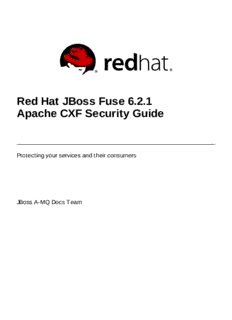Table Of ContentRed Hat JBoss Fuse 6.2.1
Apache CXF Security Guide
Protecting your services and their consumers
Last Updated: 2017-09-20
Red Hat JBoss Fuse 6.2.1 Apache CXF Security Guide
Protecting your services and their consumers
JBoss A-MQ Docs Team
Content Services
fuse-docs-support@redhat.com
Legal Notice
Copyright © 2015 Red Hat.
The text of and illustrations in this document are licensed by Red Hat under a Creative Commons
Attribution–Share Alike 3.0 Unported license ("CC-BY-SA"). An explanation of CC-BY-SA is
available at
http://creativecommons.org/licenses/by-sa/3.0/
. In accordance with CC-BY-SA, if you distribute this document or an adaptation of it, you must
provide the URL for the original version.
Red Hat, as the licensor of this document, waives the right to enforce, and agrees not to assert,
Section 4d of CC-BY-SA to the fullest extent permitted by applicable law.
Red Hat, Red Hat Enterprise Linux, the Shadowman logo, JBoss, OpenShift, Fedora, the Infinity
logo, and RHCE are trademarks of Red Hat, Inc., registered in the United States and other
countries.
Linux ® is the registered trademark of Linus Torvalds in the United States and other countries.
Java ® is a registered trademark of Oracle and/or its affiliates.
XFS ® is a trademark of Silicon Graphics International Corp. or its subsidiaries in the United
States and/or other countries.
MySQL ® is a registered trademark of MySQL AB in the United States, the European Union and
other countries.
Node.js ® is an official trademark of Joyent. Red Hat Software Collections is not formally related
to or endorsed by the official Joyent Node.js open source or commercial project.
The OpenStack ® Word Mark and OpenStack logo are either registered trademarks/service marks
or trademarks/service marks of the OpenStack Foundation, in the United States and other
countries and are used with the OpenStack Foundation's permission. We are not affiliated with,
endorsed or sponsored by the OpenStack Foundation, or the OpenStack community.
All other trademarks are the property of their respective owners.
Abstract
This guide describes how to use the Apache CXF security features.
Table of Contents
Table of Contents
.C .H . A. . P. T. .E . R. . 1. .. S. E. .C . U. .R . I.T . Y. . F. .O . R. . H. .T . T. P. .- .C . O. .M . P. .A . T. .I B. .L . E. . B. .I N. .D . I. N. .G . S. . . . . . . . . . . . . . . . . . . . . . . . . . . . . . . . . . . . . . . . . . . . . . . . . .4 . . . . . . . . . . . . . . . . . . . . . . . . . . . . . . . . . . . . . . . . . . . . . . . . . . . . . . . . . . . . . . . . . . . . . . . . . . . . . . . . . . . . . . . . . . . . . . . . . . . . . . . . . . . . . . . . . . . . . . . . . . . . . . . . . . . . . . . . . . . . . . . . . . . . . . . . . . . . . . . . . . . . . . . . . . .
OVERVIEW 4
GENERATING X.509 CERTIFICATES 4
CERTIFICATE FORMAT 5
ENABLING HTTPS 5
HTTPS CLIENT WITH NO CERTIFICATE 6
HTTPS CLIENT WITH CERTIFICATE 7
HTTPS SERVER CONFIGURATION 8
.C .H . A. . P. T. .E . R. . 2. .. M. . A. .N . A. .G . I. N. .G . .C . E. R. .T . I.F . I.C . A. .T . E. .S . . . . . . . . . . . . . . . . . . . . . . . . . . . . . . . . . . . . . . . . . . . . . . . . . . . . . . . . . . . . . . . . . . . . 1. 1. . . . . . . . . . . . . . . . . . . . . . . . . . . . . . . . . . . . . . . . . . . . . . . . . . . . . . . . . . . . . . . . . . . . . . . . . . . . . . . . . . . . . . . . . . . . . . . . . . . . . . . . . . . . . . . . . . . . . . . . . . . . . . . . . . . . . . . . . . . . . . . . . . . . . . . . . . . . . . . . . . . . . . . . . . .
2.1. WHAT IS AN X.509 CERTIFICATE? 11
2.2. CERTIFICATION AUTHORITIES 12
2.3. CERTIFICATE CHAINING 13
2.4. SPECIAL REQUIREMENTS ON HTTPS CERTIFICATES 14
2.5. CREATING YOUR OWN CERTIFICATES 16
.C .H . A. . P. T. .E . R. . 3. .. C. .O . N. . F. I.G . U. .R . .I N. .G . .H . T. .T .P . S. . . . . . . . . . . . . . . . . . . . . . . . . . . . . . . . . . . . . . . . . . . . . . . . . . . . . . . . . . . . . . . . . . . . . . . . . 2. .7 . . . . . . . . . . . . . . . . . . . . . . . . . . . . . . . . . . . . . . . . . . . . . . . . . . . . . . . . . . . . . . . . . . . . . . . . . . . . . . . . . . . . . . . . . . . . . . . . . . . . . . . . . . . . . . . . . . . . . . . . . . . . . . . . . . . . . . . . . . . . . . . . . . . . . . . . . . . . . . . . . . . . . . . . . . .
3.1. AUTHENTICATION ALTERNATIVES 27
3.2. SPECIFYING TRUSTED CA CERTIFICATES 30
3.3. SPECIFYING AN APPLICATION'S OWN CERTIFICATE 32
.C .H . A. . P. T. .E . R. . 4. .. .C .O . .N . F. I. G. .U . R. .I N. .G . .H . T. .T . P. .S . C. .I P. .H . E. .R . .S . U. .I T. .E . S. . . . . . . . . . . . . . . . . . . . . . . . . . . . . . . . . . . . . . . . . . . . . . . . . . . . . . . . 3. .5 . . . . . . . . . . . . . . . . . . . . . . . . . . . . . . . . . . . . . . . . . . . . . . . . . . . . . . . . . . . . . . . . . . . . . . . . . . . . . . . . . . . . . . . . . . . . . . . . . . . . . . . . . . . . . . . . . . . . . . . . . . . . . . . . . . . . . . . . . . . . . . . . . . . . . . . . . . . . . . . . . . . . . . . . . . .
4.1. SUPPORTED CIPHER SUITES 35
4.2. CIPHER SUITE FILTERS 36
4.3. SSL/TLS PROTOCOL VERSION 39
.C .H . A. . P. T. .E . R. . 5. .. T. .H . E. . W. . S. -. P. .O . L. .I C. .Y . .F .R . A. .M . .E . W. .O . .R . K. . . . . . . . . . . . . . . . . . . . . . . . . . . . . . . . . . . . . . . . . . . . . . . . . . . . . . . . . . . . . . . . 4. .2 . . . . . . . . . . . . . . . . . . . . . . . . . . . . . . . . . . . . . . . . . . . . . . . . . . . . . . . . . . . . . . . . . . . . . . . . . . . . . . . . . . . . . . . . . . . . . . . . . . . . . . . . . . . . . . . . . . . . . . . . . . . . . . . . . . . . . . . . . . . . . . . . . . . . . . . . . . . . . . . . . . . . . . . . . . .
5.1. INTRODUCTION TO WS-POLICY 42
5.2. POLICY EXPRESSIONS 45
.C .H . A. . P. T. .E . R. . 6. .. M. . E. .S .S . A. .G . E. . P. .R . O. .T . E. C. .T . I.O . N. . . . . . . . . . . . . . . . . . . . . . . . . . . . . . . . . . . . . . . . . . . . . . . . . . . . . . . . . . . . . . . . . . . . . . . 4. .9 . . . . . . . . . . . . . . . . . . . . . . . . . . . . . . . . . . . . . . . . . . . . . . . . . . . . . . . . . . . . . . . . . . . . . . . . . . . . . . . . . . . . . . . . . . . . . . . . . . . . . . . . . . . . . . . . . . . . . . . . . . . . . . . . . . . . . . . . . . . . . . . . . . . . . . . . . . . . . . . . . . . . . . . . . . .
6.1. TRANSPORT LAYER MESSAGE PROTECTION 49
6.2. SOAP MESSAGE PROTECTION 53
.C .H . A. . P. T. .E . R. . 7. .. A. .U . T. .H . E. .N . T. .I C. .A . T. .I O. .N . . . . . . . . . . . . . . . . . . . . . . . . . . . . . . . . . . . . . . . . . . . . . . . . . . . . . . . . . . . . . . . . . . . . . . . . . . . . 7. .8 . . . . . . . . . . . . . . . . . . . . . . . . . . . . . . . . . . . . . . . . . . . . . . . . . . . . . . . . . . . . . . . . . . . . . . . . . . . . . . . . . . . . . . . . . . . . . . . . . . . . . . . . . . . . . . . . . . . . . . . . . . . . . . . . . . . . . . . . . . . . . . . . . . . . . . . . . . . . . . . . . . . . . . . . . . .
7.1. INTRODUCTION TO AUTHENTICATION 78
7.2. SPECIFYING AN AUTHENTICATION POLICY 78
7.3. PROVIDING CLIENT CREDENTIALS 85
7.4. AUTHENTICATING RECEIVED CREDENTIALS 88
.C .H . A. . P. T. .E . R. . 8. .. .W . S. .- .T .R . U. .S . T. . . . . . . . . . . . . . . . . . . . . . . . . . . . . . . . . . . . . . . . . . . . . . . . . . . . . . . . . . . . . . . . . . . . . . . . . . . . . . . . . . . . 9. .0 . . . . . . . . . . . . . . . . . . . . . . . . . . . . . . . . . . . . . . . . . . . . . . . . . . . . . . . . . . . . . . . . . . . . . . . . . . . . . . . . . . . . . . . . . . . . . . . . . . . . . . . . . . . . . . . . . . . . . . . . . . . . . . . . . . . . . . . . . . . . . . . . . . . . . . . . . . . . . . . . . . . . . . . . . . .
8.1. INTRODUCTION TO WS-TRUST 90
8.2. BASIC SCENARIOS 92
8.3. DEFINING AN ISSUEDTOKEN POLICY 95
8.4. CREATING AN STSCLIENT INSTANCE 100
.C .H . A. . P. T. .E . R. . 9. .. T. .H . E. . S. .E .C . U. .R . I. T. Y. . T. .O . K. .E . N. . S. .E . R. .V . I.C . E. . . . . . . . . . . . . . . . . . . . . . . . . . . . . . . . . . . . . . . . . . . . . . . . . . . . . . . . . . . . . 1. 0. .3 . . . . . . . . . . . . . . . . . . . . . . . . . . . . . . . . . . . . . . . . . . . . . . . . . . . . . . . . . . . . . . . . . . . . . . . . . . . . . . . . . . . . . . . . . . . . . . . . . . . . . . . . . . . . . . . . . . . . . . . . . . . . . . . . . . . . . . . . . . . . . . . . . . . . . . . . . . . . . . . . . . . . . . . . . . .
9.1. STS ARCHITECTURE 103
9.2. STS DEMONSTRATION 125
9.3. ENABLING CLAIMS IN THE STS 152
9.4. ENABLING APPLIESTO IN THE STS 164
9.5. ENABLING REALMS IN THE STS 167
.A . P. .P .E . N. .D . I. X. . A. .. .A . S. .N . ..1 . A. .N . D. . D. .I S. .T . I.N . G. .U . I. S. H. . E. D. . N. . A. .M . E. .S . . . . . . . . . . . . . . . . . . . . . . . . . . . . . . . . . . . . . . . . . . . . . . . . . . . . . . . . 1. 9. .0 . . . . . . . . . . . . . . . . . . . . . . . . . . . . . . . . . . . . . . . . . . . . . . . . . . . . . . . . . . . . . . . . . . . . . . . . . . . . . . . . . . . . . . . . . . . . . . . . . . . . . . . . . . . . . . . . . . . . . . . . . . . . . . . . . . . . . . . . . . . . . . . . . . . . . . . . . . . . . . . . . . . . . . . . . . .
1
Red Hat JBoss Fuse 6.2.1 Apache CXF Security Guide
A.1. ASN.1 190
A.2. DISTINGUISHED NAMES 190
.I N. .D . E. .X . . . . . . . . . . . . . . . . . . . . . . . . . . . . . . . . . . . . . . . . . . . . . . . . . . . . . . . . . . . . . . . . . . . . . . . . . . . . . . . . . . . . . . . . . . . . . . . . . . . . .1 9. .3 . . . . . . . . . . . . . . . . . . . . . . . . . . . . . . . . . . . . . . . . . . . . . . . . . . . . . . . . . . . . . . . . . . . . . . . . . . . . . . . . . . . . . . . . . . . . . . . . . . . . . . . . . . . . . . . . . . . . . . . . . . . . . . . . . . . . . . . . . . . . . . . . . . . . . . . . . . . . . . . . . . . . . . . . . . .
2
Table of Contents
3
Red Hat JBoss Fuse 6.2.1 Apache CXF Security Guide
CHAPTER 1. SECURITY FOR HTTP-COMPATIBLE BINDINGS
Abstract
This chapter describes the security features supported by the Apache CXF HTTP transport. These
security features are available to any Apache CXF binding that can be layered on top of the HTTP
transport.
OVERVIEW
This section describes how to configure the HTTP transport to use SSL/TLS security, a combination
usually referred to as HTTPS. In Apache CXF, HTTPS security is configured by specifying settings in
XML configuration files.
WARNING
If you enable SSL/TLS security, you must ensure that you explicitly disable the
SSLv3 protocol, in order to safeguard against the Poodle vulnerability (CVE-2014-
3566). For more details, see Disabling SSLv3 in JBoss Fuse 6.x and JBoss A-MQ
6.x.
The following topics are discussed in this chapter:
Generating X.509 certificates
Enabling HTTPS
HTTPS client with no certificate
HTTPS client with certificate
HTTPS server configuration
GENERATING X.509 CERTIFICATES
A basic prerequisite for using SSL/TLS security is to have a collection of X.509 certificates available to
identify your server applications and, optionally, to identify your client applications. You can generate
X.509 certificates in one of the following ways:
Use a commercial third-party to tool to generate and manage your X.509 certificates.
Use the free openssl utility (which can be downloaded from http://www.openssl.org) and the
Java keystore utility to generate certificates (see Section 2.5.3, “Use the CA to Create
Signed Certificates in a Java Keystore”).
4
CHAPTER 1. SECURITY FOR HTTP-COMPATIBLE BINDINGS
NOTE
The HTTPS protocol mandates a URL integrity check, which requires a certificate’s
identity to match the hostname on which the server is deployed. See Section 2.4,
“Special Requirements on HTTPS Certificates” for details.
CERTIFICATE FORMAT
In the Java runtime, you must deploy X.509 certificate chains and trusted CA certificates in the form of
Java keystores. See Chapter 3, Configuring HTTPS for details.
ENABLING HTTPS
A prerequisite for enabling HTTPS on a WSDL endpoint is that the endpoint address must be specified
as a HTTPS URL. There are two different locations where the endpoint address is set and both must be
modified to use a HTTPS URL:
HTTPS specified in the WSDL contract—you must specify the endpoint address in the WSDL
contract to be a URL with the https: prefix, as shown in Example 1.1, “Specifying HTTPS in the
WSDL”.
Example 1.1. Specifying HTTPS in the WSDL
<wsdl:definitions name="HelloWorld"
targetNamespace="http://apache.org/hello_world_soap_http"
xmlns:soap="http://schemas.xmlsoap.org/wsdl/soap/"
xmlns:wsdl="http://schemas.xmlsoap.org/wsdl/" ...
>
...
<wsdl:service name="SOAPService">
<wsdl:port binding="tns:Greeter_SOAPBinding"
name="SoapPort">
<soap:address
location="https://localhost:9001/SoapContext/SoapPort"/>
</wsdl:port>
</wsdl:service>
</wsdl:definitions>
Where the location attribute of the soap:address element is configured to use a HTTPS
URL. For bindings other than SOAP, you edit the URL appearing in the location attribute of
the http:address element.
HTTPS specified in the server code—you must ensure that the URL published in the server code
by calling Endpoint.publish() is defined with a https: prefix, as shown in Example 1.2,
“Specifying HTTPS in the Server Code”.
Example 1.2. Specifying HTTPS in the Server Code
// Java
package demo.hw_https.server;
import javax.xml.ws.Endpoint;
5
Red Hat JBoss Fuse 6.2.1 Apache CXF Security Guide
public class Server {
protected Server() throws Exception {
Object implementor = new GreeterImpl();
String address =
"https://localhost:9001/SoapContext/SoapPort";
Endpoint.publish(address, implementor);
}
...
}
HTTPS CLIENT WITH NO CERTIFICATE
For example, consider the configuration for a secure HTTPS client with no certificate, as shown in
Example 1.3, “Sample HTTPS Client with No Certificate”.
Example 1.3. Sample HTTPS Client with No Certificate
<?xml version="1.0" encoding="UTF-8"?>
<beans xmlns="http://www.springframework.org/schema/beans"
xmlns:xsi="http://www.w3.org/2001/XMLSchema-instance"
xmlns:sec="http://cxf.apache.org/configuration/security"
xmlns:http="http://cxf.apache.org/transports/http/configuration"
xmlns:jaxws="http://java.sun.com/xml/ns/jaxws"
xsi:schemaLocation="...">
<http:conduit name="
1 {http://apache.org/hello_world_soap_http}SoapPort.http-conduit">
2 <http:tlsClientParameters>
3 <sec:trustManagers>
<sec:keyStore type="JKS" password="password"
file="certs/truststore.jks"/>
</sec:trustManagers>
4 <sec:cipherSuitesFilter>
<sec:include>.*_WITH_3DES_.*</sec:include>
<sec:include>.*_WITH_DES_.*</sec:include>
<sec:exclude>.*_WITH_NULL_.*</sec:exclude>
<sec:exclude>.*_DH_anon_.*</sec:exclude>
</sec:cipherSuitesFilter>
</http:tlsClientParameters>
</http:conduit>
</beans>
The preceding client configuration is described as follows:
1 The TLS security settings are defined on a specific WSDL port. In this example, the WSDL port
being configured has the QName,
{http://apache.org/hello_world_soap_http}SoapPort.
2 The http:tlsClientParameters element contains all of the client’s TLS configuration details.
6
Description:shown in Example 1.3, “Sample HTTPS Client with No Certificate”. Example The sec:cipherSuitesFilter element can be used to narrow the choice of.